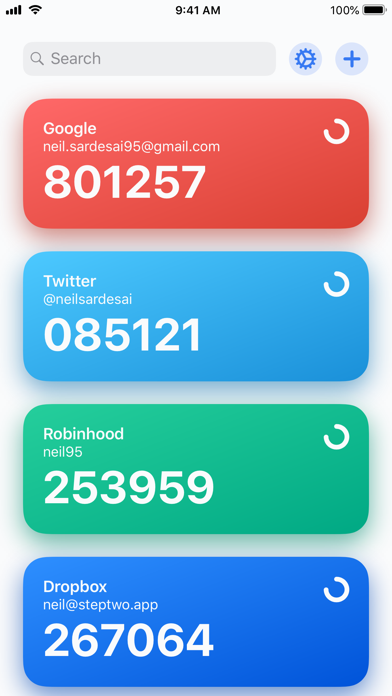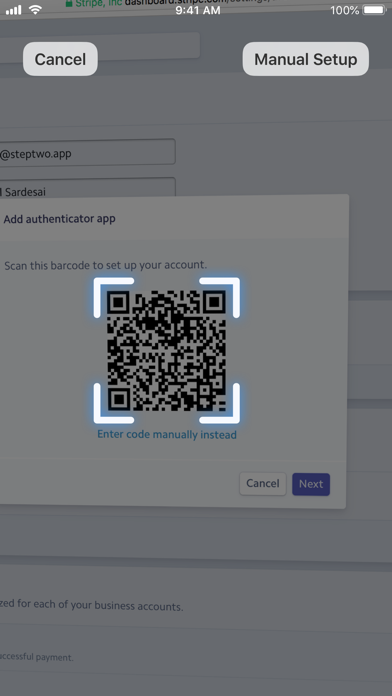Step Two
Simple two-step verification
FreeOffers In-App Purchases
6.0for iPhone, iPad and more
Age Rating
Step Two Screenshots
About Step Two
Step Two is a beautiful, modern two-step verification app. Its friendly and intuitive design makes two-step verification easy to use. It comes with a Safari extension so you can sign in to your accounts fast while keeping them more secure. And with iCloud, your two-step codes are automatically backed up and available on all your devices.
Step Two works with any online account that uses time-based one-time passwords (TOTP) for two-step verification, such as Google, Twitter, Amazon, and many more.
Step Two works with any online account that uses time-based one-time passwords (TOTP) for two-step verification, such as Google, Twitter, Amazon, and many more.
Show More
What's New in the Latest Version 6.0
Last updated on Nov 16, 2022
Old Versions
Updated for iOS 16
Show More
Version History
6.0
Nov 16, 2022
Updated for iOS 16
5.0.1
Nov 1, 2022
Minor bug fixes
5.0
Aug 16, 2022
Updated for iOS 15
4.2.1
Apr 2, 2021
Minor bug fixes
4.2
Jan 27, 2021
Step Two is now available in Spanish.
4.1.1
Dec 31, 2020
Sign in to your accounts faster with two-step code autofill in the new Safari extension. Look for Step Two in the Actions section of Safari’s share menu.
4.1
Dec 22, 2020
Sign in to your accounts faster with two-step code autofill in the new Safari extension. Look for Step Two in the Actions section of Safari’s share menu.
4.0
Sep 18, 2020
This update adds support for iOS 14, iPadOS 14, and watchOS 7.
3.2.1
May 6, 2020
This update improves mouse and trackpad support on iPad.
3.2
Mar 26, 2020
Step Two is now available in Portuguese.
3.1.1
Nov 23, 2019
Minor bug fixes
3.1
Oct 14, 2019
Step Two is now available in Japanese.
3.0
Sep 19, 2019
Dark Mode
2.5.2
Jun 1, 2019
Minor bug fixes
2.5.1
Apr 10, 2019
Step Two is now available on the Mac! You can find it on the Mac App Store. This update improves compatibility with the Mac version.
2.5
Feb 20, 2019
Step Two is now available in French.
2.4
Jan 16, 2019
You can now change the colors of your accounts.
2.3.1
Nov 13, 2018
Improved two-step code legibility on Apple Watch.
2.3
Nov 3, 2018
Step Two is now available in Dutch.
2.2.1
Oct 10, 2018
This update fixes an issue that could cause Step Two to crash on Apple Watch.
2.2
Oct 8, 2018
• Step Two is now available in Chinese.
• Added Apple Watch complications.
• Added Apple Watch complications.
2.1
Sep 21, 2018
Step Two is now available in German.
2.0
Sep 17, 2018
Step Two is now available on Apple Watch.
1.4.1
May 31, 2018
• Improved search for accounts containing diacritical marks
1.4
May 27, 2018
• Find the account you’re looking for even faster with the new “Search” Home screen quick action
• Fixed an issue where the “Add Account” quick action sometimes would not work correctly
Did you know you can set up a two-step account right from the Camera app? Simply open the Camera app and scan a two-step QR code. Then tap the notification that says “Open in Step Two,” and Step Two will handle the rest.
#ItJustWorks
• Fixed an issue where the “Add Account” quick action sometimes would not work correctly
Did you know you can set up a two-step account right from the Camera app? Simply open the Camera app and scan a two-step QR code. Then tap the notification that says “Open in Step Two,” and Step Two will handle the rest.
#ItJustWorks
Step Two FAQ
Click here to learn how to download Step Two in restricted country or region.
Check the following list to see the minimum requirements of Step Two.
iPhone
Requires iOS 16.0 or later.
iPad
Requires iPadOS 16.0 or later.
Apple Watch
Requires watchOS 9.0 or later.
Step Two supports English, Dutch, French, German, Japanese, Portuguese, Simplified Chinese, Spanish, Traditional Chinese
Step Two contains in-app purchases. Please check the pricing plan as below:
Unlimited
$9.99