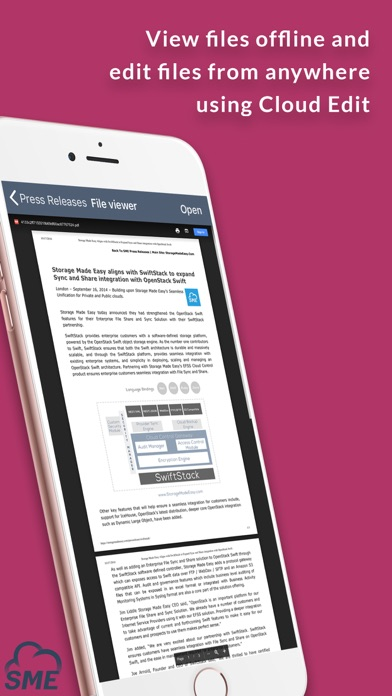Storage Made Easy File Fabric
Multi-Cloud File Manager
Free
8.19for iPhone, iPad and more
Age Rating
Storage Made Easy File Fabric Screenshots
About Storage Made Easy File Fabric
This is the iOS App client for the Storage Made Easy Enterprise File Fabric. The File Fabric is a multi-cloud governance solution that can be used on Cloud or in a customers own-premise. There is also a free downloadable version for individuals that is available directly from the SME website.
The File Fabric supports:
- Google Storage
- Google Drive
- Google Nearline
- Amazon S3
- S3 Compatible Clouds
- One Drive
- SharePoint
- Office 365
- Box
- RackSpace
- OpenStack Swift
- SwiftStack
- Azure Blob Storage
- Email (any IMAP account)
- DropBox
- Zimbra Briefcase
- SugarSync
- EMC Atmos
- FTP Clouds
- SFTP
- Memset Memstore
- BlueMix
- Ceph
- Mirantis
- Softlayer
- HP Helion
- Cloudian
- IBM Cloud Object Storage (COS)
- Scality
- Igenous
- OpenIO
- Leonovus
- Minio
- Nasuni
- Caringo Swarm
- HPSS
- SalesForce
- AmpliData
- Jive
- CMIS
- EMC ECS
- WebDav enabled Clouds
- CIFS / SMB / NFS (on-premises only)
App Features include:
Unique CloudDav feature: Adds WebDav to *any* cloud mapped to a File Fabric account & enables users to *edit / save* documents in iWork and other WebDav ready Apps.
Open / Edit / Save documents directly from MS Office to File Fabric mapped clouds once the app is installed.
Ultra secure File Sharing: Securely share files from any mapped cloud with a password and time expiry.
Sync: Supports Syncing from any cloud directory to your device. Users can change the sync directory to sync multiple directories on multiple clouds.
Upload /Download files directly to/from iOS devices
Cloud Cut & Paste: Cut and paste between cloud directories and even between clouds!
Cloud View: View documents on Cloud without needing to download
File Viewer: Files viewable are:
Images: JPEG/GIF/PNG/TIFF/ICO/BMP/PDF
Text: CSS/HTML/JS/TXT
Audio MP3/CAF/WAV
Video : MP4/MOV/3GP/MPV/M4V
Docs:doc/docx/htm/html/key/numbers/pages/pdf/ppt/pptx/txt/rtf /vcf/xls/xlsx
Zip: .zip files
Document Sharing: Open files downloaded to SME in other iOS Apps and vice-versa
Cloud Notes & Voice Memos: Create notes/voice memos that can be synced back to a chosen storage cloud or shared via email. Supports search and folders.
Zip/Unzip Support: Download zip files from a cloud storage provider and unzip and access direct from the device. Also supports local file zipping and tar.gz and .tar..bz2 archives.
Local Files: Downloaded files are available until deleted. Also create folders, cut and paste local files, and download files locally from a URL.
Local file Security: Can be set to use Apple's device encryption to protect all files stored on device
Share Local Files: Share files stored locally directly via an email
Create / Manage Business Collaboration Groups for sharing files with external colleagues / partners directly from your iPhone/iPad
Photos: Easily rename and upload multiple Photos / Videos to a chosen storage cloud directly from an iOS device. Supports high resolution.
Browse photos stored directly on remote clouds as the File Fabric 'auto-discovers' picture files and shows them as thumbnails in the file browser
Remote Upload - Enter any file URL and the file will be uploaded to a chosen storage cloud
Web Browser - Use the in App web Browser to browse the web whilst working. Also set a default 'open' location, such as calendar.
+ more !
The File Fabric supports:
- Google Storage
- Google Drive
- Google Nearline
- Amazon S3
- S3 Compatible Clouds
- One Drive
- SharePoint
- Office 365
- Box
- RackSpace
- OpenStack Swift
- SwiftStack
- Azure Blob Storage
- Email (any IMAP account)
- DropBox
- Zimbra Briefcase
- SugarSync
- EMC Atmos
- FTP Clouds
- SFTP
- Memset Memstore
- BlueMix
- Ceph
- Mirantis
- Softlayer
- HP Helion
- Cloudian
- IBM Cloud Object Storage (COS)
- Scality
- Igenous
- OpenIO
- Leonovus
- Minio
- Nasuni
- Caringo Swarm
- HPSS
- SalesForce
- AmpliData
- Jive
- CMIS
- EMC ECS
- WebDav enabled Clouds
- CIFS / SMB / NFS (on-premises only)
App Features include:
Unique CloudDav feature: Adds WebDav to *any* cloud mapped to a File Fabric account & enables users to *edit / save* documents in iWork and other WebDav ready Apps.
Open / Edit / Save documents directly from MS Office to File Fabric mapped clouds once the app is installed.
Ultra secure File Sharing: Securely share files from any mapped cloud with a password and time expiry.
Sync: Supports Syncing from any cloud directory to your device. Users can change the sync directory to sync multiple directories on multiple clouds.
Upload /Download files directly to/from iOS devices
Cloud Cut & Paste: Cut and paste between cloud directories and even between clouds!
Cloud View: View documents on Cloud without needing to download
File Viewer: Files viewable are:
Images: JPEG/GIF/PNG/TIFF/ICO/BMP/PDF
Text: CSS/HTML/JS/TXT
Audio MP3/CAF/WAV
Video : MP4/MOV/3GP/MPV/M4V
Docs:doc/docx/htm/html/key/numbers/pages/pdf/ppt/pptx/txt/rtf /vcf/xls/xlsx
Zip: .zip files
Document Sharing: Open files downloaded to SME in other iOS Apps and vice-versa
Cloud Notes & Voice Memos: Create notes/voice memos that can be synced back to a chosen storage cloud or shared via email. Supports search and folders.
Zip/Unzip Support: Download zip files from a cloud storage provider and unzip and access direct from the device. Also supports local file zipping and tar.gz and .tar..bz2 archives.
Local Files: Downloaded files are available until deleted. Also create folders, cut and paste local files, and download files locally from a URL.
Local file Security: Can be set to use Apple's device encryption to protect all files stored on device
Share Local Files: Share files stored locally directly via an email
Create / Manage Business Collaboration Groups for sharing files with external colleagues / partners directly from your iPhone/iPad
Photos: Easily rename and upload multiple Photos / Videos to a chosen storage cloud directly from an iOS device. Supports high resolution.
Browse photos stored directly on remote clouds as the File Fabric 'auto-discovers' picture files and shows them as thumbnails in the file browser
Remote Upload - Enter any file URL and the file will be uploaded to a chosen storage cloud
Web Browser - Use the in App web Browser to browse the web whilst working. Also set a default 'open' location, such as calendar.
+ more !
Show More
What's New in the Latest Version 8.19
Last updated on Nov 29, 2021
Old Versions
Updates and improvements for iOS 15
Show More
Version History
8.19
Nov 29, 2021
Updates and improvements for iOS 15
8.18
Mar 30, 2021
General updates and improvements to the app experience.
8.17
Sep 9, 2020
General app updates and improvements
8.16
Nov 21, 2019
Updates to the Provider Management screens, and a few other minor updates based on user feedback.
8.15
Oct 14, 2019
This version of the File Fabric File Manager now supports Touch ID for Pin Entry.
8.14
Jun 26, 2019
A number of minor updates and improvements, including:
- Updates how videos are streamed in the app
- Updates to the navigation menu
- Resolves problem setting the Media Folder when using the Pin on iPad
- Improves text accessibility support on a number of screens
- Updates how videos are streamed in the app
- Updates to the navigation menu
- Resolves problem setting the Media Folder when using the Pin on iPad
- Improves text accessibility support on a number of screens
8.13
Dec 19, 2018
- We've made some small usability improvements
- Improvements to the Business Groups experience in the app
- Improvements to the Business Groups experience in the app
8.11
Jul 12, 2018
We've been hard at work improving the experience for iPhone X users. We've also squashed a few little bugs in the process!
8.10
Apr 30, 2018
A number of performance and stability improvements have been made.
8.9
Jan 31, 2018
Minor updates and improvements to make your experience even greater.
8.8
Jan 13, 2018
Minor update correcting login behaviour on older SME appliances
8.7
Jan 5, 2018
- Users can now supply the context when sharing files
- Improvements to the PIN functionality
- Minor bug fixes and improvements
- Improvements to the PIN functionality
- Minor bug fixes and improvements
8.6
Aug 22, 2017
Resolve a bug with viewing PDF files that affect iPhone users.
8.5
Aug 18, 2017
Added backwards compatibility for older appliances
Resolved issue with intermittent token expiry
Cleaned up 2FA page
Added app restart when changing endpoint
Other performance improvements and minor bug fixes
Resolved issue with intermittent token expiry
Cleaned up 2FA page
Added app restart when changing endpoint
Other performance improvements and minor bug fixes
8.4
Aug 14, 2017
Fixed a number of small bugs
Update App two factor authentication with OAuth
Updated AppPlugins for sharing, bookmarks and uploads
Enhanced audit notification functionality (for team hosted and enterprise)
iCloud connector functionality deprecated
Update App two factor authentication with OAuth
Updated AppPlugins for sharing, bookmarks and uploads
Enhanced audit notification functionality (for team hosted and enterprise)
iCloud connector functionality deprecated
3.33
Dec 22, 2016
Support for two factor authentication
3.32
Oct 15, 2016
Corrected formatting problem for search when enterprise content search is enabled on the SME File Fabric Appliance.
3.31
Sep 27, 2016
App updated to support multi-tasking for iPad's that support it
Resolved Issue with direct upload to DropBox Accounts
Resolved Issue with direct upload to DropBox Accounts
3.30
Jul 25, 2016
- General fixes and improvements
- Better support for Japanese
- New Upload extension
- Support for direct uploads
- Better support for Japanese
- New Upload extension
- Support for direct uploads
3.20
May 6, 2016
Fixed issue with Unarchiving of Tar files
Fixed image preview issue on iPad Pro
Fixed issue upload media files from a folder action
Added Japanese Localisations
Fixed image preview issue on iPad Pro
Fixed issue upload media files from a folder action
Added Japanese Localisations
3.19
Nov 17, 2015
Updated app branding.
Support for new cloud providers.
Small bug fixes.
Support for new cloud providers.
Small bug fixes.
3.18
Sep 29, 2015
Fix to prevent black bars at the top and bottom of the screen on iOS 9.
3.17
Sep 17, 2015
Navigating back button and gesture.
You can now set the initial login provider to go straight to the provider's location each time you login.
Bug fixes.
You can now set the initial login provider to go straight to the provider's location each time you login.
Bug fixes.
3.16
Jul 3, 2015
Bug fixes.
3.15
Jun 15, 2015
Bug fixes.
Storage Made Easy File Fabric FAQ
Click here to learn how to download Storage Made Easy File Fabric in restricted country or region.
Check the following list to see the minimum requirements of Storage Made Easy File Fabric.
iPhone
Requires iOS 13.5 or later.
iPad
Requires iPadOS 13.5 or later.
iPod touch
Requires iOS 13.5 or later.
Storage Made Easy File Fabric supports English, French, German, Italian, Japanese, Malay, Polish, Russian, Simplified Chinese, Spanish, Traditional Chinese