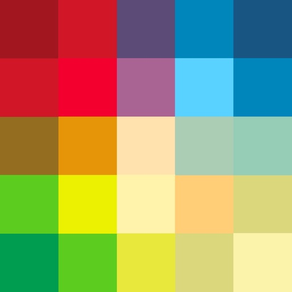
Video Mosaic - Blemish Remover
Blur or Erase Video, Editor
FreeOffers In-App Purchases
2.15for iPhone, iPad and more
Age Rating
Video Mosaic - Blemish Remover Screenshots
About Video Mosaic - Blemish Remover
Super Mosaic is a simple, quick-to-follow video annotation tool, it's also a Full featured video/slideshow editing app. You can use Pico to mark and share your videos to express your ideas more directly.
[PREMIUM FEATURES]
- Mosaic Video: Pixelate or blur or Highlighted a part in the video.
- Ultrathin Mosaic: it can cover video without affecting the look and feel
- Mark: it can select the item of video in box
- Highlight: it can highlight a block of video
- Magnifying glass: it makes part of the video magnify and display
- Face replacement: it can replace the selected face in video
- Stickers and gifs: they both can move with video based on time
- Picture in Picture Video.
- Unique Video filters
- Remove unwanted objects and logo.(Clone Stamp Tool and Bilinear interpolation)
[OHTER FEATURES & HOW TO USE]
- Importing Videos or Photos: Add multiple videos or photos to a project instantly.
- Square Video: Change the video orientation to "Square" to make Instagram videos.
- Rotate, Flip photo or video.
- Add text on video and photo.
- Slow Motion: Slow down or speed up video (0.1x-10x).
- Split: With this feature, you can remove the middle part of the video, duplicate a video or speed up/down part of the video.
- Combine: Merge multiple videos, photos or text into one video clip.
- Save Storage Space: appapp only saves the video location so imported videos don’t take up valuable storage space
- Transitions: Select from a host of pre-defined video clip transitions.
- Add your own music to video, like mp3 files and other format.
- High video output resolution.
- Share to social apps, like Facebook, Twitter, Instagram, WhatsApp, etc.
==========================
Super Mosaic Pro Unlimited Subscription
==========================
- Join Super Mosaic members, free to use all features, including unlimited number of mosaics and picture-in-picture features, richer import and export mode, in addition, ads will be automatically removed.
- uper Mosaic Pro Unlimited subscription is billed monthly or annually at the rate correspnding to the selected plan. In addition, a one-time payment will be offered if needed, which is not one of the subscription plan.
- Payment will be charged to Itunes Account at confirmation of purchase.
- Subscriptions automatically renews unless auto-renew is turned off at least 24 hours before the end of the current period.
- Account will be charged for renewal within 24-hours prior to the end of the current period, and identify the cost of the renewal.
- Subscriptions may be managed by the user and auto-renewal may be turned off by going to the user's Account Settings after purchase.
- Any unused portion of a free trial period, if offered, will be forfeited when the user purchases a subscription to that publication, where applicable.
- Terms of use : https://l16uq14hu9c.feishu.cn/wiki/YqrZw4QSKiBuApk9ryAcTvyEnmh
- Privacy policy: https://l16uq14hu9c.feishu.cn/wiki/BtUjwHBZViD79ikqhHKcfUImnyc
- Contact us https://l16uq14hu9c.feishu.cn/wiki/MIHpwlcBei7NZOkZdcHcrVwUnjn
[PREMIUM FEATURES]
- Mosaic Video: Pixelate or blur or Highlighted a part in the video.
- Ultrathin Mosaic: it can cover video without affecting the look and feel
- Mark: it can select the item of video in box
- Highlight: it can highlight a block of video
- Magnifying glass: it makes part of the video magnify and display
- Face replacement: it can replace the selected face in video
- Stickers and gifs: they both can move with video based on time
- Picture in Picture Video.
- Unique Video filters
- Remove unwanted objects and logo.(Clone Stamp Tool and Bilinear interpolation)
[OHTER FEATURES & HOW TO USE]
- Importing Videos or Photos: Add multiple videos or photos to a project instantly.
- Square Video: Change the video orientation to "Square" to make Instagram videos.
- Rotate, Flip photo or video.
- Add text on video and photo.
- Slow Motion: Slow down or speed up video (0.1x-10x).
- Split: With this feature, you can remove the middle part of the video, duplicate a video or speed up/down part of the video.
- Combine: Merge multiple videos, photos or text into one video clip.
- Save Storage Space: appapp only saves the video location so imported videos don’t take up valuable storage space
- Transitions: Select from a host of pre-defined video clip transitions.
- Add your own music to video, like mp3 files and other format.
- High video output resolution.
- Share to social apps, like Facebook, Twitter, Instagram, WhatsApp, etc.
==========================
Super Mosaic Pro Unlimited Subscription
==========================
- Join Super Mosaic members, free to use all features, including unlimited number of mosaics and picture-in-picture features, richer import and export mode, in addition, ads will be automatically removed.
- uper Mosaic Pro Unlimited subscription is billed monthly or annually at the rate correspnding to the selected plan. In addition, a one-time payment will be offered if needed, which is not one of the subscription plan.
- Payment will be charged to Itunes Account at confirmation of purchase.
- Subscriptions automatically renews unless auto-renew is turned off at least 24 hours before the end of the current period.
- Account will be charged for renewal within 24-hours prior to the end of the current period, and identify the cost of the renewal.
- Subscriptions may be managed by the user and auto-renewal may be turned off by going to the user's Account Settings after purchase.
- Any unused portion of a free trial period, if offered, will be forfeited when the user purchases a subscription to that publication, where applicable.
- Terms of use : https://l16uq14hu9c.feishu.cn/wiki/YqrZw4QSKiBuApk9ryAcTvyEnmh
- Privacy policy: https://l16uq14hu9c.feishu.cn/wiki/BtUjwHBZViD79ikqhHKcfUImnyc
- Contact us https://l16uq14hu9c.feishu.cn/wiki/MIHpwlcBei7NZOkZdcHcrVwUnjn
Show More
What's New in the Latest Version 2.15
Last updated on Jan 2, 2024
Old Versions
Fix known issues and optimize functions.
Show More
Version History
2.15
Jan 2, 2024
Fix known issues and optimize functions.
2.3
Apr 12, 2021
Fix the problem of failure to export large files.
2.2
Apr 9, 2021
Fix known issues of import video.
2.1
Apr 7, 2021
1 Support an ultra-high-definition resolution export
2 Automatically adapt to the screen size when importing videos
3 Fix known issues
2 Automatically adapt to the screen size when importing videos
3 Fix known issues
2.0
Jul 27, 2019
This time we fixed all known issues and improved the stability of the application.
If something went wrong, then, please, let us know. We do appreciate your feedback.
If something went wrong, then, please, let us know. We do appreciate your feedback.
1.9
Jun 25, 2019
This time we fixed all known issues and improved the stability of the application.
If something went wrong, then, please, let us know. We do appreciate your feedback.
If something went wrong, then, please, let us know. We do appreciate your feedback.
1.8
Jun 19, 2019
This time we fixed all known issues and improved the stability of the application.
If something went wrong, then, please, let us know. We do appreciate your feedback.
If something went wrong, then, please, let us know. We do appreciate your feedback.
1.7
May 18, 2019
Fix crashes in last versions.
1.6
May 16, 2019
1 Optimize unwanted objects removal function (Clone Stamp Tool).
2 Fix known issues.
2 Fix known issues.
1.5
May 2, 2019
1 Added unwanted objects removal function (Clone Stamp Tool).
2 Optimize the operation.
3 Fix known issues.
2 Optimize the operation.
3 Fix known issues.
1.3
Apr 13, 2019
1 Optimize the App architecture.
2 Adjust the video watermark.
3 Modify known issues.
2 Adjust the video watermark.
3 Modify known issues.
1.2
Apr 11, 2019
Fix bug of import audio.
1.1
Apr 9, 2019
Video Mosaic - Blemish Remover FAQ
Click here to learn how to download Video Mosaic - Blemish Remover in restricted country or region.
Check the following list to see the minimum requirements of Video Mosaic - Blemish Remover.
iPhone
Requires iOS 9.0 or later.
iPad
Requires iPadOS 9.0 or later.
iPod touch
Requires iOS 9.0 or later.
Video Mosaic - Blemish Remover supports English, German, Japanese, Korean, Russian, Simplified Chinese, Traditional Chinese
Video Mosaic - Blemish Remover contains in-app purchases. Please check the pricing plan as below:
SuperMosaic Pro(one year)
$9.49
SuperMosaic Pro(one month)
$4.99
SuperMosaic Pro(Forever)
$23.99



























