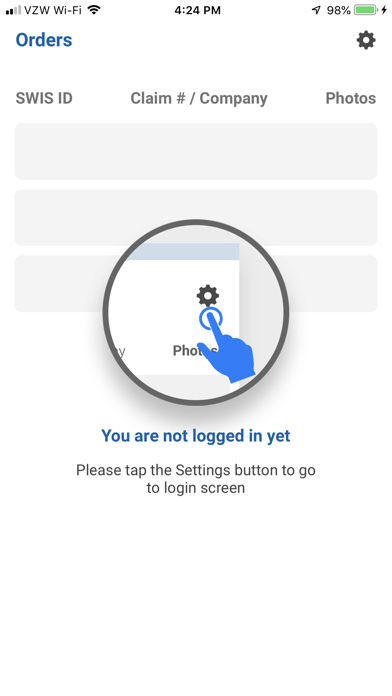SWIS Photos
Free
3.04for iPhone, iPod touch
8.5
3 Ratings
Sirius Technologies, Inc.
Developer
14 MB
Size
Aug 18, 2020
Update Date
Photo & Video
Category
4+
Age Rating
Age Rating
SWIS Photos Screenshots
About SWIS Photos
SWIS Photos provides a means of taking photos for automotive inspections and submitting photos to the SWIS website. A valid username and password must be provided by Southwest Auto Inspections (SWIS) prior to use of the app. The login credentials for the app are the same credentials used for the website.
The app contacts the SWIS servers to get a list of open orders for you as the inspector. After you login and the list is acquired, you tap on an order to start taking pictures for the order. You can also use pictures that you have taken prior to using the app by selecting them from the camera roll. During the photo session you may add comments, rotate or delete individual photos in the photo save window. When the photo session is complete, you are directed to the jobs screen and a job is created that must be uploaded to the server. When the job is tapped on the jobs screen, the app uploads the pictures to the SWIS website and associates them with the order. If you opted to allow the app to use the camera roll, the photos must be deleted manually from the your "Photos" app.
This app uses your camera (must allow), camera roll (may allow or disallow), and internet connection to send photos to the server.
The app contacts the SWIS servers to get a list of open orders for you as the inspector. After you login and the list is acquired, you tap on an order to start taking pictures for the order. You can also use pictures that you have taken prior to using the app by selecting them from the camera roll. During the photo session you may add comments, rotate or delete individual photos in the photo save window. When the photo session is complete, you are directed to the jobs screen and a job is created that must be uploaded to the server. When the job is tapped on the jobs screen, the app uploads the pictures to the SWIS website and associates them with the order. If you opted to allow the app to use the camera roll, the photos must be deleted manually from the your "Photos" app.
This app uses your camera (must allow), camera roll (may allow or disallow), and internet connection to send photos to the server.
Show More
What's New in the Latest Version 3.04
Last updated on Aug 18, 2020
Old Versions
Added capability to submit inspector updates. Tapping on an order that has already been accepted by the inspector will prompt for update or photos. Selecting update will pop up a new window allowing the inspector to submit inspector update text.
Show More
Version History
3.04
Aug 18, 2020
Added capability to submit inspector updates. Tapping on an order that has already been accepted by the inspector will prompt for update or photos. Selecting update will pop up a new window allowing the inspector to submit inspector update text.
2.1
Apr 9, 2020
Bug fixes for date selection and default value when accepting an order.
2.0
Apr 1, 2020
Added functionality for accepting or rejecting orders.
1.2
Aug 21, 2019
Bug fixes, resolution for photos changed to 1280x720.
1.1
Jul 16, 2019
Orientation bug fix, minor UI changes.
1.0
Jul 1, 2019
SWIS Photos FAQ
Click here to learn how to download SWIS Photos in restricted country or region.
Check the following list to see the minimum requirements of SWIS Photos.
iPhone
Requires iOS 11.0 or later.
iPod touch
Requires iOS 11.0 or later.
SWIS Photos supports English