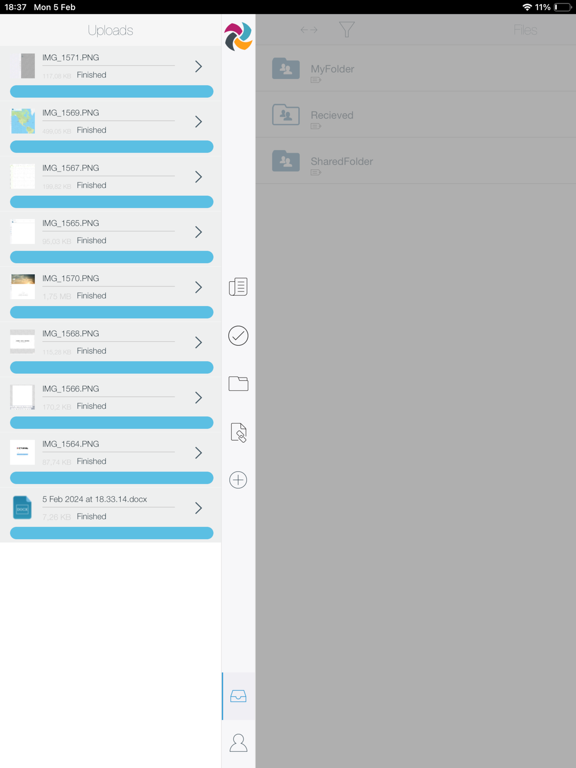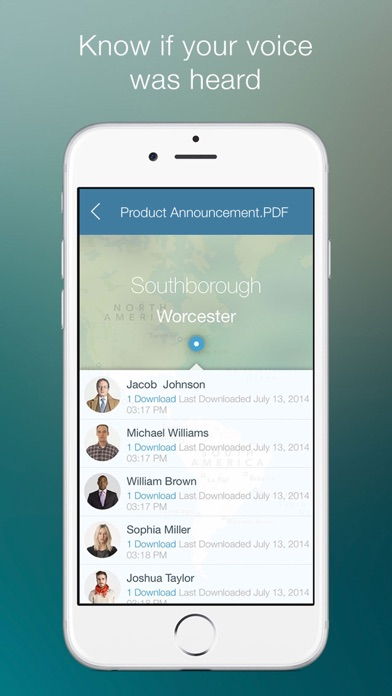Syncplicity
FreeOffers In-App Purchases
4.11.0for iPhone, iPad and more
Age Rating
Syncplicity Screenshots
About Syncplicity
Syncplicity is an intuitive, enterprise grade, solution that provides secure access to all files on all your devices, online or offline, with no hassles. By combining our highly secure solution with a rich mobile, web and desktop experience, you get to collaborate inside and outside your organization easily. All while giving IT professionals the security, manageability, and control they need.
• Access all your files in any of your folders on any device with no extra steps
• Securely share files and folders, inside and outside the organization
• Synchronize file changes across all devices in real time so documents are always protected and available on across all platforms and devices
• Access your SharePoint sites from your mobile device
With Syncplicity for iPad and iPhone you are never more than a tap away from important files. Key features include:
• Upload photos, videos, documents, or any other files directly from your device to any Syncplicity folder
• Share files (all editions) with optional password protection, and restrict recipients using secure shared links (Business and Enterprise Editions only)
• Mark folders and files as Offline to gain offline access via the industry’s only mobile push synchronization
• Natively create, edit, and annotate Microsoft Office files and synchronize them to all your devices
• Stay up-to-date with rich activity feeds for all private and shared folders
• Eliminate mundane tasks and get reminders with Syncplicity Insights
• Go back in time with full access to every file's previous versions
• Best of all, there are no file size limits
• Secure workflows by integrating with AirWatch, Microsoft Intune and MobileIron mobile device management
Terms of Service: https://www.syncplicity.com/legal/terms-of-service
Privacy Policy: http://www.syncplicity.com/legal/privacy-policy/
• Access all your files in any of your folders on any device with no extra steps
• Securely share files and folders, inside and outside the organization
• Synchronize file changes across all devices in real time so documents are always protected and available on across all platforms and devices
• Access your SharePoint sites from your mobile device
With Syncplicity for iPad and iPhone you are never more than a tap away from important files. Key features include:
• Upload photos, videos, documents, or any other files directly from your device to any Syncplicity folder
• Share files (all editions) with optional password protection, and restrict recipients using secure shared links (Business and Enterprise Editions only)
• Mark folders and files as Offline to gain offline access via the industry’s only mobile push synchronization
• Natively create, edit, and annotate Microsoft Office files and synchronize them to all your devices
• Stay up-to-date with rich activity feeds for all private and shared folders
• Eliminate mundane tasks and get reminders with Syncplicity Insights
• Go back in time with full access to every file's previous versions
• Best of all, there are no file size limits
• Secure workflows by integrating with AirWatch, Microsoft Intune and MobileIron mobile device management
Terms of Service: https://www.syncplicity.com/legal/terms-of-service
Privacy Policy: http://www.syncplicity.com/legal/privacy-policy/
Show More
What's New in the Latest Version 4.11.0
Last updated on Feb 8, 2024
Old Versions
Rebranding and office files support for iOS 17.
Security improvements.
Security improvements.
Show More
Version History
4.11.0
Feb 8, 2024
Rebranding and office files support for iOS 17.
Security improvements.
Security improvements.
4.10.1
Nov 30, 2021
Improvements
- Added support for iOS 15.
Bug fixes
- Fixed an issue which in some cases results in PDF file contents not being displayed properly.
- Fixed an issue which, in rare cases, prevents users to log into the iOS app from a MobileIron MDM managed device.
- Added support for iOS 15.
Bug fixes
- Fixed an issue which in some cases results in PDF file contents not being displayed properly.
- Fixed an issue which, in rare cases, prevents users to log into the iOS app from a MobileIron MDM managed device.
4.10.0
Apr 22, 2021
∙ Added video and audio streaming support for popular video and audio formats.
∙ Additional information is displayed when accessing locked files.
∙ Large files upload is improved.
∙ Security improvements and bug fixes.
∙ Additional information is displayed when accessing locked files.
∙ Large files upload is improved.
∙ Security improvements and bug fixes.
4.9.3
Nov 6, 2020
• Bug fixes and diagnostics improvements including:
• Fixed several issues in the integration with native Files application, where certain file or folder operations were not successful in iOS 13 or iOS 14.
• Fixed issue with uploading e-mail attachments to Syncplicity from the native iOS Mail app.
• Fixed several issues in the integration with native Files application, where certain file or folder operations were not successful in iOS 13 or iOS 14.
• Fixed issue with uploading e-mail attachments to Syncplicity from the native iOS Mail app.
4.9.2
Sep 29, 2020
• Added support for iOS 14
• Security enhancements
• Security enhancements
4.9.1
Jan 31, 2020
Fixed an issue where certain SVA protected folders cannot be accessed.
4.9.0
Jan 22, 2020
•Updated look and feel for better user experience.
•Newly created top-level folders (syncpoints) are now SyncDrive. On desktops these are displayed as cloud folders.
•A lock icon displays for files that are locked using the file-locking feature on my.syncplicity.com and desktop client applications.
•Security improvements and bug fixes including:
•Layout issues related to previewing PDF files on specific devices have been fixed.
•Activity feed now shows data for files stored in storage vault authentication folders.
•Fixed an issue where in some rare cases a file is uploaded to the parent folder of the selected upload destination.
Feel free to send us comments or questions using the in-app Feedback functionality under Settings.
•Newly created top-level folders (syncpoints) are now SyncDrive. On desktops these are displayed as cloud folders.
•A lock icon displays for files that are locked using the file-locking feature on my.syncplicity.com and desktop client applications.
•Security improvements and bug fixes including:
•Layout issues related to previewing PDF files on specific devices have been fixed.
•Activity feed now shows data for files stored in storage vault authentication folders.
•Fixed an issue where in some rare cases a file is uploaded to the parent folder of the selected upload destination.
Feel free to send us comments or questions using the in-app Feedback functionality under Settings.
4.8.0
Apr 2, 2019
* User experience improvements including but not limited to App logo update and renaming the Favorite feature to Offline
* 'Open Office Files in Microsoft Apps' feature control is improved
* Bug fixes and security improvements including:
* Fixed an issue on iPhone where filenames of the first two files are the same when multiple files are uploaded from upload screen
* Fixed an issue on iPad where keyboard obstructs the view of the options, when sharing link for a file in landscape mode
* Fixed an issue on iPad where file version list not updated after revert to previous version
Feel free to send us comments or questions through our in-app Feedback functionality in Settings.
* 'Open Office Files in Microsoft Apps' feature control is improved
* Bug fixes and security improvements including:
* Fixed an issue on iPhone where filenames of the first two files are the same when multiple files are uploaded from upload screen
* Fixed an issue on iPad where keyboard obstructs the view of the options, when sharing link for a file in landscape mode
* Fixed an issue on iPad where file version list not updated after revert to previous version
Feel free to send us comments or questions through our in-app Feedback functionality in Settings.
4.7.3
Nov 21, 2018
• Bug fixes
4.7.2
Nov 6, 2018
• Bug fixes
4.7.1
Oct 25, 2018
Bug fixes
4.7.0
Sep 28, 2018
"Under-the-hood" updates for better performance.
Bug fixes and user experience improvements, including:
Fixed an issue where, in some cases, large PDF files could not be loaded due to insufficient memory.
Fixed an issue where pivot tables could not be previewed in Syncplicity. Previewing pivot tables is now supported in read-only mode.
Fixed an issue on iPad where, in some cases, Syncplicity's responsiveness could be affected when managed via AirWatch.
Improved user experience on iPad when files residing in network shares are locked.
Known issues:
Documents protected using the Secure Shared Files functionality cannot be previewed on iPad.
Bug fixes and user experience improvements, including:
Fixed an issue where, in some cases, large PDF files could not be loaded due to insufficient memory.
Fixed an issue where pivot tables could not be previewed in Syncplicity. Previewing pivot tables is now supported in read-only mode.
Fixed an issue on iPad where, in some cases, Syncplicity's responsiveness could be affected when managed via AirWatch.
Improved user experience on iPad when files residing in network shares are locked.
Known issues:
Documents protected using the Secure Shared Files functionality cannot be previewed on iPad.
4.6.0
Apr 24, 2018
• Files App integration improvements including: new design, search, sort, additional file and folder actions.
• Various user experience improvements for high-resolution devices.
• Optimized layout for iPhone X.
• Preview *.heic images and High Efficiency Video Coding (HEVC) encoded MOV files in Syncplicity on compatible iOS devices.
• Bug fixes
• Various user experience improvements for high-resolution devices.
• Optimized layout for iPhone X.
• Preview *.heic images and High Efficiency Video Coding (HEVC) encoded MOV files in Syncplicity on compatible iOS devices.
• Bug fixes
4.5.1
Nov 20, 2017
• Fixed an issue where iOS Mail App cannot add attachments from Syncplicity.
• Fixed a crash on iOS 11 when using "Quick Look".
• Fixed a crash on iOS 11 when saving images from Syncplicity to your device using "Save Image".
• Fixed a crash on iOS 11 when using "Quick Look".
• Fixed a crash on iOS 11 when saving images from Syncplicity to your device using "Save Image".
4.5.0
Oct 16, 2017
• User experience has been enhanced when sharing is blocked by data loss prevention policies.
• Multi-level sub-folder sharing is now supported.
• Added support for Microsoft Intune 5.
• Added support for VMware AirWatch 9.
• Mobile notifications service has been improved.
• Bug fixes and improvements including:
• Fixed bugs related to mobile device management with MobileIron.
• Adding Syncplicity as a place in Microsoft Office apps for iOS now reuses the Syncplicity app active session.
• Multi-level sub-folder sharing is now supported.
• Added support for Microsoft Intune 5.
• Added support for VMware AirWatch 9.
• Mobile notifications service has been improved.
• Bug fixes and improvements including:
• Fixed bugs related to mobile device management with MobileIron.
• Adding Syncplicity as a place in Microsoft Office apps for iOS now reuses the Syncplicity app active session.
4.4.2
Aug 8, 2017
• Bug fixes
4.4.1
Jul 31, 2017
• Bug fixes and optimizations
4.4.0
Jun 29, 2017
• Editing and viewing Word, Excel and PowerPoint files in the device’s Microsoft Office apps. Requires Office apps version 2.2.1 and a subscription to Microsoft Office 365; without subscription, permission is view only.
• Improved user experience when sharing is restricted.
• Sharing of files and folders is enabled for groups.
• Localization improvements.
• View support for macro-enabled workbooks.
• Improvements related to recipient search.
• Bug fixes and user experience enhancements including:
• Enhancement in policies restricting external shared links.
• Fixed issue where PPSX, PPS files could not be edited.
• Fixed issue where videos cannot be played in slideshows.
• Fixed issue where error prevents iPad users from opening documents protected by IRM systems.
• Improved user experience when sharing is restricted.
• Sharing of files and folders is enabled for groups.
• Localization improvements.
• View support for macro-enabled workbooks.
• Improvements related to recipient search.
• Bug fixes and user experience enhancements including:
• Enhancement in policies restricting external shared links.
• Fixed issue where PPSX, PPS files could not be edited.
• Fixed issue where videos cannot be played in slideshows.
• Fixed issue where error prevents iPad users from opening documents protected by IRM systems.
4.3.0
Mar 30, 2017
• Added support for accessing SyncDrive folders.
• Bug fixes including: Fixed issue where shared link recipient lookup was slow for company accounts with very large numbers of users.
• Bug fixes including: Fixed issue where shared link recipient lookup was slow for company accounts with very large numbers of users.
4.2.0
Feb 28, 2017
• Improved performance and stability of Favorites when the app is in the background
• Bug fixing
• Bug fixing
4.1.0
Jan 5, 2017
• Background synchronization of favorite files and folders with app in background
• Added support for Affiliate Sharing. The Administrator can keep control of company content while facilitating collaboration with affiliate companies
• Adding an expiration date to shared links to files
• Apple Pencil support for iPad Pro
• Added support for Affiliate Sharing. The Administrator can keep control of company content while facilitating collaboration with affiliate companies
• Adding an expiration date to shared links to files
• Apple Pencil support for iPad Pro
4.0.0
Dec 16, 2016
• Added support for Syncplicity PrivacyRegions which gives global customers concerned with data privacy and regulatory compliance the option to locate their company account in the US or EU PrivacyRegion, assuring that all their data, including personal information (PII), metadata and file content, is kept within the region of their choice, while also allowing users to seamlessly collaborate across regions with a single account
• Fixed iOS 10 bugs
• Fixed iOS 10 bugs
3.11.1
Oct 31, 2016
• Fixed a bug which was preventing users from opening documents
• Fixed iOS 10 crash
• Fixed iOS 10 crash
3.11.0
Sep 6, 2016
• Favorites now sync in priority order, so recently-changed files sync first.
• Syncplicity now supports limited background file uploads and downloads, including Favorites.
• Settings>Privacy Policy link added.
• Settings>Get Help can use optional custom Support links for Enterprise customers.
• Bug and crash fixes.
• Syncplicity now supports limited background file uploads and downloads, including Favorites.
• Settings>Privacy Policy link added.
• Settings>Get Help can use optional custom Support links for Enterprise customers.
• Bug and crash fixes.
3.10.0
Jul 1, 2016
• Enhanced folder sharing controls allow a folder owner to determine which recipients are allowed to re-share that folder.
• Improved file upload experience makes it easier and quicker to upload files.
• Thumbnail previews are shown for image files in the Files view.
• Bug and crash fixes.
• Improved file upload experience makes it easier and quicker to upload files.
• Thumbnail previews are shown for image files in the Files view.
• Bug and crash fixes.
Syncplicity FAQ
Click here to learn how to download Syncplicity in restricted country or region.
Check the following list to see the minimum requirements of Syncplicity.
iPhone
Requires iOS 13.0 or later.
iPad
Requires iPadOS 13.0 or later.
iPod touch
Requires iOS 13.0 or later.
Syncplicity supports English, French, German, Italian, Spanish
Syncplicity contains in-app purchases. Please check the pricing plan as below:
Syncplicity Personal Edition Account
$4.99
Syncplicity Personal Edition Account
$59.99