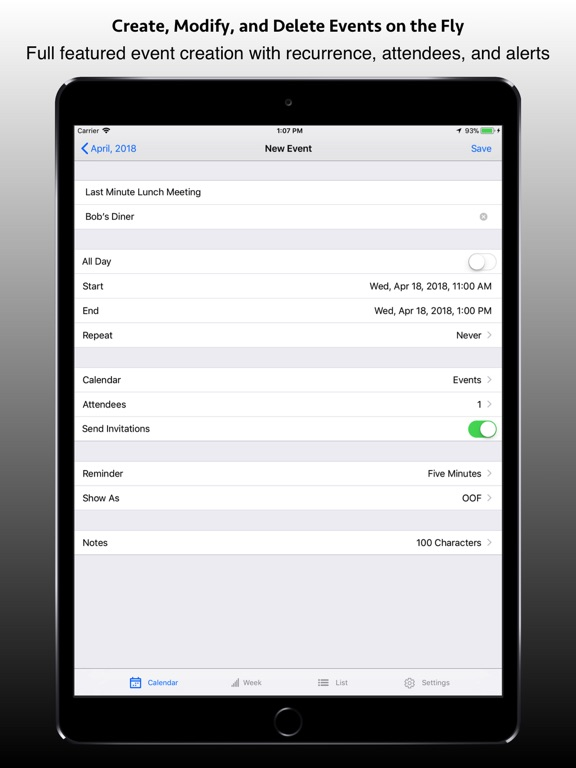Syncronicity Pro for Exchange
Team and Shared Calendars
$4.99
3.0.11for iPhone, iPad and more
5.9
6 Ratings
Eight Bit Software Co.
Developer
11.4 MB
Size
Apr 5, 2019
Update Date
Productivity
Category
4+
Age Rating
Age Rating
Syncronicity Pro for Exchange Screenshots
About Syncronicity Pro for Exchange
** We recommend testing your account with the free version of this software, Syncronicity, before purchasing. **
Syncronicity Pro is the ultimate app for professionals who use shared calendars with their organization's Exchange or Office 365 email system.
This includes Office 365® calendars, Outlook Web App® shared calendars, and shared calendars you access with Microsoft Outlook®.
This does not include Hotmail®, or Gmail®.
This does not include public folders at this time.
Features:
• Familiar calendar interface with month, list, week, and day views
• Easy, quick setup with Exchange Autodiscover and address book lookups
• Calendar overlay! View all calendars at once, just a single calendar, or create a custom view
• Create and delete events directly on calendars to which you have write access
• View all event information, including notes
• View events for calendars with only free\busy or limited access
• Great calendar management features: color code your calendars, easily manage your calendar list, enable write access, add to custom view...
Simply enter your Exchange e-mail login info, add your calendars, and you're up-to-date with your colleagues' latest events.
»»» Important: Syncronicity uses Exchange 2007 or 2010 web services (i.e. Office365®, Outlook®) to access your shared calendars. Most modern Exchange systems will have this. If you're not sure this is available for your organization or account, please check with your help desk or IT support staff.
We are happy to provide support!
You can contact us using the in-app support feature, directly using several options on our website: eightbitapps.com, or feel free to e-mail us directly at support@eightbitapps.com.
We can't respond to reviews. Please let us try to help you by contacting us if you experience any problems.
Syncronicity Pro is the ultimate app for professionals who use shared calendars with their organization's Exchange or Office 365 email system.
This includes Office 365® calendars, Outlook Web App® shared calendars, and shared calendars you access with Microsoft Outlook®.
This does not include Hotmail®, or Gmail®.
This does not include public folders at this time.
Features:
• Familiar calendar interface with month, list, week, and day views
• Easy, quick setup with Exchange Autodiscover and address book lookups
• Calendar overlay! View all calendars at once, just a single calendar, or create a custom view
• Create and delete events directly on calendars to which you have write access
• View all event information, including notes
• View events for calendars with only free\busy or limited access
• Great calendar management features: color code your calendars, easily manage your calendar list, enable write access, add to custom view...
Simply enter your Exchange e-mail login info, add your calendars, and you're up-to-date with your colleagues' latest events.
»»» Important: Syncronicity uses Exchange 2007 or 2010 web services (i.e. Office365®, Outlook®) to access your shared calendars. Most modern Exchange systems will have this. If you're not sure this is available for your organization or account, please check with your help desk or IT support staff.
We are happy to provide support!
You can contact us using the in-app support feature, directly using several options on our website: eightbitapps.com, or feel free to e-mail us directly at support@eightbitapps.com.
We can't respond to reviews. Please let us try to help you by contacting us if you experience any problems.
Show More
What's New in the Latest Version 3.0.11
Last updated on Apr 5, 2019
Old Versions
Added search \ filter to event list view.
Show More
Version History
3.0.11
Apr 5, 2019
Added search \ filter to event list view.
3.0.10
Feb 6, 2019
Added pinch-to-zoom for event attachments
Added feature to change the starting weekday
Fixed small bug to display the correct event subject in notes viewer
Added feature to change the starting weekday
Fixed small bug to display the correct event subject in notes viewer
3.0.9
Aug 2, 2018
Fixed a bug that prevented viewing of attachments
Busy search feature lets you see the availability of a contact at a glance
Obfuscation of private events
Busy search feature lets you see the availability of a contact at a glance
Obfuscation of private events
3.0.7
May 12, 2018
Major speedup in event loading when selecting multiple calendars
Introducing new contact busy meter and busy search feature
Bug fix: Removed overlap for all day events showing on following day
Bug fix: Corrected event notification repeats
Bug fix: Improved Exchange system connection settings
Other minor bug fixes and improvements
Introducing new contact busy meter and busy search feature
Bug fix: Removed overlap for all day events showing on following day
Bug fix: Corrected event notification repeats
Bug fix: Improved Exchange system connection settings
Other minor bug fixes and improvements
3.0.6
Apr 19, 2018
Fixed incorrect start and end times in calendar and detail view.
3.0.5
Apr 19, 2018
Added more error trapping for Exchange server connections
Customizable date format and marker sizes
About feature added
Other bug and crash fixes
Customizable date format and marker sizes
About feature added
Other bug and crash fixes
3.0.14
Apr 13, 2018
Bug fix: auto discover was still being used for some custom URLs
Added date markers to calendar view to indicate busy days
Added date markers to calendar view to indicate busy days
3.0.2
Apr 8, 2018
Fixed a crash that occurred when using a custom Exchange URL.
3.0.1
Apr 5, 2018
Corrected crash that occurred importing contacts from older versions.
Added support for systems that require domain\username logins.
Added support for systems that require domain\username logins.
3.0
Mar 29, 2018
Completely recoded in Swift with enhanced performance and compatibility
You can now create recurring events
View common event attachments (PDF, images)
Initial support for notifications
New "Teams" feature lets you group calendars
Enhanced contact information
A number of other improvements and bug fixes
You can now create recurring events
View common event attachments (PDF, images)
Initial support for notifications
New "Teams" feature lets you group calendars
Enhanced contact information
A number of other improvements and bug fixes
2.92
Oct 6, 2015
Fixed bug where main toolbar options are not showing up for iOS 9 devices.
Fixed bug preventing calendar entries from being deleted on delegated calendars.
Fixed bug preventing calendar entries from being deleted on delegated calendars.
2.91
Jun 16, 2015
Improvements to week view
Maximum returned items per calendar increased
Maximum returned items per calendar increased
2.9
Feb 2, 2015
Major improvements to account setup and autodiscover.
Calendar selection is now persistent and does not change when navigating away from the main page.
Calendar selection is now persistent and does not change when navigating away from the main page.
2.8
Nov 5, 2014
Fixes authentication issues when viewing multiple calendars on some devices.
2.7
Sep 2, 2014
Support for iPad \ Universal iOS devices
Event modification
UI improvements, including calendar mini-graph
Adjustments to account setup
Bug fixes
Event modification
UI improvements, including calendar mini-graph
Adjustments to account setup
Bug fixes
2.3
May 27, 2014
Improvements and bug fixes, mostly related to account setup.
2.2
Mar 25, 2014
Improved support for Office 365®
Bug fixes and improved exception handling
Bug fixes and improved exception handling
2.1
Nov 5, 2013
Optimized for iOS 7
Support for sub-calendars
Week view
Landscape orientation support
Event deletion
Support for sub-calendars
Week view
Landscape orientation support
Event deletion
1.1
Jun 18, 2013
Bug Fix: Calendar events with limited access were not being displayed
Bug Fix: Event creation failed when one or more attendees were assigned
Improvements to the event creation UI and inputs
Added a today auto-scroll to the calendar list view
Autodiscover can now be turned off without waiting for the connection to time out
Slight improvements to the event layout on the calendar month view
Bug Fix: Event creation failed when one or more attendees were assigned
Improvements to the event creation UI and inputs
Added a today auto-scroll to the calendar list view
Autodiscover can now be turned off without waiting for the connection to time out
Slight improvements to the event layout on the calendar month view
1.0
May 22, 2013
Syncronicity Pro for Exchange FAQ
Click here to learn how to download Syncronicity Pro for Exchange in restricted country or region.
Check the following list to see the minimum requirements of Syncronicity Pro for Exchange.
iPhone
Requires iOS 11.0 or later.
iPad
Requires iPadOS 11.0 or later.
iPod touch
Requires iOS 11.0 or later.
Syncronicity Pro for Exchange supports English