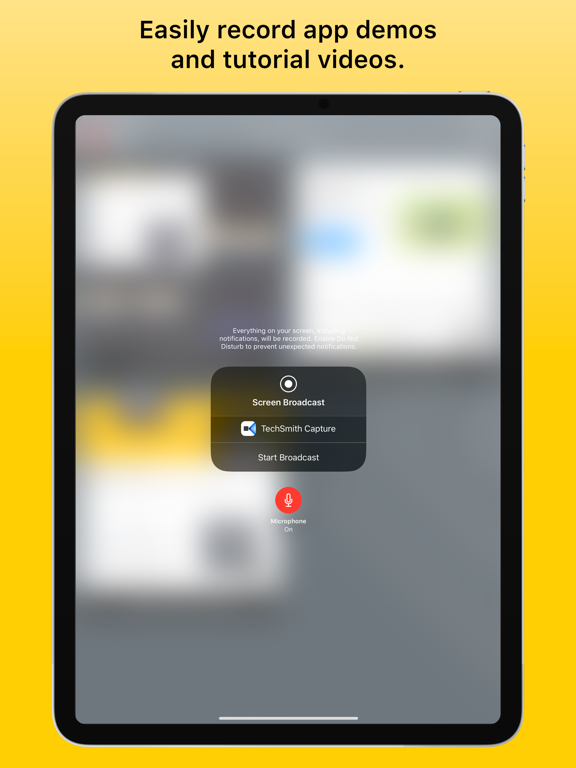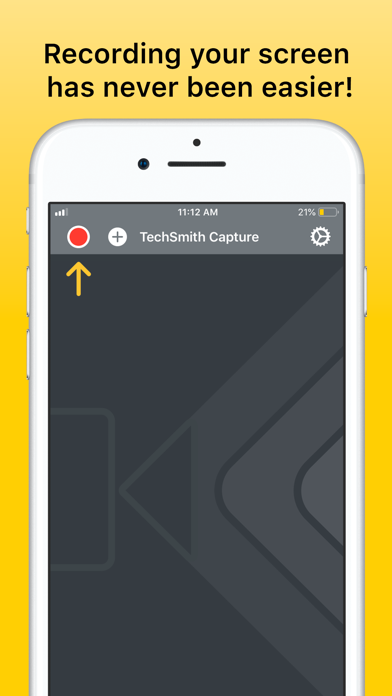TechSmith Capture
Record and share your screen.
Free
1.7for iPhone, iPad and more
9.1
1K+ Ratings
TechSmith Corporation
Developer
55.6 MB
Size
Nov 10, 2021
Update Date
Photo & Video
Category
4+
Age Rating
Age Rating
TechSmith Capture Screenshots
About TechSmith Capture
TechSmith Capture™ allows you to quickly record your training and app demo videos on your iPhone or iPad. Share directly from your mobile device to TechSmith Camtasia for editing and enhancements.
Start a new screen recording from right inside of TechSmith Capture. Simply tap the red record button located in the navigation bar to get started!
TechSmith Capture is a mobile app and set of app extensions capable of recording the screen of an iPhone or iPad running iOS 11.
TechSmith Capture allows users to:
- Record one or more full screen video clips using the iOS system’s global recording APIs.
- Import screen videos recorded by the iOS screen recorder or other recording enabled apps.
- Keep all of your screen recordings organized in the library.
- Quickly transfer videos to Camtasia and Snagit over a WiFi connection.
TechSmith Capture’s enhanced onboarding will ensure that you are getting the most out of your iOS screen recordings.
-----
TechSmith Capture is currently offered as a free preview, so take advantage of it while you can!
Start a new screen recording from right inside of TechSmith Capture. Simply tap the red record button located in the navigation bar to get started!
TechSmith Capture is a mobile app and set of app extensions capable of recording the screen of an iPhone or iPad running iOS 11.
TechSmith Capture allows users to:
- Record one or more full screen video clips using the iOS system’s global recording APIs.
- Import screen videos recorded by the iOS screen recorder or other recording enabled apps.
- Keep all of your screen recordings organized in the library.
- Quickly transfer videos to Camtasia and Snagit over a WiFi connection.
TechSmith Capture’s enhanced onboarding will ensure that you are getting the most out of your iOS screen recordings.
-----
TechSmith Capture is currently offered as a free preview, so take advantage of it while you can!
Show More
What's New in the Latest Version 1.7
Last updated on Nov 10, 2021
Old Versions
Bug fixes.
Show More
Version History
1.7
Nov 10, 2021
Bug fixes.
1.6
Mar 23, 2021
Bug fixes.
1.5.8
Nov 5, 2020
• Fixes for how recordings are saved.
1.5.7
Jun 16, 2020
• Misc. sharing improvements.
1.5.6
May 19, 2020
• Fixes for recording the microphone on newer devices.
1.5.5
Mar 26, 2020
• Fixes for recording in iOS 13.4.
1.5.4
Dec 11, 2019
• Fixed longer recordings to make them more reliable.
1.5.3
Nov 15, 2019
• Fixes to make recording more reliable.
• App audio recording is not currently available for iOS 13. We are working on a solution and apologize for the inconvenience.
• Microphone recording is still available when the microphone button is selected.
• App audio recording is not currently available for iOS 13. We are working on a solution and apologize for the inconvenience.
• Microphone recording is still available when the microphone button is selected.
1.5.2
Oct 31, 2019
•Fixes for recording audio in iOS 13.2
1.5.1
Sep 18, 2019
• Fixed microphone recording for iOS 13.
1.5
Sep 11, 2019
• Updated for iOS 13.
1.4
Apr 8, 2019
Our best release to-date! Now, you can start a new screen recording from right inside of TechSmith Capture. Simply tap the red record button located in the navigation bar to get started!
Don't forget to enable the microphone (after tapping the record button) to also capture your voice-over narration.
Don't forget to enable the microphone (after tapping the record button) to also capture your voice-over narration.
1.3.1
Jan 9, 2019
Fixed error that caused some screen recordings to fail.
1.3
Jan 2, 2019
Technical fixes and improvements.
1.2
Jan 22, 2018
• Added Recent Captures Widget (3D Touch app icon to access recent captures, or add widget to Notifications Screen).
• New Rich Notification (3D Touch Capture Recording Complete notifications).
• Peek and Pop preview of recordings in library. Preview recordings in the Capture library using 3D Touch. Use firmer 3D Touch to launch any video into the Share view. Swipe up during 3D Touch to access quick share action sheet.
• Misc. tweaks and bug fixes.
• New Rich Notification (3D Touch Capture Recording Complete notifications).
• Peek and Pop preview of recordings in library. Preview recordings in the Capture library using 3D Touch. Use firmer 3D Touch to launch any video into the Share view. Swipe up during 3D Touch to access quick share action sheet.
• Misc. tweaks and bug fixes.
1.1.2
Jan 11, 2018
• Bug fixes.
1.1.1
Dec 18, 2017
• Misc. tweaks / bug fixes.
1.1
Nov 17, 2017
• Notification sent when a recording is complete. Notification deep links to the video preview in Capture app when tapped. Allows users to quickly navigate back to the Capture app and preview / edit / share the video they just watched.
• Added 3D Touch Shortcuts to the app icon--New Recording, Import, Most Recent.
• Improved onboarding.
• Badge app icon to indicate how many new recordings are in the library from previous recording sessions.
• Added Capture as a destination to Photos app share sheet.
• Added selection indicator to library view to make it easier for users to see which video they were reviewing when returning to the library from preview view.
• New SetupUI design used when Capture extension is leveraged inside third party apps.
• iPhone X layout support.
• Misc. bug fixes.
• Added 3D Touch Shortcuts to the app icon--New Recording, Import, Most Recent.
• Improved onboarding.
• Badge app icon to indicate how many new recordings are in the library from previous recording sessions.
• Added Capture as a destination to Photos app share sheet.
• Added selection indicator to library view to make it easier for users to see which video they were reviewing when returning to the library from preview view.
• New SetupUI design used when Capture extension is leveraged inside third party apps.
• iPhone X layout support.
• Misc. bug fixes.
1.0.1
Sep 30, 2017
Miscellaneous bug fixes.
1.0
Sep 21, 2017
TechSmith Capture FAQ
Click here to learn how to download TechSmith Capture in restricted country or region.
Check the following list to see the minimum requirements of TechSmith Capture.
iPhone
Requires iOS 14.5 or later.
iPad
Requires iPadOS 14.5 or later.
iPod touch
Requires iOS 14.5 or later.
TechSmith Capture supports English