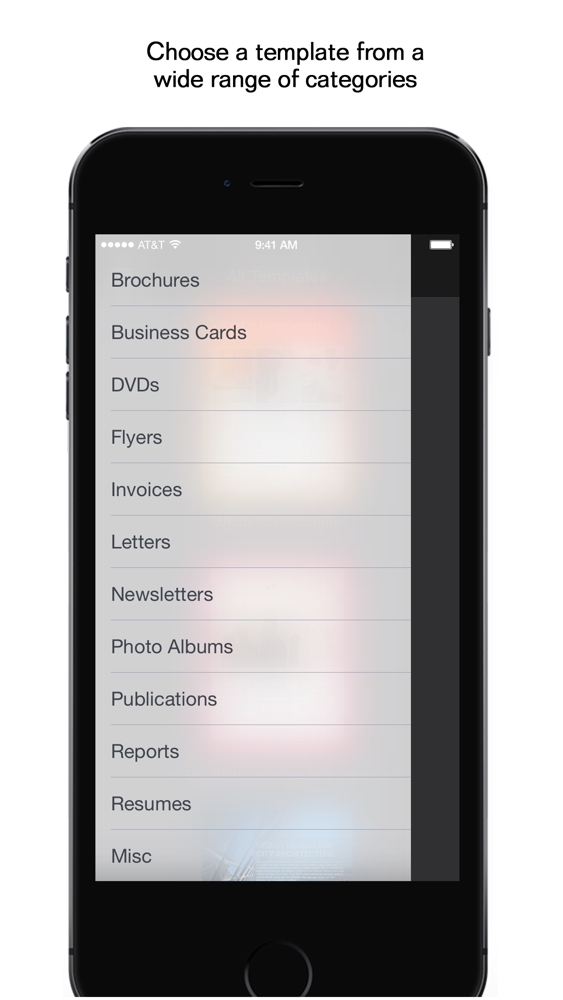Templates for Microsoft Word (Office)
$1.99
1.0for iPhone, iPad
Age Rating
Templates for Microsoft Word (Office) Screenshots
About Templates for Microsoft Word (Office)
Get Microsoft Word templates to create great-looking documents. From simple letters and invites, to media-rich newsletters, brochures, and reports, Templates for Microsoft Word (Office) will have you building full documents in minutes.
Tables and charts can be quickly updated, with time-saving presets including character and paragraph styles, color schemes, table of contents, multiple columns, headers and footers and more.
Easily add your own text and graphics using the placeholders that help you focus on content and not the design. It’s effortlessly easy.
And quickly browse through the template categories, from annual reports and magazines, newsletters and brochures, business cards and dvds, resumes and cover letters. With these professionally designed templates, your next flyer, newsletter, or photo book is ready to start. Even before you start writing, your document already looks great.
Requirements: Templates for Microsoft Word (Office) has been optimized specifically for the official Microsoft Word app available from Microsoft in the App Store. The templates are compatible with Microsoft Office 2011 (OS X) and Microsoft Office 2013 (Windows). While the templates can be opened with any word processing app which can edit Microsoft Word templates in the .DOTX file format, Microsoft Word is recommended and supported.
Tables and charts can be quickly updated, with time-saving presets including character and paragraph styles, color schemes, table of contents, multiple columns, headers and footers and more.
Easily add your own text and graphics using the placeholders that help you focus on content and not the design. It’s effortlessly easy.
And quickly browse through the template categories, from annual reports and magazines, newsletters and brochures, business cards and dvds, resumes and cover letters. With these professionally designed templates, your next flyer, newsletter, or photo book is ready to start. Even before you start writing, your document already looks great.
Requirements: Templates for Microsoft Word (Office) has been optimized specifically for the official Microsoft Word app available from Microsoft in the App Store. The templates are compatible with Microsoft Office 2011 (OS X) and Microsoft Office 2013 (Windows). While the templates can be opened with any word processing app which can edit Microsoft Word templates in the .DOTX file format, Microsoft Word is recommended and supported.
Show More
What's New in the Latest Version 1.0
Last updated on Jan 30, 2015
Version History
1.0
Jan 30, 2015
Templates for Microsoft Word (Office) FAQ
Click here to learn how to download Templates for Microsoft Word (Office) in restricted country or region.
Check the following list to see the minimum requirements of Templates for Microsoft Word (Office).
iPhone
iPad
Templates for Microsoft Word (Office) supports English