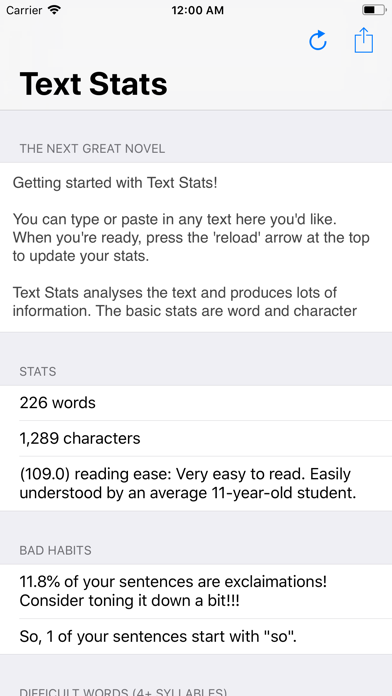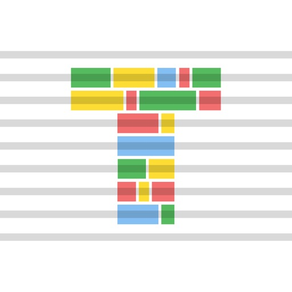
Text Stats
Helps you write better
$0.99
1.4.1for iPhone, iPad and more
Age Rating
Text Stats Screenshots
About Text Stats
Text Stats analyses the text and produces lots of information. The basic stats are word and character count. It also uses the Flesch-Kincade equation to give you a reading ease score (The higher the better). There is an optional section about bad habits. This flags excessive exclaimations! So you can tone it down a bit. It also flags sentences that start with 'So', which should be looked into.
Additional sections are produced for difficult words (four or more syllables) and difficult sentences. These are the top 10 most difficult sentences to parse according to the Flesch-Kincade equation.
There is also a little icon at the top to send the text to other apps. Text Stats is also an Action Extension, so in other writing apps you can easily pass the data to this app and get some stats without leaving your favorite text editor. When you press the little arrow leaving the box (the share action icon), you will need to enable Text Stats (it is probably under 'more') in the menu. Then you'll get a pop-up window with your text's stats.
Additional sections are produced for difficult words (four or more syllables) and difficult sentences. These are the top 10 most difficult sentences to parse according to the Flesch-Kincade equation.
There is also a little icon at the top to send the text to other apps. Text Stats is also an Action Extension, so in other writing apps you can easily pass the data to this app and get some stats without leaving your favorite text editor. When you press the little arrow leaving the box (the share action icon), you will need to enable Text Stats (it is probably under 'more') in the menu. Then you'll get a pop-up window with your text's stats.
Show More
What's New in the Latest Version 1.4.1
Last updated on Jan 13, 2022
Old Versions
Fixed a bug when the action sheet would hang if no text could be found.
Show More
Version History
1.4.1
Jan 13, 2022
Fixed a bug when the action sheet would hang if no text could be found.
1.4
Sep 12, 2020
All the text analytics found in the app and action sheet are now available in Shortcuts.app
Add TextStats into your workflow as part of an automated shortcut.
Add TextStats into your workflow as part of an automated shortcut.
1.3
Apr 15, 2020
Add iPad Pointer Support, a 'clear results' and 'Analyze' button, a activity thinker for large text analysis and general bug fixes.
1.2.2
Sep 17, 2019
Fixing potential dark mode issue and added icons at better resolutions for the iPad.
1.2.1
Sep 14, 2019
Dark Mode enabled!
1.2
Feb 25, 2019
Swapped out the word parser for the native Natural Language Parser. Also added a loading indicator for the action sheet. For large amounts of text the load time wasn't instant
1.0.1
Jan 30, 2019
To help improve the workflow, all the Text Stats results are copiable so you can quickly find them in your original document.
1.0
May 22, 2018
Text Stats FAQ
Click here to learn how to download Text Stats in restricted country or region.
Check the following list to see the minimum requirements of Text Stats.
iPhone
Requires iOS 12.0 or later.
iPad
Requires iPadOS 12.0 or later.
iPod touch
Requires iOS 12.0 or later.
Text Stats supports English