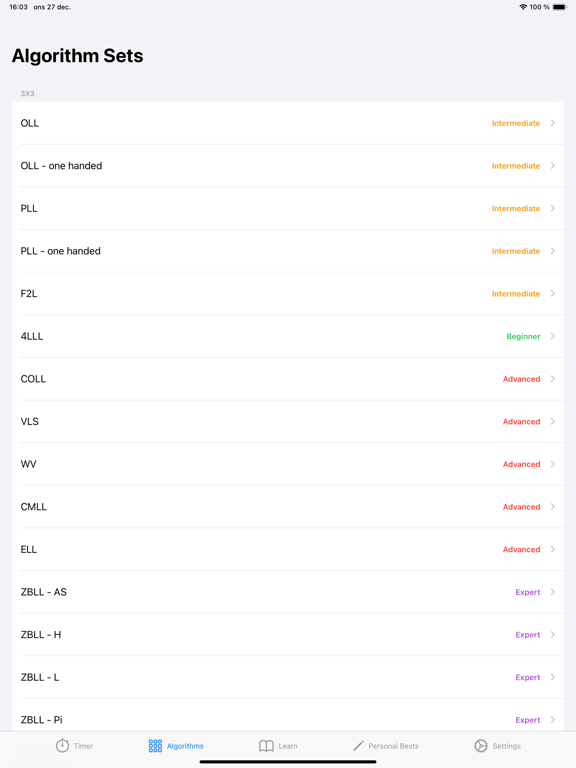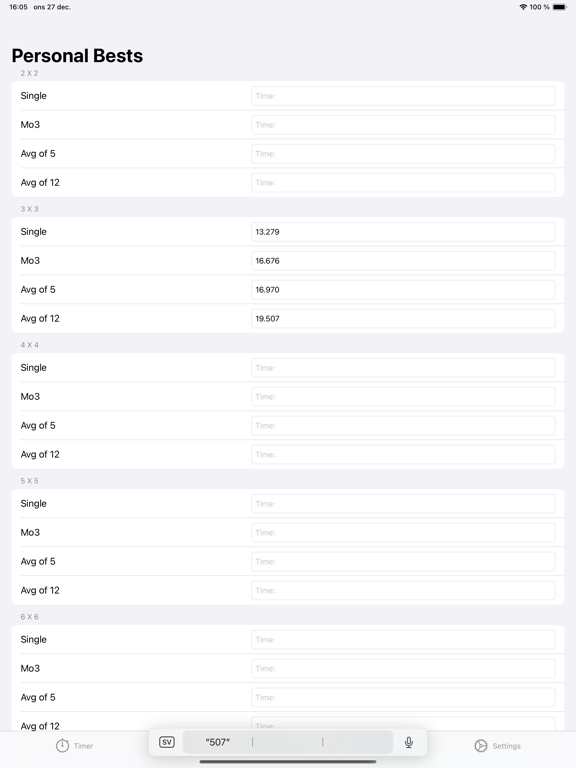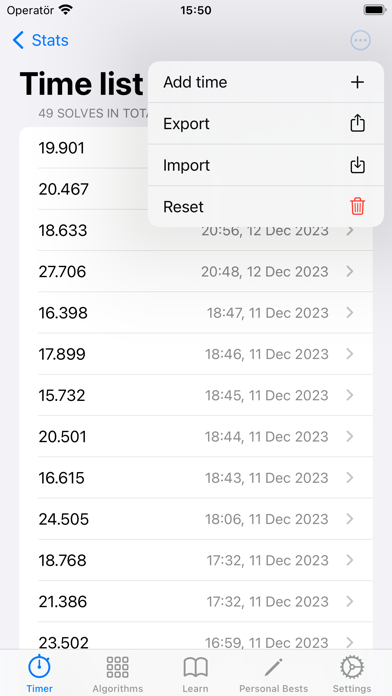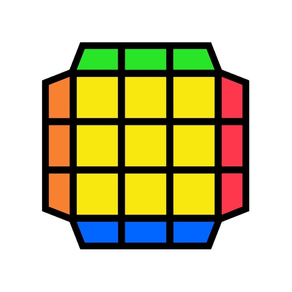
The Cube App
The app every cuber needs
FreeOffers In-App Purchases
4.1.1for iPhone, iPad
7.3
113 Ratings
Ludvig Sandh
Developer
17.5 MB
Size
Jan 6, 2024
Update Date
Productivity
Category
4+
Age Rating
Age Rating
The Cube App Screenshots
About The Cube App
The perfect app for cubers. Beginners or professionals, speedcubers or not! Every single tool a cuber would ever need, combined into an app that you can bring wherever you go with your cube.
Quick awesome feature list:
- Customizable timer to record solves with, that behaves just as an official competition timer.
- Create and customize sessions to track your timed solves in.
- See statistics and graphs of sessions.
- Export and import sessions so you can share or backup your data.
- Different scrambles to choose from in timer.
- Displays visual representation of a scramble.
- Simplistic and smart look, easy to navigate through.
- Over a thousand algorithms to learn (each having its own illustration).
- Algorithms are customizable.
- 'Learn' feature that makes learning algorithm sets easy and fun.
- Practice lots of algorithms with another learning feature similar to flash cards
- Keep track of all your personal bests, either manually or automatically.
- Does not require an internet connection.
Quick awesome feature list:
- Customizable timer to record solves with, that behaves just as an official competition timer.
- Create and customize sessions to track your timed solves in.
- See statistics and graphs of sessions.
- Export and import sessions so you can share or backup your data.
- Different scrambles to choose from in timer.
- Displays visual representation of a scramble.
- Simplistic and smart look, easy to navigate through.
- Over a thousand algorithms to learn (each having its own illustration).
- Algorithms are customizable.
- 'Learn' feature that makes learning algorithm sets easy and fun.
- Practice lots of algorithms with another learning feature similar to flash cards
- Keep track of all your personal bests, either manually or automatically.
- Does not require an internet connection.
Show More
What's New in the Latest Version 4.1.1
Last updated on Jan 6, 2024
Old Versions
Fixed a bug where sessions would not show up in the last update. No data was lost, so all hidden sessions should be visible now.
Show More
Version History
4.1.1
Jan 6, 2024
Fixed a bug where sessions would not show up in the last update. No data was lost, so all hidden sessions should be visible now.
4.1
Dec 31, 2023
Fixed two bugs that were introduced in the last update:
1. A bug where the screen would go dark after a while when solving.
2. Bad timer font that resulted in shaking text when the timer was on.
1. A bug where the screen would go dark after a while when solving.
2. Bad timer font that resulted in shaking text when the timer was on.
4.0
Dec 28, 2023
- The app has been completely remastered from scratch for a modern and more user friendly feel. This means a completely new look, with a new navigation system.
- Sessions are easier to keep track of, and they can be placed into groups.
- Sessions can now be exported and imported. This means you can now backup your sessions or share them with friends.
- Sessions are easier to keep track of, and they can be placed into groups.
- Sessions can now be exported and imported. This means you can now backup your sessions or share them with friends.
3.1
Sep 9, 2020
The visual scramble representation now works correctly.
Extended the availability to all users above iOS 11.0 or newer, instead of iOS 13.0.
Added setting to hide time while solving.
Improved the statistics feature.
Fixed graphical bugs.
Extended the availability to all users above iOS 11.0 or newer, instead of iOS 13.0.
Added setting to hide time while solving.
Improved the statistics feature.
Fixed graphical bugs.
3.0
Sep 6, 2020
Full support for landscape and dark mode!
A lot of UI remakes
Sessions added
Automatic session switches option
Explanations for all algorithm sets
Difficulty shown for all algorithm sets
Scramble graphic that shows a visual representation of the scramble
Inspection sound indicators option
Easier to see best averages
Cool animations!
Automatically detects when you get a new personal best and saves it
Pinch timer screen to manually add time
Swipe up in the timer to edit latest solve
Option to hide timer when solving
Shake device to get next scramble
Better notation and parity explanations
Full 6x6, 7x7 scramble support
Text color/size changes
Wrong algorithms fixed
Option to view any scramble graphically
Let user copy any scramble to clipboard
Better support for tablets
Improved scrambles
Edit algorithms and their images easily
Feature to quickly practice algorithms like flash cards
Select, keep track of and practice the algorithms you do not know yet
See statistics across all app users
Better images
100s of bug fixes
A lot of UI remakes
Sessions added
Automatic session switches option
Explanations for all algorithm sets
Difficulty shown for all algorithm sets
Scramble graphic that shows a visual representation of the scramble
Inspection sound indicators option
Easier to see best averages
Cool animations!
Automatically detects when you get a new personal best and saves it
Pinch timer screen to manually add time
Swipe up in the timer to edit latest solve
Option to hide timer when solving
Shake device to get next scramble
Better notation and parity explanations
Full 6x6, 7x7 scramble support
Text color/size changes
Wrong algorithms fixed
Option to view any scramble graphically
Let user copy any scramble to clipboard
Better support for tablets
Improved scrambles
Edit algorithms and their images easily
Feature to quickly practice algorithms like flash cards
Select, keep track of and practice the algorithms you do not know yet
See statistics across all app users
Better images
100s of bug fixes
2.2
Oct 14, 2019
-Minor improvements
-Text fixes
-Text fixes
2.1
Aug 8, 2019
-4 Look Last Layer algorithms!
-Wrong OLL algorithms fixed!
-Wrong OLL algorithms fixed!
2.0.3
May 29, 2019
-Edited app info and content slightly.
2.0.2
May 24, 2019
-Fixed the CMLL algorithms which were switched up.
2.0
May 19, 2019
MAJOR UPDATE! News summary:
Appearance improved substantially:
-Screen objects are scaled and sized according to device screen size. This results in better proportioned layouts.
-New simple interface. Modern and professional looking.
-Text positioning and scaling is improved.
-Text color fixes.
-Timer interface is simple and customisable. Clear and "airy" feel in the timer.
-The list of solve times has been moved to another separate view, which simplifies navigation and certain timer functions.
-Better fonts, for example the timer text font is changed to fixed width so that the numbers do not bounce left and right. The numbers are now still.
-Scramble text position and size is now dynamical, it changes so that it fits the screen in an optimal way.
-Option to hide everything from the timer except the time and scramble. This results in a cleaner look.
-Algorithm texts and images are better proportioned on screen. Texts fits screen perfectly.
-Better layout constraints which makes objects on all views size and position themselves better.
-Status bar is not hidden anymore. See the time and your battery level while in the app.
-Shows a navigation bar on top of screen to easier access back-buttons and such.
-Added "lines" for PLL - changed the algorithm pictures to show arrows, which indicates which pieces move around.
New and improved functionalities:
-New navigation system. Never get lost in the app.
-Accurate three-decimal timer
-Average calculations are optimised. They should never fail because of rounding or time format conversions.
-Time still counts if the app gets unloaded.
-Select any time to change its state(+2 or DNF), show its scramble, or delete it from the list.
-Manually add a time in the time list.
-Create new session: delete all solve times.
-When fullscreen timer mode is enabled, use swipe gestures to get full functionality.
-When in fullscreen mode, device orientation changes are possible.
-Double tap any of the +1000 algorithms to change them.
-Better change necessary time to hold down timer before start.
-Turn haptic feedback option on or off.
-Change colours that are used throughout the app. Texts on screen will change from light to dark in a smart way.
User experience optimised:
-Haptic enhancements have been implemented. This creates a more interactive experience. Small satisfying device vibrations when buttons are pressed and timer is started/stopped.
Appearance improved substantially:
-Screen objects are scaled and sized according to device screen size. This results in better proportioned layouts.
-New simple interface. Modern and professional looking.
-Text positioning and scaling is improved.
-Text color fixes.
-Timer interface is simple and customisable. Clear and "airy" feel in the timer.
-The list of solve times has been moved to another separate view, which simplifies navigation and certain timer functions.
-Better fonts, for example the timer text font is changed to fixed width so that the numbers do not bounce left and right. The numbers are now still.
-Scramble text position and size is now dynamical, it changes so that it fits the screen in an optimal way.
-Option to hide everything from the timer except the time and scramble. This results in a cleaner look.
-Algorithm texts and images are better proportioned on screen. Texts fits screen perfectly.
-Better layout constraints which makes objects on all views size and position themselves better.
-Status bar is not hidden anymore. See the time and your battery level while in the app.
-Shows a navigation bar on top of screen to easier access back-buttons and such.
-Added "lines" for PLL - changed the algorithm pictures to show arrows, which indicates which pieces move around.
New and improved functionalities:
-New navigation system. Never get lost in the app.
-Accurate three-decimal timer
-Average calculations are optimised. They should never fail because of rounding or time format conversions.
-Time still counts if the app gets unloaded.
-Select any time to change its state(+2 or DNF), show its scramble, or delete it from the list.
-Manually add a time in the time list.
-Create new session: delete all solve times.
-When fullscreen timer mode is enabled, use swipe gestures to get full functionality.
-When in fullscreen mode, device orientation changes are possible.
-Double tap any of the +1000 algorithms to change them.
-Better change necessary time to hold down timer before start.
-Turn haptic feedback option on or off.
-Change colours that are used throughout the app. Texts on screen will change from light to dark in a smart way.
User experience optimised:
-Haptic enhancements have been implemented. This creates a more interactive experience. Small satisfying device vibrations when buttons are pressed and timer is started/stopped.
1.4.1
Aug 20, 2018
-Some text fixes
-Some OLL algorithms were wrong
-Now you can see the names for all PLLs (for example: J-permutation)
-Some OLL algorithms were wrong
-Now you can see the names for all PLLs (for example: J-permutation)
1.4
Aug 13, 2018
The Cube App 1.4
New features:
-Added Roux algorithms: CMLL, EO and EOLR.
-Now the screen must be held down for 0.3 seconds before timer will start, as this is more like how it works in a cubing competition with real timers.
Bug fixes:
-Fixed a bug where there were some areas on the screen you could press without the timer starting on bigger devices, such as Ipads.
-Fixed a bug where pop-up ads could appear in the timer, which would totally ruin a solve.
-Some algorithms would not fit in the screen. They now will.
UI changes:
-The menu looks a lot cleaner, it has a simpler look.
-It is easier to navigate through the menu.
-The “Start” button’s position has been changed so that it no longer could cover other things on the screen.
New features:
-Added Roux algorithms: CMLL, EO and EOLR.
-Now the screen must be held down for 0.3 seconds before timer will start, as this is more like how it works in a cubing competition with real timers.
Bug fixes:
-Fixed a bug where there were some areas on the screen you could press without the timer starting on bigger devices, such as Ipads.
-Fixed a bug where pop-up ads could appear in the timer, which would totally ruin a solve.
-Some algorithms would not fit in the screen. They now will.
UI changes:
-The menu looks a lot cleaner, it has a simpler look.
-It is easier to navigate through the menu.
-The “Start” button’s position has been changed so that it no longer could cover other things on the screen.
1.3.5
Jul 31, 2018
-Some text improvements to clear up some misunderstandings in some algorithm pages
1.3.4
May 26, 2018
-Added letters in the notation page
-The personal best page has more events
-Text fixes
-The personal best page has more events
-Text fixes
1.3.3
Feb 27, 2018
-New Useful feature that makes learning algorithms fun and easy: Learn Algs!
-New algorithms
-Cleaner look
-Bug fixes
-New algorithms
-Cleaner look
-Bug fixes
1.3.2
Aug 15, 2017
-The timer now shows minutes
-Some text fixes
-This is now the free version of the app, it's completely the same as before. But there will be a full version also, with more stuff.
-Some text fixes
-This is now the free version of the app, it's completely the same as before. But there will be a full version also, with more stuff.
1.3
Jul 18, 2017
-2x2 Ortega/Varasano algorithms has been added
-When you delete a solve, it will now disappear from the timelist.
-Some small fixes.
-When you delete a solve, it will now disappear from the timelist.
-Some small fixes.
1.2.1
Jul 9, 2017
-Several bug fixes with the average of twelve being wrong
-You can see all your recent solves, and their scrambles.
-See a mean of the list with recent solves
-You can see all your recent solves, and their scrambles.
-See a mean of the list with recent solves
1.2
Jun 29, 2017
-megaminx and 3x3 Bld scrambles.
-41 F2L algs have been added
-An improvement calculator, to see on average how much you have improved the last days/weeks.
-The ao5 and ao12 now ignores the best and worst solve.
-See your last solve and scramble.
-You can now choose +2, DNF or delete a solve.
-See your best time, best ao5 and best ao12 in a session.
-The personal bests view has a lot things added to it.
-Some algs were wrong but not now hopefully.
-A bug fix in the code that before generated strange pyraminx scrambles
-41 F2L algs have been added
-An improvement calculator, to see on average how much you have improved the last days/weeks.
-The ao5 and ao12 now ignores the best and worst solve.
-See your last solve and scramble.
-You can now choose +2, DNF or delete a solve.
-See your best time, best ao5 and best ao12 in a session.
-The personal bests view has a lot things added to it.
-Some algs were wrong but not now hopefully.
-A bug fix in the code that before generated strange pyraminx scrambles
1.1
Jun 18, 2017
-Write and save your personal bests
-Scrambles generate much faster
-Scrambles never has repeating letters
-Choose between 2x2, 3x3, 4x4, 5x5, pyraminx and skewb scrambles
-A notation tutorial
-Timer improved
-Bugfixes
-Scrambles generate much faster
-Scrambles never has repeating letters
-Choose between 2x2, 3x3, 4x4, 5x5, pyraminx and skewb scrambles
-A notation tutorial
-Timer improved
-Bugfixes
1.0
Jun 12, 2017
The Cube App FAQ
Click here to learn how to download The Cube App in restricted country or region.
Check the following list to see the minimum requirements of The Cube App.
iPhone
Requires iOS 16.0 or later.
iPad
Requires iPadOS 16.0 or later.
The Cube App supports English
The Cube App contains in-app purchases. Please check the pricing plan as below:
Upgrade to Pro
$3.99