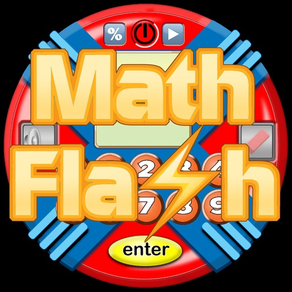
The Math Flash Machine
$0.99
4.0for iPhone, iPad and more
Age Rating
The Math Flash Machine Screenshots
About The Math Flash Machine
Math Flash provides practice in addition, subtraction, multiplication, and division to help student get quicker at recalling basic facts. Four types of problems are presented during the game: addition, subtraction, mutiplication and division. Problems are randomly generated so every game is a unique experience.
This app is appropriate for elementary age students who are in grades 3 through 6 or older students who need more practice to improve basic math skills.
Works on iPod, iPad and iPhone.
Select a Skill to Practice by Tapping Any of the Four Operation Buttons.
Tap an operations button to select an appropriate skill to practice. Once a skill has been, selected randomly generated math problems appear on the screen. The student enters answers by tapping the number buttons and taps the check mark button when ready to go on.
A scoreboard reports a student's progress showing the percentage of correct answers.
This game is challenging and fun. The game provides fast action as students tap the screen to enter the correct answer to randomly generated math problems.
This app is appropriate for elementary age students who are in grades 3 through 6 or older students who need more practice to improve basic math skills.
Works on iPod, iPad and iPhone.
Select a Skill to Practice by Tapping Any of the Four Operation Buttons.
Tap an operations button to select an appropriate skill to practice. Once a skill has been, selected randomly generated math problems appear on the screen. The student enters answers by tapping the number buttons and taps the check mark button when ready to go on.
A scoreboard reports a student's progress showing the percentage of correct answers.
This game is challenging and fun. The game provides fast action as students tap the screen to enter the correct answer to randomly generated math problems.
Show More
What's New in the Latest Version 4.0
Last updated on Mar 15, 2024
Old Versions
This version provides an update to recommended settings.
Show More
Version History
4.0
Mar 15, 2024
This version provides an update to recommended settings.
3.1
Mar 27, 2021
This version provides improved support for iOS 14. It also includes an update to the privacy policy. No user data is collected by the app.
3.0
May 9, 2019
This version is a regularly scheduled update to insure iOS compatibility.
2.1
Feb 3, 2016
This update is for iPad Pro compatibility and also supports the latest iOS.
1.0
Jun 22, 2015
The Math Flash Machine FAQ
Click here to learn how to download The Math Flash Machine in restricted country or region.
Check the following list to see the minimum requirements of The Math Flash Machine.
iPhone
Requires iOS 12.0 or later.
iPad
Requires iPadOS 12.0 or later.
Apple TV
Requires tvOS 11.0 or later.
iPod touch
Requires iOS 12.0 or later.
The Math Flash Machine supports English




























