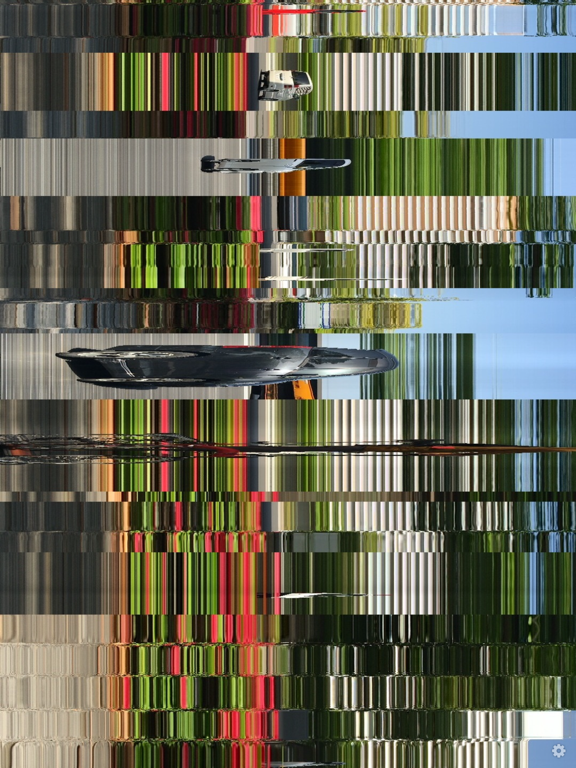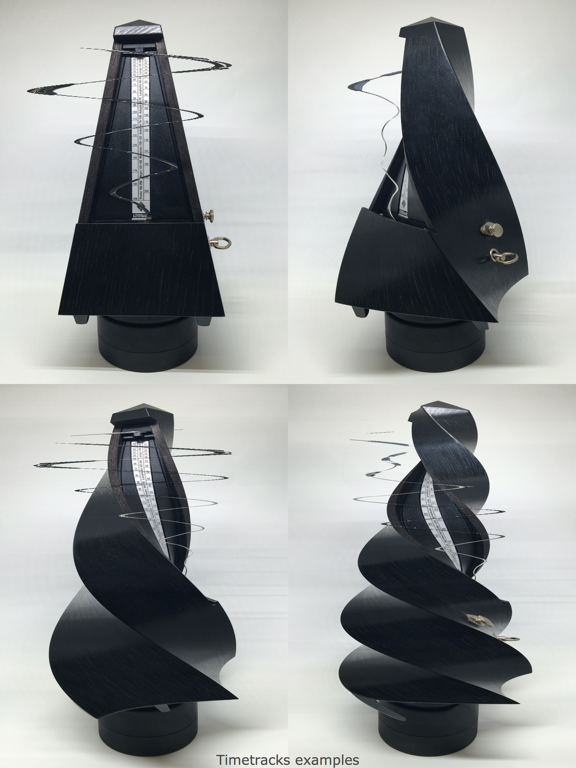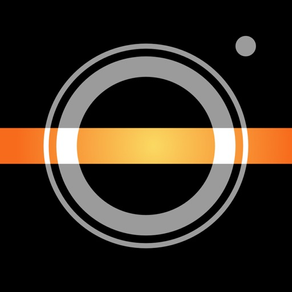
Timetracks - Slit-Scan Camera
$0.99
2.2.0for iPhone, iPad and more
1.9
1 Ratings
Masayuki Akamatsu
Developer
11 MB
Size
May 16, 2016
Update Date
Photo & Video
Category
4+
Age Rating
Age Rating
Timetracks - Slit-Scan Camera Screenshots
About Timetracks - Slit-Scan Camera
Timetracks is a camera image-capture application which uses a slit-scan technique. Like an image scanner, it generates a unique effect over a certain defined duration - moving objects and changing scenes will produce interesting photographs.
This application includes the following optional settings:
- One-way, Palindrome and Still scan movement
- Scan time interval
- Image resolution
- Scan line width
- Exposure Locked
- Camera Preview on Pause
- Image Autosave
- Disable Sleep
When you activate the “Image Autosave” option, the image will be automatically saved periodically. The activity indicator will be shown while saving.
This application includes the following optional settings:
- One-way, Palindrome and Still scan movement
- Scan time interval
- Image resolution
- Scan line width
- Exposure Locked
- Camera Preview on Pause
- Image Autosave
- Disable Sleep
When you activate the “Image Autosave” option, the image will be automatically saved periodically. The activity indicator will be shown while saving.
Show More
What's New in the Latest Version 2.2.0
Last updated on May 16, 2016
Old Versions
This app has been updated by Apple to display the Apple Watch app icon.
- Added Camera Preview on Pause support
- Added Status indicators such as a progress bar
- Added Chinese localizations
- Added Camera Preview on Pause support
- Added Status indicators such as a progress bar
- Added Chinese localizations
Show More
Version History
2.2.0
May 16, 2016
This app has been updated by Apple to display the Apple Watch app icon.
- Added Camera Preview on Pause support
- Added Status indicators such as a progress bar
- Added Chinese localizations
- Added Camera Preview on Pause support
- Added Status indicators such as a progress bar
- Added Chinese localizations
2.1.0
May 3, 2016
- Added long time scan interval support
- Added exposure locked support
- Fixed minor bugs
- Added exposure locked support
- Fixed minor bugs
2.0.0
Apr 27, 2016
- iOS 9 compatible
- Added iPad support
- Added higher image resolution support
- Added front camera support
- Refined user interface
- Added iPad support
- Added higher image resolution support
- Added front camera support
- Refined user interface
1.1.0
Jun 9, 2011
- Runs on iOS 4.0 and later.
- Runs on any iOS device that has a built-in camera
including iPod touch (4G) and iPad 2(iPhone compatible mode).
- The image width is 304 pixels on iPhone 3G and 320 pixels on the other devices.
- The image will be saved automatically when the app is going to background.
- Runs on any iOS device that has a built-in camera
including iPod touch (4G) and iPad 2(iPhone compatible mode).
- The image width is 304 pixels on iPhone 3G and 320 pixels on the other devices.
- The image will be saved automatically when the app is going to background.
1.0.1
Jan 19, 2010
- Fixed the crash bug on low memory.
1.0
Dec 31, 2009
Timetracks - Slit-Scan Camera FAQ
Click here to learn how to download Timetracks - Slit-Scan Camera in restricted country or region.
Check the following list to see the minimum requirements of Timetracks - Slit-Scan Camera.
iPhone
Requires iOS 9.0 or later.
iPad
Requires iPadOS 9.0 or later.
iPod touch
Requires iOS 9.0 or later.
Timetracks - Slit-Scan Camera supports English, Japanese, Korean, Simplified Chinese, Traditional Chinese