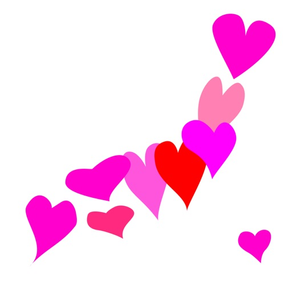
Todoufuken Go - for Japan.
Japan travel photos to album
FreeOffers In-App Purchases
4.4.6for iPhone, iPad and more
Age Rating
Todoufuken Go - for Japan. Screenshots
About Todoufuken Go - for Japan.
I'm sorry. It is for Japan only.
If you came to Japan, please try using it.
When I look back on my memories of traveling in Japan.
This application classifies photos taken by iPhone by prefecture.
After classification, albums are displayed by prefecture.
Position information of the photo is used for classification.
"Map" shows the presence or absence of shooting.
"List" photos, shooting date, number of shots, and number of days are displayed for each prefecture.
※Attention
· Tally only photos that contain location information.
· In the prefectural border, it may be inaccurate.
· Sea location information is not searched except for some.
· Part of the Seto Inland Sea will search for location information on the sea.
· When you delete a photo displayed in each prefecture, the picture will not be displayed.
In that case, please do "Search All" in "Setting".
■ How to use
1. Please allow access to the album at the first start. The search will start.
2. After the search, results are displayed in "Map" "List".
3. Change the display method of "map" "list" with "setting".
4. When next time you start up, if there are new pictures, only that picture will be searched.
5. If you deleted the photo, please do "Search All" again.
■ Map tab
-In period mode, select the aggregation period.
“Until now”: Aggregate for all periods.
“Period”: Totals from the first shooting date to the specified date in monthly units.
“Years”: Aggregates in the specified year.
- Display count results by color by prefecture.
To change the display, use "Display Type" in "Setting".
- When you zoom in, the Prefecture name will be displayed.
When you tap the prefecture name, the number of shots and days are displayed.
Tap "i" to display the picture.
- "+" Show the whole Japan.
- "Up arrow" Share the image of the map.
■ List tab
- Display count results by prefecture in order of number of shots or date.
To change the display, use "Display Type" in "Setting".
* Prefectures without pictures are displayed in ascending order of prefecture codes.
- Display items
"Photo" - "First photographed picture" or "Last photographed picture" set in "Setting" is displayed.
"Japan Prefectures name" - The attached number () in the name next to the name indicates the Prefecture code (JIS X 0401).
"Shooting date" - Shooting date of the displayed photo is displayed.
“Number of days” - Displays the number of days taken in that prefecture.
"Number of sheets" - The number of pictures taken in that prefecture is displayed.
"%" - Percentage relative to the total number of photos (only photos containing location information)
Tap “>” to display the album.
- About the album
It is displayed in order of date list -> photo list -> photo display.
- Display Type
"Presence or absence" - If there is a photo, the color will be displayed in that prefecture.
"Number of shots" - The prefecture with many photographs number is displayed in deep color.
"Top 10(Number of shots)" - Displays in 10 different order in descending order of the number of pictures. After 10th place, it will be the same color.
"Ranking 47 (Number of shots)" - It displays in different colors in order of the number of photos.
"Ranking 47 (By date)" - Different colors are displayed in order of shooting date (depending on the photos to be displayed).
"Top 10 (Number of days)" - Displays in 10 different colors in order of increasing shooting date. After 10th place, it will be the same color.
"Ranking 47 (Number of days)" - Different colors are displayed in order of the number of shooting days.
- Translucent display
The color displayed will be translucent.
- Display photos
"First day" - Pictures taken for the first time in that prefecture will be displayed.
"Last day" - The last photograph taken in that prefecture will be displayed.
※ About display in "Ranking 47 (date order)"
When set to "First day", it is displayed in order of the oldest date.
When set to "Last day", it will be displayed in the order of the date.
If you came to Japan, please try using it.
When I look back on my memories of traveling in Japan.
This application classifies photos taken by iPhone by prefecture.
After classification, albums are displayed by prefecture.
Position information of the photo is used for classification.
"Map" shows the presence or absence of shooting.
"List" photos, shooting date, number of shots, and number of days are displayed for each prefecture.
※Attention
· Tally only photos that contain location information.
· In the prefectural border, it may be inaccurate.
· Sea location information is not searched except for some.
· Part of the Seto Inland Sea will search for location information on the sea.
· When you delete a photo displayed in each prefecture, the picture will not be displayed.
In that case, please do "Search All" in "Setting".
■ How to use
1. Please allow access to the album at the first start. The search will start.
2. After the search, results are displayed in "Map" "List".
3. Change the display method of "map" "list" with "setting".
4. When next time you start up, if there are new pictures, only that picture will be searched.
5. If you deleted the photo, please do "Search All" again.
■ Map tab
-In period mode, select the aggregation period.
“Until now”: Aggregate for all periods.
“Period”: Totals from the first shooting date to the specified date in monthly units.
“Years”: Aggregates in the specified year.
- Display count results by color by prefecture.
To change the display, use "Display Type" in "Setting".
- When you zoom in, the Prefecture name will be displayed.
When you tap the prefecture name, the number of shots and days are displayed.
Tap "i" to display the picture.
- "+" Show the whole Japan.
- "Up arrow" Share the image of the map.
■ List tab
- Display count results by prefecture in order of number of shots or date.
To change the display, use "Display Type" in "Setting".
* Prefectures without pictures are displayed in ascending order of prefecture codes.
- Display items
"Photo" - "First photographed picture" or "Last photographed picture" set in "Setting" is displayed.
"Japan Prefectures name" - The attached number () in the name next to the name indicates the Prefecture code (JIS X 0401).
"Shooting date" - Shooting date of the displayed photo is displayed.
“Number of days” - Displays the number of days taken in that prefecture.
"Number of sheets" - The number of pictures taken in that prefecture is displayed.
"%" - Percentage relative to the total number of photos (only photos containing location information)
Tap “>” to display the album.
- About the album
It is displayed in order of date list -> photo list -> photo display.
- Display Type
"Presence or absence" - If there is a photo, the color will be displayed in that prefecture.
"Number of shots" - The prefecture with many photographs number is displayed in deep color.
"Top 10(Number of shots)" - Displays in 10 different order in descending order of the number of pictures. After 10th place, it will be the same color.
"Ranking 47 (Number of shots)" - It displays in different colors in order of the number of photos.
"Ranking 47 (By date)" - Different colors are displayed in order of shooting date (depending on the photos to be displayed).
"Top 10 (Number of days)" - Displays in 10 different colors in order of increasing shooting date. After 10th place, it will be the same color.
"Ranking 47 (Number of days)" - Different colors are displayed in order of the number of shooting days.
- Translucent display
The color displayed will be translucent.
- Display photos
"First day" - Pictures taken for the first time in that prefecture will be displayed.
"Last day" - The last photograph taken in that prefecture will be displayed.
※ About display in "Ranking 47 (date order)"
When set to "First day", it is displayed in order of the oldest date.
When set to "Last day", it will be displayed in the order of the date.
Show More
What's New in the Latest Version 4.4.6
Last updated on Feb 8, 2024
Old Versions
Fixed a bug where searching only for new photos would become a complete search.
Show More
Version History
4.4.6
Feb 8, 2024
Fixed a bug where searching only for new photos would become a complete search.
4.4.5
Feb 5, 2024
Fixed a bug with map image sharing.
4.4.4
Feb 1, 2024
Fixed a bug in search processing.
4.4.3
Dec 13, 2023
Fixed a bug in search processing.
4.4.2
Nov 21, 2023
The startup process has been changed.
Ad skd update.
Ad skd update.
4.4.1
Oct 4, 2023
Fixed a bug in search area generation.
4.4
Sep 2, 2023
Added photo display to quick info
In the initial state, the photo display is random.
Photo display can be changed from settings.
In the initial state, the photo display is random.
Photo display can be changed from settings.
4.3
Aug 20, 2023
Add Info tab.
Add In-App Purchase(Hide ads).
Add In-App Purchase(Hide ads).
4.2
Jun 17, 2023
・Quick info added
The prefecture information displayed in the center of the map screen is displayed in the upper left of the map screen.
Display information
・Name of prefectures
・First shooting date
・ Most recent shooting date
・Number of days
・Number of shots
The prefecture information displayed in the center of the map screen is displayed in the upper left of the map screen.
Display information
・Name of prefectures
・First shooting date
・ Most recent shooting date
・Number of days
・Number of shots
4.1
Jun 10, 2023
Added exclusion area function.
If there are areas you want to exclude from the search, such as home, work, etc...
If there are areas you want to exclude from the search, such as home, work, etc...
4.0
May 8, 2023
Improved search speed.
The achievement rate of Japan prefecture is now displayed.
The function of specifying the album to search was added.
The contrast of the fill-in display has been changed.
Ad skd update.
The achievement rate of Japan prefecture is now displayed.
The function of specifying the album to search was added.
The contrast of the fill-in display has been changed.
Ad skd update.
3.3.1
Apr 3, 2022
Fixed a bug at photo search.
Ad skd update
Ad skd update
3.3
Mar 15, 2022
Fixed a bug at startup.
Ad skd update
Ad skd update
3.2
Oct 8, 2021
Ad skd update
3.1
Nov 22, 2020
Ad skd update
3.0
Feb 17, 2020
Added period mode. Classify photos by prefecture for a specified time period.
"Until now": Aggregates for all periods.
"Period" (time machine): Totals from the first shooting date to the specified date in monthly units.
"Years": Totals for the specified year.
* Use the slider to adjust the period and year by year and year.
"Period" (time machine) displays the history of visiting prefectures.
"Years" displays the prefectures visited in that year.
"Until now": Aggregates for all periods.
"Period" (time machine): Totals from the first shooting date to the specified date in monthly units.
"Years": Totals for the specified year.
* Use the slider to adjust the period and year by year and year.
"Period" (time machine) displays the history of visiting prefectures.
"Years" displays the prefectures visited in that year.
2.2.1
May 5, 2018
Add prefecture name to back button when displaying photo list.
2.2
Mar 18, 2018
The number of days taken by prefecture was added.
The albums by prefecture are classified and displayed by date.
The albums by prefecture are classified and displayed by date.
2.1
Feb 18, 2018
Fixed bug concerning Live Photos.
2.0
Nov 21, 2017
It possible to view photos by prefecture.
1.1.1
Jul 17, 2017
Sorry,Fixed a bug at startup.
1.1
Jul 3, 2017
Changed the contents of the prefecture name tapping annotation.
-prefecture name, shooting date display, photo display size up.
-prefecture name, shooting date display, photo display size up.
1.0
Jun 19, 2017
Todoufuken Go - for Japan. FAQ
Click here to learn how to download Todoufuken Go - for Japan. in restricted country or region.
Check the following list to see the minimum requirements of Todoufuken Go - for Japan..
iPhone
Requires iOS 15.0 or later.
iPad
Requires iPadOS 15.0 or later.
iPod touch
Requires iOS 15.0 or later.
Todoufuken Go - for Japan. supports English, Japanese
Todoufuken Go - for Japan. contains in-app purchases. Please check the pricing plan as below:
Hide Ads
$1.99


































