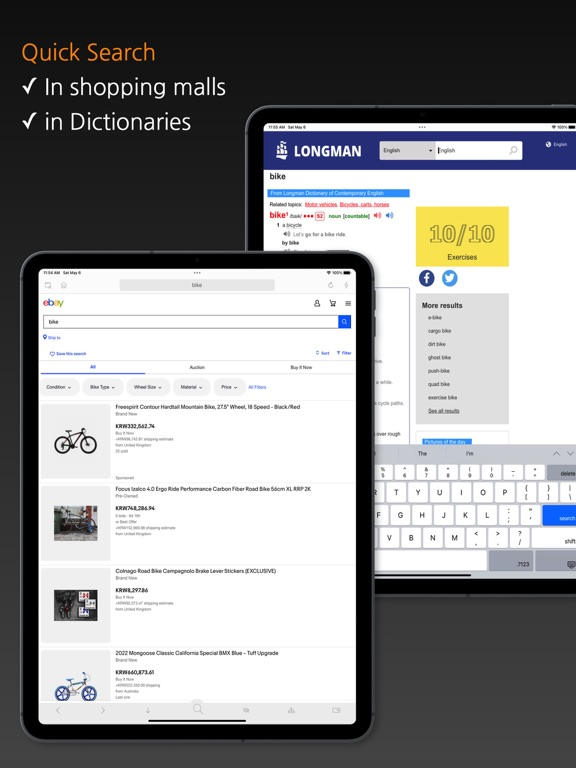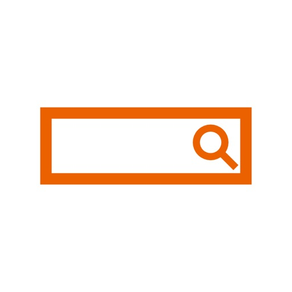
Touch Search
Browser, Dictionary and more
Free
5.7.7for iPhone, iPad and more
Age Rating
Touch Search Screenshots
About Touch Search
* For this information era Touch Search + is the most convenient tool for most of users
* Before "Touch Search" - Tedious & inefficient
- Open Web Browser.
- Type keywords
- Open another tab for another search engine
- type keywords
- again, again
* With "Touch Search" - Type once & Just Touch
- No retyping same keywords on every search engine
* Special functionality
- Customizable Search engines(Search engines, Dictionaries, Shopping sites and more)
- Reorder Search engines and former search engines displayed first.
- Widget & 3D Touch support(Paid version, Touch Search +)
- iPad & iPad Pro compatible
- Share Extension Support(Paid version, Touch Search +)
* When you read books or news paper, you can use dictionary
* Copy Text, open Widget, Touch "Clipboard" and just Touch, Touch, Touch.
* Long Press appicon, type keywords once, and just Touch, Touch, Touch
* Before "Touch Search" - Tedious & inefficient
- Open Web Browser.
- Type keywords
- Open another tab for another search engine
- type keywords
- again, again
* With "Touch Search" - Type once & Just Touch
- No retyping same keywords on every search engine
* Special functionality
- Customizable Search engines(Search engines, Dictionaries, Shopping sites and more)
- Reorder Search engines and former search engines displayed first.
- Widget & 3D Touch support(Paid version, Touch Search +)
- iPad & iPad Pro compatible
- Share Extension Support(Paid version, Touch Search +)
* When you read books or news paper, you can use dictionary
* Copy Text, open Widget, Touch "Clipboard" and just Touch, Touch, Touch.
* Long Press appicon, type keywords once, and just Touch, Touch, Touch
Show More
What's New in the Latest Version 5.7.7
Last updated on May 7, 2023
Old Versions
- UI layout improved
Show More
Version History
5.7.7
May 7, 2023
- UI layout improved
5.7.6
May 6, 2023
- the group button is placed on the left-most side above keyboard
5.7.5
May 5, 2023
- the group button is placed on the left-most side above keyboard
5.7.4
Apr 22, 2023
- UI improvement
5.7.3
Apr 8, 2023
- UI Improvement
5.7.2
Mar 1, 2023
- Search engines can be accessible when typing search keywords
5.7.1
Mar 1, 2023
- Search engines can be accessible when typing search keywords
5.7.0
Feb 28, 2023
- Search engines can be accessible when typing search keywords
5.6.3
Sep 20, 2022
- UI improved
5.6.2
Aug 3, 2022
- UI Improvement
5.5.7
Jul 4, 2022
- Mobile/Desktop View Improved
5.5.6
May 29, 2022
- UI Improved(dark mode)
5.5.5
May 23, 2022
- UI Improved
5.5.4
May 22, 2022
- UI Improved(dark mode)
- Allow/Block Ads
- Allow/Block Ads
5.5.3
May 21, 2022
- UI Improved
- Allow/Block Ads
- Allow/Block Ads
5.5.2
May 20, 2022
- UI Improved
- Allow/Block Ads
- Allow/Block Ads
5.5.1
May 20, 2022
- UI Imporved
- Request Mobile or Desktop View
- Request Mobile or Desktop View
5.5.0
May 16, 2022
- Ad-blocking Improved
5.4.6
Apr 13, 2022
- UI Improved
5.4.5
Apr 10, 2022
- UI Improved
5.4.4
Apr 5, 2022
- performance improved when loading webpages
5.4.3
Apr 3, 2022
- performance improved when loading webpages
- engine icon added and editable
- engine icon added and editable
5.4.2
Mar 29, 2022
- performance improved when loading webpages
- engine icon added and editable
- engine icon added and editable
5.3.12
Feb 14, 2022
- Ads block functionality added
5.3.11
Feb 3, 2022
- performance improvement
Touch Search FAQ
Click here to learn how to download Touch Search in restricted country or region.
Check the following list to see the minimum requirements of Touch Search.
iPhone
Requires iOS 12.0 or later.
iPad
Requires iPadOS 12.0 or later.
iPod touch
Requires iOS 12.0 or later.
Touch Search supports English, Korean