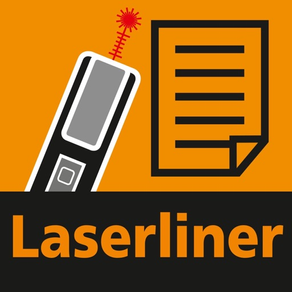
Laserliner MeasureNote
Free
2.8.39for iPhone, iPad and more
Age Rating
Laserliner MeasureNote Screenshots
About Laserliner MeasureNote
A measuring application that supports Laserliner measuring devices for easy reading and documentation of measured values.This application supports laser range finder, hygrometer, protractor, inclinometer, electric multimeter and various other instruments, which allows directly connecting and reading values from the remote measuring device into the apps notebook, FotoNote and calculator.Moisture meter readings can be selected and converted to desired building materials in real time, improving material selection.Added quick commenting and editing options to easily and directly take notes on each individual measurement, usable for documentation, communication, reporting and data sharing.The LargeView mode with dynamic symbols improves and simplifies the quick reading and visualization of dynamic measurement data.The FotoNote function: for taking pictures, adding measurements with the laser distance meter and documenting your work. The addition of visual timestamps allows monitoring and visualization of measurements on a construction site over time.The option of free drawing in images and photos with a time stamp is used for documentation and for comparing multiple measurement points in a single image.Value editing and sharing views allow user input and geo-locations to be saved for each measurement.By storing in an internal database, it is possible to easily search, collect and manage many measurement projects.The calculator function, together with the notebook history, allows easy calculation with existing measurements.All measurements are supported by the VoiceOutput function to focus on the actual measurement tasks while comfortably listening to the results.The remote control functions for Laserliner laser distance measuring devices and many other devices enable direct control and triggering of new measurements even in difficult environmental situations.Quick and easy connection and handling with your Laserliner Bluetooth devices.The location functions allow easy management of your measurements and devices.With the MeasureLocation function, each measurement can be provided with a GeoTag to refer to the locations of the construction site and to manage them in a map view.The Lost&Found feature helps you track your devices when they log out or go out of range to find their last known position in the map view.Localized user interface and language feature, with language support for English, German, French, Dutch, Finnish, Swedish, Norwegian, Danish, Polish and JapaneseThe following Laserliner products are currently supported:
Distance-Master Compact Plus, Distance-Master Compact Pro, LaserRange-Master T4 Pro, LaserRange-Master Gi7 Pro, DistanceMaster-LiveCam, MasterLevel Box Pro, MasterLevel Compact Plus, DampFinder Compact Plus, DampMaster-Compact Plus, MoistureMaster-Compact Plus, MultiWet-Master Compact Plus, MultiWet-Finder Plus, CondenseSpot Pro, CondenseSpot XP, ThermoSpot XP, MultiMeter Pocket XP, MultiMeter XP, ClampMeter XP, ThermoControl Duo, ThermoControl Air, ThermoMaster Plus.
Distance-Master Compact Plus, Distance-Master Compact Pro, LaserRange-Master T4 Pro, LaserRange-Master Gi7 Pro, DistanceMaster-LiveCam, MasterLevel Box Pro, MasterLevel Compact Plus, DampFinder Compact Plus, DampMaster-Compact Plus, MoistureMaster-Compact Plus, MultiWet-Master Compact Plus, MultiWet-Finder Plus, CondenseSpot Pro, CondenseSpot XP, ThermoSpot XP, MultiMeter Pocket XP, MultiMeter XP, ClampMeter XP, ThermoControl Duo, ThermoControl Air, ThermoMaster Plus.
Show More
What's New in the Latest Version 2.8.39
Last updated on Apr 21, 2024
Old Versions
Improved stability, preparation new devices, internal optimizations, bugfixes.
Show More
Version History
2.8.39
Apr 21, 2024
Improved stability, preparation new devices, internal optimizations, bugfixes.
2.8.38
Mar 2, 2024
Internal improvements, bugfixes, added device support.
2.8.24
Oct 31, 2023
Internal improvements, Stability
2.8.23
Oct 23, 2023
Bugfixes
2.8.22
Oct 20, 2023
Internal optimizations, Compatibility improvements, Bugfixes
2.8.21
Sep 15, 2023
Updated send with attachment, bugfixes.
2.8.14
Aug 17, 2023
Updated tools view, improved stability, bugfixes.
2.8.12
Aug 14, 2023
Improved compatibility, Bugfixes
2.8.10
Jul 28, 2023
Visual corrections
2.7.98
Jul 13, 2023
Updates for various devices ( DistanceMaster LiveCam, MultiWet Finder Plus, DampFinder Compact Plus ).
Stability improvements, bug fixes.
Stability improvements, bug fixes.
2.7.93
Feb 27, 2023
BugFix DistanceMaster LiveCam, Internal optimizations
2.7.89
Oct 24, 2022
Bugfixes DampMaster-Compact Plus, preparation MultiWet-Finder Plus
2.7.87
Sep 1, 2022
Added next-marker in consent page.
2.7.82
May 17, 2022
Internal optimizations, Bugfixes LaserRange-Master protocol
2.7.77
May 3, 2022
Update DistanceMaster Compact Pro,DistanceMaster Compact Plus, DistanceMaster Live Cam, LaserRange-Master Gi7, CondenseSpot XP
Compatibility update, Bugfixes
Compatibility update, Bugfixes
2.7.49
Jan 19, 2022
Bugfix LaserRange-Master Gi7 Pro, remote measurement, FotoNote operation, Improved picture list select and delete,Updated translations, internal optimizations
2.7.45
May 29, 2021
LaserRange-Master T4 Pro bugfix,
Internal updates, bugfixes.
Internal updates, bugfixes.
2.7.36
Feb 24, 2021
Bugfixes
2.7.32
Jan 19, 2021
Bugfixes conversion selection
2.7.31
Jan 11, 2021
Added support for CondenseSpot Pro, bug fixes
2.7.21
Sep 7, 2020
Added DigiLevel Pro 120 support,
Bugfixes
Bugfixes
2.6.89
Feb 28, 2020
Bugfix MasterLevel Box voice output
2.6.88
Feb 27, 2020
Improved stability, Update ThermoControl Air
2.6.86
Feb 24, 2020
Added support for ThermoControl Air
Added REL/ABS function for MasterLevel Box Pro and MasterLevel Compact Plus
Added REL/ABS function for MasterLevel Box Pro and MasterLevel Compact Plus
2.6.81
Nov 18, 2019
Updated description,
Updated MoistureMaster Compact Plus,
Added CondenseSpot Pro,
Bugfixes, Improved iOS 13 compatibility
Updated MoistureMaster Compact Plus,
Added CondenseSpot Pro,
Bugfixes, Improved iOS 13 compatibility
Laserliner MeasureNote FAQ
Click here to learn how to download Laserliner MeasureNote in restricted country or region.
Check the following list to see the minimum requirements of Laserliner MeasureNote.
iPhone
Requires iOS 10.14 or later.
iPad
Requires iPadOS 10.14 or later.
iPod touch
Requires iOS 10.14 or later.
Laserliner MeasureNote supports English































