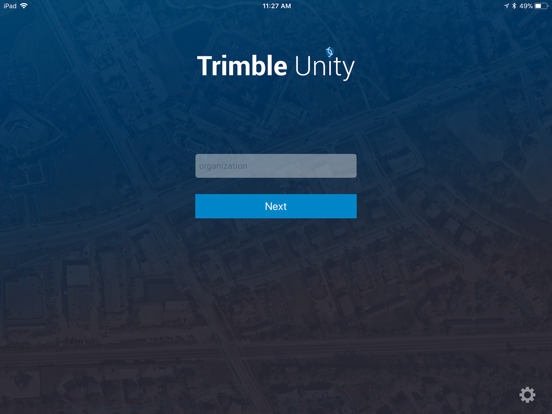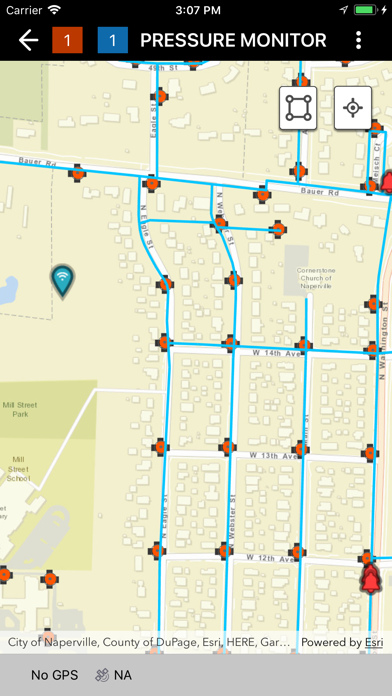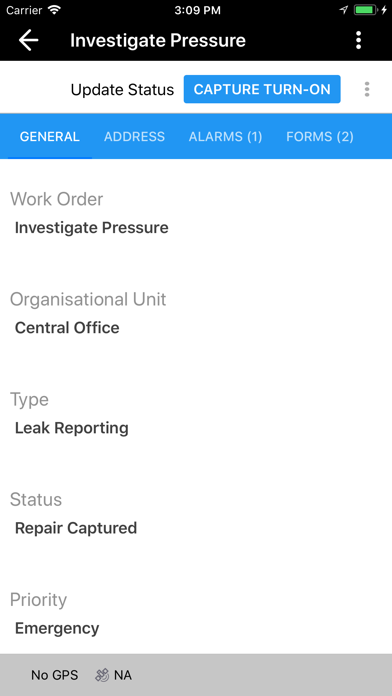Trimble Unity
Free
5.8.3for iPhone, iPad and more
7.7
7 Ratings
Trimble Inc.
Developer
404.2 MB
Size
Mar 19, 2024
Update Date
Productivity
Category
4+
Age Rating
Age Rating
Trimble Unity Screenshots
About Trimble Unity
Trimble® Unity Work Management and Remote Monitoring softwares offer a unified cloud-based, GIS-centric and mobile collaboration suite of applications for water, wastewater and stormwater asset and network management. Includes advanced workflows to map, manage, measure and improve asset performance, reduce operations costs, and improve public health and safety
Combined with Trimble’s GNSS, Telog IoT recorders and sensors, and Esri’s GIS technologies, the software offers advanced features to map, locate and assess the performance of critical infrastructure assets, enabling utilities to keep their field infrastructure data up-to-date and accurate, monitor asset operating conditions, manage leak repairs, reduce non-revenue water, deploy and inspect smart meters, lower potential threats to safety and health due to contamination and adhere to regulators’ reporting guidelines and requirements.
• GIS-centric solution, enabling water utility personnel to bring GIS and asset information out to the field
• Eliminates error prone paper and manual data entry
• Operates online and offline with full access to asset data
• Provides seamless flow of data between the field and office
• Provides intelligent data collection forms and workflows using business rules, default values and conditional attributes
• Captures photos and Accurate GPS positions
• Deploy and manage Telog IoT recorders and sensors
• View IoT asset performance data in the field during event response
Combined with Trimble’s GNSS, Telog IoT recorders and sensors, and Esri’s GIS technologies, the software offers advanced features to map, locate and assess the performance of critical infrastructure assets, enabling utilities to keep their field infrastructure data up-to-date and accurate, monitor asset operating conditions, manage leak repairs, reduce non-revenue water, deploy and inspect smart meters, lower potential threats to safety and health due to contamination and adhere to regulators’ reporting guidelines and requirements.
• GIS-centric solution, enabling water utility personnel to bring GIS and asset information out to the field
• Eliminates error prone paper and manual data entry
• Operates online and offline with full access to asset data
• Provides seamless flow of data between the field and office
• Provides intelligent data collection forms and workflows using business rules, default values and conditional attributes
• Captures photos and Accurate GPS positions
• Deploy and manage Telog IoT recorders and sensors
• View IoT asset performance data in the field during event response
Show More
What's New in the Latest Version 5.8.3
Last updated on Mar 19, 2024
Old Versions
Minor bug fixes and improvements.
Show More
Version History
5.8.3
Mar 19, 2024
Minor bug fixes and improvements.
5.8.2
Dec 14, 2023
Minor bug fixes and improvements.
5.8.1
Nov 25, 2023
Minor bugs fixes and improvements.
5.8.0
Nov 18, 2023
Minor improvements & bug fixes. Refer to the Community for details and release notes.
5.7.3
Sep 16, 2023
Minor improvements & bug fixes. Refer to the Community for details and release notes.
5.7.2
Sep 8, 2023
Minor bug fixes and improvements. Please see the community notes for details.
5.7.1
Aug 16, 2023
Bug Fixes and Improvements
5.7.0
Aug 8, 2023
Fixed the following issues:
Filtering does not always return the correct list of RM monitoring sites.
Memory issue preventing user from completing a WO.
Compass tool indicator not taking into account the direction where we are facing (when connected to external receiver).
After Sync completed, work order left on the device and cannot be synced.
Back button disappears from the Measure screen after auto sync.
When switching to TPK basemap, identify results screen getting opened automatically if done previously.
Refer to the Community for details and release notes.
Filtering does not always return the correct list of RM monitoring sites.
Memory issue preventing user from completing a WO.
Compass tool indicator not taking into account the direction where we are facing (when connected to external receiver).
After Sync completed, work order left on the device and cannot be synced.
Back button disappears from the Measure screen after auto sync.
When switching to TPK basemap, identify results screen getting opened automatically if done previously.
Refer to the Community for details and release notes.
5.6.6
Jul 6, 2023
Minor bug fixes and improvements. Please see community notes for details.
5.6.2
May 22, 2023
Bug fixes and minor improvements. Please see community notes for details.
5.6.0
Apr 18, 2023
• Added support for the Trimble DA2 GNSS receiver and Trimble Catalyst service.
• Added support to view and update Cityworks/Trimble Unity AMS Service Requests
• Added support to view and create work activities on non-spatial asset hierarchy.
• Bug fixes. Refer to release notes for more details.
• Added support to view and update Cityworks/Trimble Unity AMS Service Requests
• Added support to view and create work activities on non-spatial asset hierarchy.
• Bug fixes. Refer to release notes for more details.
5.5.4
Feb 24, 2023
Minor bug fixes and improvements. Log into the Community portal to find more details and the full release notes.
5.5.3
Feb 15, 2023
Fixes issues with tampering of RTU type RU-32imA.
5.5.2
Feb 2, 2023
Minor bug fixes and improvements. Log into the Community portal to find more details and the full release notes.
5.5.0
Jan 7, 2023
Trimble Unity RM 5.5 Release Benefits:
• Consolidate your organization's reporting in a single pane of glass view, while protecting your sensitive infrastructure from direct internet access. You can now import monitoring site data from other platforms into Trimble Unity RM.
• Save time and improve operational visibility by viewing performance data for all monitored pumps in a single report using the new multi-site Lift Station report.
• Report on any of your collected measurement data by saving customized copies of the default tabular reports.
• Improve situational awareness while on the go using Trimble Unity Mobile app’s new alarm panel, providing access to your monitoring site’s active alarms and the last 30 days of alarm history.
• Ease RTU field deployments by selectively applying and modifying key RTU programming parameters while restoring previously saved templates with the Trimble Unity Mobile App.
Trimble Unity WM 5.5 Release Benefits:
• Streamline field data collection and improve data quality and accuracy with new advanced form builder admin configurations and scripting, used for data validations, field calculations, and default values.
• Improve field workflows through enhanced asset locate functionality, better visibility to work activities’ sync status, and better management of attachments’ storage.
• Improve office workflows with enhanced work activity filter options, work order creation, and administration tools.
Log into the Community portal to find more details and the full release notes.
• Consolidate your organization's reporting in a single pane of glass view, while protecting your sensitive infrastructure from direct internet access. You can now import monitoring site data from other platforms into Trimble Unity RM.
• Save time and improve operational visibility by viewing performance data for all monitored pumps in a single report using the new multi-site Lift Station report.
• Report on any of your collected measurement data by saving customized copies of the default tabular reports.
• Improve situational awareness while on the go using Trimble Unity Mobile app’s new alarm panel, providing access to your monitoring site’s active alarms and the last 30 days of alarm history.
• Ease RTU field deployments by selectively applying and modifying key RTU programming parameters while restoring previously saved templates with the Trimble Unity Mobile App.
Trimble Unity WM 5.5 Release Benefits:
• Streamline field data collection and improve data quality and accuracy with new advanced form builder admin configurations and scripting, used for data validations, field calculations, and default values.
• Improve field workflows through enhanced asset locate functionality, better visibility to work activities’ sync status, and better management of attachments’ storage.
• Improve office workflows with enhanced work activity filter options, work order creation, and administration tools.
Log into the Community portal to find more details and the full release notes.
5.4.7
Oct 18, 2022
Minor improvements & bug fixes. Refer to the Community for details and release notes.
5.4.6
Aug 25, 2022
Minor improvements & bug fixes. Refer to the Community for details and release notes.
5.4.4
Jul 14, 2022
Minor improvements & bug fixes. Refer to the Community for details and release notes.
5.4.3
Jul 4, 2022
Minor improvements & bug fixes. Refer to the Community for details and release notes.
5.4.1
Jun 9, 2022
Minor patch release which fixes:
- Crash when using vLoc3-Pro with the latest bluetooth module
- Intermittent crash when using a form configured with client-side scripting
- Crash when using vLoc3-Pro with the latest bluetooth module
- Intermittent crash when using a form configured with client-side scripting
5.4.0
May 28, 2022
• Mobile field users now have additional options to search by an address or postal code when searching for assets to add to work orders or inspections.
• Added support for non-spatial facility assets to be added to work order and inspection workflows.
• Added crew location tracking to enable the visibility of the last known crew location.
• Added antenna height settings on the mobile device to allow field users to dynamically change the antenna height when collecting features to ensure correct elevation data.
• Update to positioning configuration.
• Added several diagnostic fields for troubleshooting RTU wireless communications issues.
• Added user configuration options for programming a custom APN while registering a new RTU.
• Additional security and performance enhancements.
Refer to the Community for details and release notes.
• Added support for non-spatial facility assets to be added to work order and inspection workflows.
• Added crew location tracking to enable the visibility of the last known crew location.
• Added antenna height settings on the mobile device to allow field users to dynamically change the antenna height when collecting features to ensure correct elevation data.
• Update to positioning configuration.
• Added several diagnostic fields for troubleshooting RTU wireless communications issues.
• Added user configuration options for programming a custom APN while registering a new RTU.
• Additional security and performance enhancements.
Refer to the Community for details and release notes.
5.3.2
Mar 16, 2022
Minor improvements & bug fixes. Refer to the Community for details and release notes
5.3.1
Feb 28, 2022
Minor improvements & bug fixes. Refer to the Community for details and release notes
5.3.0
Jan 29, 2022
Improved Remote Monitoring Capabilities:
- Introduction of RTU configuration templates.
- Improved asset performance visibility, through the introduction of new RTU call configuration features, including Instant Reads, Alarm and RTU retry call frequency.
- Improved site installation and maintenance activities, through the introduction of live RTU readings using Bluetooth Low Energy (BLE) mobile/RTU connection.
- Added the capability to handle multiple Telog databases.
Improved Work Management Capabilities:
- Improve underground asset locating and streamline utility mapping and data collection workflows, through seamless integration with the Vivax vLoc3-Pro underground utility locator.
Refer to the Community for details and release notes.
- Introduction of RTU configuration templates.
- Improved asset performance visibility, through the introduction of new RTU call configuration features, including Instant Reads, Alarm and RTU retry call frequency.
- Improved site installation and maintenance activities, through the introduction of live RTU readings using Bluetooth Low Energy (BLE) mobile/RTU connection.
- Added the capability to handle multiple Telog databases.
Improved Work Management Capabilities:
- Improve underground asset locating and streamline utility mapping and data collection workflows, through seamless integration with the Vivax vLoc3-Pro underground utility locator.
Refer to the Community for details and release notes.
5.2.7
Dec 13, 2021
Minor improvements & bug fixes. Refer to the Community for details and release notes.
Trimble Unity FAQ
Click here to learn how to download Trimble Unity in restricted country or region.
Check the following list to see the minimum requirements of Trimble Unity.
iPhone
Requires iOS 15.0 or later.
iPad
Requires iPadOS 15.0 or later.
iPod touch
Requires iOS 15.0 or later.
Trimble Unity supports English