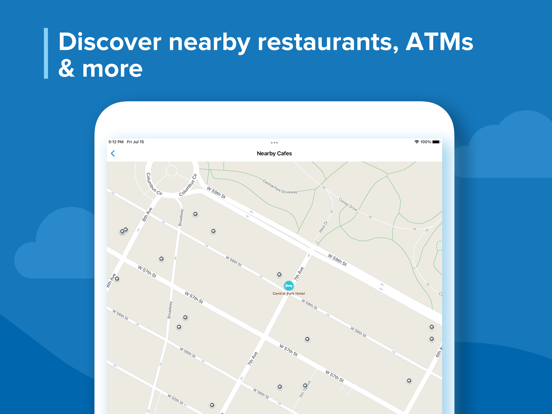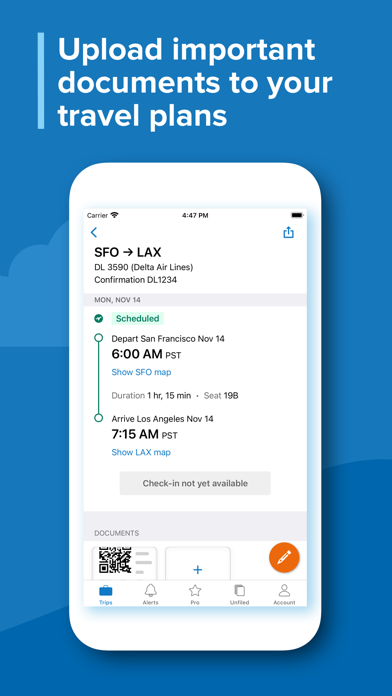TripIt: Travel Planner
Trip Itinerary & Alerts
FreeOffers In-App Purchases
18.4.1for iPhone, iPad and more
Age Rating
TripIt: Travel Planner Screenshots
About TripIt: Travel Planner
Join nearly 20 million travelers on the world's highest-rated travel planner app for trip and itinerary organization!
TRAVEL ITINERARY
As soon as you book a flight, hotel, rental car or other travel plan, simply forward it to plans@tripit.com and we’ll automatically add it to your comprehensive itinerary. Seamlessly sync travel plans to your calendar or share them with anyone you choose.
RESERVATION DETAILS
No more frantically searching through your inbox for important details about your travel plans, like when your flight gets in or the confirmation number for your hotel. Find them in a flash with TripIt — even when you’re offline. Access this information hands-free with Siri shortcuts!
Upload PDFs, photos, boarding passes, digital passport QR codes and more to your travel itinerary, so you can track everything in one place.
MAPS AND DIRECTIONS
The TripIt app includes all the map-related tools you’ll need on-the-go (it’s great for road trips).
- Plot out your entire trip on Google Maps or Apple Maps
- Quickly pull up transportation options and driving directions between two points (powered by Rome2Rio)
- Easily locate the closest restaurants, parking, ATMs and more
TRIPIT PRO
For roughly the price of checking your bags, upgrade to TripIt Pro to access exclusive travel perks all year long. When you upgrade, TripIt Pro will do all this for you (and more!):
• Share real-time flight status alerts and check in reminders
• Notify you if you're eligible for a refund if your fare price drops after booking
• Track your reward programs and alert you if points are expiring
• Navigate you through the airport with interactive maps
• Keep you informed when a potential disruption may impact your trip
Your iTunes account will be charged when the purchase is confirmed. Your TripIt Pro subscription will be good for 1 year, and automatically renew each year at $48.99 unless you turn off auto-renew at least 24 hours before your term ends. To manage your subscription, including auto-renew, visit iTunes Account Settings.
FREE TRIPIT PRO FOR SAP CONCUR USERS
If your company uses SAP Concur, you may receive complimentary TripIt Pro benefits that most travelers have to pay for. Make sure you’re connected to TripIt to get itineraries created for you as soon as you book, and receive a complimentary subscription to TripIt Pro, if you’re eligible.
For more information, see the TripIt User Agreement (https://www.tripit.com/uhp/userAgreement) and Privacy Policy (https://www.tripit.com/uhp/privacyPolicy).
TRAVEL ITINERARY
As soon as you book a flight, hotel, rental car or other travel plan, simply forward it to plans@tripit.com and we’ll automatically add it to your comprehensive itinerary. Seamlessly sync travel plans to your calendar or share them with anyone you choose.
RESERVATION DETAILS
No more frantically searching through your inbox for important details about your travel plans, like when your flight gets in or the confirmation number for your hotel. Find them in a flash with TripIt — even when you’re offline. Access this information hands-free with Siri shortcuts!
Upload PDFs, photos, boarding passes, digital passport QR codes and more to your travel itinerary, so you can track everything in one place.
MAPS AND DIRECTIONS
The TripIt app includes all the map-related tools you’ll need on-the-go (it’s great for road trips).
- Plot out your entire trip on Google Maps or Apple Maps
- Quickly pull up transportation options and driving directions between two points (powered by Rome2Rio)
- Easily locate the closest restaurants, parking, ATMs and more
TRIPIT PRO
For roughly the price of checking your bags, upgrade to TripIt Pro to access exclusive travel perks all year long. When you upgrade, TripIt Pro will do all this for you (and more!):
• Share real-time flight status alerts and check in reminders
• Notify you if you're eligible for a refund if your fare price drops after booking
• Track your reward programs and alert you if points are expiring
• Navigate you through the airport with interactive maps
• Keep you informed when a potential disruption may impact your trip
Your iTunes account will be charged when the purchase is confirmed. Your TripIt Pro subscription will be good for 1 year, and automatically renew each year at $48.99 unless you turn off auto-renew at least 24 hours before your term ends. To manage your subscription, including auto-renew, visit iTunes Account Settings.
FREE TRIPIT PRO FOR SAP CONCUR USERS
If your company uses SAP Concur, you may receive complimentary TripIt Pro benefits that most travelers have to pay for. Make sure you’re connected to TripIt to get itineraries created for you as soon as you book, and receive a complimentary subscription to TripIt Pro, if you’re eligible.
For more information, see the TripIt User Agreement (https://www.tripit.com/uhp/userAgreement) and Privacy Policy (https://www.tripit.com/uhp/privacyPolicy).
Show More
What's New in the Latest Version 18.4.1
Last updated on Mar 25, 2024
Old Versions
• Introducing our newest TripIt Pro feature, Risk Alerts! Get proactive alerts about events that have the potential to disrupt your trip, so you can modify your itinerary if needed and still enjoy your trip. Alerts may cover inclement weather, unplanned airport closures, protests or strikes, public health events, and more. Enable these push notifications by toggling “Risks and Disruptions” to “On” within Settings.
Show More
Version History
18.4.1
Mar 25, 2024
• Introducing our newest TripIt Pro feature, Risk Alerts! Get proactive alerts about events that have the potential to disrupt your trip, so you can modify your itinerary if needed and still enjoy your trip. Alerts may cover inclement weather, unplanned airport closures, protests or strikes, public health events, and more. Enable these push notifications by toggling “Risks and Disruptions” to “On” within Settings.
18.4.0
Mar 20, 2024
• Introducing our newest TripIt Pro feature, Risk Alerts! Get proactive alerts about events that have the potential to disrupt your trip, so you can modify your itinerary if needed and still enjoy your trip. Alerts may cover inclement weather, unplanned airport closures, protests or strikes, public health events, and more. Enable these push notifications by toggling “Risks and Disruptions” to “On” within Settings.
18.3.1
Feb 23, 2024
• We made a small improvement to Navigator by adding a button to reverse the to and from points. Use Navigator to get driving and transit directions for your trip without needing to type in addresses.
• We’re gearing up for something big! Keep your app updated to the latest version of TripIt.
• In the meantime, check Travel Stats to look back at your 2023. Find Travel Stats on the Past Trips screen and Account tab.
• We’re gearing up for something big! Keep your app updated to the latest version of TripIt.
• In the meantime, check Travel Stats to look back at your 2023. Find Travel Stats on the Past Trips screen and Account tab.
18.3.0
Feb 12, 2024
• We made a small improvement to Navigator by adding a button to reverse the to and from points. Use Navigator to get driving and transit directions for your trip without needing to type in addresses.
• We’re gearing up for something big! Keep your app updated to the latest version of TripIt.
• In the meantime, check Travel Stats to look back at your 2023. Find Travel Stats on the Past Trips screen and Account tab.
• We’re gearing up for something big! Keep your app updated to the latest version of TripIt.
• In the meantime, check Travel Stats to look back at your 2023. Find Travel Stats on the Past Trips screen and Account tab.
18.2.0
Dec 14, 2023
• Upcoming holiday travel plans? Add the TripIt widget to your Home Screen or Lock Screen for a quick glance at the next item in your itinerary.
• We added Navigator to train, ground transport, ferry, and parking plans to help with directions to and from points in your itinerary.
• As 2023 winds down, check Travel Stats for a count of trips taken, distance and days traveled, and cities and countries visited. Find Travel Stats on the Past Trips screen and Account tab.
• We added Navigator to train, ground transport, ferry, and parking plans to help with directions to and from points in your itinerary.
• As 2023 winds down, check Travel Stats for a count of trips taken, distance and days traveled, and cities and countries visited. Find Travel Stats on the Past Trips screen and Account tab.
18.1.0
Oct 23, 2023
• We made the medium home screen widget more interactive! Simply tap the up and down arrows in the widget to see previous and upcoming plans in your itinerary. And tap the suitcase to be taken to the trip timeline (iOS 17).
• We tweaked the Lock Screen widget to open to the trip timeline when tapped for a better at-a-glance view.
• We fixed bugs related to entering dates and adding TripIt to your calendar.
• We tweaked the Lock Screen widget to open to the trip timeline when tapped for a better at-a-glance view.
• We fixed bugs related to entering dates and adding TripIt to your calendar.
18.0.1
Oct 2, 2023
With iOS 17, you can easily glance through plans in your trip from the medium home screen widget. Simply tap the up and down arrows in the widget to see previous and upcoming plans in your itinerary. And tap the suitcase to be taken to your trip timeline.
18.0.0
Sep 18, 2023
With iOS 17, you can easily glance through plans in your trip from the medium home screen widget. Simply tap the up and down arrows in the widget to see previous and upcoming plans in your itinerary. And tap the suitcase to be taken to your trip timeline.
17.7.0
Jul 31, 2023
• Navigator now uses your preferred mapping app to help you find transit or driving directions between points in your itinerary. No need to type in addresses—they’ll automatically populate as long as they’re in your TripIt itinerary.
• TripIt’s new weather feature will display historical temperature averages as you make travel plans in advance. Then check daily forecasts as your embark on your trip; more precise forecasts will continue to update throughout your journey.
• TripIt’s new weather feature will display historical temperature averages as you make travel plans in advance. Then check daily forecasts as your embark on your trip; more precise forecasts will continue to update throughout your journey.
17.6.1
Jul 7, 2023
• Need to pack an umbrella and galoshes? Or a swimsuit and sunnies? TripIt’s new weather feature has you covered. You’ll find historical temperature averages as you make plans in advance. Then check daily forecasts as your embark on your trip; more precise forecasts will continue to update throughout your journey.
• We’ve made enhancements to airport gate-to-gate walk times and gate-to-rideshare navigation. Try these out when connecting through or arriving at an unfamiliar airport (only for TripIt Pro subscribers).
• We fixed a bug with icons on the Watch. Don’t forget to add the TripIt app for Apple Watch for all your trip details on your wrist.
• We’ve made enhancements to airport gate-to-gate walk times and gate-to-rideshare navigation. Try these out when connecting through or arriving at an unfamiliar airport (only for TripIt Pro subscribers).
• We fixed a bug with icons on the Watch. Don’t forget to add the TripIt app for Apple Watch for all your trip details on your wrist.
17.6.0
Jun 27, 2023
• Need to pack an umbrella and galoshes? Or a swimsuit and sunnies? TripIt’s new weather feature has you covered. You’ll find historical temperature averages as you make plans in advance. Then check daily forecasts as you embark on your trip; more precise forecasts will continue to update throughout your journey.
• We’ve made enhancements to airport gate-to-gate walk times and gate-to-rideshare navigation. Try these out when connecting through or arriving at an unfamiliar airport (only for TripIt Pro subscribers).
• We fixed a bug with icons on the Watch. Don’t forget to add the TripIt app for Apple Watch for all your trip details on your wrist.
• We’ve made enhancements to airport gate-to-gate walk times and gate-to-rideshare navigation. Try these out when connecting through or arriving at an unfamiliar airport (only for TripIt Pro subscribers).
• We fixed a bug with icons on the Watch. Don’t forget to add the TripIt app for Apple Watch for all your trip details on your wrist.
17.5.0
Apr 25, 2023
• With this release, we continue to make core improvements to prepare for new features. Be sure to keep your app updated to the latest version of TripIt.
17.4.0
Mar 27, 2023
• Reflect on the trips you’ve taken: We’ve added Travel Stats to the top of the Past Trips screen.
• And as you plan future trips, don’t forget that you can search TripIt to find details about your favorite places you’ve visited—like the hip boutique hotel in Melbourne, the charming bistro in Marseille, or the insightful conference you attended in Boston.
• And as you plan future trips, don’t forget that you can search TripIt to find details about your favorite places you’ve visited—like the hip boutique hotel in Melbourne, the charming bistro in Marseille, or the insightful conference you attended in Boston.
17.3.0
Feb 20, 2023
• Reflect on the trips you’ve taken: We’ve added Travel Stats to the top of the Past Trips screen.
• And as you plan future trips, don’t forget that you can search TripIt to find details about your favorite places you’ve visited—like the hip boutique hotel in Melbourne, the charming bistro in Marseille, or the insightful conference you attended in Boston.
• And as you plan future trips, don’t forget that you can search TripIt to find details about your favorite places you’ve visited—like the hip boutique hotel in Melbourne, the charming bistro in Marseille, or the insightful conference you attended in Boston.
17.2.0
Dec 7, 2022
• As 2022 comes to an end, it’s time to review your travel stats from the year. Check out the graphs and share using #TripItTravelStats.
• Need to add a flight manually? We’ve streamlined the process. Though you can always forward confirmation emails to plans@tripit.com.
• Need to add a flight manually? We’ve streamlined the process. Though you can always forward confirmation emails to plans@tripit.com.
17.1.1
Oct 27, 2022
• Say hello to another new Lock Screen widget! Now you can add a TripIt widget above the time on your Lock Screen to get relevant information about the next item in your itinerary.
• We fixed a bug found when adding new rewards programs to Point Tracker (TripIt Pro).
• We fixed a bug found when adding new rewards programs to Point Tracker (TripIt Pro).
17.1.0
Oct 24, 2022
• Say hello to another new Lock Screen widget! Now you can add a TripIt widget above the time on your Lock Screen to get relevant information about the next item in your itinerary.
• We fixed a bug found when adding new rewards programs to Point Tracker (TripIt Pro).
• We fixed a bug found when adding new rewards programs to Point Tracker (TripIt Pro).
17.0.1
Sep 15, 2022
You’ve probably seen how helpful the TripIt Home Screen widget is in the Smart Stack. Now with iOS 16, add the new TripIt Lock Screen widget to your iPhone to see the most relevant details of your trip at a glance, without even unlocking your phone.
17.0.0
Sep 12, 2022
You’ve probably seen how helpful the TripIt Home Screen widget is in the Smart Stack. Now with iOS 16, add the new TripIt Lock Screen widget to your iPhone to see the most relevant details of your trip at a glance, without even unlocking your phone.
16.7.0
Aug 10, 2022
• Get the right people in the know–you can share your entire trip itinerary or only specific travel plans–and we made it easier to understand when you are adding others to your trip or when you are sending a read-only copy.
• We also fixed some accessibility issues with screen navigation.
• We also fixed some accessibility issues with screen navigation.
16.6.0
Jun 14, 2022
• We continued to better organize features, content, and settings within the Account tab. Check your points and miles, look up your passport number, change your password, add another email address, and more. Let us know what you think by sending feedback through the Help Center.
• We fixed bugs in Documents and Interactive Airport Maps, and squashed several other bugs too.
• We fixed bugs in Documents and Interactive Airport Maps, and squashed several other bugs too.
16.5.1
May 19, 2022
• Introducing the medium widget for your home screen and Smart Stack! While the small widget gives a quick view of your upcoming travel plans and acts as a shortcut into the app, the medium widget does even more. See additional details, plus links to Nearby Places for cafes or gas stations, and links to Navigator to see transport options to the next location in your itinerary.
• Last release, we introduced a new design for the trips list screen. In this release, we made some improvements. Continue to share your thoughts and feedback through the Help Center, available from the Account tab.
• We are making ongoing accessibility enhancements in the app.
• Last release, we introduced a new design for the trips list screen. In this release, we made some improvements. Continue to share your thoughts and feedback through the Help Center, available from the Account tab.
• We are making ongoing accessibility enhancements in the app.
16.5.0
May 11, 2022
• Introducing the medium widget for your home screen and Smart Stack! While the small widget gives a quick view of your upcoming travel plans and acts as a shortcut into the app, the medium widget does even more. See additional details, plus links to Nearby Places for cafes or gas stations, and links to Navigator to see transport options to the next location in your itinerary.
• Last release, we introduced a new design for the trips list screen. In this release, we made some improvements. Continue to share your thoughts and feedback through the Help Center, available from the Account tab.
• We are making ongoing accessibility enhancements in the app.
• Last release, we introduced a new design for the trips list screen. In this release, we made some improvements. Continue to share your thoughts and feedback through the Help Center, available from the Account tab.
• We are making ongoing accessibility enhancements in the app.
16.4.0
Mar 24, 2022
• ¡TripIt en español! To better serve our users around the world, TripIt is now available in Spanish. You can also forward booking confirmation emails in Spanish to plans@tripit.com.
• We’ve redesigned the Trips tab with a fresh new look. You'll see your upcoming, past, and shared trips organized into categories to make finding your itineraries a breeze.
• We’ve added gas stations to Nearby Places to help you along your road trip.
• We fixed a bug where your personal risk level was not saving in Neighborhood Safety Scores. Set your personal risk level so we can inform you if a location in your itinerary exceeds your threshold.
• We’ve redesigned the Trips tab with a fresh new look. You'll see your upcoming, past, and shared trips organized into categories to make finding your itineraries a breeze.
• We’ve added gas stations to Nearby Places to help you along your road trip.
• We fixed a bug where your personal risk level was not saving in Neighborhood Safety Scores. Set your personal risk level so we can inform you if a location in your itinerary exceeds your threshold.
16.3.0
Feb 7, 2022
• The More tab has now become the Account tab, with better organization of profile features and settings. Continue to find the Help Center here for answers to your questions.
• We made enhancements for improved accessibility, especially for use with keyboard controls.
• We made enhancements for improved accessibility, especially for use with keyboard controls.
TripIt: Travel Planner FAQ
Click here to learn how to download TripIt: Travel Planner in restricted country or region.
Check the following list to see the minimum requirements of TripIt: Travel Planner.
iPhone
Requires iOS 16.0 or later.
iPad
Requires iPadOS 16.0 or later.
Apple Watch
Requires watchOS 8.0 or later.
TripIt: Travel Planner supports English, French, German, Japanese, Spanish
TripIt: Travel Planner contains in-app purchases. Please check the pricing plan as below:
TripIt Pro (1 Year)
$48.99