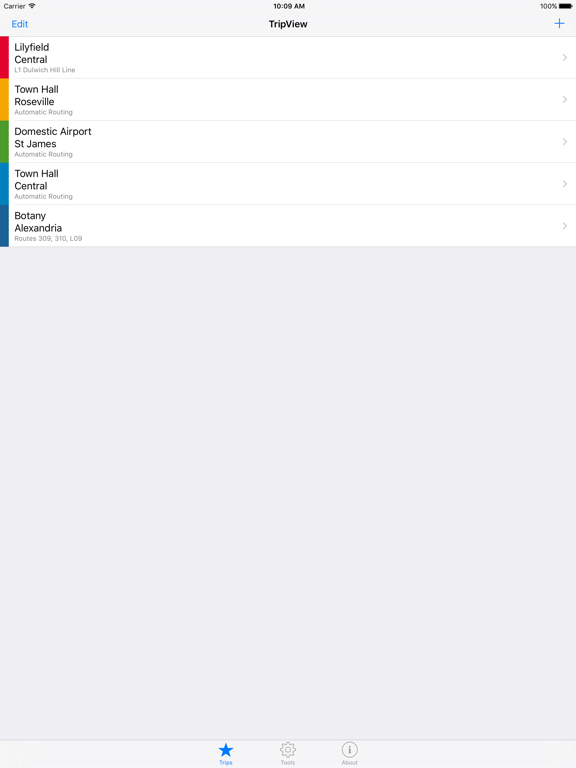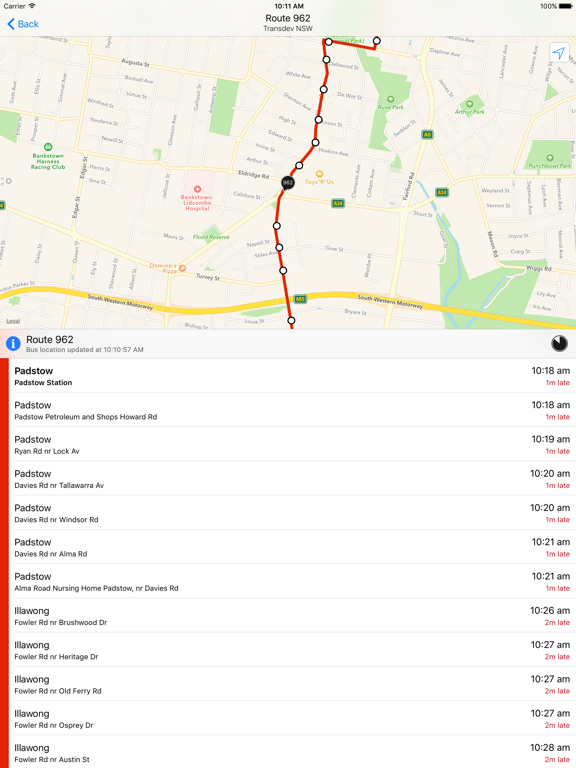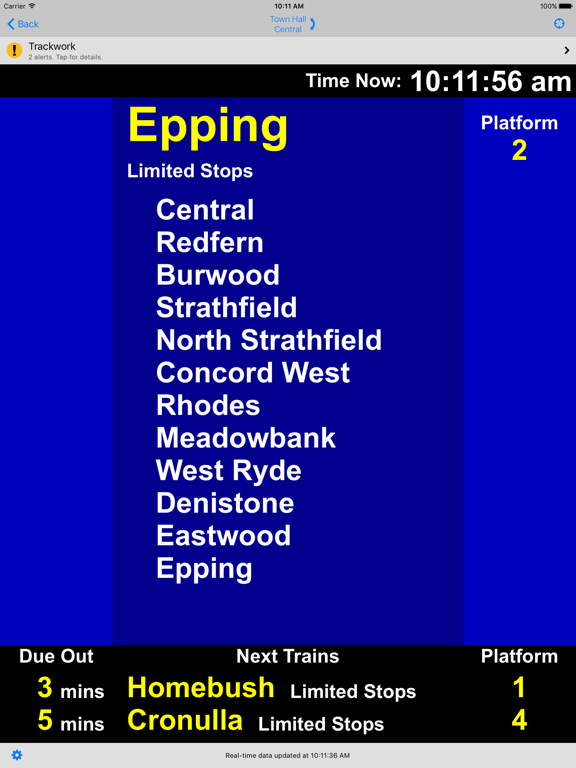TripView
Sydney, Melbourne, Brisbane
$4.99
6.0.1for iPhone, iPad and more
Age Rating
TripView Screenshots
About TripView
TripView displays Sydney, Melbourne, and Brisbane public transport timetable data on your phone. It features a summary view showing your next services, as well as a full timetable viewer. All timetable data is stored on your phone, so it can be used offline.
Features:
- View times for any saved trip with a single tap
- Real-time delay information and vehicle map (subject to data availability)
- Trackwork and service interruption information
- Interactive maps (create your trip by clicking on your station/stop)
- Alarms (arrival/departure, time/distance)
- Multi-modal trip editor (customise exact change locations / lines)
- View your favourite trips on Apple Watch
NOTE: Best efforts are taken to ensure timetable accuracy, but no guarantees are made. If you find an error in the timetable, please email support@tripview.com.au with details. No guarantees are made about real-time data availability. If the transit operator doesn't provide real-time data for a particular service, TripView will revert to showing the scheduled time, as per the timetable.
Alarms require iOS4 and a device that is capable of multitasking. Note: Continued use of GPS running in the background can dramatically decrease battery life.
Features:
- View times for any saved trip with a single tap
- Real-time delay information and vehicle map (subject to data availability)
- Trackwork and service interruption information
- Interactive maps (create your trip by clicking on your station/stop)
- Alarms (arrival/departure, time/distance)
- Multi-modal trip editor (customise exact change locations / lines)
- View your favourite trips on Apple Watch
NOTE: Best efforts are taken to ensure timetable accuracy, but no guarantees are made. If you find an error in the timetable, please email support@tripview.com.au with details. No guarantees are made about real-time data availability. If the transit operator doesn't provide real-time data for a particular service, TripView will revert to showing the scheduled time, as per the timetable.
Alarms require iOS4 and a device that is capable of multitasking. Note: Continued use of GPS running in the background can dramatically decrease battery life.
Show More
What's New in the Latest Version 6.0.1
Last updated on Feb 9, 2024
Old Versions
- Use real-time vehicle description to override the real-time set type for Sydney Trains
- Fixed crash when creating a trip from a stop that has no valid destinations
- Fixed bug where 'Cancelled' text was truncated in some circumstances
- Fixed bug where real-time data was sometimes unavailable after viewing a trip, minimising the app, and then reopening it the following day
- Fixed crash when creating a trip from a stop that has no valid destinations
- Fixed bug where 'Cancelled' text was truncated in some circumstances
- Fixed bug where real-time data was sometimes unavailable after viewing a trip, minimising the app, and then reopening it the following day
Show More
Version History
6.0.1
Feb 9, 2024
- Use real-time vehicle description to override the real-time set type for Sydney Trains
- Fixed crash when creating a trip from a stop that has no valid destinations
- Fixed bug where 'Cancelled' text was truncated in some circumstances
- Fixed bug where real-time data was sometimes unavailable after viewing a trip, minimising the app, and then reopening it the following day
- Fixed crash when creating a trip from a stop that has no valid destinations
- Fixed bug where 'Cancelled' text was truncated in some circumstances
- Fixed bug where real-time data was sometimes unavailable after viewing a trip, minimising the app, and then reopening it the following day
6.0.0
Nov 3, 2023
- Added support for Brisbane and South East Queensland. You can switch to Brisbane by selecting Region on the Tools tab.
- Moved the Vehicle Type option from the service detail screen to the Settings screen, and renamed it to Vehicle Details.
- When this option is enabled, the vehicle type, bus number, and licence plate will be displayed, if available (currently Sydney Buses only).
- Moved the Vehicle Type option from the service detail screen to the Settings screen, and renamed it to Vehicle Details.
- When this option is enabled, the vehicle type, bus number, and licence plate will be displayed, if available (currently Sydney Buses only).
5.9.8
Sep 5, 2023
- When creating trips By Route, the route line is shown on the map (previously we just showed stop locations).
- When an alert is ongoing, we no longer display the end time.
- Fixed a bug where the Automatic Routing algorithm was not always excluding indirect options when there was a faster direct train.
- When an alert is ongoing, we no longer display the end time.
- Fixed a bug where the Automatic Routing algorithm was not always excluding indirect options when there was a faster direct train.
5.9.7
Jun 13, 2023
Minor bug fixes:
- Fixed bug where services with skipped stops were incorrectly shown as cancelled on the full stop listing page
- Fixed bug where number of cars was incorrect for NSW TrainLink transpositions
- A service will no longer be marked as slow if all subsequent fast services have been cancelled
- Fixed bug where services with skipped stops were incorrectly shown as cancelled on the full stop listing page
- Fixed bug where number of cars was incorrect for NSW TrainLink transpositions
- A service will no longer be marked as slow if all subsequent fast services have been cancelled
5.9.6
Feb 6, 2023
- If a service is cancelled, the cancelled status will now also be displayed on the full stop listing screen.
- Fixed a couple of layout glitches on iOS 16
- Fixed a couple of layout glitches on iOS 16
5.9.5
Sep 26, 2022
- Fixed some minor layout issues
- Improved search for Melbourne bus stops
- Improved search for Melbourne bus stops
5.9.4
Apr 22, 2022
- When viewing a trip, the Service Information section at the top of the screen will now include alerts starting up to 5 days from now.
5.9.3
Mar 19, 2022
- Fixed bug where set types were not being shown for modified train services
- Fixed bug where street map polylines were not being shown for modified train services
- Various iOS 15 UI fixes
- Fixed bug where street map polylines were not being shown for modified train services
- Various iOS 15 UI fixes
5.8.8
Jan 19, 2021
- Updated train set type descriptions to add NIF and Private services
- Updated Dropbox authentication to support refresh tokens (required for future compatibility)
- Fixed bug where bus trips were sometimes not reversible after a route change
- Fixed missing error message when no services found in next 7 days
- Updated Dropbox authentication to support refresh tokens (required for future compatibility)
- Fixed bug where bus trips were sometimes not reversible after a route change
- Fixed missing error message when no services found in next 7 days
5.8.7
Nov 19, 2020
- Added future support for short platform notifications
- Fixed layout issue that happened in Zoomed mode on some devices (e.g. XS Max)
- Fixed layout issue that happened in Zoomed mode on some devices (e.g. XS Max)
5.8.6
Sep 19, 2020
- Fixed bug where some buttons were not clickable under iOS 14
- Fixed bug where the watch app would continuously prompt for location permission on watchOS 7
- Fixed bug where the watch app would continuously prompt for location permission on watchOS 7
5.8.5
Sep 17, 2020
- Fixed display bug on iOS14
- When reversing a trip on a bus route that operates as a loop, try to go the short way around the loop if possible
- When reversing a trip on a bus route that operates as a loop, try to go the short way around the loop if possible
5.8.4
Jun 10, 2020
- Fixed a bug where Siri Shortcuts were not working for reversed multi-modal trips.
- Fixed a caching bug that was causing vehicle position updates to be delayed in some cases.
- Fixed colours of occupancy icons for Siri Shortcut when running in dark mode.
- Fixed a caching bug that was causing vehicle position updates to be delayed in some cases.
- Fixed colours of occupancy icons for Siri Shortcut when running in dark mode.
5.8.1
Mar 2, 2020
- Fixed bug where added stop transpositions were not being shown if they were on a line that was never scheduled to stop there.
5.8.0
Feb 3, 2020
- Added support for searching saved trips. Swipe down on the list of trips to search. This works on iOS11 and higher.
5.7.5
Jan 12, 2020
- Fixed crash when deleting a trip on older versions of iOS
5.7.4
Jan 10, 2020
- Removed Carlingford Line from the Sydney rail map
- Added a 3rd destination to the modern indicator view, to match new platform indicators
- When extending a light rail trip, it's now possible to extend from a different stop (e.g. create an L1 trip to Capitol Square, and extend with an L2 trip from Chinatown)
- Added a 3rd destination to the modern indicator view, to match new platform indicators
- When extending a light rail trip, it's now possible to extend from a different stop (e.g. create an L1 trip to Capitol Square, and extend with an L2 trip from Chinatown)
5.7.3
Nov 4, 2019
- Fixed bug where alarm indicator was not shown on the main list of times
- 'All Destinations' is now available as an option when selecting a stop 'By Distance'.
- 'All Destinations' is now available as an option when selecting a stop 'By Distance'.
5.7.2
Sep 23, 2019
- Fixed bug that was preventing the app from running in the background
- Adjusted colour for folders in dark mode
- Added Rydal and Tarana to the rail map
- Adjusted colour for folders in dark mode
- Added Rydal and Tarana to the rail map
5.7.1
Sep 19, 2019
- Fixed crash when displaying popup menus on iPad
5.7.0
Sep 18, 2019
- Added support for dark mode
- Real-time data now works with regional train services that run for longer than 12 hours
- Reduced the minimum duration for departure alarms from 5 minutes to 1 minute
- Real-time data now works with regional train services that run for longer than 12 hours
- Reduced the minimum duration for departure alarms from 5 minutes to 1 minute
5.6.8
Aug 3, 2019
- Layout & font size fixes for the next version of iOS
- Newcastle destination stops will no longer be shown when creating a light rail trip from a stop in Sydney (& vice versa)
- Newcastle destination stops will no longer be shown when creating a light rail trip from a stop in Sydney (& vice versa)
5.6.7
Jul 6, 2019
- For frequency-based services (i.e. light rail and metro), delays are now calculated based on headway. If the gap between two services is longer than timetabled, the second service will be shown as delayed.
- Various other fixes
- Various other fixes
5.6.5
May 8, 2019
- Automatic routing improvements
- Fixed missing frequency-based services
- Fixed missing frequency-based services
5.6.4
Apr 27, 2019
- Updated rail network map
- Fixed crash when tapping on my location on the street map
- Fixed hit testing bug with the up/down buttons on the connection view page, for trips with large numbers of connections
- Fixed crash when tapping on my location on the street map
- Fixed hit testing bug with the up/down buttons on the connection view page, for trips with large numbers of connections
TripView FAQ
Click here to learn how to download TripView in restricted country or region.
Check the following list to see the minimum requirements of TripView.
iPhone
Requires iOS 12.2 or later.
iPad
Requires iPadOS 12.2 or later.
Apple Watch
Requires watchOS 4.0 or later.
iPod touch
Requires iOS 12.2 or later.
TripView supports English