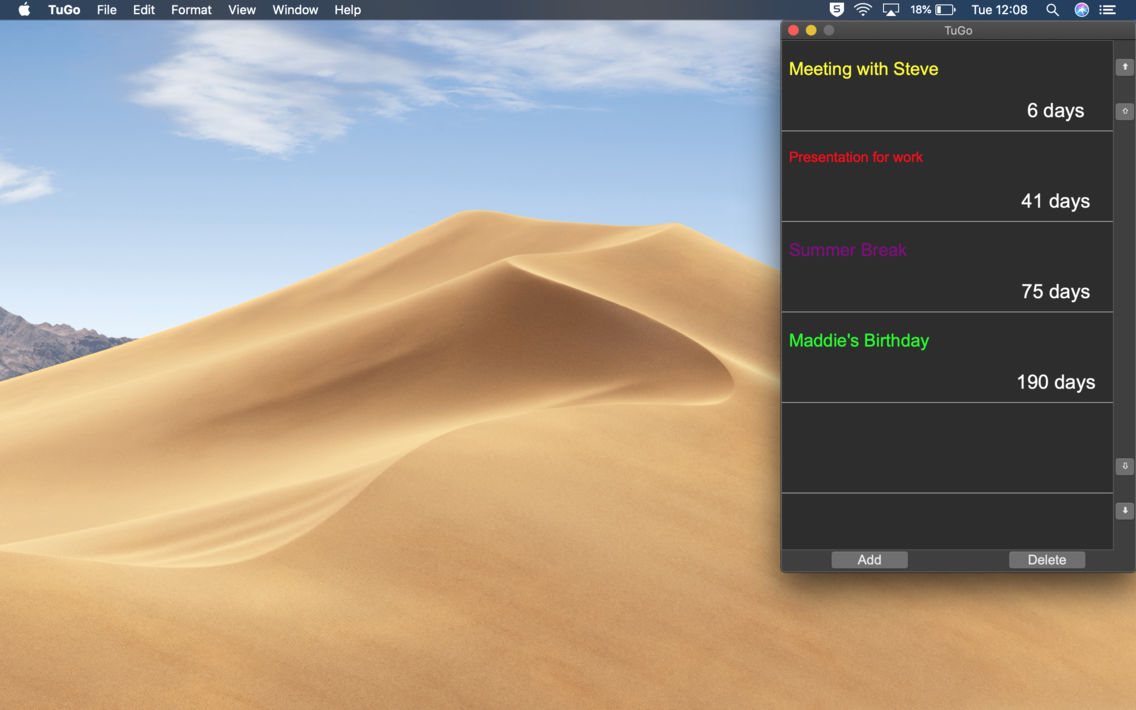TuGo
$0.99
1.7for iPhone
Age Rating
TuGo Screenshots
About TuGo
TuGo is the ultimate countdown assistant. How many days (to... go...), see what we did there!
This handy iOS utility app has made its way to your favourite desktop or laptop.
A clean and simple interface, you enter a title and the date and you will have yourself the ultimate desktop assistant counting down those days for you. You can even adjust the colours if you want to brighten things up.
Tugo will also automatically adjust the layout of the date depending on a US or UK region.
You can even select your favourite TuGo and share it via email or message.
And now you can backup and recover too.
We hope you like it!
This handy iOS utility app has made its way to your favourite desktop or laptop.
A clean and simple interface, you enter a title and the date and you will have yourself the ultimate desktop assistant counting down those days for you. You can even adjust the colours if you want to brighten things up.
Tugo will also automatically adjust the layout of the date depending on a US or UK region.
You can even select your favourite TuGo and share it via email or message.
And now you can backup and recover too.
We hope you like it!
Show More
What's New in the Latest Version 1.7
Last updated on May 14, 2019
Old Versions
Lots to tell:
1. We have enabled a local backup if you don't have access to iCloud
2. We have moved the buttons where you backed up to iCloud (it wasn't intuitive before, a lot better now)
And of course we have tidied up the code and made things a little smoother, we hope you enjoy the update!
1. We have enabled a local backup if you don't have access to iCloud
2. We have moved the buttons where you backed up to iCloud (it wasn't intuitive before, a lot better now)
And of course we have tidied up the code and made things a little smoother, we hope you enjoy the update!
Show More
Version History
1.7
May 14, 2019
Lots to tell:
1. We have enabled a local backup if you don't have access to iCloud
2. We have moved the buttons where you backed up to iCloud (it wasn't intuitive before, a lot better now)
And of course we have tidied up the code and made things a little smoother, we hope you enjoy the update!
1. We have enabled a local backup if you don't have access to iCloud
2. We have moved the buttons where you backed up to iCloud (it wasn't intuitive before, a lot better now)
And of course we have tidied up the code and made things a little smoother, we hope you enjoy the update!
1.6
Apr 1, 2019
We have embraced the Cloud.
In this update we have given you the ability to be able to back up your TuGo list to iCloud. If you are using more than one Mac (work and home maybe or husband and wife), this gives you the ability to be able to sync TuGo lists across your Desktops.
Once backed up, your data is safe and can be recovered at any time (providing you have an iCloud account of course).
We have also done a little housekeeping to keep away those pesky bugs.
In this update we have given you the ability to be able to back up your TuGo list to iCloud. If you are using more than one Mac (work and home maybe or husband and wife), this gives you the ability to be able to sync TuGo lists across your Desktops.
Once backed up, your data is safe and can be recovered at any time (providing you have an iCloud account of course).
We have also done a little housekeeping to keep away those pesky bugs.
TuGo FAQ
Click here to learn how to download TuGo in restricted country or region.
Check the following list to see the minimum requirements of TuGo.
iPhone
TuGo supports English