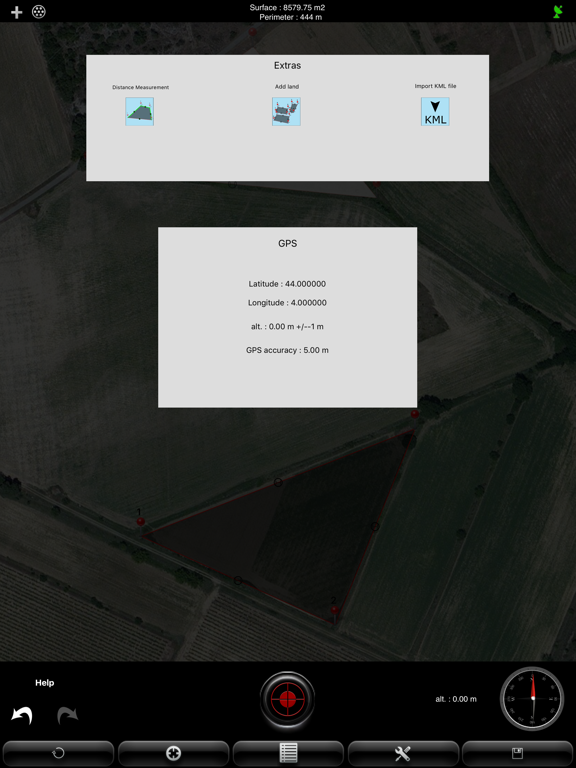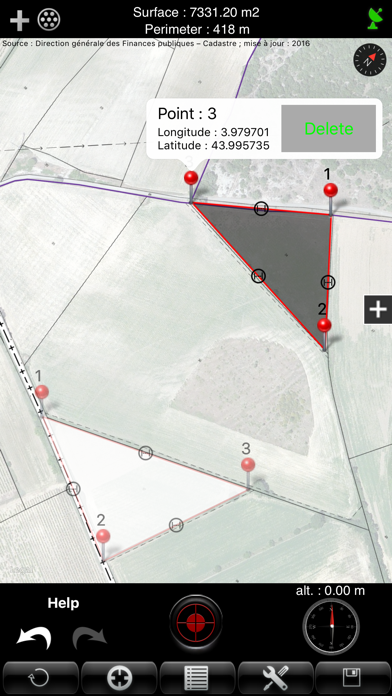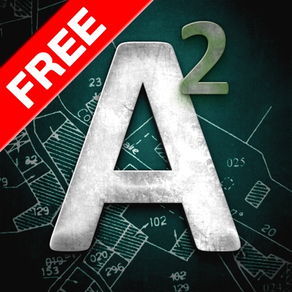
A2 Free
免費
4.5for iPhone, iPad and more
Age Rating
A2 Free 螢幕截圖
About A2 Free
This version of A2 can take three points per surface.
A2 is an application dedicated to the measurement of land area, perimeter and distance. The moderate grounds can be situated all over the world.
A2 can measure and display the perimeter of the several ground and intermediate distances.The measurement can be displayed in feet, Inch, Yard or Feet.
The application displays the French land registry superimposed on the map. Thus, the measurement accuracy of the plots is greatly improved (useful for a geometrician).
A2 can save plans, edit them and export them via e-mail with the format "KML" (for use with software like Google Earth, Google Maps, Google Mobile, World Wind, Sketchup ...) and "DXF" (AutoCAD).
A2 can import KML file.
A2 has three ways of functioning:
- GPS: the user is present on the ground to be measured. He then confirms a succession of points describing at best the ground thanks to the position supplied by the GPS.
- Manual: the user seizes points manually without moving by finding a way on the map.
- Mixed: the user is on the ground and seizes points via the GPS, then can add it manually (for difficult access for example).
The calculation of the surface is effected and displayed at each input. The result can be stated in m2 square feet, square yard, are, ha.
Flexibility of A2.
- Measurement of several surfaces on the same plane.
- Measure of cumulative distance.
- Viewing the perimeter and intermediate distances.
- Viewing a compass and altitude for better geolocation.
- Points Informations:
At any time, the user can know the seized coordinates of the seized points
- Movement of the seized points:
Every seized point can be moved with the finger to adjust its position.
- Deleting a point:
A point can be deleted individually.
- Manually inserting a new point between two existing points:
You can insert a new point between two existing points to refine the tracing of the plan.
- Display of the surface:
The surface is calculated and shown in every new seized point.
- Archiving of the measures:
Every moderate ground can be archived with a personalized name. Every archive can be opened again and then again be edited.
- GPS reception indicator:
The icon situated above on the right by the application indicates the quality of reception of the GPS. The green color indicates a good reception, the orange an average and the red a bad reception.
- GPS Information:
The button "information" allows to show the information of localization of the GPS.
- Export plans in the format 'KML':
To export a plan with the format 'KML', you must go to the backup list and press the icon 'email'. A2 adds, in the e-mail, the plan attached. You simply write the recipient and send the message.
- import KML file.
- The backup list shows the date, the area and perimeter of the ground saved.
- Function "undo" and "redo" to undo or redo the last action performed.
Options.
Several options of measures are available:
- Unit of measure: meter, inch, feet and yards.
- Unity of measure of the surface: m2 square feet, square yard, are, ha.
- Type of map: Map, Satellite, Hybrid (map + satellite).
- Accuracy in GPS mode: <100m, <10m, <5m. This option allows to forbid the seizure of a point if the precision of the GPS is lower than the instruction.
- Possibility to display the French Land registry with overlay on the map.
A2 is an application dedicated to the measurement of land area, perimeter and distance. The moderate grounds can be situated all over the world.
A2 can measure and display the perimeter of the several ground and intermediate distances.The measurement can be displayed in feet, Inch, Yard or Feet.
The application displays the French land registry superimposed on the map. Thus, the measurement accuracy of the plots is greatly improved (useful for a geometrician).
A2 can save plans, edit them and export them via e-mail with the format "KML" (for use with software like Google Earth, Google Maps, Google Mobile, World Wind, Sketchup ...) and "DXF" (AutoCAD).
A2 can import KML file.
A2 has three ways of functioning:
- GPS: the user is present on the ground to be measured. He then confirms a succession of points describing at best the ground thanks to the position supplied by the GPS.
- Manual: the user seizes points manually without moving by finding a way on the map.
- Mixed: the user is on the ground and seizes points via the GPS, then can add it manually (for difficult access for example).
The calculation of the surface is effected and displayed at each input. The result can be stated in m2 square feet, square yard, are, ha.
Flexibility of A2.
- Measurement of several surfaces on the same plane.
- Measure of cumulative distance.
- Viewing the perimeter and intermediate distances.
- Viewing a compass and altitude for better geolocation.
- Points Informations:
At any time, the user can know the seized coordinates of the seized points
- Movement of the seized points:
Every seized point can be moved with the finger to adjust its position.
- Deleting a point:
A point can be deleted individually.
- Manually inserting a new point between two existing points:
You can insert a new point between two existing points to refine the tracing of the plan.
- Display of the surface:
The surface is calculated and shown in every new seized point.
- Archiving of the measures:
Every moderate ground can be archived with a personalized name. Every archive can be opened again and then again be edited.
- GPS reception indicator:
The icon situated above on the right by the application indicates the quality of reception of the GPS. The green color indicates a good reception, the orange an average and the red a bad reception.
- GPS Information:
The button "information" allows to show the information of localization of the GPS.
- Export plans in the format 'KML':
To export a plan with the format 'KML', you must go to the backup list and press the icon 'email'. A2 adds, in the e-mail, the plan attached. You simply write the recipient and send the message.
- import KML file.
- The backup list shows the date, the area and perimeter of the ground saved.
- Function "undo" and "redo" to undo or redo the last action performed.
Options.
Several options of measures are available:
- Unit of measure: meter, inch, feet and yards.
- Unity of measure of the surface: m2 square feet, square yard, are, ha.
- Type of map: Map, Satellite, Hybrid (map + satellite).
- Accuracy in GPS mode: <100m, <10m, <5m. This option allows to forbid the seizure of a point if the precision of the GPS is lower than the instruction.
- Possibility to display the French Land registry with overlay on the map.
Show More
最新版本4.5更新日誌
Last updated on 2016年12月09日
歷史版本
Improved help.
Show More
Version History
4.5
2016年12月09日
Improved help.
4.4
2016年11月29日
A2 Free V4.4
! Free version limited to 3 points per surface !
- Multi surface: Possibility to measure and save several surfaces in the same plane.
- Cumulative distances: Possibility to select and measure the accumulation of several distances of a surface.
- Import of KML file: Ability to import a KML file.
- Fixed a bug concerning the calculation of the surface on iPhone 7.
! Free version limited to 3 points per surface !
- Multi surface: Possibility to measure and save several surfaces in the same plane.
- Cumulative distances: Possibility to select and measure the accumulation of several distances of a surface.
- Import of KML file: Ability to import a KML file.
- Fixed a bug concerning the calculation of the surface on iPhone 7.
4.3
2016年10月05日
Fix small bug
4.2
2016年09月30日
Fixed small bug.
4.1
2016年09月19日
IOS 10 Ready
4.0
2016年02月01日
-- News --
Possibility to display the French Land registry with overlay on the map.
Ipad PRO Ready !
Possibility to display the French Land registry with overlay on the map.
Ipad PRO Ready !
1.2
2015年12月04日
Fix bug for export by email
Fix Bug for IOS 9.1
Fix Bug for IOS 9.1
1.1
2014年11月08日
Optimizing the application for Iphone 5, 5s, 6 and 6+.
Improving the accuracy of the calculation of the surface.
Improving the accuracy of the calculation of the surface.
1.0
2014年02月11日
A2 Free FAQ
點擊此處瞭解如何在受限國家或地區下載A2 Free。
以下為A2 Free的最低配置要求。
iPhone
須使用 iOS 9.0 或以上版本。
iPad
須使用 iPadOS 9.0 或以上版本。
iPod touch
須使用 iOS 9.0 或以上版本。
A2 Free支持德文, 意大利文, 法文, 英文, 葡萄牙文, 西班牙文