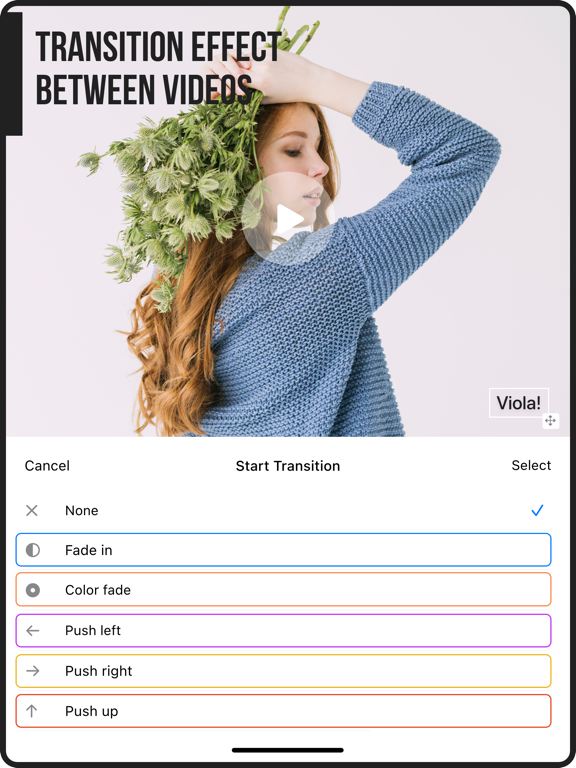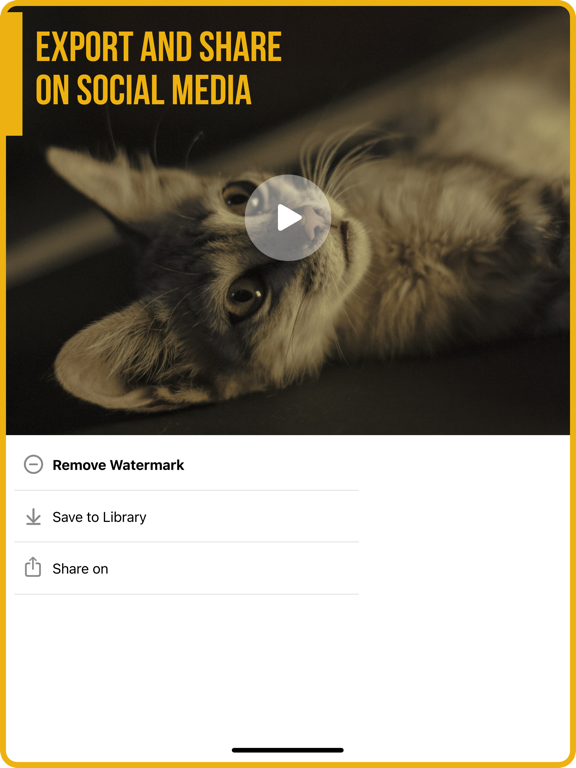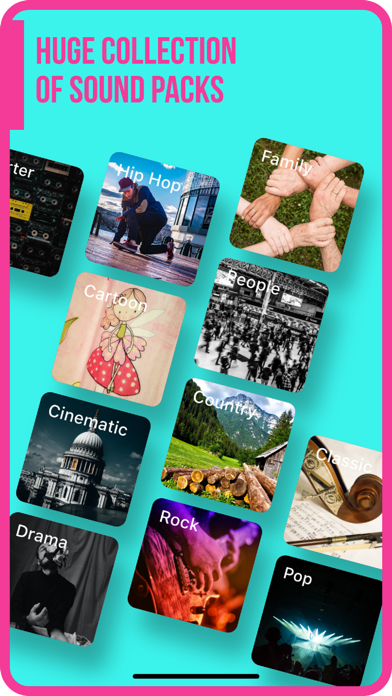Add Music to Video :cut editor
voice over, Slow Fast Movies
免費Offers In-App Purchases
2.8.79for iPhone, iPad and more
8.5
2K+ Ratings
Editr Apps Inc.
Developer
136.4 MB
Size
2024年04月04日
Update Date
Photo & Video
Category
4+
Age Rating
Age Rating
Add Music to Video :cut editor 螢幕截圖
About Add Music to Video :cut editor
Do you want to make your own music video or just want to add music on video? Then look no further! Video Maker with Music is here for iPhone / iPad. Add awesome customized video background music or remix songs in an effortless way without any special training on video editing! For jingle videos or for advertisement movie makers, this app will as a handy trial tool.
Check out what some of our users from all over the world are saying about this app:
=================================================
"I finally get the appropriate app that I was looking for - Great App" by Jigsaw1800 (AU)
"Easy to use, can edit music start which is a plus, as well as where in the song. Cool app. - Swaggy" by Neyachi (US)
"Very simple and easy to use. Guides you through steps and easy to pick up. - Great and easy to use" by Bathing monkey (UK)
With this music video editor app you will get to add songs or sound effects to your videos from your mobile device. You can post it on Instagram, Vine, and YouTube for sharing with your musical video with online friends and followers.
How the app works?
=================================================
Video Maker with Music app is really easy to operate to add music to videos.
Just follow these 5 steps:
• Select source video (camera or videos on your iPhone) to add music to video.
• Add video background music from your iPhone, from app's track list, or add video background music by recording your own voice.
• This creative video editor let you mark where you want to add music to video: you can trim the part, if you want, to add to the video.
• Configure volume of audio or songs added to video. Just tap one button to merge video background music when done.
• Now it’s time, you can save it to camera roll like an expert movie maker.
• Enjoy your music video, it is now ready to be shared on social networking sites like Instagram, Facebook, Vine, and YouTube or via email.
App’s Features:
=================================================
Take a quick look at the creative features of the music video editor app before you get engrossed in the process to make your own music video:
• User friendly interface no matter if you are beginner movie maker,
• You need to tap the music track to trim music, adjust volume, or adding fade effect.
• You can do as much adding music to video and voice recording as you want.
• Slide the music track to set starting time for adding video background music.
• Using feature like "share to Instagram" to let the Music on Video square the final video for you.
Download the Video Maker with Music app, and start making your own music video like a pro movie maker! Turn your iOS device into a video editor tool and collect more likes from Instagram or Facebook.
Making an own music video is now an easy task and the app Music on Video is completely free to download!
Information about the auto-renewable subscription:
Subscription name: Subscribe for access
Subscription price: $4.99/week or 3 days free then $49.99/year
Auto-renew: This is a auto-renewing subscription, read below to know more.
– Payment will be charged to iTunes Account at confirmation of purchase
– Subscription automatically renews unless auto-renew is turned off at least 24-hours before the end of the current period
– Account will be charged for renewal within 24-hours prior to the end of the current period, and identify the cost of the renewal
– Subscriptions may be managed by the user and auto-renewal may be turned off by going to the user's Account Settings after purchase
- Our Terms of Service: https://editr.app/tos.html
– Our Privacy Policy : https://editr.app/privacy-policy.html
– Any unused portion of a free trial period, if offered, will be forfeited when the user purchases a subscription to that publication, where applicable
Check out what some of our users from all over the world are saying about this app:
=================================================
"I finally get the appropriate app that I was looking for - Great App" by Jigsaw1800 (AU)
"Easy to use, can edit music start which is a plus, as well as where in the song. Cool app. - Swaggy" by Neyachi (US)
"Very simple and easy to use. Guides you through steps and easy to pick up. - Great and easy to use" by Bathing monkey (UK)
With this music video editor app you will get to add songs or sound effects to your videos from your mobile device. You can post it on Instagram, Vine, and YouTube for sharing with your musical video with online friends and followers.
How the app works?
=================================================
Video Maker with Music app is really easy to operate to add music to videos.
Just follow these 5 steps:
• Select source video (camera or videos on your iPhone) to add music to video.
• Add video background music from your iPhone, from app's track list, or add video background music by recording your own voice.
• This creative video editor let you mark where you want to add music to video: you can trim the part, if you want, to add to the video.
• Configure volume of audio or songs added to video. Just tap one button to merge video background music when done.
• Now it’s time, you can save it to camera roll like an expert movie maker.
• Enjoy your music video, it is now ready to be shared on social networking sites like Instagram, Facebook, Vine, and YouTube or via email.
App’s Features:
=================================================
Take a quick look at the creative features of the music video editor app before you get engrossed in the process to make your own music video:
• User friendly interface no matter if you are beginner movie maker,
• You need to tap the music track to trim music, adjust volume, or adding fade effect.
• You can do as much adding music to video and voice recording as you want.
• Slide the music track to set starting time for adding video background music.
• Using feature like "share to Instagram" to let the Music on Video square the final video for you.
Download the Video Maker with Music app, and start making your own music video like a pro movie maker! Turn your iOS device into a video editor tool and collect more likes from Instagram or Facebook.
Making an own music video is now an easy task and the app Music on Video is completely free to download!
Information about the auto-renewable subscription:
Subscription name: Subscribe for access
Subscription price: $4.99/week or 3 days free then $49.99/year
Auto-renew: This is a auto-renewing subscription, read below to know more.
– Payment will be charged to iTunes Account at confirmation of purchase
– Subscription automatically renews unless auto-renew is turned off at least 24-hours before the end of the current period
– Account will be charged for renewal within 24-hours prior to the end of the current period, and identify the cost of the renewal
– Subscriptions may be managed by the user and auto-renewal may be turned off by going to the user's Account Settings after purchase
- Our Terms of Service: https://editr.app/tos.html
– Our Privacy Policy : https://editr.app/privacy-policy.html
– Any unused portion of a free trial period, if offered, will be forfeited when the user purchases a subscription to that publication, where applicable
Show More
最新版本2.8.79更新日誌
Last updated on 2024年04月04日
歷史版本
Bug fixes.
Show More
Version History
2.8.79
2024年04月04日
Bug fixes.
2.8.78
2024年01月22日
Updated video transition effects.
2.8.75
2023年12月13日
Fixed issues with Movie maker.
New feature: you can add audio from Files.
New feature: you can add audio from Files.
2.8.70
2023年08月13日
Video editor selection issue fixed.
2.8.69
2023年08月08日
Bug fixes.
2.8.67
2023年07月03日
Subscription restore issue fixed.
2.8.63
2023年06月27日
Subscription expiration crash fixed.
2.8.62
2023年06月08日
UI issues fixed.
2.8.61
2023年06月04日
Share screen crash fixed.
2.8.59
2023年05月26日
Issues fixed.
2.8.58
2023年05月16日
UI issues fixed.
2.8.56
2023年05月10日
UI issues fixed.
2.8.54
2023年04月26日
Sticker text issue fixed
2.8.53
2023年04月22日
Issues fixed.
2.8.52
2023年04月11日
Issues fixed with audio editor & text add feature.
2.8.51
2023年03月30日
Video speed slow/fast issue fixed.
2.8.50
2023年03月22日
UI issues fixed.
2.8.49
2023年03月16日
Video export issues solved.
2.8.48
2023年02月26日
Updated video maker.
2.8.45
2023年02月24日
Updated music video cut editor.
2.8.44
2023年02月21日
Updated add text to video feature.
2.8.43
2023年02月14日
Some issues fixed.
2.8.42
2023年02月05日
Some UI issues fixed.
2.8.41
2023年01月26日
Small issues fixed.
2.8.40
2023年01月19日
User experience improvement, crash fixed.
Add Music to Video :cut editor FAQ
點擊此處瞭解如何在受限國家或地區下載Add Music to Video :cut editor。
以下為Add Music to Video :cut editor的最低配置要求。
iPhone
須使用 iOS 11.2 或以上版本。
iPad
須使用 iPadOS 11.2 或以上版本。
iPod touch
須使用 iOS 11.2 或以上版本。
Add Music to Video :cut editor支持俄文, 印尼文, 土耳其文, 日文, 簡體中文, 英文, 葡萄牙文, 西班牙文, 阿拉伯文, 韓文
Add Music to Video :cut editor包含應用內購買。 以下為Add Music to Video :cut editor應用內購買價格清單。
Movie Editor
HK$ 52.00
Pro Features
HK$ 22.00
Pro Features for 1 Year
HK$ 388.00
Family Music Pack
HK$ 22.00
Unlock Everything - 75% off
HK$ 88.00
No Watermark on Video
HK$ 8.00
Pro Features for 1 Year
HK$ 188.00
Cinematic sound tracks
HK$ 22.00
People sounds pack
HK$ 22.00
Cartoon sound pack
HK$ 22.00