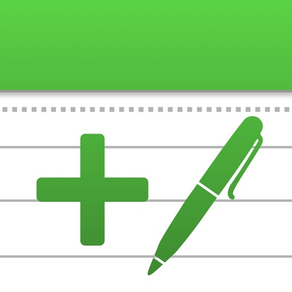
加總備忘錄
自動計算總值
免費
3.0.0for iPhone, iPad and more
Age Rating
加總備忘錄 螢幕截圖
About 加總備忘錄
整合了筆記與計算機功能的實用 APP。輸入一些資料項目與數字,APP 就會自動為您計算總額。
此 APP 的使用方式有很多種,包括計算、管理多種資料項目等等。
- 此 APP 支援 Dynamic Type。
- 與硬件鍵盤兼容。
此 APP 的使用方式有很多種,包括計算、管理多種資料項目等等。
- 此 APP 支援 Dynamic Type。
- 與硬件鍵盤兼容。
Show More
最新版本3.0.0更新日誌
Last updated on 2021年01月14日
歷史版本
- Updated the icon design
- Updated the setting UI
- Place an item addition button at the bottom of the item list on the item edit screen
- Updated the setting UI
- Place an item addition button at the bottom of the item list on the item edit screen
Show More
Version History
3.0.0
2021年01月14日
- Updated the icon design
- Updated the setting UI
- Place an item addition button at the bottom of the item list on the item edit screen
- Updated the setting UI
- Place an item addition button at the bottom of the item list on the item edit screen
2.0.0
2020年10月13日
New Feature
・You can now select various options such as markup, printing, and copying from the menu of sharing notes.
Fix Bug
・Fixed the behavior of accessing the clipboard before pressing the paste button in iOS 14 so that the clipboard is accessed after pressing the paste button.
・Fixed other minor bugs in iOS 14.
Improvement
・The operating speed of the entire app has been improved to improve stability.
・You can now select various options such as markup, printing, and copying from the menu of sharing notes.
Fix Bug
・Fixed the behavior of accessing the clipboard before pressing the paste button in iOS 14 so that the clipboard is accessed after pressing the paste button.
・Fixed other minor bugs in iOS 14.
Improvement
・The operating speed of the entire app has been improved to improve stability.
1.4.0
2020年03月07日
Feature
・Supports iOS 13 Dark Mode.
Bug fixes
・Fix a bug that the paste button did not work.
・When the menu was displayed by swiping the item to the left or right while typing the item, the displayed screen moved at a stretch, and it was hard to see.
・When switching the keyboard while typing the item, the displayed screen moved up and down due to the increase and decrease of the keyboard height.
・Supports iOS 13 Dark Mode.
Bug fixes
・Fix a bug that the paste button did not work.
・When the menu was displayed by swiping the item to the left or right while typing the item, the displayed screen moved at a stretch, and it was hard to see.
・When switching the keyboard while typing the item, the displayed screen moved up and down due to the increase and decrease of the keyboard height.
1.3.3
2019年10月13日
- Fixed a bug that does not move to the next line when pressing the line feed button (arrow button on the lower right of the keyboard) when editing numerical values.
1.3.2
2019年10月04日
- Fixed a bug that crashed when deleting a memo displayed on iPad.
1.3.1
2019年09月30日
- Fix a bug that line numbers were cut off.
1.3.0
2019年08月26日
New Features
- You can sort notes in any order.
You can sort by specifying "Settings> Sort Notes By> Sort Manually" and then selecting "Edit" on the note list screen.
- An arrow button has been prepared to move to the bottom of the list on the note editing screen.
- You can now delete multiple notes at once.
- We have an option to delete ads.
Others
- Fix crash bug in memo editing screen.
- When the display order of memos is set to "Title", it has been corrected so that it will be system compliant.
- Improved operability when entering items.
- Tweaked the design.
- Fixed the layout on iPhone XS and iPhone XR.
- Fixed the memo editing screen layout when using an external keyboard on iPhone.
- You can sort notes in any order.
You can sort by specifying "Settings> Sort Notes By> Sort Manually" and then selecting "Edit" on the note list screen.
- An arrow button has been prepared to move to the bottom of the list on the note editing screen.
- You can now delete multiple notes at once.
- We have an option to delete ads.
Others
- Fix crash bug in memo editing screen.
- When the display order of memos is set to "Title", it has been corrected so that it will be system compliant.
- Improved operability when entering items.
- Tweaked the design.
- Fixed the layout on iPhone XS and iPhone XR.
- Fixed the memo editing screen layout when using an external keyboard on iPhone.
1.2.4
2018年06月01日
- Fix crash when share total value on iPad.
- Fix crash when share app URL on iPad.
- Fix crash when share app URL on iPad.
1.2.3
2018年04月04日
- Fix exporting error when title of note include slash.
1.2.2
2018年04月02日
- Fix "The folder doesn't exist." error when export and share content of note as CSV.
1.2.1
2018年03月23日
- Fix crash bug on iPad when delete note with trash button.
1.2.0
2018年03月16日
- You can now mute item by swiping the item in the memo from left to right. You can make it not included in the total value without deleting item by muting. (iOS 11 and later)
- You can duplicate note on the memo list.
- You can duplicate note on the memo list.
1.1.0
2018年02月26日
- Added the function of inserting item and duplicating item in editing note. Try swiping the item from right to left.
- Display a confirmation dialog when deleting a memo.
- Compatible for iPhone X.
- Display a confirmation dialog when deleting a memo.
- Compatible for iPhone X.
1.0.3
2017年10月23日
- Fixed a bug where there was a case that input data was not saved.
1.0.2
2017年08月24日
- Add Traditional Chinese localization
1.0.1
2017年08月14日
- Fix English localization
1.0.0
2017年08月09日
加總備忘錄 FAQ
點擊此處瞭解如何在受限國家或地區下載加總備忘錄。
以下為加總備忘錄的最低配置要求。
iPhone
須使用 iOS 13.0 或以上版本。
iPad
須使用 iPadOS 13.0 或以上版本。
iPod touch
須使用 iOS 13.0 或以上版本。
加總備忘錄支持俄文, 匈牙利文, 印尼文, 土耳其文, 希臘文, 德文, 意大利文, 捷克文, 日文, 法文, 波蘭文, 泰文, 烏克蘭文, 簡體中文, 繁體中文, 羅馬尼亞文, 英文, 荷蘭文, 葡萄牙文, 西班牙文, 越南文, 阿拉伯文, 韓文, 馬來文




























