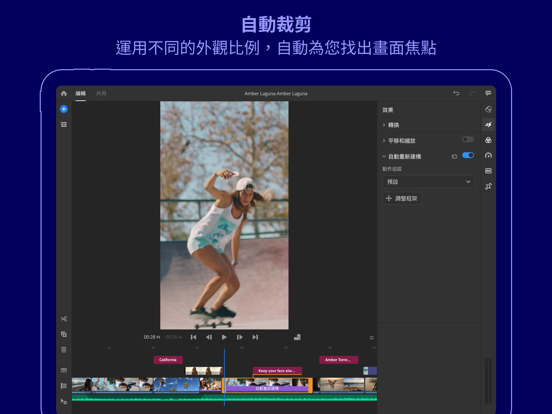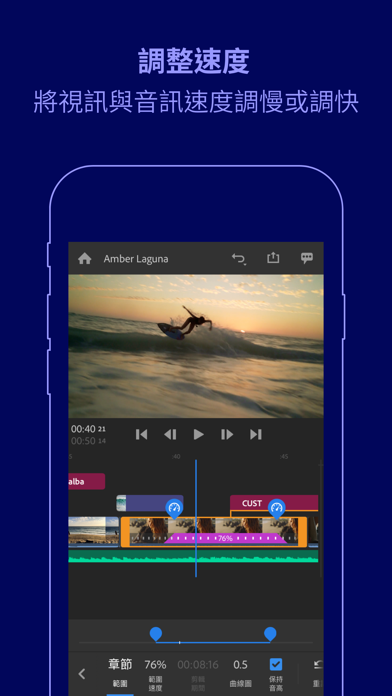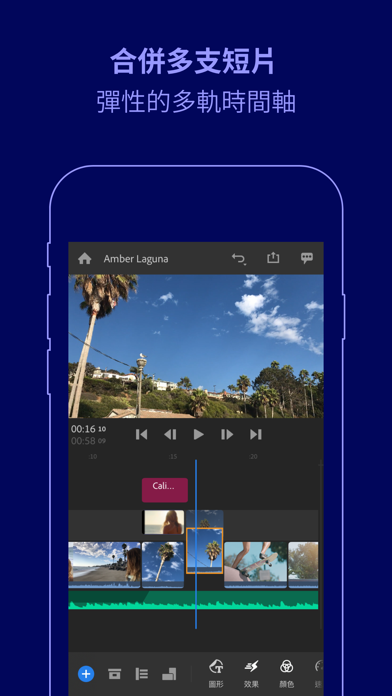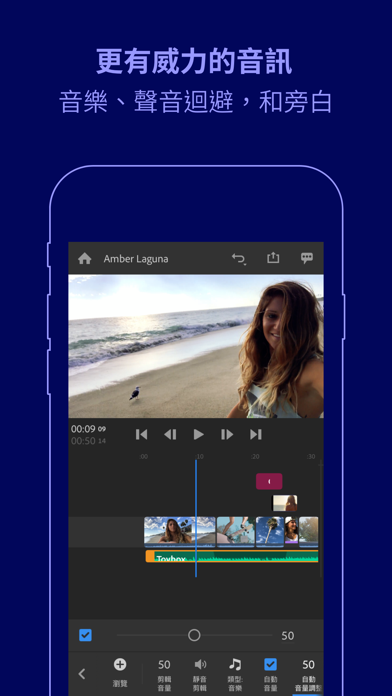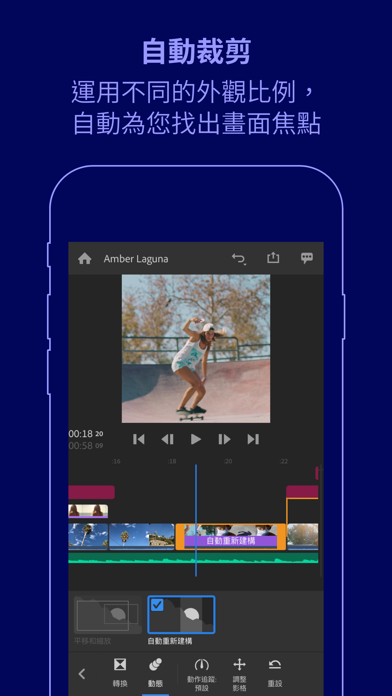Adobe Premiere Rush: 影片剪輯
影片編輯器、相機、特效
免費Offers In-App Purchases
2.10for iPhone, iPad and more
Age Rating
Adobe Premiere Rush: 影片剪輯 螢幕截圖
About Adobe Premiere Rush: 影片剪輯
隨時隨地拍攝、編輯及分享影片。
利用可製作及分享影片的全方位應用程式 Adobe Premiere Rush,輕鬆快速地為您的頻道提供源源不絕的精彩內容。強大的工具可讓您依照所要的方式,快速製作具備專業外觀和音效的影片。直接從應用程式分享到您喜愛的社交網站,並可跨 iPhone 和 iPad 使用。提供無限制的匯出次數,讓您隨心所欲免費使用;您也可以升級以存取所有進階功能,以及數百個音軌、音效、循環樂曲、動畫標題、覆蓋和圖形。
專業品質的影片
利用內建的相機功能,您可以直接從應用程式中拍攝專業品質的影片,並立即開始編輯。
簡易的編輯與效果
以拖放的方式,編排視訊、音訊、圖形和相片。輕鬆修剪和裁切影片,翻轉和鏡像影片剪輯,將影像、貼紙和覆蓋效果加入到影片剪輯。調整速度並使用直覺的預設集與自訂工具增強色彩。按一下即可為影像打造平移和縮放效果,毫不費力。只要在靜態影像上選取開始點和結束點,並視需要變更比例和位置,即可讓影片更出色搶眼。
自訂動畫標題
存取內建的動畫圖形,例如標題和覆蓋。變更顏色、尺寸、字型等項目,打造個人風格。
卓越音效
數千個免版稅的原創音軌、音效和循環樂曲供您選擇,讓影片生動活潑。
多軌時間軸
享受多條視訊軌所帶來的創作彈性。打造令人印象深刻的效果,例如子母畫面和分割畫面。
專為分享而生
輕鬆將影片重新調整為不同的外觀比例 (包括橫向、縱向、方形和 4:5),以用於不同頻道。序列中的所有媒體都會自動重新調整尺寸,非常適合用於 Facebook 和 Instagram。只要按一下即可將您的作品分享到 TikTok、Instagram 和 Facebook。
進階用戶
升級至 Rush 進階版,即可存取適用於 iPhone 和 iPad 的所有功能和內容,包括:
進階音訊工具
由 Adobe Sensei AI 支援的進階工具,可實現音效平衡和自動閃避。
進階內容資料庫
解鎖數百個進階標題、覆蓋和動畫圖形,以提高影片品質。
其他進階功能
自動重新構圖功能會在切換到不同的外觀比例時,自動偵測並保留影格中最重要的部分,非常適合分享到社交媒體。
進階分享功能會自動在您的所有行動裝置上更新編輯內容,並支援匯出 4K 影片。
有疑問嗎?
• 學習與支援:https://helpx.adobe.com/tw/support/rush.html
付費計劃 (可在 App 內選購)
解鎖進階功能並增加 100GB 雲端儲存空間。我們會定期向您的 iTunes 帳號收取月費。若要停止服務,請在計費週期結束前至少 24 小時,前往您的帳戶設定並關閉自動續約。我們不提供按比例計費的機制,當您關閉自動續約後,服務將會繼續直到該月的計費週期結束為止。
免費版用戶可以在影片中試用進階功能,但必須升級才能匯出影片。
附屬細則
您必須年滿 13 歲並同意 Adobe 的使用條款和隱私權政策,請參閱:
http://www.adobe.com/tw/special/misc/terms.html
http://www.adobe.com/tw/privacy/policy-linkfree.html
若要使用 Adobe 行動應用程式和線上服務,您必須註冊免費的 Adobe ID (屬於 Creative Cloud 免費基本會籍的一部分)。Adobe 線上服務需要使用網際網路連線,並非所有國家/地區或語言均有提供服務,若有變更或終止,恕不另行通知。
利用可製作及分享影片的全方位應用程式 Adobe Premiere Rush,輕鬆快速地為您的頻道提供源源不絕的精彩內容。強大的工具可讓您依照所要的方式,快速製作具備專業外觀和音效的影片。直接從應用程式分享到您喜愛的社交網站,並可跨 iPhone 和 iPad 使用。提供無限制的匯出次數,讓您隨心所欲免費使用;您也可以升級以存取所有進階功能,以及數百個音軌、音效、循環樂曲、動畫標題、覆蓋和圖形。
專業品質的影片
利用內建的相機功能,您可以直接從應用程式中拍攝專業品質的影片,並立即開始編輯。
簡易的編輯與效果
以拖放的方式,編排視訊、音訊、圖形和相片。輕鬆修剪和裁切影片,翻轉和鏡像影片剪輯,將影像、貼紙和覆蓋效果加入到影片剪輯。調整速度並使用直覺的預設集與自訂工具增強色彩。按一下即可為影像打造平移和縮放效果,毫不費力。只要在靜態影像上選取開始點和結束點,並視需要變更比例和位置,即可讓影片更出色搶眼。
自訂動畫標題
存取內建的動畫圖形,例如標題和覆蓋。變更顏色、尺寸、字型等項目,打造個人風格。
卓越音效
數千個免版稅的原創音軌、音效和循環樂曲供您選擇,讓影片生動活潑。
多軌時間軸
享受多條視訊軌所帶來的創作彈性。打造令人印象深刻的效果,例如子母畫面和分割畫面。
專為分享而生
輕鬆將影片重新調整為不同的外觀比例 (包括橫向、縱向、方形和 4:5),以用於不同頻道。序列中的所有媒體都會自動重新調整尺寸,非常適合用於 Facebook 和 Instagram。只要按一下即可將您的作品分享到 TikTok、Instagram 和 Facebook。
進階用戶
升級至 Rush 進階版,即可存取適用於 iPhone 和 iPad 的所有功能和內容,包括:
進階音訊工具
由 Adobe Sensei AI 支援的進階工具,可實現音效平衡和自動閃避。
進階內容資料庫
解鎖數百個進階標題、覆蓋和動畫圖形,以提高影片品質。
其他進階功能
自動重新構圖功能會在切換到不同的外觀比例時,自動偵測並保留影格中最重要的部分,非常適合分享到社交媒體。
進階分享功能會自動在您的所有行動裝置上更新編輯內容,並支援匯出 4K 影片。
有疑問嗎?
• 學習與支援:https://helpx.adobe.com/tw/support/rush.html
付費計劃 (可在 App 內選購)
解鎖進階功能並增加 100GB 雲端儲存空間。我們會定期向您的 iTunes 帳號收取月費。若要停止服務,請在計費週期結束前至少 24 小時,前往您的帳戶設定並關閉自動續約。我們不提供按比例計費的機制,當您關閉自動續約後,服務將會繼續直到該月的計費週期結束為止。
免費版用戶可以在影片中試用進階功能,但必須升級才能匯出影片。
附屬細則
您必須年滿 13 歲並同意 Adobe 的使用條款和隱私權政策,請參閱:
http://www.adobe.com/tw/special/misc/terms.html
http://www.adobe.com/tw/privacy/policy-linkfree.html
若要使用 Adobe 行動應用程式和線上服務,您必須註冊免費的 Adobe ID (屬於 Creative Cloud 免費基本會籍的一部分)。Adobe 線上服務需要使用網際網路連線,並非所有國家/地區或語言均有提供服務,若有變更或終止,恕不另行通知。
Show More
最新版本2.10更新日誌
Last updated on 2024年02月02日
歷史版本
效能和穩定性改進
Show More
Version History
2.10
2024年02月02日
效能和穩定性改進
2.9
2023年12月02日
效能和穩定性改進
2.8
2023年10月02日
效能和穩定性改進
2.7
2023年08月01日
效能和穩定性改進
2.6
2023年02月22日
效能和穩定性改進
2.5
2022年08月10日
效能和穩定性改進
2.2
2021年12月13日
效能和穩定性改進
2.1
2021年10月13日
效能和穩定性改進
2.0.1
2021年09月20日
語言: Premiere Rush 現在推出捷克文、丹麥文、芬蘭文和挪威文 (巴克摩)
2.0.0
2021年09月09日
語言: Premiere Rush 現在推出捷克文、丹麥文、芬蘭文和挪威文 (巴克摩)
1.5.61
2021年05月19日
性能和穩定性改進
1.5.60
2021年04月26日
性能和穩定性改進
1.5.58
2021年04月09日
YouTube:匯出您的視訊並直接從 Rush 分享到 YouTube
調整:「顏色」、「音訊」和「轉換」的重設現在會重設所有調整
快顯選單:點選時間軸中的剪輯即可分割、複製和刪除
調整:「顏色」、「音訊」和「轉換」的重設現在會重設所有調整
快顯選單:點選時間軸中的剪輯即可分割、複製和刪除
1.5.54
2021年03月04日
顏色預設集: 共有 24 個全新的清除和劇院顏色預設集可供選擇
顏色設定: 使用「全部套用」按鈕,即可輕鬆地將 1 個剪輯中的顏色設定套用到全部剪輯
顏色設定: 使用「全部套用」按鈕,即可輕鬆地將 1 個剪輯中的顏色設定套用到全部剪輯
1.5.52
2021年02月19日
性能和穩定性改進
1.5.50
2021年02月04日
V 翻轉/H 翻轉:您現在可以將翻轉和鏡射功能水平或垂直套用到影片剪輯、貼圖和覆蓋
離線音訊:已使用的音訊現在可在音訊瀏覽器中提供離線時使用
聲音效果:數百個全新的聲音效果可供選擇
離線音訊:已使用的音訊現在可在音訊瀏覽器中提供離線時使用
聲音效果:數百個全新的聲音效果可供選擇
1.5.48
2021年01月22日
性能和穩定性改進
1.5.46
2021年01月06日
平移和縮放:使用移至開始/結束按鈕,在開始和結束方塊之間輕鬆切換
V 翻轉/H 翻轉:您現在可以將翻轉和鏡射功能水平或垂直套用到影片剪輯、貼圖和覆蓋
V 翻轉/H 翻轉:您現在可以將翻轉和鏡射功能水平或垂直套用到影片剪輯、貼圖和覆蓋
1.5.45
2020年12月21日
性能和稳定性改进
1.5.40
2020年12月07日
平移和缩放:您现在可以在静止图像上选择这个效果的开始点和结束点,以及按需要改变比例和位置。
1.5.38
2020年11月16日
平移與縮放:想要對多個影像套用「平移與縮放」?現在,您可以使用複選工具來執行此操作。Rush 現在有 5 種新語言:荷蘭文、波蘭文、瑞典文、土耳其文和繁體中文。
1.5.37
2020年10月26日
Performance and stability improvements
1.5.34
2020年10月16日
New audio Choose from hundreds of royalty-free soundtracks, sound effects, and loops. Plus, enjoy a brand new browsing experience.
Take your pick with our new transitions: Push, Slide, and Wipe
Pan and Zoom: You can now apply this feature to multiple images at once
Graphics: Level-up your content with our new motion graphics templates
Take your pick with our new transitions: Push, Slide, and Wipe
Pan and Zoom: You can now apply this feature to multiple images at once
Graphics: Level-up your content with our new motion graphics templates
1.5.32
2020年09月30日
Performance and stability improvements
1.5.29
2020年09月08日
GIF performance has been improved!
Trackpad usage is now supported, allowing you to scroll and zoom the timeline. For iOS 13, pointer effects are now supported as well.
Trackpad usage is now supported, allowing you to scroll and zoom the timeline. For iOS 13, pointer effects are now supported as well.
Adobe Premiere Rush: 影片剪輯 FAQ
Adobe Premiere Rush: 影片剪輯在以下限制國家以外的其他地區可用:
Belarus,Russia,China
Adobe Premiere Rush: 影片剪輯支持丹麥文, 俄文, 土耳其文, 巴克摩挪威文, 德文, 意大利文, 捷克文, 日文, 法文, 波蘭文, 瑞典文, 簡體中文, 繁體中文, 芬蘭文, 英文, 荷蘭文, 葡萄牙文, 西班牙文, 韓文
Adobe Premiere Rush: 影片剪輯包含應用內購買。 以下為Adobe Premiere Rush: 影片剪輯應用內購買價格清單。
Monthly Premium Membership
HK$ 38.00
Subscription
HK$ 78.00
Annual Premium Membership
HK$ 273.00
Creative Cloud Express Monthly
HK$ 78.00
Monthly Premium Membership
HK$ 38.00
Creative Cloud Express Yearly
HK$ 778.00
Annual Premium Membership
HK$ 233.00
Annual Premium Membership
HK$ 233.00
Creative Cloud Express Yearly
HK$ 778.00
Creative Cloud Express Monthly
HK$ 78.00
點擊此處瞭解如何在受限國家或地區下載Adobe Premiere Rush: 影片剪輯。
以下為Adobe Premiere Rush: 影片剪輯的最低配置要求。
iPhone
須使用 iOS 14.0 或以上版本。
iPad
須使用 iPadOS 14.0 或以上版本。
iPod touch
須使用 iOS 14.0 或以上版本。