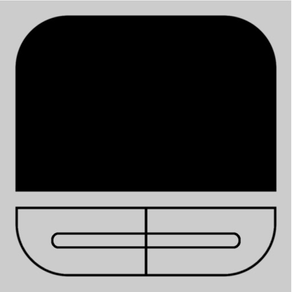
Advanced Touchpad
Remote Mouse & Keyboard
免費Offers In-App Purchases
4.5.1for iPhone, iPad and more
Age Rating
Advanced Touchpad 螢幕截圖
About Advanced Touchpad
Advanced Touchpad turns your iPhone/iPod/iPad or Apple Watch into a remote mouse (wireless touchpad) and keyboard to control your PC.
Instructions:
1- Your PC and your iPhone/iPod/iPad must be connected to the same network.
2- Download the server installer from http://www.arcoid.net
3- Install "AdvancedTouchpadServerInstaller.exe" on your PC.
4- On your iPhone/iPod/iPad tap on the "Blue Button->Auto Discover" (You can long-press Keyboard button instead) and choose one IP Address from the popup list.
If you liked the App, please share your experience by leaving a review.
Features:
Automatic connection.
Remote mouse.
Remote keyboard.
Simple and powerful user interface.
Supports portrait and landscape modes.
Tap to click.
Double tap to double click.
3 mouse buttons.
Auto run with Windows feature (in Windows 7 right click and run as administrator).
Features with Pro version :
Vertical and horizontal scrollbars.
Two-Finger scrolling (vertical and horizontal).
Pinch To Zoom.
Tap lock (when dragging).
Auto "Tap Lock" Release.
Sensitivity control.
Support special characters.
Acceleration Threshold control.
Special Keys (Ctrl, Alt, Arrows, F1, ...).
Multimedia Keys (Play, Pause, Stop, ...).
Explorer Keys (Home, Back, Refresh, ...).
Features with Ultimate version :
Multimedia Pad
Numeric Pad
Text Pad
Instructions:
1- Your PC and your iPhone/iPod/iPad must be connected to the same network.
2- Download the server installer from http://www.arcoid.net
3- Install "AdvancedTouchpadServerInstaller.exe" on your PC.
4- On your iPhone/iPod/iPad tap on the "Blue Button->Auto Discover" (You can long-press Keyboard button instead) and choose one IP Address from the popup list.
If you liked the App, please share your experience by leaving a review.
Features:
Automatic connection.
Remote mouse.
Remote keyboard.
Simple and powerful user interface.
Supports portrait and landscape modes.
Tap to click.
Double tap to double click.
3 mouse buttons.
Auto run with Windows feature (in Windows 7 right click and run as administrator).
Features with Pro version :
Vertical and horizontal scrollbars.
Two-Finger scrolling (vertical and horizontal).
Pinch To Zoom.
Tap lock (when dragging).
Auto "Tap Lock" Release.
Sensitivity control.
Support special characters.
Acceleration Threshold control.
Special Keys (Ctrl, Alt, Arrows, F1, ...).
Multimedia Keys (Play, Pause, Stop, ...).
Explorer Keys (Home, Back, Refresh, ...).
Features with Ultimate version :
Multimedia Pad
Numeric Pad
Text Pad
Show More
最新版本4.5.1更新日誌
Last updated on 2019年03月15日
歷史版本
- Fixed a user interface issue on iPhone X
Show More
Version History
4.5.1
2019年03月15日
- Fixed a user interface issue on iPhone X
4.5
2019年03月08日
- Fix for a serious bug that may prevent the app from connecting to the server
- Fix for Settings page
- Added partial support for QuickType
- Enhanced Numeric Pad
- Now some actions produce haptic feedback for haptic feedback enabled devices
- Updated help page
- Fix for Settings page
- Added partial support for QuickType
- Enhanced Numeric Pad
- Now some actions produce haptic feedback for haptic feedback enabled devices
- Updated help page
4.1
2015年07月28日
Apple Watch support
4.0.1
2015年02月01日
Bug fixes
4.0
2015年01月05日
In-App Settings
Multimedia Pad
Numeric Pad
Text Pad
Multimedia Pad
Numeric Pad
Text Pad
1.2.2
2014年06月23日
A Larger "Blue Button"
1.2.1
2014年02月05日
Russian language added
1.1
2014年01月03日
Advanced Touchpad FAQ
點擊此處瞭解如何在受限國家或地區下載Advanced Touchpad。
以下為Advanced Touchpad的最低配置要求。
iPhone
須使用 iOS 8.0 或以上版本。
iPad
須使用 iPadOS 8.0 或以上版本。
Apple Watch
須使用 watchOS 2.0 或以上版本。
iPod touch
須使用 iOS 8.0 或以上版本。
Advanced Touchpad支持俄文, 法文, 英文
Advanced Touchpad包含應用內購買。 以下為Advanced Touchpad應用內購買價格清單。
All-In-One Pack
HK$ 32.00
Multi-touch Pack
HK$ 8.00
Multimedia Pad
HK$ 8.00
Remove Ads
HK$ 8.00
Numeric Pad
HK$ 8.00
Special Keys
HK$ 8.00
Text Pad
HK$ 8.00

































