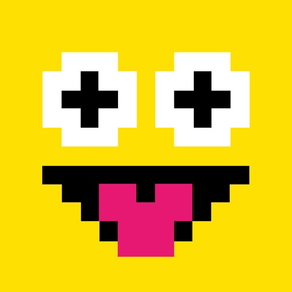
Age Rating
Pixelmoji: Animated Stickers 螢幕截圖
About Pixelmoji: Animated Stickers
Show off your emotions with animated Pixelmojis!
Specially designed to send to your friends and stick all over your text messages.
HOW TO USE STICKERS:
1. Open Messages and tap the Compose button to start a new message. Or go to an existing conversation.
2. Swipe left or right over the app drawer to find the one that you want to use.
3. Then tap the app to open it.
If you want to add a sticker, touch and hold the sticker, then drag it to the message bubble. The sticker will automatically send when you add it to the message.
MANAGING STICKERS:
1. Open Messages and tap the Compose button to start a new message. Or go to an existing conversation.
2. Swipe left over the app drawer and tap the More button .
3. Tap Edit button to manage or reorder stickers. Or swipe left over the app to Delete.
If the app won't open, re-open Messages app (swipe-up and open again).
EXTRAS:
Don't forget to check out our other sticker packs! Enjoy!
Specially designed to send to your friends and stick all over your text messages.
HOW TO USE STICKERS:
1. Open Messages and tap the Compose button to start a new message. Or go to an existing conversation.
2. Swipe left or right over the app drawer to find the one that you want to use.
3. Then tap the app to open it.
If you want to add a sticker, touch and hold the sticker, then drag it to the message bubble. The sticker will automatically send when you add it to the message.
MANAGING STICKERS:
1. Open Messages and tap the Compose button to start a new message. Or go to an existing conversation.
2. Swipe left over the app drawer and tap the More button .
3. Tap Edit button to manage or reorder stickers. Or swipe left over the app to Delete.
If the app won't open, re-open Messages app (swipe-up and open again).
EXTRAS:
Don't forget to check out our other sticker packs! Enjoy!
Show More
最新版本1.5.1更新日誌
Last updated on 2021年04月29日
歷史版本
Improvements and Enhancements:
updated list of new stickers
updated list of new stickers
Show More
Version History
1.5.1
2021年04月29日
Improvements and Enhancements:
updated list of new stickers
updated list of new stickers
1.5
2021年04月25日
Improvements and Enhancements
1.0
2016年09月29日
This app has been updated by Apple to display the Apple Watch app icon.
Pixelmoji: Animated Stickers 價格
今日:
HK$ 18.00
最低價格:
免費
最高價格:
HK$ 18.00
Pixelmoji: Animated Stickers FAQ
點擊此處瞭解如何在受限國家或地區下載Pixelmoji: Animated Stickers。
以下為Pixelmoji: Animated Stickers的最低配置要求。
iPhone
須使用 iOS 11.4 或以上版本。
iPad
須使用 iPadOS 11.4 或以上版本。
iPod touch
須使用 iOS 11.4 或以上版本。
Pixelmoji: Animated Stickers支持英文





















