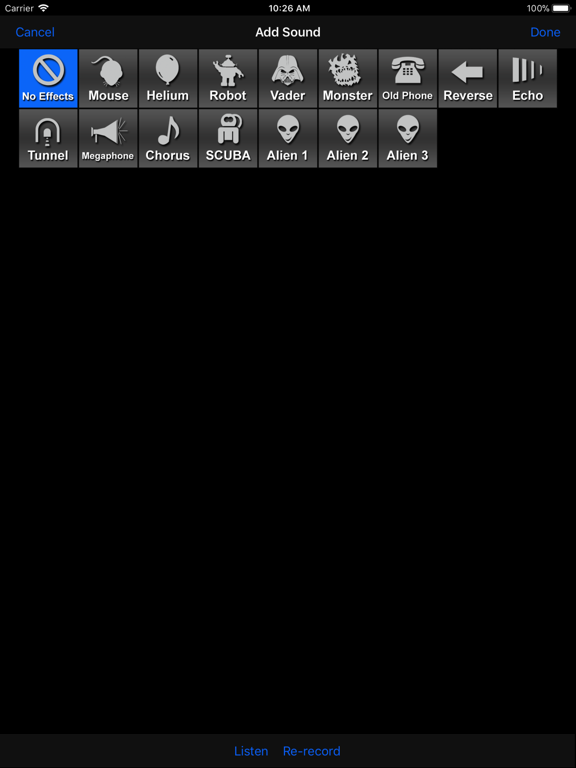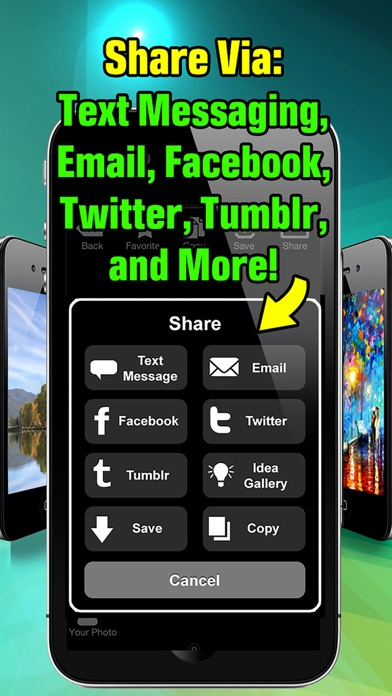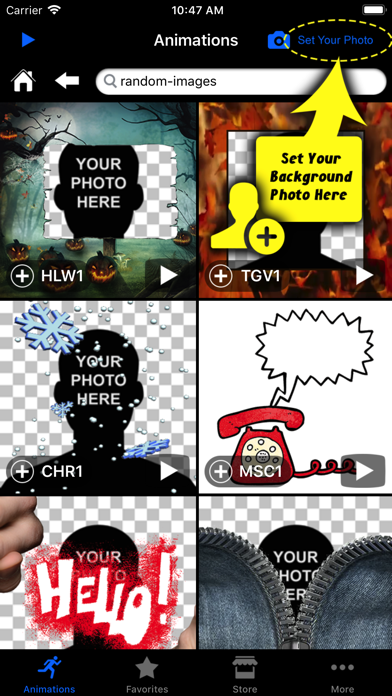Animation Booth
Animate your photos with a tap
免費Offers In-App Purchases
1.25for iPhone, iPad and more
4.5
12 Ratings
Dating DNA, Inc.
Developer
57.7 MB
Size
2018年07月24日
Update Date
Entertainment
Category
9+
Age Rating
Age Rating
Animation Booth 螢幕截圖
About Animation Booth
Animation Booth is the FIRST and ONLY APP to let you create fun, original animations incorporating YOUR photos!
From the makers of the hugely popular and #1 apps CLIPish Pro 2 and 3D Animations, comes our most innovative app yet--Animation Booth. With just one tap, Animation Booth builds fun animations from photos of you, your friends and family, bringing those photos right INTO the animation, all to be shared with just one tap in Text Messages, Emails, Facebook, Twitter, Tumblr, and more.
"Animation Booth is the most original app we've seen come along in months…your friends will be amazed when you text message them animations that incorporate photos of yourself or them actually in the animations." ~ AppAdvice, Nov. 2013
See examples of the animations in action at: http://animationbooth.com
FUN AND EASY:
1. Select an image from either your photo library, camera, paste from clipboard, or even using the built-in image search of millions of images on any topic.
2. Choose from dozens of animation themes (Greetings, Birthdays, Holidays, Romance, etc.).
3. While previewing the animation, fine-tune the size and position of your photo within the animation.
4. Optionally customize your animation with your own text or even recorded audio and apply built-in sound effects.
5. Tap Share to send via Text Messages, Emails, Facebook, Twitter, and more.
▬▬▬▬▬▬▬▬▬▬▬▬▬▬▬▬▬▬▬▬▬▬▬
* A NOTE ABOUT COMPATIBILITY WITH NON-iPHONE USERS: Sharing animations with Facebook, Twitter and Email works with pretty much anyone, but depending on what cell network and type of cell phone the person you're sending to has, some of the images you send via text messaging may not work. This has nothing to do with the app, but is a factor of the compatibility between: 1) the iPhone, 2) your network provider, 3) the other person's network provider, and 4) the other person's cell phone. See http://clipish.net/support-ab for more details.
* INTERNET CONNECTION REQUIRED: Due to the server communication which lets this app have powerful features, this app requires an Internet connection.
* ANIMATIONS ON FACEBOOK and TWITTER: Animations posted to Facebook and Twitter use a link to get the animation to "play," since Facebook and Twitter do not allow animations to play directly on their sites.
Some images featured are public domain. If you believe your work has been included in err, please let us know so it can be removed immediately.
WRITE US! Input and suggestions welcome. We're always here to help: support@animationbooth.com
From the makers of the hugely popular and #1 apps CLIPish Pro 2 and 3D Animations, comes our most innovative app yet--Animation Booth. With just one tap, Animation Booth builds fun animations from photos of you, your friends and family, bringing those photos right INTO the animation, all to be shared with just one tap in Text Messages, Emails, Facebook, Twitter, Tumblr, and more.
"Animation Booth is the most original app we've seen come along in months…your friends will be amazed when you text message them animations that incorporate photos of yourself or them actually in the animations." ~ AppAdvice, Nov. 2013
See examples of the animations in action at: http://animationbooth.com
FUN AND EASY:
1. Select an image from either your photo library, camera, paste from clipboard, or even using the built-in image search of millions of images on any topic.
2. Choose from dozens of animation themes (Greetings, Birthdays, Holidays, Romance, etc.).
3. While previewing the animation, fine-tune the size and position of your photo within the animation.
4. Optionally customize your animation with your own text or even recorded audio and apply built-in sound effects.
5. Tap Share to send via Text Messages, Emails, Facebook, Twitter, and more.
▬▬▬▬▬▬▬▬▬▬▬▬▬▬▬▬▬▬▬▬▬▬▬
* A NOTE ABOUT COMPATIBILITY WITH NON-iPHONE USERS: Sharing animations with Facebook, Twitter and Email works with pretty much anyone, but depending on what cell network and type of cell phone the person you're sending to has, some of the images you send via text messaging may not work. This has nothing to do with the app, but is a factor of the compatibility between: 1) the iPhone, 2) your network provider, 3) the other person's network provider, and 4) the other person's cell phone. See http://clipish.net/support-ab for more details.
* INTERNET CONNECTION REQUIRED: Due to the server communication which lets this app have powerful features, this app requires an Internet connection.
* ANIMATIONS ON FACEBOOK and TWITTER: Animations posted to Facebook and Twitter use a link to get the animation to "play," since Facebook and Twitter do not allow animations to play directly on their sites.
Some images featured are public domain. If you believe your work has been included in err, please let us know so it can be removed immediately.
WRITE US! Input and suggestions welcome. We're always here to help: support@animationbooth.com
Show More
最新版本1.25更新日誌
Last updated on 2018年07月24日
歷史版本
This app has been updated by Apple to display the Apple Watch app icon.
Remember...High ratings keep us motivated to keep adding features. :)
* Fixed bug that prevented you from changing the font color on an iPhone X.
Remember...High ratings keep us motivated to keep adding features. :)
* Fixed bug that prevented you from changing the font color on an iPhone X.
Show More
Version History
1.25
2018年07月24日
This app has been updated by Apple to display the Apple Watch app icon.
Remember...High ratings keep us motivated to keep adding features. :)
* Fixed bug that prevented you from changing the font color on an iPhone X.
Remember...High ratings keep us motivated to keep adding features. :)
* Fixed bug that prevented you from changing the font color on an iPhone X.
1.24
2018年03月01日
Remember...High ratings keep us motivated to keep adding features. :)
* Allowed for smaller font size when adding text to an animation.
* Allowed for smaller font size when adding text to an animation.
1.23
2018年02月02日
* The app now supports the iPhone X.
Remember...High ratings keep us motivated to keep adding features. :)
Remember...High ratings keep us motivated to keep adding features. :)
1.22
2016年12月01日
Remember...High ratings keep us motivated to keep adding features. :)
- Fixed crashing issue when trying adjust image placement on the iPad.
- Misc . bug fixes.
- Fixed crashing issue when trying adjust image placement on the iPad.
- Misc . bug fixes.
1.21
2016年11月10日
Remember...High ratings keep us motivated to keep adding features. :)
- Fixed crashing issue with iOS 10.
- Misc . bug fixes.
- Fixed crashing issue with iOS 10.
- Misc . bug fixes.
1.19
2016年02月19日
Remember...High ratings keep us motivated to keep adding features. :)
- Fixed a bug where you sometimes couldn't set your photo if running the app on an iPad.
- iOS 9.x has a bug where sometimes the Copy and Paste feature won't work (it will not move a copied item to the keyboard to be pasted). We have coded in a work-around into our app to avoid this issue.
- Misc. crash and bug fixes.
- Fixed a bug where you sometimes couldn't set your photo if running the app on an iPad.
- iOS 9.x has a bug where sometimes the Copy and Paste feature won't work (it will not move a copied item to the keyboard to be pasted). We have coded in a work-around into our app to avoid this issue.
- Misc. crash and bug fixes.
1.18
2016年02月03日
Remember...High ratings keep us motivated to keep adding features. :)
- Misc. bug fixes.
- Misc. bug fixes.
1.17
2015年10月12日
Remember...High ratings keep us motivated to keep adding features. :)
- Fixed a bug where the app would sometimes crash after sending an animation via Email.
- Misc. bug fixes.
- Fixed a bug where the app would sometimes crash after sending an animation via Email.
- Misc. bug fixes.
1.16
2015年07月09日
Remember...High ratings keep us motivated to keep adding features. :)
• Fixed a bug where the app would sometimes hang after setting a new photo.
• Misc. bug fixes and enhancements.
• Fixed a bug where the app would sometimes hang after setting a new photo.
• Misc. bug fixes and enhancements.
1.15
2015年06月21日
64 bit support.
Misc. bug fixes.
Misc. bug fixes.
1.14
2014年08月26日
Misc. bug fixes.
1.13
2014年01月26日
Remember...High ratings keep us motivated to keep adding features. :)
- NEW! SUPPORT FOR SHARING TO TUMBLR: You can now share the animations you create on Tumblr. Unlike Facebook and Twitter, Tumblr displays animations in their animated, "playing" form, making it an ideal social network for sharing your Animation Booth creations. (Tumblr limits animations to under 1MB in size, so you will be given a warning message if you try to share an animation that is too big.)
- Misc. bug fixes and enhancements.
- NEW! SUPPORT FOR SHARING TO TUMBLR: You can now share the animations you create on Tumblr. Unlike Facebook and Twitter, Tumblr displays animations in their animated, "playing" form, making it an ideal social network for sharing your Animation Booth creations. (Tumblr limits animations to under 1MB in size, so you will be given a warning message if you try to share an animation that is too big.)
- Misc. bug fixes and enhancements.
1.12
2014年01月03日
Misc. bug fixes.
1.11
2013年12月14日
Remember...High ratings keep us motivated to keep adding features. :)
- Misc. bug and crash fixes.
- Misc. bug and crash fixes.
1.09
2013年11月28日
Remember...High ratings keep us motivated to keep adding features. :)
- CHANGED: The Auto Size option has been removed from the Settings page and now the app will ask you each time when sharing an animation via text message if you want to resize the image or not.
- Misc. bug and crash fixes.
- CHANGED: The Auto Size option has been removed from the Settings page and now the app will ask you each time when sharing an animation via text message if you want to resize the image or not.
- Misc. bug and crash fixes.
1.08
2013年11月14日
Remember...High ratings keep us motivated to keep adding features. :)
• FIXED: Fixed an issue when posting to Facebook for some users.
• FIXED: Fixed an issue where app would sometimes crash when pasting or importing a new image or adjusting the image placement.
• FIXED: Fixed an issue where the app would crash when moving animations from one Favorites folder to another.
• FIXED: Fixed an issue when posting to Facebook for some users.
• FIXED: Fixed an issue where app would sometimes crash when pasting or importing a new image or adjusting the image placement.
• FIXED: Fixed an issue where the app would crash when moving animations from one Favorites folder to another.
1.07
2013年10月12日
Remember...High ratings keep us motivated to keep adding features. :)
- Fixes a bug with saving videos after sound has been added to an animation.
- Misc. bug fixes and enhancements.
- Fixes a bug with saving videos after sound has been added to an animation.
- Misc. bug fixes and enhancements.
1.06
2013年10月01日
Remember...High ratings keep us motivated to keep adding features. :)
NEW!
FIXED: Fixed a bug where sometimes the Set Your Photo button didn't work on the iPad when in Landscape mode.
FIXED: Fixed a bug where it would sometimes only show 3 columns of thumbnails on the iPad in landscape mode, instead of 4.
FIXED: Fixed start-up screen from "jumping" on iPad version with iOS 7.
FIXED: Fixed a bug where you couldn't save sound animations from the Ideal Gallery to your local device.
KNOWN ISSUES: We are aware of a problem where you sometimes can't save or share videos created when adding sound to an Animation. This is being addressed in the NEXT update.
NEW!
FIXED: Fixed a bug where sometimes the Set Your Photo button didn't work on the iPad when in Landscape mode.
FIXED: Fixed a bug where it would sometimes only show 3 columns of thumbnails on the iPad in landscape mode, instead of 4.
FIXED: Fixed start-up screen from "jumping" on iPad version with iOS 7.
FIXED: Fixed a bug where you couldn't save sound animations from the Ideal Gallery to your local device.
KNOWN ISSUES: We are aware of a problem where you sometimes can't save or share videos created when adding sound to an Animation. This is being addressed in the NEXT update.
1.05
2013年09月18日
Remember...High ratings keep us motivated to keep adding features. :)
- NEW! Full support and new UI for iOS 7!
- ENHANCED! When adjusting the start and stop frames for any text you add, the app now displays the frame number for the starting and stoping frames, making it easier to fine-tune those settings.
- Changed: The Auto Size feature now only works when you use Share > Text Message. The app no longer auto sizes the image down when using Copy. This allows you to, on the fly, decide if you want to send an image via text message either auto sized or full size. If you want it auto sized, use the Share > Text Message buttons. If, however, you want to share the animation in a text message without auto sizing it, just use Copy and then manually go to your Message app.
Fixed: Fixed some bug issues when running on an iPhone and flipping the phone to landscape.
- Misc. bug fixes.
- NEW! Full support and new UI for iOS 7!
- ENHANCED! When adjusting the start and stop frames for any text you add, the app now displays the frame number for the starting and stoping frames, making it easier to fine-tune those settings.
- Changed: The Auto Size feature now only works when you use Share > Text Message. The app no longer auto sizes the image down when using Copy. This allows you to, on the fly, decide if you want to send an image via text message either auto sized or full size. If you want it auto sized, use the Share > Text Message buttons. If, however, you want to share the animation in a text message without auto sizing it, just use Copy and then manually go to your Message app.
Fixed: Fixed some bug issues when running on an iPhone and flipping the phone to landscape.
- Misc. bug fixes.
1.04
2013年09月13日
Remember...High ratings keep us motivated to keep adding features. :)
NEW! Add sound to Animations! A new optional "add sound" feature has been added to the Store which allows you to record your voice, sounds, music, etc., to any animation and then apply different effects (echo. helium, robot, etc.). When you add sound to an animation, it is turned into a video file so it can be shared with the sound.
NEW! When adjusting the placement of your image, a new "Flip" option has been added to invert an image from left to right and visa versa.
NEW! Users can now suggest new features right from within the app, as well as cast "votes" for those features they'd most like to see implemented. To use this new feature, go to the Submit a Feature option on the More tab.
NEW! Use your animated creations in your iMovie videos. To do this, just use the new Add Sound option to convert any animation into a video, save the video to your device, then import it into your iMovie projects.
ENHANCED: You can now rename your Favorite folders.
ENHANCED: More information has been added to the Store tab to better explain the % savings when buying a particular bundle instead of individual packs.
CHANGE: The My Animations tab has been renamed to Favorites and the Gallery tab has been renamed to Idea Gallery.
FIXED: Fixed some bugs with sharing to the Idea Gallery.
FIXED: Fixed misc. crashes.
NEW! Add sound to Animations! A new optional "add sound" feature has been added to the Store which allows you to record your voice, sounds, music, etc., to any animation and then apply different effects (echo. helium, robot, etc.). When you add sound to an animation, it is turned into a video file so it can be shared with the sound.
NEW! When adjusting the placement of your image, a new "Flip" option has been added to invert an image from left to right and visa versa.
NEW! Users can now suggest new features right from within the app, as well as cast "votes" for those features they'd most like to see implemented. To use this new feature, go to the Submit a Feature option on the More tab.
NEW! Use your animated creations in your iMovie videos. To do this, just use the new Add Sound option to convert any animation into a video, save the video to your device, then import it into your iMovie projects.
ENHANCED: You can now rename your Favorite folders.
ENHANCED: More information has been added to the Store tab to better explain the % savings when buying a particular bundle instead of individual packs.
CHANGE: The My Animations tab has been renamed to Favorites and the Gallery tab has been renamed to Idea Gallery.
FIXED: Fixed some bugs with sharing to the Idea Gallery.
FIXED: Fixed misc. crashes.
1.03
2013年08月12日
Remember...High ratings keep us motivated to keep adding features. :)
NEW! Gallery tab has been added where users can choose to share with other users the creative ways they are using Animation Booth. Only images YOU intentionally send to the Gallery will appear there.
NEW! There is now a "MEGA Bundle" that allows you to purchase all current and future animation packs in ONE Bundle. Save over 38% when buying the Mega Bundle from buying packs individually AND get all future packs at no additional charge.
ENHANCED! A Details button has been added to Features and Bundles on the Store tab to better explain what each feature or Bundle includes.
ENHANCED! You can now rotate the iPhone or iPod Touch to Landscape mode when watching the video tutorials.
FIXED: Fixed a bug where sometimes when going to adjust the placement of your image, it would show you the wrong image.
FIXED: Fixed a bug where sometimes your Favorite images would not appear on the My Animations tab.
FIXED: Fixed a bug where you couldn't use the photo tools (zoom, rotate, etc.) on the iPad when adjusting your photo placement.
FIXED: Fixed a bug where the Rating Filter on the Settings page wasn't being applied to the Animations.
Misc. bug fixes and enhancements.
NEW! Gallery tab has been added where users can choose to share with other users the creative ways they are using Animation Booth. Only images YOU intentionally send to the Gallery will appear there.
NEW! There is now a "MEGA Bundle" that allows you to purchase all current and future animation packs in ONE Bundle. Save over 38% when buying the Mega Bundle from buying packs individually AND get all future packs at no additional charge.
ENHANCED! A Details button has been added to Features and Bundles on the Store tab to better explain what each feature or Bundle includes.
ENHANCED! You can now rotate the iPhone or iPod Touch to Landscape mode when watching the video tutorials.
FIXED: Fixed a bug where sometimes when going to adjust the placement of your image, it would show you the wrong image.
FIXED: Fixed a bug where sometimes your Favorite images would not appear on the My Animations tab.
FIXED: Fixed a bug where you couldn't use the photo tools (zoom, rotate, etc.) on the iPad when adjusting your photo placement.
FIXED: Fixed a bug where the Rating Filter on the Settings page wasn't being applied to the Animations.
Misc. bug fixes and enhancements.
1.02
2013年07月25日
Remember...High ratings keep us motivated to keep adding features. :)
- When adding text to an animation, there is now a Stop/Play button if you wish to pause the animation when placing your text.
- Fixed a bug where some users couldn't post to Facebook.
- Fixed issues when setting the Start and Stop frames for text.
- On the iPad, you can now swipe through the animations by swiping anywhere on the page. Previously, you had to swipe on the actual image.
- Misc. bug fixes and enhancements.
KNOWN ISSUE: Sometimes the images on the Favorites tab are not being displayed. This issue has been corrected in the NEXT update.
- When adding text to an animation, there is now a Stop/Play button if you wish to pause the animation when placing your text.
- Fixed a bug where some users couldn't post to Facebook.
- Fixed issues when setting the Start and Stop frames for text.
- On the iPad, you can now swipe through the animations by swiping anywhere on the page. Previously, you had to swipe on the actual image.
- Misc. bug fixes and enhancements.
KNOWN ISSUE: Sometimes the images on the Favorites tab are not being displayed. This issue has been corrected in the NEXT update.
1.01
2013年07月19日
ALL NEW APP!
1.0
2013年07月11日
Animation Booth FAQ
點擊此處瞭解如何在受限國家或地區下載Animation Booth。
以下為Animation Booth的最低配置要求。
iPhone
須使用 iOS 8.0 或以上版本。
iPad
須使用 iPadOS 8.0 或以上版本。
iPod touch
須使用 iOS 8.0 或以上版本。
Animation Booth支持英文
Animation Booth包含應用內購買。 以下為Animation Booth應用內購買價格清單。
MEGA Bundle (ALL Packs!)
HK$ 88.00
Add Your Own Text
HK$ 18.00
Sports
HK$ 8.00
Basic Bundle (9 Packs)
HK$ 58.00
Special Occasions
HK$ 8.00
Flirting
HK$ 18.00
Add Sound to Animations
HK$ 18.00
Holidays Bundle (12 Packs)
HK$ 58.00
Fathers Day
HK$ 18.00
Mothers Day
HK$ 18.00