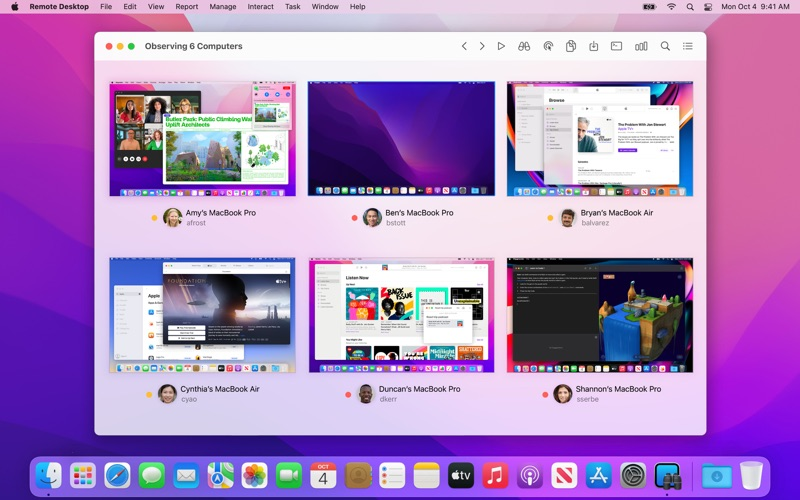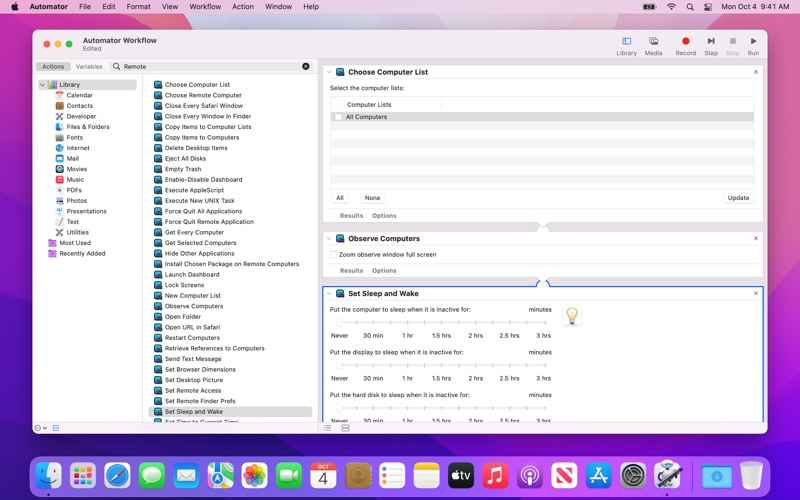Age Rating
Apple Remote Desktop 螢幕截圖
About Apple Remote Desktop
Apple Remote Desktop 3 是管理網路上 Mac 電腦的最佳方式。分配軟體、為終端使用者提供即時線上協助、製作詳細的軟體和硬體報告,並且自動化常態性的管理作業,這一切都可以在您的 Mac 上執行。Apple Remote Desktop 是管理網路上 Mac 電腦的最佳方式。分配軟體、為終端使用者提供即時線上協助、製作詳細的軟體和硬體報告,並且自動化常態性的管理作業,這一切都可以在您的 Mac 上執行。
分配軟體
-輕鬆在遠端 Mac 系統拷貝和安裝軟體。
-在拷貝套件和檔案時會加密網路資料。
-設定「作業伺服器」來協助離線電腦安裝套件。
遠端協助
-監視並控制您的 Mac 電腦。
-使用「遠端拖放」在 Mac 電腦之間傳送檔案。
-在兩部電腦之間拷貝和貼上資訊。
-當您使用「簾幕模式」控制使用者的電腦時,可讓使用者無法看到螢幕上的內容。
-控制具有「虛擬網路計算」(VNC) 功能的電腦,包含 Windows、Linux 和 UNIX 系統。
遠端管理
-在遠端 Mac OS X 系統上安全執行多種指令。
-遠端鎖定螢幕、讓 Mac 系統進入睡眠、喚醒系統、重新開機和關機。
-在用戶端系統上執行 UNIX shell 工序指令或一般指令。
Asset Management and Reporting
-使用遠端 Spotlight 搜尋來執行快速搜尋。
-收集超過 200 項 Mac 硬體屬性的報告。
-檢視使用者登入和應用程式使用報告。
-即使透過未連接至網路的行動系統,也可以使用「作業伺服器」來組成目錄報告。
自動作業
- 使用 macOS 中的 Automator 自動執行常態性的管理作業。
- 可使用超過 40 項動作立即開始操作。
- 結合不同動作來製作強大的系統管理工作流程。
- 結合其他應用程式的動作來製作點對點的解決方案。
- 將工作流程儲存為外掛模組,以提供 Apple Remote Desktop 功能的簡單自定介面。
分配軟體
- 在電腦上輕鬆安裝一或多個 Apple 格式的套件。
- 設定“作業伺服器”來協助離線電腦安裝套件。
- 與先前版本的 Apple Remote Desktop 相比,提升了 11 倍的拷貝效能速度。
- 在拷貝套件和檔案時,可選擇是否要加密網路資料。
- 指定拷貝作業應使用的網路頻寬數量。
資產管理和報告
- 使用遠端 Spotlight 搜尋在 Mac 電腦的網路上執行快速搜尋。
- 收集超過 200 項關於網路 Mac OS X 系統的硬體屬性。
- 檢視使用者登入和應用程式使用報告。
- 即使透過未連接的行動系統,也可以使用“作業伺服器”來組成目錄報告。
遠端管理
- 在遠端 Mac OS X 系統上安全執行多種指令。
- 選用不同的作業,包含螢幕鎖定、睡眠、喚醒、重新啟動和關閉 Mac OS X 系統。
- 在用戶端系統上執行 UNIX shell 工序指令或一般指令。
- 設定遠端電腦的啟動磁碟,從 NetBoot NetInstall 映像檔啟動電腦。
遠端協助
- 監視並控制您的 Mac 電腦。
- 使用“遠端拖放”在 Mac 電腦之間傳送檔案。
- 在兩部電腦之間拷貝和貼上資訊。
- 檢視“系統狀態指示器”中以顏色標籤顯示的可用磁碟空間、記憶體和 CPU 使用情況。
- 當您使用“簾幕模式”控制使用者的電腦時,可讓使用者無法看到螢幕上的內容。
- 控制具有“虛擬網路計算”(VNC) 功能的電腦,包含 Windows、Linux 和 UNIX 系統。
自動作業
- 使用 Mac OS X 中的 Automator 自動執行常態性的管理作業。
- 可使用超過 40 項動作立即開始操作。
- 結合不同動作來製作強大的系統管理工作流程。
- 結合其他應用程式的動作來製作點對點的解決方案。
- 將工作流程儲存為外掛模組,以提供 Apple Remote Desktop 功能的簡單自定介面。
分配軟體
-輕鬆在遠端 Mac 系統拷貝和安裝軟體。
-在拷貝套件和檔案時會加密網路資料。
-設定「作業伺服器」來協助離線電腦安裝套件。
遠端協助
-監視並控制您的 Mac 電腦。
-使用「遠端拖放」在 Mac 電腦之間傳送檔案。
-在兩部電腦之間拷貝和貼上資訊。
-當您使用「簾幕模式」控制使用者的電腦時,可讓使用者無法看到螢幕上的內容。
-控制具有「虛擬網路計算」(VNC) 功能的電腦,包含 Windows、Linux 和 UNIX 系統。
遠端管理
-在遠端 Mac OS X 系統上安全執行多種指令。
-遠端鎖定螢幕、讓 Mac 系統進入睡眠、喚醒系統、重新開機和關機。
-在用戶端系統上執行 UNIX shell 工序指令或一般指令。
Asset Management and Reporting
-使用遠端 Spotlight 搜尋來執行快速搜尋。
-收集超過 200 項 Mac 硬體屬性的報告。
-檢視使用者登入和應用程式使用報告。
-即使透過未連接至網路的行動系統,也可以使用「作業伺服器」來組成目錄報告。
自動作業
- 使用 macOS 中的 Automator 自動執行常態性的管理作業。
- 可使用超過 40 項動作立即開始操作。
- 結合不同動作來製作強大的系統管理工作流程。
- 結合其他應用程式的動作來製作點對點的解決方案。
- 將工作流程儲存為外掛模組,以提供 Apple Remote Desktop 功能的簡單自定介面。
分配軟體
- 在電腦上輕鬆安裝一或多個 Apple 格式的套件。
- 設定“作業伺服器”來協助離線電腦安裝套件。
- 與先前版本的 Apple Remote Desktop 相比,提升了 11 倍的拷貝效能速度。
- 在拷貝套件和檔案時,可選擇是否要加密網路資料。
- 指定拷貝作業應使用的網路頻寬數量。
資產管理和報告
- 使用遠端 Spotlight 搜尋在 Mac 電腦的網路上執行快速搜尋。
- 收集超過 200 項關於網路 Mac OS X 系統的硬體屬性。
- 檢視使用者登入和應用程式使用報告。
- 即使透過未連接的行動系統,也可以使用“作業伺服器”來組成目錄報告。
遠端管理
- 在遠端 Mac OS X 系統上安全執行多種指令。
- 選用不同的作業,包含螢幕鎖定、睡眠、喚醒、重新啟動和關閉 Mac OS X 系統。
- 在用戶端系統上執行 UNIX shell 工序指令或一般指令。
- 設定遠端電腦的啟動磁碟,從 NetBoot NetInstall 映像檔啟動電腦。
遠端協助
- 監視並控制您的 Mac 電腦。
- 使用“遠端拖放”在 Mac 電腦之間傳送檔案。
- 在兩部電腦之間拷貝和貼上資訊。
- 檢視“系統狀態指示器”中以顏色標籤顯示的可用磁碟空間、記憶體和 CPU 使用情況。
- 當您使用“簾幕模式”控制使用者的電腦時,可讓使用者無法看到螢幕上的內容。
- 控制具有“虛擬網路計算”(VNC) 功能的電腦,包含 Windows、Linux 和 UNIX 系統。
自動作業
- 使用 Mac OS X 中的 Automator 自動執行常態性的管理作業。
- 可使用超過 40 項動作立即開始操作。
- 結合不同動作來製作強大的系統管理工作流程。
- 結合其他應用程式的動作來製作點對點的解決方案。
- 將工作流程儲存為外掛模組,以提供 Apple Remote Desktop 功能的簡單自定介面。
Show More
最新版本3.9.7更新日誌
Last updated on 2023年10月23日
歷史版本
• 以「高效能」連線至執行 macOS Sonoma 的 Mac
• 連線視窗工具列中包含「App 視窗」、「桌面」、「啟動台」、「指揮中心」、「鍵盤」和「縮放」項目
• 連線視窗工具列中包含「App 視窗」、「桌面」、「啟動台」、「指揮中心」、「鍵盤」和「縮放」項目
Show More
Version History
3.9.7
2023年10月23日
• 以「高效能」連線至執行 macOS Sonoma 的 Mac
• 連線視窗工具列中包含「App 視窗」、「桌面」、「啟動台」、「指揮中心」、「鍵盤」和「縮放」項目
• 連線視窗工具列中包含「App 視窗」、「桌面」、「啟動台」、「指揮中心」、「鍵盤」和「縮放」項目
Apple Remote Desktop 價格
今日:
HK$ 588.00
最低價格:
HK$ 588.00
最高價格:
HK$ 618.00
Apple Remote Desktop FAQ
點擊此處瞭解如何在受限國家或地區下載Apple Remote Desktop。
以下為Apple Remote Desktop的最低配置要求。
Mac
須使用 macOS 13.6 或以上版本。