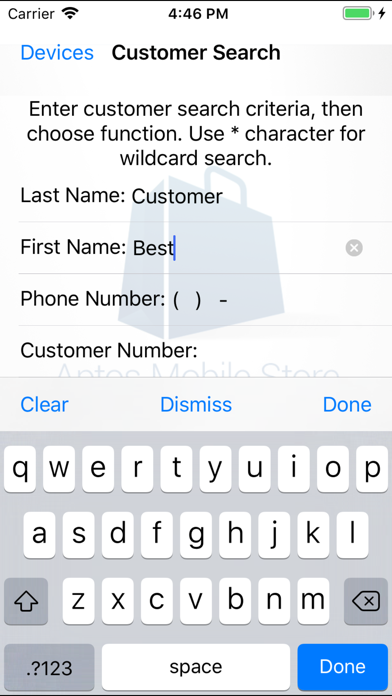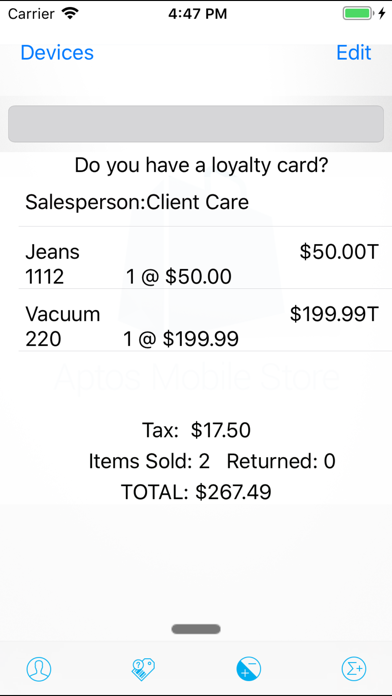Aptos Store Unified Flow (SM)
免費
2024.1.0for iPhone, iPod touch
Age Rating
Aptos Store Unified Flow (SM) 螢幕截圖
About Aptos Store Unified Flow (SM)
The Aptos Store Unified Flow solution enables retailers to extend their Aptos Store 6.4+ workflow and updated UI to the mobile device.
The Aptos Store solution helps retailers give today’s consumers exactly what they want and expect: faster and more personalized service supported by better, richer information. Aptos Store equips associates to engage shoppers seamlessly with comprehensive real-time information on pricing and promotions, on-hand inventory, purchase histories and to complete transactions directly at the point of engagement.
The Mobile application requires Aptos Store 6.4 updated UI. Please consult your IT representative for connection information.
The Aptos Store solution helps retailers give today’s consumers exactly what they want and expect: faster and more personalized service supported by better, richer information. Aptos Store equips associates to engage shoppers seamlessly with comprehensive real-time information on pricing and promotions, on-hand inventory, purchase histories and to complete transactions directly at the point of engagement.
The Mobile application requires Aptos Store 6.4 updated UI. Please consult your IT representative for connection information.
Show More
最新版本2024.1.0更新日誌
Last updated on 2024年01月09日
歷史版本
We update this app regularly to include new features and improvements. Please contact your Aptos representative for the specific changes in this version.
Show More
Version History
2024.1.0
2024年01月09日
We update this app regularly to include new features and improvements. Please contact your Aptos representative for the specific changes in this version.
2023.2.1
2023年10月23日
We update this app regularly to include new features and improvements. Please contact your Aptos representative for the specific changes in this version
2023.2.0
2023年05月16日
We update this app regularly to include new features and improvements. Please contact your Aptos representative for the specific changes in this version
2023.1.0
2023年01月09日
We update this app regularly to include new features and improvements. Please contact your Aptos representative for the specific changes in this version
2022.2.0
2022年08月01日
We update this app regularly to include new features and improvements. Please contact your Aptos representative for the specific changes in this version
2022.1.0
2022年03月28日
We update this app regularly to include new features and improvements. Please contact your Aptos representative for the specific changes in this version
2021.3.0
2022年01月10日
We update this app regularly to include new features and improvements. Please contact your Aptos representative for the specific changes in this version
2021.2.0
2021年08月02日
We update this app regularly to include new features and improvements. Please contact your Aptos representative for the specific changes in this version
2021.1.0
2021年03月29日
We update this app regularly to include new features and improvements. Please contact your Aptos representative for the specific changes in this version
2020.3.0
2021年01月04日
We update this app regularly to include new features and improvements. Please contact your Aptos representative for the specific changes in this version
2020.2.1
2020年09月14日
We update this app regularly to include new features and improvements. Please contact your Aptos representative for the specific changes in this version
2020.2.0
2020年08月03日
We update this app regularly to include new features and improvements. Please contact your Aptos representative for the specific changes in this version
2020.1.0
2020年03月30日
We update this app regularly to include new features and improvements. Please contact your Aptos representative for the specific changes in this version.
2019.3.0
2020年01月06日
We update this app regularly to include new features and improvements. Please contact your Aptos representative for the specific changes in this version
2019.2.1
2019年09月16日
We update this app regularly to include new features and improvements. Please contact your Aptos representative for the specific changes in this version
2019.2.0
2019年08月20日
Features
• Aptos Mobile Store integration to the Aurus payment provider.
• Several improvements to harden the security of the app. These improvements do not require any changes on the users part.
• Aptos Mobile Store supports Aptos Payment with Chase Paymentech using NetConnect for Contact EMV and Contactless EMV using Verifone e315 and e355 devices.
Fixes
• Cells in tables are now separated by lines in the data details view that appears when pressing the disclosure info button on an input form table row.
• Removed the 'Devices' button from the navigation bar if there are no devices configured. Also removed the device refresh button.
• Fixed an issue where data in text fields may be cleared after validation.
• Fixed a fatal error when displaying a validation user message. Also added logic to properly handle the 'bypass' button on a validation user message.
• Fixed an issue where the text field focus was not being set on the correct text field when a validation error occurs.
• Keyboard no longer presented and taken down multiple times during round trips to the POS service
• Aptos Mobile Store integration to the Aurus payment provider.
• Several improvements to harden the security of the app. These improvements do not require any changes on the users part.
• Aptos Mobile Store supports Aptos Payment with Chase Paymentech using NetConnect for Contact EMV and Contactless EMV using Verifone e315 and e355 devices.
Fixes
• Cells in tables are now separated by lines in the data details view that appears when pressing the disclosure info button on an input form table row.
• Removed the 'Devices' button from the navigation bar if there are no devices configured. Also removed the device refresh button.
• Fixed an issue where data in text fields may be cleared after validation.
• Fixed a fatal error when displaying a validation user message. Also added logic to properly handle the 'bypass' button on a validation user message.
• Fixed an issue where the text field focus was not being set on the correct text field when a validation error occurs.
• Keyboard no longer presented and taken down multiple times during round trips to the POS service
2019.1.0
2019年04月29日
Features:
• VMF.framework updated to version 1.0.6.344
• Upgraded to Adyen framework 1.25.9
• Adyen-Enhanced RefundWithData call to use the sale trans ID from POS CustomerTender ReferenceValue, if it was set, as the RefundWithData reference. This is only for Refund to original card. If POS XML is sent for that field but not any sale trans ID, one will be created. Otherwise will fallback to prev behavior of assuming the ReferenceValue is PSP and set the RefundWithData reference to PSP
• Upgraded to AdyenBarcoder framework 1.4.2
• Replaced some potentially insecure versions of C-standard library calls
Fixes:
• App does not support failover when WCF POSEngine used instead of .NET Remoting
• Crash when app attempts to interact with VMF barcode scanner before it reports a ready state
• VMF.framework updated to version 1.0.6.344
• Upgraded to Adyen framework 1.25.9
• Adyen-Enhanced RefundWithData call to use the sale trans ID from POS CustomerTender ReferenceValue, if it was set, as the RefundWithData reference. This is only for Refund to original card. If POS XML is sent for that field but not any sale trans ID, one will be created. Otherwise will fallback to prev behavior of assuming the ReferenceValue is PSP and set the RefundWithData reference to PSP
• Upgraded to AdyenBarcoder framework 1.4.2
• Replaced some potentially insecure versions of C-standard library calls
Fixes:
• App does not support failover when WCF POSEngine used instead of .NET Remoting
• Crash when app attempts to interact with VMF barcode scanner before it reports a ready state
2018.3.1
2019年02月19日
Cumulative Features Since Last Release:
• VMF.framework updated to version 1.0.6.343
• VMF.framework updated to version 1.0.6.343
2018.3.0
2019年01月08日
Features:
• App rebuilt against XCode 10 SDK for iOS 12 support
• VMF.framework updated to version 1.0.6.337
• App can now support TLS 1.2 when integrated with Aptos Payment
Fixes:
• Screen buttons do not support the prompt action and prompt data settings from flow/AppBuilder
• VMF "no disconnect" mode causes scanner crash when app backgrounded then brought back and reversals are not being performed when an AJB Fipay timeout occurs. No Disconnect mode no longer supported. Also added new config regarding making the invoice number unique for void FiPay operations and allowing reversals to be attempted when connection disconnected from AJB servers
• Fixed an issue where the idle timer fires even when InFunction flag set. Added extension to DataMgr and POSMessage to allow message to be sent only if the InFunction flag is not set
• Idle timer events fires when InFunction flag set from POSEngine causing fatal errors
• App rebuilt against XCode 10 SDK for iOS 12 support
• VMF.framework updated to version 1.0.6.337
• App can now support TLS 1.2 when integrated with Aptos Payment
Fixes:
• Screen buttons do not support the prompt action and prompt data settings from flow/AppBuilder
• VMF "no disconnect" mode causes scanner crash when app backgrounded then brought back and reversals are not being performed when an AJB Fipay timeout occurs. No Disconnect mode no longer supported. Also added new config regarding making the invoice number unique for void FiPay operations and allowing reversals to be attempted when connection disconnected from AJB servers
• Fixed an issue where the idle timer fires even when InFunction flag set. Added extension to DataMgr and POSMessage to allow message to be sent only if the InFunction flag is not set
• Idle timer events fires when InFunction flag set from POSEngine causing fatal errors
2018.2.1
2018年10月16日
New Features:
• Added a link within the mobile app to the Aptos privacy policy
• App will now immediately fire the idle timer's event to POSEngine when the State Idle Timer is set to a special value of 1 (one second). This change was done to support customer-specific flows. If not set to 1, the idle logic remains as was designed for mobile and will only fire based on mobile config and background/foreground usage
• Added new configuration options for Adyen to determine whether a store number is sent to Adyen during the PED registration. This was added to support merchants who do not have Adyen back office configured to use specific store numbers.
Bug Fixes:
• MaxLength for TextBox did not take the format mask into account as it should. This prevented user input when it should not
• Added a link within the mobile app to the Aptos privacy policy
• App will now immediately fire the idle timer's event to POSEngine when the State Idle Timer is set to a special value of 1 (one second). This change was done to support customer-specific flows. If not set to 1, the idle logic remains as was designed for mobile and will only fire based on mobile config and background/foreground usage
• Added new configuration options for Adyen to determine whether a store number is sent to Adyen during the PED registration. This was added to support merchants who do not have Adyen back office configured to use specific store numbers.
Bug Fixes:
• MaxLength for TextBox did not take the format mask into account as it should. This prevented user input when it should not
2018.2.0
2018年08月20日
Features
• Support for Adyen payment. See release notes for more details.
• Support for SagePay scanner through integration with CardAdapter. See release notes for more details.
• Support for disabling fallback to MSR with SDM-EMV. See release notes for more details.
• AptosPayment-EMV - A 30-second framework timeout is now used instead of the default of 5 seconds for D18 and D25 commands. Those two commands can take longer than others and VeriFone recommends increasing the timeout
• Mobile E355 EMV support: Aptos Payment (SDM 2.4.1 SP2 with EPS) with ChasePaymentTech (Contact Only)
Bug Fixes
• Empty app settings results in a blank screen at launch
• Added a new config service template setting to delay sending a 'return immediate' response to POSEngine. This will allow the iOS UI engine enough time between POSEngine client/server calls to process each change. The default if the setting is missing will be no delay. Not adding this delay can cause UI drawing issues if rapid POSEngine calls are made, as is the case when numerous return immediate messages are used by a POSFunction
• Fixed an issue where illegal XML characters in data grid data were not being removed when creating the POSMessage. This resulted in no selected row or table data information to be returned to POS Engine
• There is some UI layout issue with the control table on the form view controller. Modified the initialize view to force the table layout to update if need and then scroll to the topmost visible cell
• TextBox properties MaxLength, MaxValue, MinLength and MinValue are not updated for an input form after a round trip to POS Engine when remaining on the same input form. Therefore if the value changes the app will not utilize the new value
• Support for Adyen payment. See release notes for more details.
• Support for SagePay scanner through integration with CardAdapter. See release notes for more details.
• Support for disabling fallback to MSR with SDM-EMV. See release notes for more details.
• AptosPayment-EMV - A 30-second framework timeout is now used instead of the default of 5 seconds for D18 and D25 commands. Those two commands can take longer than others and VeriFone recommends increasing the timeout
• Mobile E355 EMV support: Aptos Payment (SDM 2.4.1 SP2 with EPS) with ChasePaymentTech (Contact Only)
Bug Fixes
• Empty app settings results in a blank screen at launch
• Added a new config service template setting to delay sending a 'return immediate' response to POSEngine. This will allow the iOS UI engine enough time between POSEngine client/server calls to process each change. The default if the setting is missing will be no delay. Not adding this delay can cause UI drawing issues if rapid POSEngine calls are made, as is the case when numerous return immediate messages are used by a POSFunction
• Fixed an issue where illegal XML characters in data grid data were not being removed when creating the POSMessage. This resulted in no selected row or table data information to be returned to POS Engine
• There is some UI layout issue with the control table on the form view controller. Modified the initialize view to force the table layout to update if need and then scroll to the topmost visible cell
• TextBox properties MaxLength, MaxValue, MinLength and MinValue are not updated for an input form after a round trip to POS Engine when remaining on the same input form. Therefore if the value changes the app will not utilize the new value
2018.1.1
2018年06月05日
Bug Fixes:
• DataGrid column expressions where one of the operands was a InputType of Numeric would not allow the value to go negative. DataGrid Text columns using CURRENCY formats are no longer constrained to be of InputType NumericWithNegative. Unlike Prompts/TextBox's, they can now be simply Numeric and still allow negative values
• DataGrids that are set as Visible=false are displayed in the iPhone app
• If the screen or input form ID of the current flow happens to match the ID of the screen or input form of the flow you switch to, the UI is not fully updated, giving the appearance that the flow switch did not complete
• States and function screens do not send a POSErrorMessage on a scan event and therefore do not invoke scan parsers
• Prompt initialFocus property is not respected if a state/screen has multiple prompts
• There was an issue with how the mobile client treated the OpenClose cash drawer command. Modified cash drawer logic so that when this command is received the cash drawer is opened and then immediately prompts the user to close after it is opened
• There was an issue with input forms where the active control / tab index was not being respected for setting the textbox focus when a view controller is first initialized. Modified to set the active control when the view controller is initialized
• If the remote server is unreachable, cached image files are purged, leaving the app waiting for synchronous file loads. Cached images should be used when the remote server is unreachable. The cache should only be updated when a file is found to be missing or modified from a reachable remote image server
• AJB-EMV - App generates the STAN used in FiPay IxInvoice field as a 8 digit number. Numbers longer than 6 digits cause issues with refund transactions
• When dynamic drawer binding is performed the app will not prompt the user to open the drawer and will instead begin the open drawer command sequence. During this time the user has the chance to interact with the UI, which is incorrect
• Activity indicator is now shown when scan event occurs on a state/screen and remains until all client/server round trips are complete
• When FullRowSelect is false (editable) for a DataGrid and a Column value (preselected column) is sent down, the app fails to preselect the row and column. This causes problems with some POSFunctions if the user never manually selects a row/column before sending a POSMessage back, for example simply clicking a button
• Regions with only one year date format specifier from SHORTDATE (EX: 'dd/MM/y') result in the app treating the year as only allowing one character to be typed or displayed. This happens because of differences between Unicode Standard iOS and Windows date format specifiers. The single 'y' format specifier should be treated as if it were 'yyyy'
• After a client/server request/response cycle, if staying on the same InputForm, the app will reset the active control (focus) TextBox as if the InputForm is brand new. Solution note: due to UI behavior differences in layout the two apps will act differently. The iPad app will leave the focus where it remains vs the iPhone will not re-focus
• DataGrid column expressions where one of the operands was a InputType of Numeric would not allow the value to go negative. DataGrid Text columns using CURRENCY formats are no longer constrained to be of InputType NumericWithNegative. Unlike Prompts/TextBox's, they can now be simply Numeric and still allow negative values
• DataGrids that are set as Visible=false are displayed in the iPhone app
• If the screen or input form ID of the current flow happens to match the ID of the screen or input form of the flow you switch to, the UI is not fully updated, giving the appearance that the flow switch did not complete
• States and function screens do not send a POSErrorMessage on a scan event and therefore do not invoke scan parsers
• Prompt initialFocus property is not respected if a state/screen has multiple prompts
• There was an issue with how the mobile client treated the OpenClose cash drawer command. Modified cash drawer logic so that when this command is received the cash drawer is opened and then immediately prompts the user to close after it is opened
• There was an issue with input forms where the active control / tab index was not being respected for setting the textbox focus when a view controller is first initialized. Modified to set the active control when the view controller is initialized
• If the remote server is unreachable, cached image files are purged, leaving the app waiting for synchronous file loads. Cached images should be used when the remote server is unreachable. The cache should only be updated when a file is found to be missing or modified from a reachable remote image server
• AJB-EMV - App generates the STAN used in FiPay IxInvoice field as a 8 digit number. Numbers longer than 6 digits cause issues with refund transactions
• When dynamic drawer binding is performed the app will not prompt the user to open the drawer and will instead begin the open drawer command sequence. During this time the user has the chance to interact with the UI, which is incorrect
• Activity indicator is now shown when scan event occurs on a state/screen and remains until all client/server round trips are complete
• When FullRowSelect is false (editable) for a DataGrid and a Column value (preselected column) is sent down, the app fails to preselect the row and column. This causes problems with some POSFunctions if the user never manually selects a row/column before sending a POSMessage back, for example simply clicking a button
• Regions with only one year date format specifier from SHORTDATE (EX: 'dd/MM/y') result in the app treating the year as only allowing one character to be typed or displayed. This happens because of differences between Unicode Standard iOS and Windows date format specifiers. The single 'y' format specifier should be treated as if it were 'yyyy'
• After a client/server request/response cycle, if staying on the same InputForm, the app will reset the active control (focus) TextBox as if the InputForm is brand new. Solution note: due to UI behavior differences in layout the two apps will act differently. The iPad app will leave the focus where it remains vs the iPhone will not re-focus
2018.1.0
2018年04月03日
New Features:
• Added ability to enable TLS between mobile client and AJB-FiPay when using AJB EMV Payment. Added a new configuration property 'useTLS' to the connection object to set whether TLS should be used for a connection.
Big Fixes:
• DataGrid TextField's were run through a numeric converter to handle decimal currency locale issues but this inadvertently caused an issue where non-numeric values to have their leading zeros stripped off.
• ReturnImmediate POSResponse's will process the view data right away but will queue up the POSMessage response back to POS Engine until after the UI has finished processing - usually only around 50-100ms, a speed not perceivable to the user.
• Fixed an issue where date values from a scan parser that are not successfully converted into a date based on the mask (for example 021418 will not convert to a MM/dd/yy mask date) are now handled as null appropriately instead of caused an app crash.
• On Mobile, when you do an offline return with no date entry made the date comes up on the confirm screen as 01/01/01. The opposite can be seen on desktop. For desktop the date field shows up blank. Modified the mobile client to match the behavior of the desktop client.
• Added ability to enable TLS between mobile client and AJB-FiPay when using AJB EMV Payment. Added a new configuration property 'useTLS' to the connection object to set whether TLS should be used for a connection.
Big Fixes:
• DataGrid TextField's were run through a numeric converter to handle decimal currency locale issues but this inadvertently caused an issue where non-numeric values to have their leading zeros stripped off.
• ReturnImmediate POSResponse's will process the view data right away but will queue up the POSMessage response back to POS Engine until after the UI has finished processing - usually only around 50-100ms, a speed not perceivable to the user.
• Fixed an issue where date values from a scan parser that are not successfully converted into a date based on the mask (for example 021418 will not convert to a MM/dd/yy mask date) are now handled as null appropriately instead of caused an app crash.
• On Mobile, when you do an offline return with no date entry made the date comes up on the confirm screen as 01/01/01. The opposite can be seen on desktop. For desktop the date field shows up blank. Modified the mobile client to match the behavior of the desktop client.
2017.3.1
2018年01月31日
New Features
• SDM EMV D25 command support improved to allow for more CXPI parameters including D-PAS Mode, VisaTTQ Mode and MasterCard MChip Mode
• Added support for the GetEncryptionModeIncoming / GetEncryptionModeOutGoing SDM EMV commands
• Added support for the SetPINBypassSupport (D01) SDM EMV command
• Added support for D21, D22 and D23 SDM EMV commands
• SDM EMV PINCaptureCommand support improved to allow for more configuration parameters
Bug Fixes
• Using the SHORTDATE format pattern for DateTime data type InputForm TextBox's causes the data to have a two digit year when it should have a four digit year
• If an InputForm with a FullRowSelect and AutoSelect DataGrid is sent down from POSEngine initially with no rows, then refreshed via user input to have a selected row, the next time the user performs an input that fires a round trip to POSEngine from that same InputForm UI session, the row selection information will not be sent to POSEngine. This can result in fatal errors if a POS function requires a selection
• AJB EMV operations do not send the transaction number back to POSEngine from the client after the initial operation (sale, return etc). This negatively affects later operations like a ForcePost because the transaction number is not sent down to the client again as it would be if the client had echoed it sent back after the initial operation
• Using the Germany region setting, when a pre-filled TextBox is sent down with a decimal value and a CURRENCY mask type, the app does not format the data correctly resulting in all zeros being displayed on screen
• If the user edits and deletes the contents of a data grid cell value that is later used in a DataGrid Column's math Expression property, the app can crash because the value is treated as an invalid instead of zero number
• Log statement that executes when a POS Engine OPENCLOSE drawer command is sent causes memory corruption and app crash if the drawer state is already set to OPEN
• SDM EMV D25 command support improved to allow for more CXPI parameters including D-PAS Mode, VisaTTQ Mode and MasterCard MChip Mode
• Added support for the GetEncryptionModeIncoming / GetEncryptionModeOutGoing SDM EMV commands
• Added support for the SetPINBypassSupport (D01) SDM EMV command
• Added support for D21, D22 and D23 SDM EMV commands
• SDM EMV PINCaptureCommand support improved to allow for more configuration parameters
Bug Fixes
• Using the SHORTDATE format pattern for DateTime data type InputForm TextBox's causes the data to have a two digit year when it should have a four digit year
• If an InputForm with a FullRowSelect and AutoSelect DataGrid is sent down from POSEngine initially with no rows, then refreshed via user input to have a selected row, the next time the user performs an input that fires a round trip to POSEngine from that same InputForm UI session, the row selection information will not be sent to POSEngine. This can result in fatal errors if a POS function requires a selection
• AJB EMV operations do not send the transaction number back to POSEngine from the client after the initial operation (sale, return etc). This negatively affects later operations like a ForcePost because the transaction number is not sent down to the client again as it would be if the client had echoed it sent back after the initial operation
• Using the Germany region setting, when a pre-filled TextBox is sent down with a decimal value and a CURRENCY mask type, the app does not format the data correctly resulting in all zeros being displayed on screen
• If the user edits and deletes the contents of a data grid cell value that is later used in a DataGrid Column's math Expression property, the app can crash because the value is treated as an invalid instead of zero number
• Log statement that executes when a POS Engine OPENCLOSE drawer command is sent causes memory corruption and app crash if the drawer state is already set to OPEN
2017.3.0
2017年12月20日
New Features
• Added a new configuration parameter, DisconnectHardwareOnBackground, to the RegisterConfigTemplate. If using AJB for payment, when this parameter is set to FALSE the app will not disconnect from the payment hardware when the app enters the background. This results in no need to reconnect the app to devices when the app enters the foreground, however, it also prevents other apps from using the payment devices. If this parameter is set to TRUE the app will behave as it normally does. Default value is TRUE.
Bug Fixes
• POSResponses that contain a UserMessage would result in scanner/MSR processing while the UserMessage is still on screen. For AJB, this can result in a 107 command being sent since the screen contains a MSR enabled. The UserMessage should always be processed independent and prior to any scanner or MSR logic
• There was an issue with timer controls on input forms where they were not being cleaned up between round trips. This caused several issues because the timers would eventually fire possibly on a different form, state, or screen than they were configured on causing app crashes, POS fatals, erratic behavior. Added a new AptosTimerManager class to manage the timer objects and make sure they were invalidated between round trips.
• There was an issue with text masks where currency formats were not parsed/displayed correctly when the device was set to a different county/region. Modified the TextFormatter to use the correct culture when parsing currency formats.
• If an InputForm is the current UI and the next POSResponse contains a DrawerControl command (for EX: open drawer), the app processes the UI and the Drawer operation. This causes issues when the InputForm contains a Timer control which fire quickly causing a POSMessage to the POSEngine service. There should be no processing of the InputForm when the POSResponse contains a DrawerControl command
• When using Germany region setting, if a prompt is sent down from POSEngine with a CURRENCY text mask type and a decimal data value pre-populated, the app will crash when attempting to render the state/function screen. The crash is an out of range error
• There was a UI issue where UISwitch controls would be displayed underneath of its label. Removed the disabling of translatesAutoResizeingMaskIntoConstraints when creating the UISwitch.
• Previous fix for Germany regional settings caused a crash when Price History is performed from an item search results screen
• There was an issue where the idle timer was being allowed to fire while on an input form. Modified the logic to execute the idle timer event only if the app is on a state.
• Added a new configuration parameter, DisconnectHardwareOnBackground, to the RegisterConfigTemplate. If using AJB for payment, when this parameter is set to FALSE the app will not disconnect from the payment hardware when the app enters the background. This results in no need to reconnect the app to devices when the app enters the foreground, however, it also prevents other apps from using the payment devices. If this parameter is set to TRUE the app will behave as it normally does. Default value is TRUE.
Bug Fixes
• POSResponses that contain a UserMessage would result in scanner/MSR processing while the UserMessage is still on screen. For AJB, this can result in a 107 command being sent since the screen contains a MSR enabled. The UserMessage should always be processed independent and prior to any scanner or MSR logic
• There was an issue with timer controls on input forms where they were not being cleaned up between round trips. This caused several issues because the timers would eventually fire possibly on a different form, state, or screen than they were configured on causing app crashes, POS fatals, erratic behavior. Added a new AptosTimerManager class to manage the timer objects and make sure they were invalidated between round trips.
• There was an issue with text masks where currency formats were not parsed/displayed correctly when the device was set to a different county/region. Modified the TextFormatter to use the correct culture when parsing currency formats.
• If an InputForm is the current UI and the next POSResponse contains a DrawerControl command (for EX: open drawer), the app processes the UI and the Drawer operation. This causes issues when the InputForm contains a Timer control which fire quickly causing a POSMessage to the POSEngine service. There should be no processing of the InputForm when the POSResponse contains a DrawerControl command
• When using Germany region setting, if a prompt is sent down from POSEngine with a CURRENCY text mask type and a decimal data value pre-populated, the app will crash when attempting to render the state/function screen. The crash is an out of range error
• There was a UI issue where UISwitch controls would be displayed underneath of its label. Removed the disabling of translatesAutoResizeingMaskIntoConstraints when creating the UISwitch.
• Previous fix for Germany regional settings caused a crash when Price History is performed from an item search results screen
• There was an issue where the idle timer was being allowed to fire while on an input form. Modified the logic to execute the idle timer event only if the app is on a state.
Aptos Store Unified Flow (SM) FAQ
點擊此處瞭解如何在受限國家或地區下載Aptos Store Unified Flow (SM)。
以下為Aptos Store Unified Flow (SM)的最低配置要求。
iPhone
須使用 iOS 9.3 或以上版本。
iPod touch
須使用 iOS 9.3 或以上版本。
Aptos Store Unified Flow (SM)支持英文