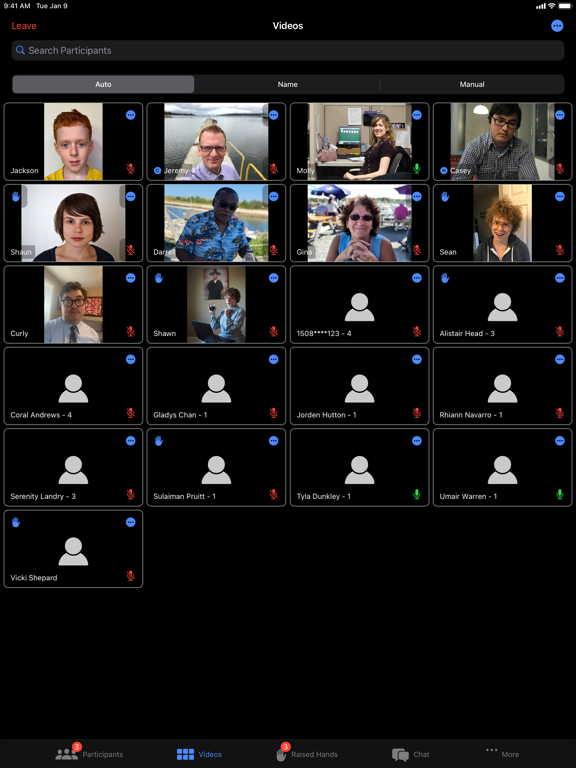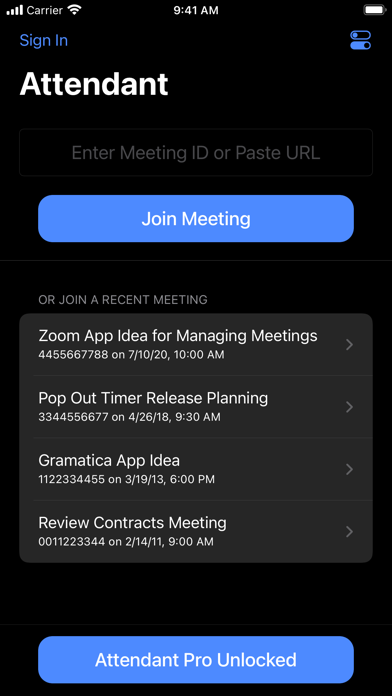Age Rating
Attendant Pro for Zoom 螢幕截圖
About Attendant Pro for Zoom
Search for "Attendant for Zoom" to try a free version before your purchase. Easily manage audio/video, counts, raised hands, breakout rooms, chats, and your waiting room. Use Attendant as host/co-host while connected to a Zoom meeting from another device. Tap into these useful features:
PARTICIPANTS
• Quick tap management of participant audio/video
• Export participant list for record keeping
• Actions to mute/unmute all and turn on/off all cameras
• Mute Everyone Else (everyone but selected participant)
• Turn Off Camera for Everyone Else (everyone but selected participant)
• Count attendance to quickly mark the number of attendees on each connection (based on count in name)
• Rename mode to quickly rename participants
• Always Rename: optionally choose to apply a rename any time a user connects
• Auto Mute: Attendant will attempt to mute designated participants whenever they unmute themselves
VIDEO
• Manage participants from the video grid
• Search from the video grid
• Configure columns to fit more videos on screen
• Manually sort
• Custom configuration of external display (connected or with AirPlay)
• Quick Action: choose between controlling the mic or camera or requesting a comment
BREAKOUT ROOMS
• Create breakout rooms from your mobile device
• Make user assignments
• Open, close, rename, and remove rooms
• Shuffle: reorganize rooms automatically
CHAT
• Threaded chat
• Chat broadcast: send a direct message to multiple participants at once
RAISED HANDS
• Configure comment workflow: control audio, video, spotlighting, and hand with a single tap
• Comment counting
• Sort raised hands by time, name, or comment count
WAITING ROOM
• Easily manage your Waiting Room
• Always Admit: optionally choose to always admit specific names into your meeting
• Auto readmit participants when they reconnect
Please note that webinars are not currently supported. Attendant for Zoom uses the Zoom SDK but is not endorsed, certified, warrantied, or supported by Zoom Video Communications, Inc. If Zoom changes their policies or capabilities of their SDK this app may lose access.
PARTICIPANTS
• Quick tap management of participant audio/video
• Export participant list for record keeping
• Actions to mute/unmute all and turn on/off all cameras
• Mute Everyone Else (everyone but selected participant)
• Turn Off Camera for Everyone Else (everyone but selected participant)
• Count attendance to quickly mark the number of attendees on each connection (based on count in name)
• Rename mode to quickly rename participants
• Always Rename: optionally choose to apply a rename any time a user connects
• Auto Mute: Attendant will attempt to mute designated participants whenever they unmute themselves
VIDEO
• Manage participants from the video grid
• Search from the video grid
• Configure columns to fit more videos on screen
• Manually sort
• Custom configuration of external display (connected or with AirPlay)
• Quick Action: choose between controlling the mic or camera or requesting a comment
BREAKOUT ROOMS
• Create breakout rooms from your mobile device
• Make user assignments
• Open, close, rename, and remove rooms
• Shuffle: reorganize rooms automatically
CHAT
• Threaded chat
• Chat broadcast: send a direct message to multiple participants at once
RAISED HANDS
• Configure comment workflow: control audio, video, spotlighting, and hand with a single tap
• Comment counting
• Sort raised hands by time, name, or comment count
WAITING ROOM
• Easily manage your Waiting Room
• Always Admit: optionally choose to always admit specific names into your meeting
• Auto readmit participants when they reconnect
Please note that webinars are not currently supported. Attendant for Zoom uses the Zoom SDK but is not endorsed, certified, warrantied, or supported by Zoom Video Communications, Inc. If Zoom changes their policies or capabilities of their SDK this app may lose access.
Show More
最新版本2.5.6更新日誌
Last updated on 2024年04月25日
歷史版本
Updated to latest Zoom SDK.
Show More
Version History
2.5.6
2024年04月25日
Updated to latest Zoom SDK.
2.5.5
2024年03月01日
Improved color in dark mode.
2.5.4
2024年02月09日
Updated to latest Zoom SDK.
2.5.3
2024年01月30日
Updated to latest Zoom SDK.
2.5.2
2024年01月08日
Updated to latest Zoom SDK.
2.5.1
2023年11月09日
Updated to latest Zoom SDK, improved join experience, and crash fixes.
2.5
2023年11月01日
Updated to latest Zoom SDK and improved join experience.
2.4.5
2023年10月03日
Updated for iOS 17. Includes:
- Latest Zoom SDK 5.16.1
- Bug fixes
- Performance improvements
- Latest Zoom SDK 5.16.1
- Bug fixes
- Performance improvements
2.4.4
2023年09月19日
Updated for iOS 17. Includes:
- Latest Zoom SDK 5.15.12
- Bug fixes
- Performance improvements
- Latest Zoom SDK 5.15.12
- Bug fixes
- Performance improvements
2.4.3
2023年09月05日
Updated to Zoom SDK 5.15.10
2.4.2
2023年08月01日
Updated to latest Zoom SDK. Fixing crashes and issue where user was not notified after being logged out.
2.4.1
2023年07月26日
Fixed issue where meeting would not stay connected if Attendant was running in the background.
2.4
2023年07月06日
Updated to latest Zoom SDK
2.3.4
2023年06月20日
Fixed issue with freezing when zooming participant videos.
2.3.3
2023年06月08日
Fixed issue where tab bar would not appear.
2.3.2
2023年05月17日
Fixed issue where participants joining by phone call may not be automatically renamed.
2.3.1
2023年05月09日
Bug fixes and performance improvements
2.3
2023年05月08日
When joining a meeting without host or co-host permissions, you can now view raised hands/unmuted participants while you are waiting.
Also fixed some bugs.
Also fixed some bugs.
2.2
2023年04月26日
- Added rename while in waiting room for all users. You must enable this feature in your Zoom settings before you will be able to use it in Attendant.
- Added option to enable or disable the waiting room in Settings. You must have a meeting passcode configured in order to disable the waiting room.
- Fixed a bug with when mic/camera buttons would appear for participants
- Fixed a bug where some old UI could appear
- Fixed a minor UI bug on chat thread list
- Updated to latest Zoom SDK
- Added option to enable or disable the waiting room in Settings. You must have a meeting passcode configured in order to disable the waiting room.
- Fixed a bug with when mic/camera buttons would appear for participants
- Fixed a bug where some old UI could appear
- Fixed a minor UI bug on chat thread list
- Updated to latest Zoom SDK
2.1.6
2023年04月14日
Added onboarding for new users.
2.1.5
2023年04月12日
Updated Zoom SDK
2.1.4
2023年01月23日
Updated to lates Zoom SDK.
2.1.3
2022年12月29日
Updated Zoom SDK version
2.1.2
2022年12月01日
Updated to latest Zoom SDK and bug fixes.
2.1.1
2022年10月18日
Updated to latest Zoom SDK
Attendant Pro for Zoom 價格
今日:
HK$ 388.00
最低價格:
HK$ 148.00
最高價格:
HK$ 388.00
Attendant Pro for Zoom FAQ
點擊此處瞭解如何在受限國家或地區下載Attendant Pro for Zoom。
以下為Attendant Pro for Zoom的最低配置要求。
iPhone
須使用 iOS 14.0 或以上版本。
iPad
須使用 iPadOS 14.0 或以上版本。
iPod touch
須使用 iOS 14.0 或以上版本。
Attendant Pro for Zoom支持德文, 意大利文, 瑞典文, 英文, 西班牙文