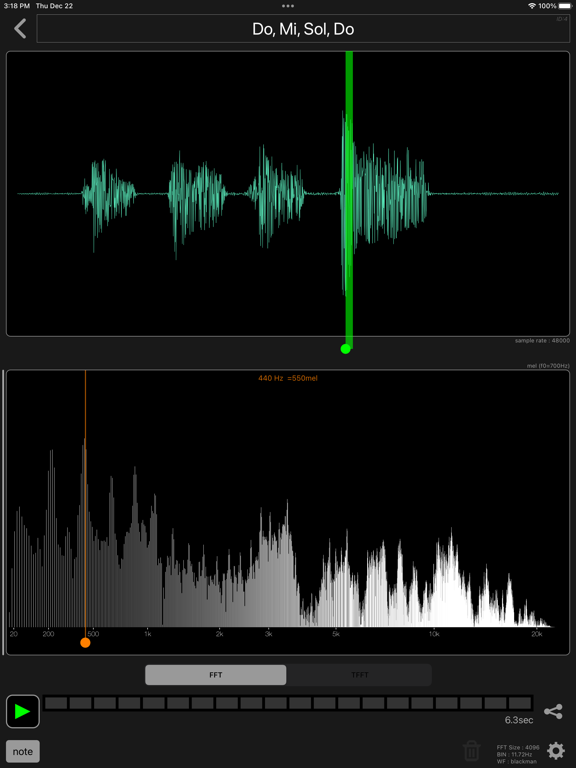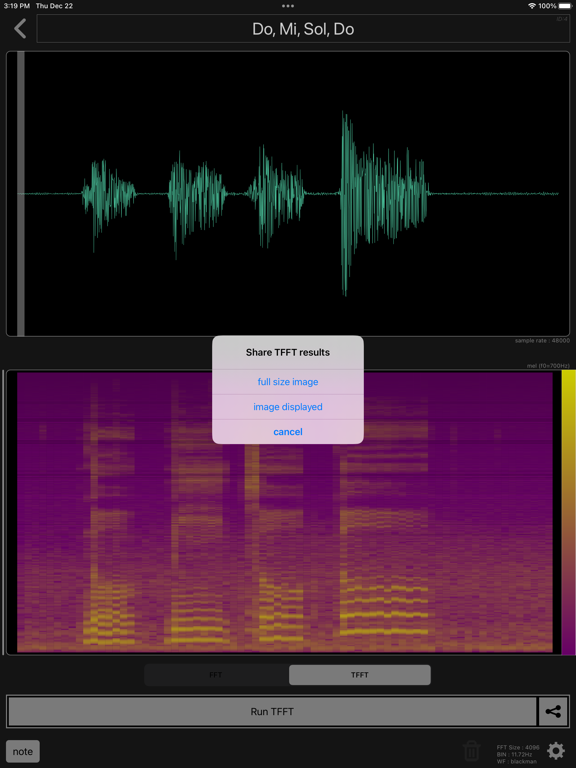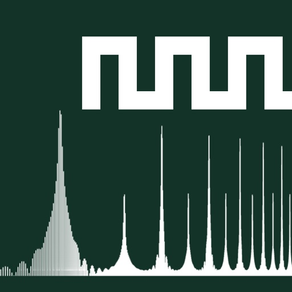
Audio SA
spectrum analyzer
免費Offers In-App Purchases
1.0.3for iPhone, iPad and more
Age Rating
Audio SA 螢幕截圖
About Audio SA
"Audio SA" is a spectrum analyzer that can capture voiceprints as TFFT images.
The created TFFT image can be exported as a high resolution image. (Image size example iPhoneSE3: 4096×4096, iPhoneX: 6144×6144)
If you just want to try creating a voiceprint, you don't need to worry about the settings. Just record your voice and run the TFFT to see the voiceprint.
"Audio SA" can also be used for FFT-related learning. You can also check changes in important characteristics such as FFT frequency resolution and dynamic range while switching the FFT size and window function.
As an additional function, we have implemented a simple waveform generator, so please try it when learning. The simple waveform generator can generate sine waves, square waves, Gaussian white noise, and their combinations.
When using TFFT images for machine learning, etc., it will be necessary to give sufficient consideration to the settings.
"Audio SA" allows you to set the audio waveform analysis range, FFT size, power spectrum scale, window function, and drawing color.
The analysis range of the audio waveform is set by scaling and moving the audio waveform. The displayed range becomes the analysis range.
Tap the play button to play only the analysis range, which is convenient for checking.
FFT size can be selected from 256,512,1024,2048,4096,8192,16384,32768.
(However, you can select from 256, 512, 1024, 2048, and 4096 during recording and playback.)
The power spectrum scale can be selected from Linear scale, Log scale, and Mel scale.
For Mel scale, you can set the break frequency. The mel scale is close to a linear scale up to the break frequency and close to a log scale after the break frequency. 700Hz, which is the most commonly used frequency, is set as the default value.
The window function can be selected from Blackman, Hamming, Hann, Rectangular.
It is recommended to choose Blackman when wide dynamic range is required and Hamming when high frequency resolution is required.
Roughly speaking, Hann is a trait between Blackman and Hamming.
For Rectangular, no special window function is multiplied during FFT transform. The audio data cut out from the audio waveform for the FFT size is used as it is.
In addition, the lower limit of the dynamic range when drawing TFFT images can also be set. It's easy to set up, just swipe up and down on the FFT image. The part displayed as the FFT image is drawn as it is in the TFFT image.
"Audio SA" consumes tickets to record audio. Tickets can be earned by watching ads.
However, if you purchase "Remove Ads" as an in-app purchase, you will be able to record without a ticket.
[details]
https://app.brain-workout.org/spectrumanalyzer-e/
The created TFFT image can be exported as a high resolution image. (Image size example iPhoneSE3: 4096×4096, iPhoneX: 6144×6144)
If you just want to try creating a voiceprint, you don't need to worry about the settings. Just record your voice and run the TFFT to see the voiceprint.
"Audio SA" can also be used for FFT-related learning. You can also check changes in important characteristics such as FFT frequency resolution and dynamic range while switching the FFT size and window function.
As an additional function, we have implemented a simple waveform generator, so please try it when learning. The simple waveform generator can generate sine waves, square waves, Gaussian white noise, and their combinations.
When using TFFT images for machine learning, etc., it will be necessary to give sufficient consideration to the settings.
"Audio SA" allows you to set the audio waveform analysis range, FFT size, power spectrum scale, window function, and drawing color.
The analysis range of the audio waveform is set by scaling and moving the audio waveform. The displayed range becomes the analysis range.
Tap the play button to play only the analysis range, which is convenient for checking.
FFT size can be selected from 256,512,1024,2048,4096,8192,16384,32768.
(However, you can select from 256, 512, 1024, 2048, and 4096 during recording and playback.)
The power spectrum scale can be selected from Linear scale, Log scale, and Mel scale.
For Mel scale, you can set the break frequency. The mel scale is close to a linear scale up to the break frequency and close to a log scale after the break frequency. 700Hz, which is the most commonly used frequency, is set as the default value.
The window function can be selected from Blackman, Hamming, Hann, Rectangular.
It is recommended to choose Blackman when wide dynamic range is required and Hamming when high frequency resolution is required.
Roughly speaking, Hann is a trait between Blackman and Hamming.
For Rectangular, no special window function is multiplied during FFT transform. The audio data cut out from the audio waveform for the FFT size is used as it is.
In addition, the lower limit of the dynamic range when drawing TFFT images can also be set. It's easy to set up, just swipe up and down on the FFT image. The part displayed as the FFT image is drawn as it is in the TFFT image.
"Audio SA" consumes tickets to record audio. Tickets can be earned by watching ads.
However, if you purchase "Remove Ads" as an in-app purchase, you will be able to record without a ticket.
[details]
https://app.brain-workout.org/spectrumanalyzer-e/
Show More
最新版本1.0.3更新日誌
Last updated on 2024年02月20日
歷史版本
performance improvement
Show More
Version History
1.0.3
2024年02月20日
performance improvement
1.0.2
2023年09月03日
performance improvements
1.0.1
2023年06月02日
performance improvements
1.0
2023年01月08日
Audio SA FAQ
點擊此處瞭解如何在受限國家或地區下載Audio SA。
以下為Audio SA的最低配置要求。
iPhone
須使用 iOS 14.0 或以上版本。
iPad
須使用 iPadOS 14.0 或以上版本。
iPod touch
須使用 iOS 14.0 或以上版本。
Audio SA支持日文, 英文
Audio SA包含應用內購買。 以下為Audio SA應用內購買價格清單。
Remove ads.
$3.99