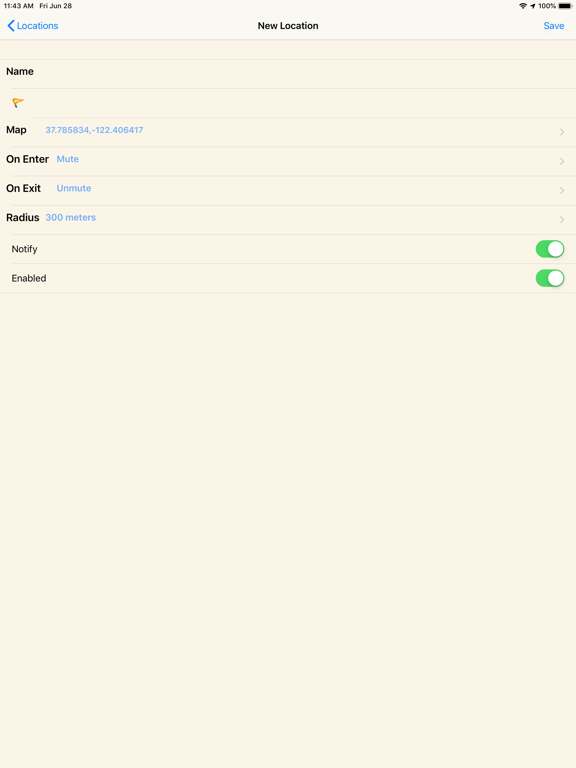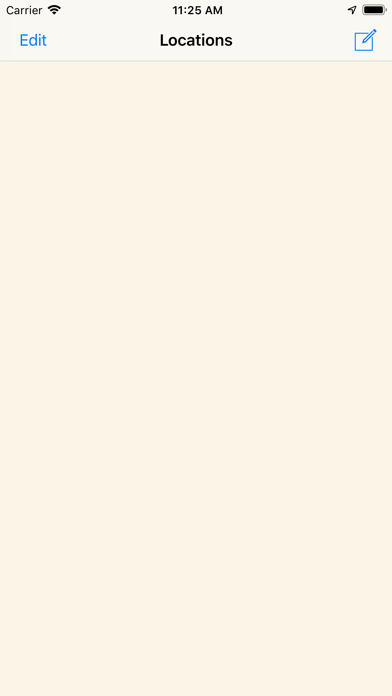Age Rating
Auto Mute By Location 螢幕截圖
About Auto Mute By Location
AutoMute allows you to automatically mute,un-mute your iPhone,iPad on selected locations.
Automatically mute your phone at cinema, at the library and any other locations that you want to silence your phone.
Don't forget to un-mute your phone when you leave those locations and miss important calls.
AutoMute will automatically un-mute your iPhone,iPad when you leave those locations.
Uses minimum battery power. Uses iDevice region monitoring with low battery usage.
Important:
**********
W-FI should be enabled in order to get accurate location.
**********
Instructions:
- Click on edit to create new location
- Enter location name
- Select the location from the map. You can select a location by using your existing contacts or search for a location.
- Select the operation when entering the location. The default is to mute the device.
You can also set the volume to minimum or maximum.
- Select the operation when exiting the location. The default is to un-mute the device.
You can also set the volume to minimum or maximum.
- Enable Notify if you want to receive a notification on your device when the operation is executed. The default is to enable notification.
- Enable/Disable the saved location. When disabled the location is not used.
Now to test the exit operation you need to exit the location. To test the enter operation you need to exit the location and enter it.
You can also test your Enter operation by using your current location.
We are doing our best to deliver great applications. If you encounter a problem or you have a question regarding AutoMute please feel free to contact us at support@novniv.com
We will assist you ASAP!
Automatically mute your phone at cinema, at the library and any other locations that you want to silence your phone.
Don't forget to un-mute your phone when you leave those locations and miss important calls.
AutoMute will automatically un-mute your iPhone,iPad when you leave those locations.
Uses minimum battery power. Uses iDevice region monitoring with low battery usage.
Important:
**********
W-FI should be enabled in order to get accurate location.
**********
Instructions:
- Click on edit to create new location
- Enter location name
- Select the location from the map. You can select a location by using your existing contacts or search for a location.
- Select the operation when entering the location. The default is to mute the device.
You can also set the volume to minimum or maximum.
- Select the operation when exiting the location. The default is to un-mute the device.
You can also set the volume to minimum or maximum.
- Enable Notify if you want to receive a notification on your device when the operation is executed. The default is to enable notification.
- Enable/Disable the saved location. When disabled the location is not used.
Now to test the exit operation you need to exit the location. To test the enter operation you need to exit the location and enter it.
You can also test your Enter operation by using your current location.
We are doing our best to deliver great applications. If you encounter a problem or you have a question regarding AutoMute please feel free to contact us at support@novniv.com
We will assist you ASAP!
Show More
最新版本2.1更新日誌
Last updated on 2019年06月29日
歷史版本
- Bug Fixes
Show More
Version History
2.1
2019年06月29日
- Bug Fixes
2.0
2015年01月13日
- Bug fixes
1.9
2014年11月10日
1. Create locations using contact address
2. Bug fixes
2. Bug fixes
1.8
2014年11月02日
- Bug fixes
1.7
2014年10月30日
- Bug fixes
1.6
2014年06月29日
- Bug fixes
1.5
2014年06月22日
- Fix false location events when WiFi was turned OFF
**** WiFi should always turned ON to get accurate locations
- Fix a problem that may cuase reset of locations
**** WiFi should always turned ON to get accurate locations
- Fix a problem that may cuase reset of locations
1.4
2014年03月13日
- Bug fixes
- New location radius: 25,50,100. Use only when you have good GPS/Cellular reception.
- Clear old notifications
- New location radius: 25,50,100. Use only when you have good GPS/Cellular reception.
- Clear old notifications
1.3
2014年02月28日
- Bug fixes
1.2
2013年08月23日
- Adjustable Ringer Volume with sound indication
- On Enter operation will now start working if saving your current location
- Bug fixes
- On Enter operation will now start working if saving your current location
- Bug fixes
1.1
2013年07月19日
- Adjustable volume level
- Bug fix
- Bug fix
1.0
2013年06月10日
Auto Mute By Location 價格
今日:
HK$ 22.00
最低價格:
HK$ 15.00
最高價格:
HK$ 22.00
Auto Mute By Location FAQ
點擊此處瞭解如何在受限國家或地區下載Auto Mute By Location。
以下為Auto Mute By Location的最低配置要求。
iPhone
須使用 iOS 9.0 或以上版本。
iPad
須使用 iPadOS 9.0 或以上版本。
Auto Mute By Location支持英文