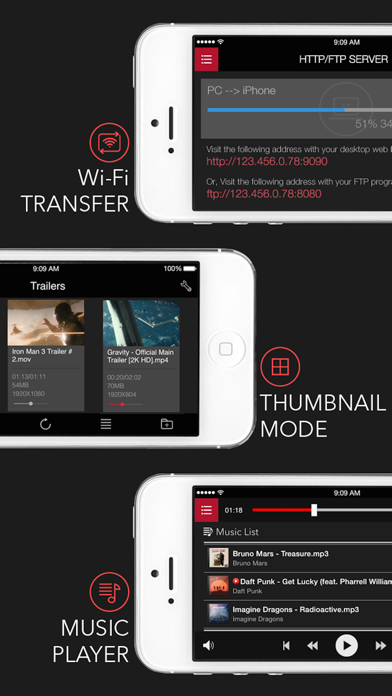Age Rating
AVPlayer 螢幕截圖
About AVPlayer
Do you enjoy watching videos on your iPhone? Do you hate not being able to because your iPhone cannot support the video format? Or do you hate the inconvenient and time-consuming hassle of trying to convert video formats to fit into one that your iPhone can support?
This is why the AVPlayer was created. The AVPlayer can play almost any computer video file format such as AVI, Xvid, WMV and much more clearly and effortlessly. No converting hassles. Just copy files via USB and just drag and drop into the AVPlayer’s Media Explorer.
The AVPlayer can also support external subtitle files such as SMI and SRT. So if you enjoy watching videos on your iPad, then the AVPlayer is an absolute necessity.
• Support Formats
- Dolby Digital (AC3), Dolby Digital Plus (EAC3)
- Support High quality video clips ( 720P, 1080P )
- MP4,MOV,M4V
- XVID,AVI,WMV,RMVB,ASF,H264,MKV… most of all movie file formats.
- SMI, SRT, TXT, SubStationAlpha Subtitles
• Post Processing
- High quality video processing
- Contrast,Saturation,Brightness
- TV-Out
• Control the playback speed (From 0.5X to 2.0X)
- User setting support
- Sweep to the left : move to backword 10 sec
- Sweep to the right : move to forward 10 sec
- Sweep to the top : 1.5X speed
- Sweep to the down : normal speed
• Additional features
- Rotation Lock / Aspect ratio:auto/16:9/4:3/Full screen
- Folder Management:Pass code/Move/Rename/Create
- Resume play from last position
- Scrubbing search
- supports e-mail attachment by "Open In" feature
• USB/WIFI Transfer
• Note
1. How to add video with USB
- Run iTunes 9.1 or above
- Device->My Device(My iPad)->Apps, drag and drop files to the AVplayer's documents
2. Support High quality video clips ( 720P, 1080P )
- High quality video clips of 720P (1280 x 720) or more are recommended for MP4 format.
- MP4, MOV, M4V formats that QuickTime supports can be played up to 1080P by using H/W Decoder but, Post Processing function isn’t provided.
- Support H/W decoding for MKV and AVI (720P supported on iPad1, 1080P supported on iPad2 / The New iPad)
- Hybrid decoding mode is added and now it is able to play high resolution videos by using hardware accelerator feature embedded in iPhone/iPad even for mkv or avi in h264. Also battery use time has extended.
- Application may crash in iPhone 3GS / iPod Touch due to heavy use of memory in Hybrid decoding. Try turning off all application running in background and reboot the device by holding down sleep mode button for long time.
- If screen shakes it means hardware decoding is not supported. Try turning off hybrid decoding.
- When the file formats are available for MKV or AVI the player supports hardware decoding.
- If you cannot choose audio in mp4 or avi, change the extension to mkv temporarily and chosen audio channel will be applied.
3. The optimal speed when advancing its playing speed can differ depending on the way it’s compressed and the size.
Video clips of XVID (AVI) 720 x 480 can be fast played up to 1.3-1.5 times faster than normal.
This is why the AVPlayer was created. The AVPlayer can play almost any computer video file format such as AVI, Xvid, WMV and much more clearly and effortlessly. No converting hassles. Just copy files via USB and just drag and drop into the AVPlayer’s Media Explorer.
The AVPlayer can also support external subtitle files such as SMI and SRT. So if you enjoy watching videos on your iPad, then the AVPlayer is an absolute necessity.
• Support Formats
- Dolby Digital (AC3), Dolby Digital Plus (EAC3)
- Support High quality video clips ( 720P, 1080P )
- MP4,MOV,M4V
- XVID,AVI,WMV,RMVB,ASF,H264,MKV… most of all movie file formats.
- SMI, SRT, TXT, SubStationAlpha Subtitles
• Post Processing
- High quality video processing
- Contrast,Saturation,Brightness
- TV-Out
• Control the playback speed (From 0.5X to 2.0X)
- User setting support
- Sweep to the left : move to backword 10 sec
- Sweep to the right : move to forward 10 sec
- Sweep to the top : 1.5X speed
- Sweep to the down : normal speed
• Additional features
- Rotation Lock / Aspect ratio:auto/16:9/4:3/Full screen
- Folder Management:Pass code/Move/Rename/Create
- Resume play from last position
- Scrubbing search
- supports e-mail attachment by "Open In" feature
• USB/WIFI Transfer
• Note
1. How to add video with USB
- Run iTunes 9.1 or above
- Device->My Device(My iPad)->Apps, drag and drop files to the AVplayer's documents
2. Support High quality video clips ( 720P, 1080P )
- High quality video clips of 720P (1280 x 720) or more are recommended for MP4 format.
- MP4, MOV, M4V formats that QuickTime supports can be played up to 1080P by using H/W Decoder but, Post Processing function isn’t provided.
- Support H/W decoding for MKV and AVI (720P supported on iPad1, 1080P supported on iPad2 / The New iPad)
- Hybrid decoding mode is added and now it is able to play high resolution videos by using hardware accelerator feature embedded in iPhone/iPad even for mkv or avi in h264. Also battery use time has extended.
- Application may crash in iPhone 3GS / iPod Touch due to heavy use of memory in Hybrid decoding. Try turning off all application running in background and reboot the device by holding down sleep mode button for long time.
- If screen shakes it means hardware decoding is not supported. Try turning off hybrid decoding.
- When the file formats are available for MKV or AVI the player supports hardware decoding.
- If you cannot choose audio in mp4 or avi, change the extension to mkv temporarily and chosen audio channel will be applied.
3. The optimal speed when advancing its playing speed can differ depending on the way it’s compressed and the size.
Video clips of XVID (AVI) 720 x 480 can be fast played up to 1.3-1.5 times faster than normal.
Show More
最新版本2.95更新日誌
Last updated on 2020年12月30日
歷史版本
- Open In(Share/Copy) and Inbox bug fixes
- Screen layout and 4K video playback bug fixes
- Other bug fixes
- Screen layout and 4K video playback bug fixes
- Other bug fixes
Show More
Version History
2.95
2020年12月30日
- Open In(Share/Copy) and Inbox bug fixes
- Screen layout and 4K video playback bug fixes
- Other bug fixes
- Screen layout and 4K video playback bug fixes
- Other bug fixes
2.94
2020年12月23日
- Fixed an occasional crash when pressing the speed button
2.93
2020年12月21日
- PIP Support (MKV, MP4 h264 format if the device supports)
- Fixed an issue where passwords folder opens showing in FilesApp
- Screen layout bug fixes
- Inbox related bug fixes
- Other bug fixes
- Fixed an issue where passwords folder opens showing in FilesApp
- Screen layout bug fixes
- Inbox related bug fixes
- Other bug fixes
2.92
2020年12月12日
-Picture-in-picture iOS 14.
-iFile support.
-Google Drive bug fixes.
-iFile support.
-Google Drive bug fixes.
2.91
2017年11月17日
Fixed the problem that the Inbox doesn't appear after "share and copy to ..." on iOS 11.
Fixed the bug AVPlayer doesn't start streaming when launched by URL scheme from other Apps such as "FileBrowser".
Fixed the bug AVPlayer doesn't start streaming when launched by URL scheme from other Apps such as "FileBrowser".
2.9
2017年11月02日
Fixed issues on Goolge Drive and DropBox connection.
iPhoneX Supports.
iPhoneX Supports.
2.84
2017年03月29日
- Supports the APFS file system on IOS 10.3.
- Fixed a crash problem when unlocking folder on 2.83 version.
- Fixed a crash problem when unlocking folder on 2.83 version.
2.83
2017年03月28日
Supports the APFS file system of IOS 10.3.
2.82
2016年08月06日
- Supports DivX codec officially.
- Supports IPV6 only network.
- Supports IPV6 only network.
2.81
2016年05月31日
Patch 2.81
- Fixed H/W decoder unstable state after entering background mode.
- Fixed H/W decoding performance degradation issue on old devices such as iPhone3GS,iPhone4.
Update 2.8
- Supports playback by AVPlayer in Web Browser. (IOS 8.0 or later)
- Fixed a bug related to audio.
- Fixed other minor bugs.
- Fixed H/W decoder unstable state after entering background mode.
- Fixed H/W decoding performance degradation issue on old devices such as iPhone3GS,iPhone4.
Update 2.8
- Supports playback by AVPlayer in Web Browser. (IOS 8.0 or later)
- Fixed a bug related to audio.
- Fixed other minor bugs.
2.8
2016年05月27日
- Supports playback by AVPlayer in Web Browser. (IOS 8.0 or later)
- Fixed a bug related to audio.
- Fixed other minor bugs.
- Fixed a bug related to audio.
- Fixed other minor bugs.
2.62
2016年05月03日
-Fixed a bug on Dolby Digital audio channel layout.
-FIxed an update issue on 32 bit device
-Fixed FTP streaming bug
-FIxed an update issue on 32 bit device
-Fixed FTP streaming bug
2.61
2016年04月27日
-Minor bug fixes
-Decoder optimization and changed to 64 bit architecture
-Decoder optimization and changed to 64 bit architecture
2.6
2015年07月22日
- Support iPhone 6 and iPhone 6 plus resolution
- Fulll 64-bit support
- Fixed webdav issues on windows 7
- Fixed a crash bug when playing a video on Google Drive
- Minor bug fixes
- Fulll 64-bit support
- Fixed webdav issues on windows 7
- Fixed a crash bug when playing a video on Google Drive
- Minor bug fixes
2.5
2014年10月16日
- Fixed audio issues on iOS 8
- Performance optimization.
- Supports the HTTPS protocol for streaming and downloading
- Fixed the Dropbox streaming problem.
- Performance optimization.
- Supports the HTTPS protocol for streaming and downloading
- Fixed the Dropbox streaming problem.
2.40
2014年04月16日
- New Features
Supported streaming playback and downloading file from GoogleDrive and Dropbox.
Supported URL streaming playback and downloading.
- Fixed Bugs
Fixed the bug about not working the connect button of FTP and WebDAV.
Supported streaming playback and downloading file from GoogleDrive and Dropbox.
Supported URL streaming playback and downloading.
- Fixed Bugs
Fixed the bug about not working the connect button of FTP and WebDAV.
2.31
2014年03月25日
- Fixed bugs
Fixed the bug about downloading a file with the capacity over 2G subsequently.
Fixed the bug about downloading subsequently when you come back AVPlayer page from a background status.
Fixed the bug connected fail with FTP when "ftp://" is included in address field.
Fixed the bug not to connect some of WEBDAV server.
Fixed the bug about downloading a file with the capacity over 2G subsequently.
Fixed the bug about downloading subsequently when you come back AVPlayer page from a background status.
Fixed the bug connected fail with FTP when "ftp://" is included in address field.
Fixed the bug not to connect some of WEBDAV server.
2.30
2014年03月13日
-Bug Fixes
Fixed the problem that volume popup option doesn't save.
Fixed that some subtitles are not displaying in SRT and SMI.
Fixed a crash problem when connecting a certain FTP server.
Fixed a bug in Dolby Mobile Option
-New Features
Support symbolic links in FTP.
FTP passive/active option is added.
Stream playback and download from WebDav, UPNP/DLNA.
Fixed the problem that volume popup option doesn't save.
Fixed that some subtitles are not displaying in SRT and SMI.
Fixed a crash problem when connecting a certain FTP server.
Fixed a bug in Dolby Mobile Option
-New Features
Support symbolic links in FTP.
FTP passive/active option is added.
Stream playback and download from WebDav, UPNP/DLNA.
2.21
2013年11月13日
-Added a Dolby Mobile Option
-Fixed minor bugs.
-Fixed a crash when playing rmvb.
-Fixed a crash when plugging in/out earphones on below iOS 6
-Fixed minor bugs.
-Fixed a crash when playing rmvb.
-Fixed a crash when plugging in/out earphones on below iOS 6
2.20
2013年10月10日
iOS7 ready
-UI changes
-Bug fixes
-UI changes
-Bug fixes
2.11
2013年08月14日
New Feature
- Audio Volume Boost
- Manual Audio Sync Adjustment
Fixed Issue
- TV Out overscan
- Bluetooth Keyboard Problem
- The Crash problem when downloading by Ftp client
- Other Bugs Fixes
- Audio Volume Boost
- Manual Audio Sync Adjustment
Fixed Issue
- TV Out overscan
- Bluetooth Keyboard Problem
- The Crash problem when downloading by Ftp client
- Other Bugs Fixes
2.1
2013年07月14日
-Stability Improved.
-Audio Sync Improved
-Fixed other bugs
-Audio Sync Improved
-Fixed other bugs
2.01
2013年06月28日
*** If audio stops after about 15 seconds, please rename the extension of the file from m4v to mkv.
Added Features
• Improved H/W decoding
- Fixed a shaking screen problem on h264 AVI
• Added Lock to landscape
• Restored a scaling mode
• Seeking with holding PREV/FF buttons.
Improved Features
• Audio related problems
- Fixed abnormal audio problem on AirPlay with MP4.
- Fixed a mute problem when seeking
- Improved audio synchronization and glitches
• Password function
Fixed Bugs
• Abnormal information display on downloading files.
• Fixed subtitle display problem such as "0000,,"
• HTTP / FTP port changing problem.
• Many other bugs on 2.0
Added Features
• Improved H/W decoding
- Fixed a shaking screen problem on h264 AVI
• Added Lock to landscape
• Restored a scaling mode
• Seeking with holding PREV/FF buttons.
Improved Features
• Audio related problems
- Fixed abnormal audio problem on AirPlay with MP4.
- Fixed a mute problem when seeking
- Improved audio synchronization and glitches
• Password function
Fixed Bugs
• Abnormal information display on downloading files.
• Fixed subtitle display problem such as "0000,,"
• HTTP / FTP port changing problem.
• Many other bugs on 2.0
2.0
2013年06月21日
- Added New UI
- Improved search speed
- Added thumbnail feature
- Multi-tasking enhancements
- Music Player function
- Added download feature during playback
- Supports color adjustment by H / W Decoding
- Other bug fixes
- Improved search speed
- Added thumbnail feature
- Multi-tasking enhancements
- Music Player function
- Added download feature during playback
- Supports color adjustment by H / W Decoding
- Other bug fixes
1.641
2013年04月12日
Removed DTS Audio decoding due to patent trouble.
AVPlayer 價格
今日:
HK$ 22.00
最低價格:
HK$ 22.00
最高價格:
HK$ 23.00
AVPlayer FAQ
點擊此處瞭解如何在受限國家或地區下載AVPlayer。
以下為AVPlayer的最低配置要求。
iPhone
須使用 iOS 9.0 或以上版本。
iPod touch
須使用 iOS 9.0 或以上版本。
AVPlayer支持俄文, 土耳其文, 德文, 日文, 法文, 波蘭文, 簡體中文, 繁體中文, 英文, 西班牙文, 韓文