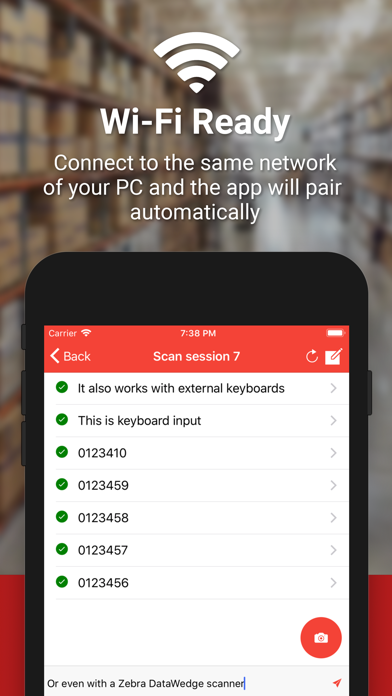Barcode to PC: Wi-Fi scanner
免費
v4.6.2for iPhone, iPad and more
9.3
316 Ratings
Filippo Tortomasi
Developer
15 MB
Size
2023年11月14日
Update Date
Utilities
Category
4+
Age Rating
Age Rating
Barcode to PC: Wi-Fi scanner 螢幕截圖
About Barcode to PC: Wi-Fi scanner
下載位置: https://barcodetopc.com/#download-server
Barcode to PC把您的手機升級為掃碼槍。
支援介面: Windows, macOS, Linux
模擬鍵盤
手機即時發送打字資料到電腦,不再需要拷貝和貼上。
Wi-Fi連線
連線到同個網絡,電腦和手機就能自動配對。
支援CSV檔
您可以即時附加掃描結果為檔案,或者一鍵匯出成CSV檔。
QR Codes
Barcode to PC 可讀取QR CODE和多種條碼格式。
只要安裝Barcode to PC,任何一支手機都可以升級掃條槍,快速、便利且好上手。操作介面簡易,也能依需求設定掃碼條件,檔案匯出後即可上傳雲端硬碟存取或Email附加檔寄出,不需花錢買POS系統和相關設備,就可以達到目標,非常適合小賣家或較小規模組織和團體使用。
Barcode to PC把您的手機升級為掃碼槍。
支援介面: Windows, macOS, Linux
模擬鍵盤
手機即時發送打字資料到電腦,不再需要拷貝和貼上。
Wi-Fi連線
連線到同個網絡,電腦和手機就能自動配對。
支援CSV檔
您可以即時附加掃描結果為檔案,或者一鍵匯出成CSV檔。
QR Codes
Barcode to PC 可讀取QR CODE和多種條碼格式。
只要安裝Barcode to PC,任何一支手機都可以升級掃條槍,快速、便利且好上手。操作介面簡易,也能依需求設定掃碼條件,檔案匯出後即可上傳雲端硬碟存取或Email附加檔寄出,不需花錢買POS系統和相關設備,就可以達到目標,非常適合小賣家或較小規模組織和團體使用。
Show More
最新版本v4.6.2更新日誌
Last updated on 2023年11月14日
歷史版本
Changed:
- Minor UX Improvements
- Improve support for PDA devices
- Minor UX Improvements
- Improve support for PDA devices
Show More
Version History
v4.6.2
2023年11月14日
Changed:
- Minor UX Improvements
- Improve support for PDA devices
- Minor UX Improvements
- Improve support for PDA devices
v4.6.0
2023年11月04日
Added:
- GEOLOCATION component
- More modifier keys for the PRESS_KEY component
- static_text variable
- Option to set a CSV basepath when importing templates
- Option to disable "Enable Wi-Fi" dialog
Fixed:
- Issue with the "Disable special characters" option
- Issue importing v3 templates
- GEOLOCATION component
- More modifier keys for the PRESS_KEY component
- static_text variable
- Option to set a CSV basepath when importing templates
- Option to disable "Enable Wi-Fi" dialog
Fixed:
- Issue with the "Disable special characters" option
- Issue importing v3 templates
v4.5.0
2023年05月30日
Added:
- IMAGE component
- Links to the new documentation
- Arabic translation
- Portuguese translation
- QR Bill instructions
- Inverted barcode colors option
Changed:
- Improve settings page shortcuts
- Minor UX improvements
Fixed:
- DATE_TIME locale value not being applied
- iOS 13 crash issue
- IMAGE component
- Links to the new documentation
- Arabic translation
- Portuguese translation
- QR Bill instructions
- Inverted barcode colors option
Changed:
- Improve settings page shortcuts
- Minor UX improvements
Fixed:
- DATE_TIME locale value not being applied
- iOS 13 crash issue
v4.4.0
2023年04月06日
Added:
- Wide lens support
Changed:
- Many barcode decoding improvements
- Improved acquisition screen
- Support for GS1 characters
- Wide lens support
Changed:
- Many barcode decoding improvements
- Improved acquisition screen
- Support for GS1 characters
v4.3.0
2022年11月24日
Added:
- Google Sheet integration
- NFC tags scanning support
- Option to execute components after offline scannings
Fixed
- Minor UI issues
- Google Sheet integration
- NFC tags scanning support
- Option to execute components after offline scannings
Fixed
- Minor UI issues
v4.2.0
2022年08月30日
Added:
- Option to enable CSV Headers
- Windows Firewall auto-configuration
Changed:
- Improved Components descriptions
- Minor UI improvements
Removed:
- "Export only readable components" option
Fixed:
- JavaScript error (missing libnut-win32 module)
- Bonjour installation issue
- Option to enable CSV Headers
- Windows Firewall auto-configuration
Changed:
- Improved Components descriptions
- Minor UI improvements
Removed:
- "Export only readable components" option
Fixed:
- JavaScript error (missing libnut-win32 module)
- Bonjour installation issue
v4.0.0
2022年07月18日
Added:
- Apple Silicon (M1) support (server program)
- HTTP OAuth 2.0 support
- WOOCOMMERCE Component
- Option to allow template selection
- Scan Session name filter
- Option to disable Real-Time send from the smartphone
- Option to detect duplicate barcodes in scan sessions
- Option to update the DATE_TIME value to the barcode acquisition date
- Support to set a custom server port
Changed:
- Improve Settings Page UI
- Improve Tray Icon handling on macOS Server program
- Improve UI reactiveness
Fixed:
- Prevent accidental dismission for the ALERT component
- Errors in variables
- Apple Silicon (M1) support (server program)
- HTTP OAuth 2.0 support
- WOOCOMMERCE Component
- Option to allow template selection
- Scan Session name filter
- Option to disable Real-Time send from the smartphone
- Option to detect duplicate barcodes in scan sessions
- Option to update the DATE_TIME value to the barcode acquisition date
- Support to set a custom server port
Changed:
- Improve Settings Page UI
- Improve Tray Icon handling on macOS Server program
- Improve UI reactiveness
Fixed:
- Prevent accidental dismission for the ALERT component
- Errors in variables
v3.19.0
2022年03月20日
Added:
- HTTP OAuth 2.0 support
- WOOCOMMERCE Component
- Option to allow template selection
- Scan Session name filter
- Option to disable Real-Time send from the smartphone
- Improve variables injection
Changed:
- Improve Settings Page UI
Fixed:
- Prevent accidental dismission for the ALERT component
- HTTP OAuth 2.0 support
- WOOCOMMERCE Component
- Option to allow template selection
- Scan Session name filter
- Option to disable Real-Time send from the smartphone
- Improve variables injection
Changed:
- Improve Settings Page UI
Fixed:
- Prevent accidental dismission for the ALERT component
v3.18.2
2021年10月03日
Fixed:
- Multi-line scans
- Multi-line scans
v3.18.0
2021年10月03日
Added:
- Option to ignore duplicate barcodes
- Spanish language support
- Connection instructions page
- Option to ignore duplicate barcodes
- Spanish language support
- Connection instructions page
v3.17.0
2021年07月21日
Added:
- Option to automatically delete scan sessions from the server
- Add option to change the row to update for the CSV_UPDATE component
Changed:
- Improve Continuous mode scan speed
- Improve UX
Fixed:
- CSV Exporting issue with unsupported charsets
- Fix beep sound not playing after exiting the ScanSession page
- Option to automatically delete scan sessions from the server
- Add option to change the row to update for the CSV_UPDATE component
Changed:
- Improve Continuous mode scan speed
- Improve UX
Fixed:
- CSV Exporting issue with unsupported charsets
- Fix beep sound not playing after exiting the ScanSession page
v3.16.0
2021年06月09日
Added:
- Title and message parameter to the SELECT_OPTION component
Fixed:
- CSV_UPDATE empty output issue
- Title and message parameter to the SELECT_OPTION component
Fixed:
- CSV_UPDATE empty output issue
v3.15.0
2021年05月25日
Added:
- CSV_UPDATE component
- Option to archive scan sessions while offline
- Option to acquire the scan session name as a barcode
Changed:
- Improve QR Code pairing instructions
- Minor UX improvements
- CSV_UPDATE component
- Option to archive scan sessions while offline
- Option to acquire the scan session name as a barcode
Changed:
- Improve QR Code pairing instructions
- Minor UX improvements
v.3.14.0
2021年04月11日
Added:
- Support for the "defaultValue" variable in the TEXT and NUMBER components
- Support for the "barcodes" variable
Changed:
- Improve buttons position
Fixed:
- Disappearing keyboard issue when using MANUAL INPUT mode
- DELAY component
- Sync button issue
- Support for the "defaultValue" variable in the TEXT and NUMBER components
- Support for the "barcodes" variable
Changed:
- Improve buttons position
Fixed:
- Disappearing keyboard issue when using MANUAL INPUT mode
- DELAY component
- Sync button issue
v3.13.2
2021年03月07日
- Fixed
QR Code pairing issue
QR Code pairing issue
v3.13.1
2020年12月06日
Changed:
- Minor UI fixes
Removed:
- Alert from CSV Output
Fixed:
- macOS Big Sur menu icon dark mode color
- Minor UI fixes
Removed:
- Alert from CSV Output
Fixed:
- macOS Big Sur menu icon dark mode color
v3.13.0
2020年09月24日
Added:
- ALERT component to show messages
- More options for the HTTP component
Removed:
- FOCUS_WINDOW component
- ALERT component to show messages
- More options for the HTTP component
Removed:
- FOCUS_WINDOW component
v3.12.0
2020年09月20日
Added:
- FOCUS_WINDOW component
- Option to choose a delimiter character for the CSV_LOOKUP component
- Hide option to the tray icon (Linux only)
- Variables injection support for NUMBER and TEXT components
Changed:
- RUN, HTTP and CSV_LOOKUP Components are now executed synchronously
- You can now use run, http and csv_lookup variables
- Code Signing certificate
- Increased RUN Component output buffer
Fixed:
- Keyboard emulation issue with special characters (Linux only)
- Empty output when using CSV_LOOKUP
- Fix "enableTray" error
- FOCUS_WINDOW component
- Option to choose a delimiter character for the CSV_LOOKUP component
- Hide option to the tray icon (Linux only)
- Variables injection support for NUMBER and TEXT components
Changed:
- RUN, HTTP and CSV_LOOKUP Components are now executed synchronously
- You can now use run, http and csv_lookup variables
- Code Signing certificate
- Increased RUN Component output buffer
Fixed:
- Keyboard emulation issue with special characters (Linux only)
- Empty output when using CSV_LOOKUP
- Fix "enableTray" error
v3.11.0
2020年07月06日
Added:
- OCR support
- CSV_LOOKUP Component
- More CSV file name variables
- Vibration feedback option
Changed:
- Improve accessibility
Fixed:
- Keyboard input field issue
- OCR support
- CSV_LOOKUP Component
- More CSV file name variables
- Vibration feedback option
Changed:
- Improve accessibility
Fixed:
- Keyboard input field issue
v3.10.0
2020年05月30日
Added:
- "Default value" parameter for the NUMBER and TEXT components
- Filters for the BARCODE, NUMBER and TEXT components
- "Skip Output" option for the SELECT_OPTION component
Changed:
- HTTP component will now output the response data
- RUN component will now output the stdout value
- Improve UI usability & consistency
- Disable the CSV quotes by default
Fixed:
- Empty CSV lines issue
- "Default value" parameter for the NUMBER and TEXT components
- Filters for the BARCODE, NUMBER and TEXT components
- "Skip Output" option for the SELECT_OPTION component
Changed:
- HTTP component will now output the response data
- RUN component will now output the stdout value
- Improve UI usability & consistency
- Disable the CSV quotes by default
Fixed:
- Empty CSV lines issue
v3.9.0
2020年05月09日
Added:
- BEEP Output Component
- SELECT_OPTION variable
- Option to execute commands when the smartphone power cord is plugged in
- More variables for the "Append to .csv file" option
Changed:
- The app will always display a space between Output components
- HTTP and RUN Components are now considered non-readable components
- The app will find only the servers that are the same subnet
- Improve UI performance when there are more scan sessions
Fixed:
- macOS window minimization issue
- BEEP Output Component
- SELECT_OPTION variable
- Option to execute commands when the smartphone power cord is plugged in
- More variables for the "Append to .csv file" option
Changed:
- The app will always display a space between Output components
- HTTP and RUN Components are now considered non-readable components
- The app will find only the servers that are the same subnet
- Improve UI performance when there are more scan sessions
Fixed:
- macOS window minimization issue
v3.8.0
2020年04月25日
Added:
- TEXT component
- time and timestamp variables
- "Limit barcode formats" option for the BARCODE component
Changed:
- Renamed QUANTITY component to NUMBER
- UUID generation library
- Minor UX improvements
Fixed:
- macOS tray icon color
- TEXT component
- time and timestamp variables
- "Limit barcode formats" option for the BARCODE component
Changed:
- Renamed QUANTITY component to NUMBER
- UUID generation library
- Minor UX improvements
Fixed:
- macOS tray icon color
v3.7.0
2020年04月23日
Added:
- Option to import and export Output templates
Fixed:
- Open the server "Minimized" option
- Issue with Manual Input that ignores the Enter key from OTG devices
- Option to import and export Output templates
Fixed:
- Open the server "Minimized" option
- Issue with Manual Input that ignores the Enter key from OTG devices
v3.6.0
2020年02月05日
Added:
- Changelog dialog
- macOS executable notarization
- Support for special characters in the "Append to .CSV file" option
Changed:
- Improve performance when the server is minimized to tray
- Improve Save & Apply button
Fixed
- "Infinite loop" message false positives
- SELECT_OPTION empty output
- Changelog dialog
- macOS executable notarization
- Support for special characters in the "Append to .CSV file" option
Changed:
- Improve performance when the server is minimized to tray
- Improve Save & Apply button
Fixed
- "Infinite loop" message false positives
- SELECT_OPTION empty output
v3.5.0
2020年01月01日
Added:
- Option to skip the scan session name dialog
- Option to turn the torch on automatically
- CSV exporting options (app side)
- Offline server installer for Windows
- Option to skip the scan session name dialog
- Option to turn the torch on automatically
- CSV exporting options (app side)
- Offline server installer for Windows
Barcode to PC: Wi-Fi scanner FAQ
點擊此處瞭解如何在受限國家或地區下載Barcode to PC: Wi-Fi scanner。
以下為Barcode to PC: Wi-Fi scanner的最低配置要求。
iPhone
須使用 iOS 11.0 或以上版本。
iPad
須使用 iPadOS 11.0 或以上版本。
iPod touch
須使用 iOS 11.0 或以上版本。
Barcode to PC: Wi-Fi scanner支持英文