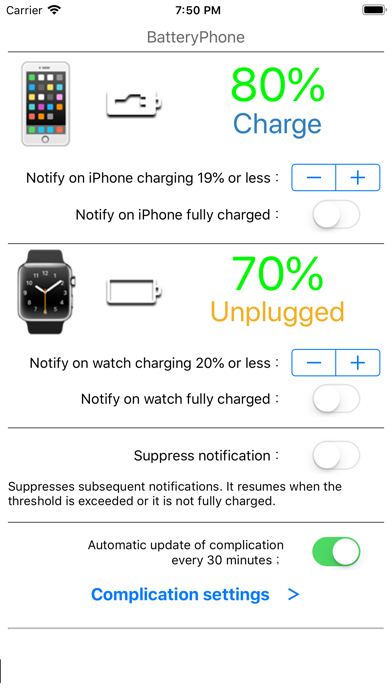BatteryPhone
phoneのバッテリー状況をWatchで表示します。
免費
4.3for iPhone, Apple Watch and more
7.1
130 Ratings
Keietsu Yasuhara
Developer
29.3 MB
Size
2023年06月17日
Update Date
Utilities
Category
4+
Age Rating
Age Rating
BatteryPhone 螢幕截圖
About BatteryPhone
You can check the battery status of your phone and watch with your watch.
Compatible with complications (automatic update).
You can check the charging amount and charging status of the phone in a timely manner from the clock face.
We will notify you by a notification when the charge amount of the phone or watch becomes less than the specified% or becomes full charge.
- Set up complications with the watch app on your watch or phone.
- The battery status displayed in the complication is automatically updated approximately every 12 to 60 minutes.
The reason why the update interval has a range is that it depends on Watch OS.
If the automatic update has stopped (for example, there is no update for more than 1.5 hour), tap the complication to restart it.
In the iPhone app, the latest update time is displayed under the watch's charge status display.
- Tap the complication to update to the latest status.
- A circular complication can be assigned to the outer circle and the inner number to indicate the battery level of the phone and watch, respectively.
--
I am a Japanese developer.
The support site can be translated into various languages with the "Translate" option on the right side of the site.
Compatible with complications (automatic update).
You can check the charging amount and charging status of the phone in a timely manner from the clock face.
We will notify you by a notification when the charge amount of the phone or watch becomes less than the specified% or becomes full charge.
- Set up complications with the watch app on your watch or phone.
- The battery status displayed in the complication is automatically updated approximately every 12 to 60 minutes.
The reason why the update interval has a range is that it depends on Watch OS.
If the automatic update has stopped (for example, there is no update for more than 1.5 hour), tap the complication to restart it.
In the iPhone app, the latest update time is displayed under the watch's charge status display.
- Tap the complication to update to the latest status.
- A circular complication can be assigned to the outer circle and the inner number to indicate the battery level of the phone and watch, respectively.
--
I am a Japanese developer.
The support site can be translated into various languages with the "Translate" option on the right side of the site.
Show More
最新版本4.3更新日誌
Last updated on 2023年06月17日
歷史版本
You can select to display the remaining battery level of iPhone and watch at the same time with the utility small flat complication.
Utility small flat complication can be displayed in Siri, Motion, Photo, and Timelapse watch faces.
Utility small flat complication can be displayed in Siri, Motion, Photo, and Timelapse watch faces.
Show More
Version History
4.3
2023年06月17日
You can select to display the remaining battery level of iPhone and watch at the same time with the utility small flat complication.
Utility small flat complication can be displayed in Siri, Motion, Photo, and Timelapse watch faces.
Utility small flat complication can be displayed in Siri, Motion, Photo, and Timelapse watch faces.
4.2
2023年04月29日
Revived complications that could not be displayed in watchOS 9 (finally!).
I also added other complications (such as a big one that can be added to an oversized dial).
When the amount of charge is less than the threshold, the characters are made red.
From this version, iOS 12 or later and watchOS 5 or later are eligible.
I also added other complications (such as a big one that can be added to an oversized dial).
When the amount of charge is less than the threshold, the characters are made red.
From this version, iOS 12 or later and watchOS 5 or later are eligible.
4.1
2022年05月02日
Added a circle display to the complication modular small. You can select text display or circle display.
4.0
2022年04月06日
Fixed the problem that the battery level display may not appear on the screen of the iPhone application in version 3.9.
Fixed the English version of notifications displaying %%.
The screen display of Watch has been made a little more compact.
Changed the color of the gauge according to the charge amount of the complication. It was changed to red, yellow, and green with a fixed value, but it is now displayed in red and green according to the threshold set on the iPhone application screen.
Fixed the English version of notifications displaying %%.
The screen display of Watch has been made a little more compact.
Changed the color of the gauge according to the charge amount of the complication. It was changed to red, yellow, and green with a fixed value, but it is now displayed in red and green according to the threshold set on the iPhone application screen.
3.9
2022年04月05日
Fixed the English version of notifications displaying %%.
The screen display of Watch has been made a little more compact.
Changed the color of the gauge according to the charge amount of the complication. It was changed to red, yellow, and green with a fixed value, but it is now displayed in red and green according to the threshold set on the iPhone application screen.
The screen display of Watch has been made a little more compact.
Changed the color of the gauge according to the charge amount of the complication. It was changed to red, yellow, and green with a fixed value, but it is now displayed in red and green according to the threshold set on the iPhone application screen.
3.8
2022年03月06日
The complication update interval has been shortened slightly.
When the complication gauges are monochromatic, they are now color-coded according to the amount of charge.
The iPhone and Watch device names are now displayed on the iPhone screen.
When the complication gauges are monochromatic, they are now color-coded according to the amount of charge.
The iPhone and Watch device names are now displayed on the iPhone screen.
3.7
2022年02月04日
Added support for iOS 15.
3.6
2021年11月13日
In the complication settings, you can now choose the color of the circular gauge of the graphic circle from gradient or single color.
3.5
2020年10月10日
Support for iOS 14.
The charging mark is displayed in the graphic corner of the complication.
The charging mark is displayed in the graphic corner of the complication.
3.4
2020年08月13日
Fixed that automatic update may not be possible if the iPhone application is forced to quit.
3.3
2020年08月11日
Improved the stability of automatic update. The update interval will be approximately 12 to 60 minutes.The update interval depends on the status of Watch OS.
3.2
2020年07月11日
Fixed an issue where the circular small gauge was set to iPhone on the complication setting screen, but it returned to watch.
The support site can be translated into various languages with the "Translate" option on the right side of the site.
The support site can be translated into various languages with the "Translate" option on the right side of the site.
3.1
2020年07月10日
Enhanced complication settings.
The outer number, inner number, and gauge of the circular complication can be selected separately from the charging amount of the iPhone and watch.
In the graphic corner, you can choose to display by text or by gauge.
The changed settings will be reflected in the watch at the next automatic update or when you tap the complication.
The outer number, inner number, and gauge of the circular complication can be selected separately from the charging amount of the iPhone and watch.
In the graphic corner, you can choose to display by text or by gauge.
The changed settings will be reflected in the watch at the next automatic update or when you tap the complication.
3.0
2020年06月30日
The internal structure was updated in version 2.9. And with this version, the stability of automatic update of complications is further improved.
2.9
2020年06月23日
By changing the internal structure, the automatic update interval has been greatly shortened. It updates automatically at intervals of approximately 5 to 30 minutes.
The range of update intervals is dependent on Watch OS.
If the automatic update has stopped (eg, there is no update for more than 1 hour), tap the complication to restart it.
In the iPhone app, the latest update time is displayed under the watch's charge status display.
The background color is displayed on the battery image of the iPhone application.
Changed the display position of the ad so that you don't tap it by mistake.
The range of update intervals is dependent on Watch OS.
If the automatic update has stopped (eg, there is no update for more than 1 hour), tap the complication to restart it.
In the iPhone app, the latest update time is displayed under the watch's charge status display.
The background color is displayed on the battery image of the iPhone application.
Changed the display position of the ad so that you don't tap it by mistake.
2.8
2020年06月08日
Fixed that the notification of full charge is always given when "Suppress notification:" is OFF.
Other adjustments were made.
Other adjustments were made.
2.7
2019年11月04日
When automatic update every 30 minutes is stopped due to some reason, automatic update is resumed by tapping the complication.
2.6
2019年10月06日
1. Added a mode to suppress the second and subsequent notifications.
2. Added support for iOS 13 and watchOS 6.
3. Added support for dark mode.
2. Added support for iOS 13 and watchOS 6.
3. Added support for dark mode.
2.5
2019年07月17日
Supported domain change of KyasuSoft.
2.4
2019年01月02日
We added a new function to notify you when the battery is fully charged.
2.3
2018年10月15日
I changed the color of numbers while charging at the graphic corner,
Icon for Watch added.
Icon for Watch added.
2.2
2018年10月10日
In the graphics circle 's compliance, I showed emoji when iPhone or watch only.
You can change it in "Complication settings" of iPhone's BatteryPhone application.
When you change the setting, it will be reflected as soon as you start the watch application by tapping the watch's complication.
You can change it in "Complication settings" of iPhone's BatteryPhone application.
When you change the setting, it will be reflected as soon as you start the watch application by tapping the watch's complication.
2.1
2018年10月07日
It corresponds to series 4 complication (graphic corner and graphic circle).
2.0
2018年08月02日
I corrected the English wording.
1.9
2018年07月17日
English localization added.
BatteryPhone FAQ
BatteryPhone在以下限制國家以外的其他地區可用:
Venezuela
BatteryPhone支持日文, 英文
點擊此處瞭解如何在受限國家或地區下載BatteryPhone。
以下為BatteryPhone的最低配置要求。
iPhone
須使用 iOS 12.0 或以上版本。
Apple Watch
須使用 watchOS 5.0 或以上版本。
iPod touch
須使用 iOS 12.0 或以上版本。