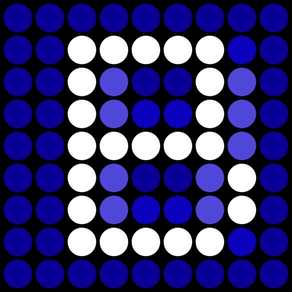
BeadsDesign
iron beads,bead weaving design
免費
3.8for iPhone, iPad and more
9.3
38 Ratings
HIDEHIKO NAGANO
Developer
13.2 MB
Size
2024年02月01日
Update Date
Graphics & Design
Category
4+
Age Rating
Age Rating
BeadsDesign 螢幕截圖
About BeadsDesign
BeadsDesign is an application to create pixel art for iron-on beads, beads stitching.
You can load photo and scan it into the pixel art canvas which size is from 8x8 to 128x128.
You can use circle, hexagon, brick shape panel for iron-on beads or beads stithing.
[main facilities]
- import and edit photos with 128x128 and less
- scan photos on the canvas of the favorite size
- stick a photo to the rough sketch view as a model.
- output the photo image into the photo library.
- zoom in, zoom out
- move the canvas with 2 fingers swipe
- long press to pick color
- flood fill
- undo,redo
- color selection by RGB slider
- selected color history
- replace all pixels of specified color to other color
- decrease color
- convert canvas to grayscale
- Display the canvas with numbers expressing colors
You can load photo and scan it into the pixel art canvas which size is from 8x8 to 128x128.
You can use circle, hexagon, brick shape panel for iron-on beads or beads stithing.
[main facilities]
- import and edit photos with 128x128 and less
- scan photos on the canvas of the favorite size
- stick a photo to the rough sketch view as a model.
- output the photo image into the photo library.
- zoom in, zoom out
- move the canvas with 2 fingers swipe
- long press to pick color
- flood fill
- undo,redo
- color selection by RGB slider
- selected color history
- replace all pixels of specified color to other color
- decrease color
- convert canvas to grayscale
- Display the canvas with numbers expressing colors
Show More
最新版本3.8更新日誌
Last updated on 2024年02月01日
歷史版本
bug fixes
Show More
Version History
3.8
2024年02月01日
bug fixes
3.7
2024年01月15日
Now compatible with iPad
3.6
2023年10月30日
- You can now set canvas names and rearrange your canvases.
- Set tags on your canvases to classify them.
- Choose between two different views, List View and Grid View, for displaying your canvas collection on the home screen.
- We've introduced a 'Color Remapping' feature. In 'Color Remapping,' it automatically converts the colors used within your canvas to the closest matching colors in your specified palette.
- Set tags on your canvases to classify them.
- Choose between two different views, List View and Grid View, for displaying your canvas collection on the home screen.
- We've introduced a 'Color Remapping' feature. In 'Color Remapping,' it automatically converts the colors used within your canvas to the closest matching colors in your specified palette.
3.5
2023年08月17日
- Fixed an issue that increased the file size of photo layers when saving after rotating the canvas.
- Fixed a problem that the file size of a photo layer increases when the canvas is rotated and then saved.
- Fixed an issue that caused the canvas to be shifted when the canvas was shifted from "ad hidden" to "ad shown" while editing a canvas.
- Fixed an issue where the Edit button can be pressed when the palette cannot be edited.
- Fixed other minor issues.
- Fixed a problem that the file size of a photo layer increases when the canvas is rotated and then saved.
- Fixed an issue that caused the canvas to be shifted when the canvas was shifted from "ad hidden" to "ad shown" while editing a canvas.
- Fixed an issue where the Edit button can be pressed when the palette cannot be edited.
- Fixed other minor issues.
3.4
2022年10月19日
- It is now possible to export an image with a list of colors used from the export button.
- Fixed minor issues
- Fixed minor issues
3.3
2022年10月13日
- Users can now use their own color-edited palettes.
- Bead number display mode when using a large number of colors is very slow, so the 100th bead number and beyond are no longer displayed by default. (You can still display all bead numbers in the settings.)
- The implementation of advertisements has been changed.
- Bead number display mode when using a large number of colors is very slow, so the 100th bead number and beyond are no longer displayed by default. (You can still display all bead numbers in the settings.)
- The implementation of advertisements has been changed.
3.2
2022年04月13日
Thank you for using this app.
- Bold line display for every 10 squares
To make it easier to count the number of squares, the border is now displayed with a thick line every 10 squares (every 5 squares for circular and hexagonal formwork).
The number of squares can be changed from the menu.
Bold lines are automatically applied to new designs. They can also be added to existing designs from the menu.
- Contact Form
A link to the inquiry form has been placed in the upper left menu of the Home screen.
You can send bug reports, requests for functional improvements, complaints, etc. to the developers.
Please note that we may not be able to respond to all inquiries
- Bold line display for every 10 squares
To make it easier to count the number of squares, the border is now displayed with a thick line every 10 squares (every 5 squares for circular and hexagonal formwork).
The number of squares can be changed from the menu.
Bold lines are automatically applied to new designs. They can also be added to existing designs from the menu.
- Contact Form
A link to the inquiry form has been placed in the upper left menu of the Home screen.
You can send bug reports, requests for functional improvements, complaints, etc. to the developers.
Please note that we may not be able to respond to all inquiries
3.1
2021年06月21日
- Canvases can now be rotated and flipped horizontally. Circles and hexagons are rotated by 60°, and other canvases are rotated by 90° clockwise.
- The function to change the canvas shape, which was implemented as a temporary feature to recover broken canvases, has been removed.
- Updated the ad program and fixed other minor issues.
- The function to change the canvas shape, which was implemented as a temporary feature to recover broken canvases, has been removed.
- Updated the ad program and fixed other minor issues.
3.0
2021年05月28日
It is now possible to specify a range in a rectangle and edit multiple beads at once.
(Execute "Selection" from the "Other" menu.
For the selected range
- Copy and paste
- Cut and paste
- Fill out
- Delete
- Save as another canvas
- Fill out non-selected area
- Delete non-selected area
In addition, you can now import and paste another canvas, which makes it easier to save your favorite part of the canvas as a separate canvas and import it into another canvas for reuse.
(Execute "Selection" from the "Other" menu.
For the selected range
- Copy and paste
- Cut and paste
- Fill out
- Delete
- Save as another canvas
- Fill out non-selected area
- Delete non-selected area
In addition, you can now import and paste another canvas, which makes it easier to save your favorite part of the canvas as a separate canvas and import it into another canvas for reuse.
2.6
2021年05月11日
- Fixed incorrect behavior when forcing a canvas shape change on a canvas opened from autosave.
- Other minor issues fixed.
- Other minor issues fixed.
2.5
2021年05月06日
Bug fixes and improvements
2.4
2021年04月23日
In order to solve the problem of corrupted canvases due to misrecognition of the canvas shape during upgrades, a feature to change the canvas shape has been temporarily implemented.
This feature was implemented to restore the corrupted canvas information to normal. Please be aware that using this feature on an originally normal canvas may cause unexpected problems.
This feature was implemented to restore the corrupted canvas information to normal. Please be aware that using this feature on an originally normal canvas may cause unexpected problems.
2.3
2021年04月22日
Fixed a minor bug.
2.2
2021年04月20日
Fixed a bug which breaks designs created in a previous versions
2.1
2021年04月16日
I've made some major updates to the look and functionality, making it easier to use!
- List of beads in use
- Batch change of colors and batch deletion from the bead list
- Posting function to twitter, facebook, etc
- Can be set to move the canvas with a single finger drag for one-handed operation
- Canvas background color can be selected
- Three shortcut buttons for changing colors
- List of beads in use
- Batch change of colors and batch deletion from the bead list
- Posting function to twitter, facebook, etc
- Can be set to move the canvas with a single finger drag for one-handed operation
- Canvas background color can be selected
- Three shortcut buttons for changing colors
2.0
2021年04月12日
I've made some major updates to the look and functionality, making it easier to use!
- List of beads in use
- Batch change of colors and batch deletion from the bead list
- Posting function to twitter, facebook, etc
- Can be set to move the canvas with a single finger drag for one-handed operation
- Canvas background color can be selected
- Three shortcut buttons for changing colors
- List of beads in use
- Batch change of colors and batch deletion from the bead list
- Posting function to twitter, facebook, etc
- Can be set to move the canvas with a single finger drag for one-handed operation
- Canvas background color can be selected
- Three shortcut buttons for changing colors
1.2
2018年02月04日
- ios 11 supoort
- By pressing and holding the plus or minus button, it was possible to increase / decrease the number quickly
- bug fix
- The image can be saved with the size shown on the screen ("Save Image in Display Size")
Along with this change, you can not save unless you set the image to “editting” once
- By pressing and holding the plus or minus button, it was possible to increase / decrease the number quickly
- bug fix
- The image can be saved with the size shown on the screen ("Save Image in Display Size")
Along with this change, you can not save unless you set the image to “editting” once
1.1
2013年08月19日
- aspect ratio of beads can be changed
- support landscape brick style (for peyote stitch) canvas
- replace ad library
- support landscape brick style (for peyote stitch) canvas
- replace ad library
1.0
2013年02月18日
BeadsDesign FAQ
BeadsDesign在以下限制國家以外的其他地區可用:
Bosnia & Herzegovina,Hungary,Romania,Slovenia,Denmark,Portugal,Luxembourg,Croatia,Czech Republic,Bulgaria,Spain,Austria,United Kingdom,Sweden,Germany,Lithuania,Estonia,Serbia,Kosovo,Poland,Finland,Switzerland,Greece,Ireland,Italy,Malta,France,Latvia,Slovakia,British Virgin Islands,Montenegro,Norway,Iceland,Cyprus,Belgium,Netherlands
BeadsDesign支持日文, 英文
點擊此處瞭解如何在受限國家或地區下載BeadsDesign。
以下為BeadsDesign的最低配置要求。
iPhone
須使用 iOS 13.0 或以上版本。
iPad
須使用 iPadOS 13.0 或以上版本。
iPod touch
須使用 iOS 13.0 或以上版本。

































