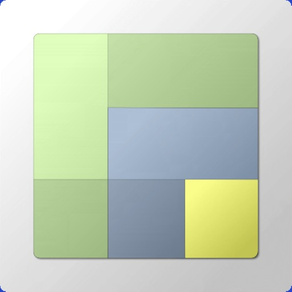
Midi Poly Grid
MPE & Polyphonic AT Controller
HK$ 22.00
0.9.31for iPhone, iPad and more
Age Rating
Midi Poly Grid 螢幕截圖
About Midi Poly Grid
# Midi Poly Grid
This App is Open Source. Access the code here: https://github.com/anzbert/beat_pads
## Important Disclaimer
This App is **ONLY** usable as a Midi Controller. It does **NOT** produce any sound on its own and requires a host application or a second device with a DAW or other sound production app.
## Information
Midi Poly Grid is a lightweight Midi Controller app for mobile phones and tablets for melodies and finger drumming at home and on the go. Connections can be made virtually to other apps via platform midi channels or via USB to other devices.
This app aims to be an easy-to-use pad input device featuring a variety of layouts, intuitive playability and modern modulation options, such as MPE and Polyphonic Aftertouch. It was designed for people that prefer pads to pianos! The focus of this app is not to be a jack-of-all-trades Midi swiss army knife, but instead to be a great at one thing: Intuitive and versatile pad controls.
## Features
- A size-adjustable grid of pads for finger drumming and melody input
- Various layouts and colors, inspired by the Ableton Push
- Presets can be saved with different pad setups
- Innovative MPE and polyphonic Aftertouch modulation with graphical feedback
- Push Style MPE pitchbend and slide
- Send Velocity by Y position on pad, randomly or with a fixed value
- Usable as a standard MIDI device with any PC, Mac or other USB host
- Optional controls, such as Pitch Bend, Mod Wheel and Sustain
- Highligh a large number of musical scales
- Receives Midi Notes, making the pads usable like a Launchpad
- Custom grid creation based on the note intervals on the X and Y Axis to create Grids inspired by the Harmonic Table, Wicki Hayden, MidiMech and others
- Supports virtual Midi connection to other apps on your device
- Built-In support for the popular finger drumming courses from XpressPads.com
- And more...
## Feedback and Contributions
Anyone is most welcome to contribute, report an issue or start a discussion in the Github repository. Thanks!
## Licence
Licenced under GPL3. The code in this project is freely usable in any other open source project. Enjoy!
## iOS Specific Information
Can be used with any Mac via USB or WiFi. Usage with PC is limited to WiFi with free third-party software (rtpMidi), and USB with third-party USB midi connectors, due to Apple's limited implementation of USB Midi on iOS.
AUv3 is unfortunately not supported at this time, as it is currently impossible with Flutter. More info about that here: https://github.com/flutter/flutter/issues/16092
This App is Open Source. Access the code here: https://github.com/anzbert/beat_pads
## Important Disclaimer
This App is **ONLY** usable as a Midi Controller. It does **NOT** produce any sound on its own and requires a host application or a second device with a DAW or other sound production app.
## Information
Midi Poly Grid is a lightweight Midi Controller app for mobile phones and tablets for melodies and finger drumming at home and on the go. Connections can be made virtually to other apps via platform midi channels or via USB to other devices.
This app aims to be an easy-to-use pad input device featuring a variety of layouts, intuitive playability and modern modulation options, such as MPE and Polyphonic Aftertouch. It was designed for people that prefer pads to pianos! The focus of this app is not to be a jack-of-all-trades Midi swiss army knife, but instead to be a great at one thing: Intuitive and versatile pad controls.
## Features
- A size-adjustable grid of pads for finger drumming and melody input
- Various layouts and colors, inspired by the Ableton Push
- Presets can be saved with different pad setups
- Innovative MPE and polyphonic Aftertouch modulation with graphical feedback
- Push Style MPE pitchbend and slide
- Send Velocity by Y position on pad, randomly or with a fixed value
- Usable as a standard MIDI device with any PC, Mac or other USB host
- Optional controls, such as Pitch Bend, Mod Wheel and Sustain
- Highligh a large number of musical scales
- Receives Midi Notes, making the pads usable like a Launchpad
- Custom grid creation based on the note intervals on the X and Y Axis to create Grids inspired by the Harmonic Table, Wicki Hayden, MidiMech and others
- Supports virtual Midi connection to other apps on your device
- Built-In support for the popular finger drumming courses from XpressPads.com
- And more...
## Feedback and Contributions
Anyone is most welcome to contribute, report an issue or start a discussion in the Github repository. Thanks!
## Licence
Licenced under GPL3. The code in this project is freely usable in any other open source project. Enjoy!
## iOS Specific Information
Can be used with any Mac via USB or WiFi. Usage with PC is limited to WiFi with free third-party software (rtpMidi), and USB with third-party USB midi connectors, due to Apple's limited implementation of USB Midi on iOS.
AUv3 is unfortunately not supported at this time, as it is currently impossible with Flutter. More info about that here: https://github.com/flutter/flutter/issues/16092
Show More
最新版本0.9.31更新日誌
Last updated on 2024年05月14日
歷史版本
- Updated toolchain (Flutter 3.22 / XCode / iOS 17.5)
- Performance Improvement: Enable Impeller Rendering Engine on iOS
- Performance Improvement: Enable Impeller Rendering Engine on iOS
Show More
Version History
0.9.31
2024年05月14日
- Updated toolchain (Flutter 3.22 / XCode / iOS 17.5)
- Performance Improvement: Enable Impeller Rendering Engine on iOS
- Performance Improvement: Enable Impeller Rendering Engine on iOS
0.9.30
2024年05月05日
- Improved: UI readability changes
- Improved: Less layout clutter
- Improved: Less layout clutter
0.9.29
2024年05月01日
- Improved: Program Change mode settings UI
- Improved: Base note selection UI
- Improved: Base note selection UI
0.9.28
2024年04月30日
- Added: Basic program change sending layout
- Fixed: The full octave range wasn't available anymore
- Fixed: The full octave range wasn't available anymore
0.9.26
2024年04月28日
- Added Channel Aftertouch
- Added more explainer text
- Added more explainer text
0.9.25
2024年04月16日
- minor fixes
0.9.24
2024年04月15日
- MPE Push Style: Relative mode
- MPE Push Style: New Visualization
- MPE Push Style: Bugfixes
- MPE Push Style: New Visualization
- MPE Push Style: Bugfixes
0.9.23
2024年04月14日
- MPE Push Style: Set type of modulation for y-Axis
- MPE Push Style: Visualization
- MPE Push Style: In-Tune Deadzone Setting
- MPE Push Style: Visualization
- MPE Push Style: In-Tune Deadzone Setting
0.9.22
2024年04月13日
- Push-Style MPE: Added option to restrict modulation to current row to avoid jumps in pitch when accidentally sliding up or down to far.
0.9.21
2024年04月08日
- EXPERIMENTAL FEATURE: Added Push style MPE mode
0.9.19
2024年03月09日
- Custom X-Y interval modes for chromatic and in-key layouts
- New option to allow fader manipulation by touching the tracks
- New option to allow fader manipulation by touching the tracks
0.9.16
2024年03月06日
- Removed Harmonic Table and Tritone layout in favor of a fully customizable interval layout option, which covers both and is a lot more versatile.
0.9.15
2024年03月04日
- Harmonic Table layout
0.9.14
2023年10月17日
- dependency update with iOS bugfixes
0.9.13
2023年10月13日
- fixed all links opening from System page
0.9.12
2023年10月06日
- updated dependency with an iOS bug fix
0.9.11
2023年08月22日
- Sliders only change now when being dragged with the thumb to prevent accidental changes
0.9.10
2023年07月18日
- reduce minimum grid dimensions to 1 in width and height
0.9.9
2023年07月14日
- rollback due to note off error
- splash screen name
- splash screen name
0.9.8
2023年07月11日
- rollback to a previous release, due to bugs with missing Note Offs in last release
0.9.7
2023年07月04日
- Relaunched App with new name
- New Rendering Engine with improved performance on iOS
- Chunky source rewrite with plenty of bug fixes and removal of legacy code
- Added Tritone and Quint Layouts
- New Rendering Engine with improved performance on iOS
- Chunky source rewrite with plenty of bug fixes and removal of legacy code
- Added Tritone and Quint Layouts
0.9.4
2023年05月21日
- Added Quint Layout
0.9.2
2023年04月14日
- Implemented new Flutter version, which should fix iOS 16 screen rotation issues
0.9.1
2023年04月09日
- Presets!! Save your settings and switch between them
- UI Changes
- Bugfixes
- UI Changes
- Bugfixes
0.8.3
2023年03月30日
- Github Link to contribute and file issues
Midi Poly Grid FAQ
點擊此處瞭解如何在受限國家或地區下載Midi Poly Grid。
以下為Midi Poly Grid的最低配置要求。
iPhone
須使用 iOS 12.0 或以上版本。
iPad
須使用 iPadOS 12.0 或以上版本。
iPod touch
須使用 iOS 12.0 或以上版本。
Midi Poly Grid支持英文




























