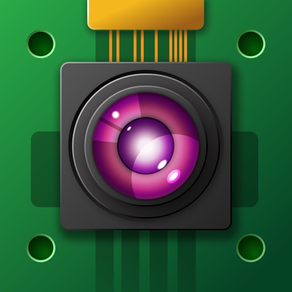
BerryCam for Raspberry Pi
Camera module image capture
免費
3.1.2for iPhone, iPad and more
Age Rating
BerryCam for Raspberry Pi 螢幕截圖
About BerryCam for Raspberry Pi
* This app requires a Raspberry Pi with installed Camera Module to work *
Use your iOS device to control the Raspberry Pi camera module. Control exposure modes, special effects for still images with the simple interface - no need to learn complex SSH commands.
Quickly and easily preview your images on the iOS device and save to your camera roll. The same images are also saved to your Raspberry Pi.
A great way to experiment with the possibilities of the Raspberry Pi camera or to kickstart that IoT project you always wanted to do.
Use your iOS device to control the Raspberry Pi camera module. Control exposure modes, special effects for still images with the simple interface - no need to learn complex SSH commands.
Quickly and easily preview your images on the iOS device and save to your camera roll. The same images are also saved to your Raspberry Pi.
A great way to experiment with the possibilities of the Raspberry Pi camera or to kickstart that IoT project you always wanted to do.
Show More
最新版本3.1.2更新日誌
Last updated on 2021年03月22日
歷史版本
Bug fixes and minor improvements so you can continue to make great captures using your Raspberry Pi camera module
Show More
Version History
3.1.2
2021年03月22日
Bug fixes and minor improvements so you can continue to make great captures using your Raspberry Pi camera module
3.1.1
2021年01月26日
New features:
- Additional support for the PiCamera library
- Improved landscape user interface on iPad
- Support for Dynamic Range Compression
- Support for Raspberry Pi HQ camera module
- Annotations on captured images
- Geotag images using your iOS device location
- Updated Python3 based script
Improvements to UI:
- New icon for settings menu (gear cog)
If you've previously used BerryCam, make sure you download the latest Python script from:
https://berrycam.io
- Additional support for the PiCamera library
- Improved landscape user interface on iPad
- Support for Dynamic Range Compression
- Support for Raspberry Pi HQ camera module
- Annotations on captured images
- Geotag images using your iOS device location
- Updated Python3 based script
Improvements to UI:
- New icon for settings menu (gear cog)
If you've previously used BerryCam, make sure you download the latest Python script from:
https://berrycam.io
3.1
2020年12月12日
Bug fixes:
- Fixed sheet views for certain iOS devices (iPhone SE / iPhone 8)
- Fixed a bug where app would crash on saving / sharing images
- White balance fixes for NoIR camera module
- Improved connectivity with Raspberry Pi
New features:
- Improved landscape user interface on iPad
- Support for Dynamic Range Compression
- Support for Raspberry Pi HQ camera module
- Annotations on captured images
- Geotag images using your iOS device location
- Updated Python3 based script
If you've previously used BerryCam, make sure you download the latest Python script from:
https://berrycam.io
- Fixed sheet views for certain iOS devices (iPhone SE / iPhone 8)
- Fixed a bug where app would crash on saving / sharing images
- White balance fixes for NoIR camera module
- Improved connectivity with Raspberry Pi
New features:
- Improved landscape user interface on iPad
- Support for Dynamic Range Compression
- Support for Raspberry Pi HQ camera module
- Annotations on captured images
- Geotag images using your iOS device location
- Updated Python3 based script
If you've previously used BerryCam, make sure you download the latest Python script from:
https://berrycam.io
3.0
2020年12月10日
Bug fixes:
- Fixed a bug where app would crash on saving / sharing images
- White balance fixes for NoIR camera module
- Improved connectivity with Raspberry Pi
New features:
- Improved landscape user interface on iPad
- Support for Dynamic Range Compression
- Support for Raspberry Pi HQ camera module
- Annotations on captured images
- Geotag images using your iOS device location
- Updated Python3 based script
If you've previously used BerryCam, make sure you download the latest Python script from:
https://berrycam.io
- Fixed a bug where app would crash on saving / sharing images
- White balance fixes for NoIR camera module
- Improved connectivity with Raspberry Pi
New features:
- Improved landscape user interface on iPad
- Support for Dynamic Range Compression
- Support for Raspberry Pi HQ camera module
- Annotations on captured images
- Geotag images using your iOS device location
- Updated Python3 based script
If you've previously used BerryCam, make sure you download the latest Python script from:
https://berrycam.io
2.0
2017年03月31日
BerryCam has received a full rewrite and new simpler, cleaner UI.
- All new design, that you'll still be familiar with, complete with new Light and Dark themes
- Share directly with social networks, your contacts or save to your camera roll
- Support for the newer v2 Raspberry Pi 8MP Camera Module
- Support for Landscape mode for an even larger image preview
- Grid overlay to get your images perfectly straight
- New and improved settings view, with all Raspicam features and options in one place
- Support iPad split view multitasking
Please ensure that you download the latest Python script for your Raspberry Pi at http://fotosyn.com/berrycam/v2/support
- All new design, that you'll still be familiar with, complete with new Light and Dark themes
- Share directly with social networks, your contacts or save to your camera roll
- Support for the newer v2 Raspberry Pi 8MP Camera Module
- Support for Landscape mode for an even larger image preview
- Grid overlay to get your images perfectly straight
- New and improved settings view, with all Raspicam features and options in one place
- Support iPad split view multitasking
Please ensure that you download the latest Python script for your Raspberry Pi at http://fotosyn.com/berrycam/v2/support
1.4
2015年02月16日
Maintenance Update for iOS 8
- Fixes to menu dialogs for Settings and FX for both iPad and iPhone
- New Reset App feature to remove any settings that affect connection with the Raspberry Pi
- Some small fixes to the UI
An all-new version coming soon with some great new features.
- Fixes to menu dialogs for Settings and FX for both iPad and iPhone
- New Reset App feature to remove any settings that affect connection with the Raspberry Pi
- Some small fixes to the UI
An all-new version coming soon with some great new features.
1.3
2014年09月18日
- Updates to popup menus for iPad
1.2.1
2014年03月28日
Fixes to allow BerrCam to run on iOS 7.1
1.2
2013年10月18日
- Tweaks to UI for iOS 7
- Included support for iOS 5 (requested feature)
- Some small improvements to 3.5inch display UI
- Included support for iOS 5 (requested feature)
- Some small improvements to 3.5inch display UI
1.1
2013年09月11日
- Fixed issue with IP Address entry in certain locales
- Fixed settings panel display for iPad
- Fixed size of preview window in iPad
- Fixed settings panel display for iPad
- Fixed size of preview window in iPad
1.0
2013年08月15日
BerryCam for Raspberry Pi FAQ
點擊此處瞭解如何在受限國家或地區下載BerryCam for Raspberry Pi。
以下為BerryCam for Raspberry Pi的最低配置要求。
iPhone
須使用 iOS 14.0 或以上版本。
iPad
須使用 iPadOS 14.0 或以上版本。
iPod touch
須使用 iOS 14.0 或以上版本。
BerryCam for Raspberry Pi支持英文
































