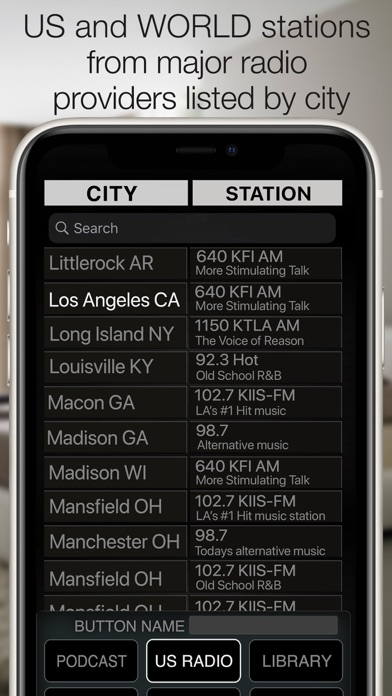Age Rating
Best Clock Radio & Podcast 螢幕截圖
About Best Clock Radio & Podcast
“Your app is outstanding - by far the best radio alarm clock app available!”
- David Riviello
“By far the most usable clock radio available anywhere”
- Jay Adams
New in version 8, program a Podcast to a radio button.
Press and hold the radio button to bring up the radio sources, Select a Podcast and scroll through the top 100 or use the search bar to search for your favorite podcast. After saving to the radio button, play the podcast and touch the info bar below the radio buttons to bring up the episode list, here you can select the play order and mark podcasts as played or unplayed so they can be skipped or played again. Use the arrows on the top to set the order in which the episodes are played.
Available episodes are represented by little ticks on the radio button, 5 ticks mean there are 5 or more available episodes. 3 ticks mean there are 3 available episodes.
For the alarm to work properly you must allow notifications to be sent from the app,
For Radio to be used as an alarm Best Clock Radio must be open, closing the app will cause a backup alarm to sound.
AutoDim feature dims the screen automatically at night so it is not too bright and brightens it up again in the morning.
9 programmable radio buttons (8 on the iPad) to store your favorite Radio Stations, Music Library Playlists or Soothing Sound.
See our website for demo videos
www.BeautifulClockRadio.com
Radio stations from all over the world, US, UK, Australia, Dutch, Netherlands, Norway, New Zealand, Switzerland, Germany, Ireland, Canada, Spain, South Africa, Germany, Serbia, Sweden, Ukraine.
5 Alarms allow you to program 5 different alarm times and sounds, With this feature you can trigger the radio to turn on when your favorite show starts.
Radio, touch and hold a radio button to program it to your favorite Playlist, Soothing sound, or internet streaming radio station. There are over 40,000 stations available, or you add your own URL. It takes mere seconds to program a button and you can continue to listen to your music in the background when the app is closed.
The weather shows the current weather forecast, swipe to the left and you get a 6-day forecast. swipe again to contact support. Swipe to the right and turn the weather display off.
Best Clock Radio is stable and reliable and very easy to use.
Best Clock Radio features:
• Powerful podcast player
• Plays any radio station in the world!
• 5 easy to set alarms
• One-touch radio
• Weather Current Temp, High, Low, & 5 Day forecast
• AutoDim
• Support link in the Weather Panel
• Very easy to use, stable and reliable
• Wake up to radio, music or one of the 32 included alarm sounds
• AutoSleep button turns the radio off after a set time
• Select from 12-hour and 24-hour mode
• 9 programmable buttons for internet streaming radio station (8 programmable buttons iPad)
• Thousands of Shoutcast, U.S., and World Radio stations.
• Soothing sounds to help you sleep.
• URL option Allows you to program a streaming radio URL to a button
•Contact support for any questions or help
- David Riviello
“By far the most usable clock radio available anywhere”
- Jay Adams
New in version 8, program a Podcast to a radio button.
Press and hold the radio button to bring up the radio sources, Select a Podcast and scroll through the top 100 or use the search bar to search for your favorite podcast. After saving to the radio button, play the podcast and touch the info bar below the radio buttons to bring up the episode list, here you can select the play order and mark podcasts as played or unplayed so they can be skipped or played again. Use the arrows on the top to set the order in which the episodes are played.
Available episodes are represented by little ticks on the radio button, 5 ticks mean there are 5 or more available episodes. 3 ticks mean there are 3 available episodes.
For the alarm to work properly you must allow notifications to be sent from the app,
For Radio to be used as an alarm Best Clock Radio must be open, closing the app will cause a backup alarm to sound.
AutoDim feature dims the screen automatically at night so it is not too bright and brightens it up again in the morning.
9 programmable radio buttons (8 on the iPad) to store your favorite Radio Stations, Music Library Playlists or Soothing Sound.
See our website for demo videos
www.BeautifulClockRadio.com
Radio stations from all over the world, US, UK, Australia, Dutch, Netherlands, Norway, New Zealand, Switzerland, Germany, Ireland, Canada, Spain, South Africa, Germany, Serbia, Sweden, Ukraine.
5 Alarms allow you to program 5 different alarm times and sounds, With this feature you can trigger the radio to turn on when your favorite show starts.
Radio, touch and hold a radio button to program it to your favorite Playlist, Soothing sound, or internet streaming radio station. There are over 40,000 stations available, or you add your own URL. It takes mere seconds to program a button and you can continue to listen to your music in the background when the app is closed.
The weather shows the current weather forecast, swipe to the left and you get a 6-day forecast. swipe again to contact support. Swipe to the right and turn the weather display off.
Best Clock Radio is stable and reliable and very easy to use.
Best Clock Radio features:
• Powerful podcast player
• Plays any radio station in the world!
• 5 easy to set alarms
• One-touch radio
• Weather Current Temp, High, Low, & 5 Day forecast
• AutoDim
• Support link in the Weather Panel
• Very easy to use, stable and reliable
• Wake up to radio, music or one of the 32 included alarm sounds
• AutoSleep button turns the radio off after a set time
• Select from 12-hour and 24-hour mode
• 9 programmable buttons for internet streaming radio station (8 programmable buttons iPad)
• Thousands of Shoutcast, U.S., and World Radio stations.
• Soothing sounds to help you sleep.
• URL option Allows you to program a streaming radio URL to a button
•Contact support for any questions or help
Show More
最新版本8.9.1更新日誌
Last updated on 2022年11月30日
歷史版本
Updated Radio Stations
Show More
Version History
8.9.1
2022年11月30日
Updated Radio Stations
8.9
2022年11月01日
AutoDim issue iOS 16
8.8.9
2022年07月05日
Updated UK stations
Contact support with any questions
Contact support with any questions
8.8.7
2021年07月27日
Updated Radio stations UK and others
Contact support for any questions
Contact support for any questions
8.8.6
2021年06月14日
Changed Backup alarm sound
Contact support with any questions
Contact support with any questions
8.8.4
2021年03月24日
Localized for Belgium
Contact support with questions
Contact support with questions
8.8.2
2021年03月20日
Fixed Bug with Shoutcast
Austria Stations Updated
Fully Charged Podcast Loads now
Contact support for any questions or to request a radio stream
Austria Stations Updated
Fully Charged Podcast Loads now
Contact support for any questions or to request a radio stream
8.8.1
2021年02月07日
Updated radio stations
Ireland localized
Contact support for any questions
Ireland localized
Contact support for any questions
8.8
2021年02月05日
• Radio stations updated
• Contact support for any questions
• Contact support for any questions
8.7
2021年01月08日
Shuffle for music library fixed
Updated radio stations
Contact support for any questions
Updated radio stations
Contact support for any questions
8.6
2020年12月16日
Minor bug fixes
Updated Radio Stations
Contact support with any questions
Updated Radio Stations
Contact support with any questions
8.5
2020年11月14日
Radio station updated for AU and NZ
Podcast bug fix
Podcast bug fix
8.4.9
2020年10月08日
Updated Radio stations
Localizations for France, Germany, Russia, China
Contact link in the US and WORLD radio categories to make it easier to request a radio station
Localizations for France, Germany, Russia, China
Contact link in the US and WORLD radio categories to make it easier to request a radio station
8.4.8
2020年08月28日
UAE stations Updated
Contact support for questions or to request a radio station
Contact support for questions or to request a radio station
8.4.6
2020年07月30日
Fixed AutoSleep bug
Updated radio stations
Contact support with any questions or to request a radio station
Updated radio stations
Contact support with any questions or to request a radio station
8.4.5
2020年07月18日
Minor Bug Fixes,
AutoSleep fade out time is longer,
AutoSleep time picker how allows minutes.
Contact support for any questions
AutoSleep fade out time is longer,
AutoSleep time picker how allows minutes.
Contact support for any questions
8.4.4
2020年07月15日
New Soothing Sounds for Meditation, relaxing, & sleeping.
Podcast bug fix
Updated Radio Stations
Contact support with any questions.
Podcast bug fix
Updated Radio Stations
Contact support with any questions.
8.4.2
2020年07月13日
Soothing sounds updated
Now with Piano, Guitar, Meditation, & more
Contact support with any questions
Now with Piano, Guitar, Meditation, & more
Contact support with any questions
8.4.1
2020年06月21日
Snooze fixed
Contact support for any questions or to request a radio station
Contact support for any questions or to request a radio station
8.4
2020年06月17日
Bluetooth fix!
Radio stations updated
Contact support for any issues
Enjoy!
Radio stations updated
Contact support for any issues
Enjoy!
8.3.9
2020年06月15日
Russian Radio stations updated
Contact support to request a radio station not in our list
Contact support to request a radio station not in our list
8.3.8
2020年06月14日
New Wake To Menu with fade-in alarm time option.
Now Alarm will not play out headphones or external speaker, option in Wake To menu.
Updated radio stations for Greece and South Africa
Contact support for any questions.
Now Alarm will not play out headphones or external speaker, option in Wake To menu.
Updated radio stations for Greece and South Africa
Contact support for any questions.
8.3.7
2020年05月31日
Podcast functionality updated.
Interface updates
Minor bug fixes
Interface updates
Minor bug fixes
8.3.6
2020年05月19日
New Settings menu
Now with Auto-Off alarm!
This setting will turn the alarm off automatically
Now with Auto-Off alarm!
This setting will turn the alarm off automatically
8.3.4
2020年05月17日
AutoDim now will brighten screen when touched or device is moved
Updated Interface
Contact support with any questions
Updated Interface
Contact support with any questions
Best Clock Radio & Podcast 價格
今日:
HK$ 288.00
最低價格:
HK$ 283.00
最高價格:
HK$ 288.00
Best Clock Radio & Podcast FAQ
點擊此處瞭解如何在受限國家或地區下載Best Clock Radio & Podcast。
以下為Best Clock Radio & Podcast的最低配置要求。
iPhone
須使用 iOS 10.0 或以上版本。
iPad
須使用 iPadOS 10.0 或以上版本。
iPod touch
須使用 iOS 10.0 或以上版本。
Best Clock Radio & Podcast支持英文
相關視頻
Latest introduction video of Best Clock Radio & Podcast on iPhone
Latest introduction video of Best Clock Radio & Podcast on iPhone
Latest introduction video of Best Clock Radio & Podcast on iPhone