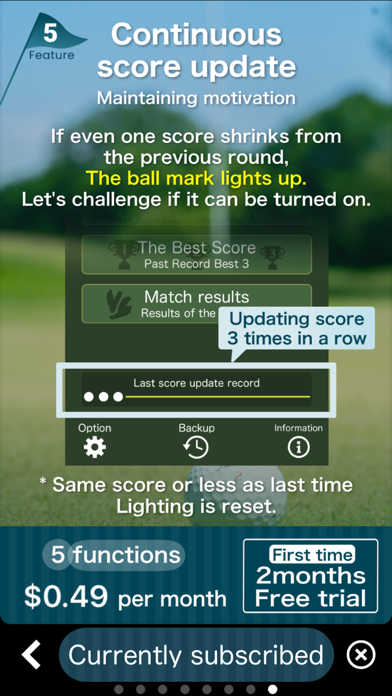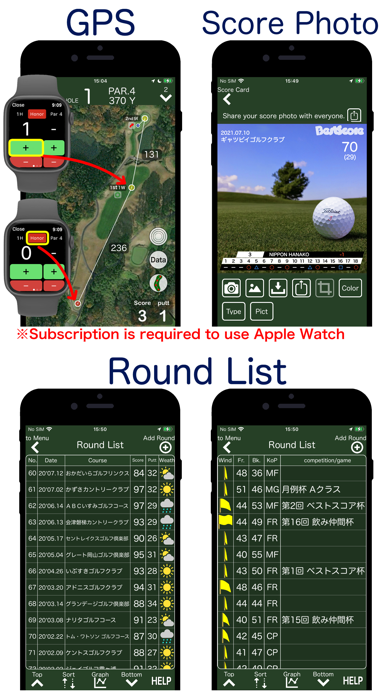Best Score - Golf Score Manage
GPS compatible score manage
免費Best Deal Ever
19.2for iPhone, Apple Watch and more
Age Rating
Best Score - Golf Score Manage 螢幕截圖
About Best Score - Golf Score Manage
※※※※※※※※※※※※※※※※※※※※※※※※※※※※※※※※※※※※※※※※※※※
We update all the strong requests from users!
I want you to support Apple Watch! Realized
※※※※※※※※※※※※※※※※※※※※※※※※※※※※※※※※※※※※※※※※※※※
Best Score always supports "fun golf" and "want to improve".
Made in JAPAN
Flexibility and responsiveness that major companies cannot!
Paid golf score app No. 1 in Japan!
Request update number No1!
--Main functions-(Purchased out)
■ Score input
■ Analysis / Statistics (Various analysis such as AVE score and par-on rate)
■ GPS map (distance measurement and landing point recording)
■ Data backup / restore (Data can be restored with peace of mind when changing terminals, etc.)
■ Score photo (easy share to SNS)
■ Golf diary (You can leave memories such as score details, photos, hole records, etc.)
■ Games (automatic calculation of Olympics, long drive, near pin, etc.)
■ Score control card (score card that reflects HDCP)
■ Best score (TOP3 score / card is displayed in one shot)
--Subscription functions-- (1 set of 5 functions below)
With an optional plan of 100 yen (tax included) per month, you can use all of the following 5 functions.
Try it as many times as you like during the two-month free period, and if you find it convenient, continue to use your subscription.
If you cancel during the free trial period (within 2 months from registration), you will not be charged.
Function ① Various inputs on Apple Watch
1. 18 hole score table
2. Counter (score & number of putters) + companion score input
3. FW keep, OB, pond, bunker, and other records
Function (2) GPS location registration on Apple Watch
The round trajectory for each hole is recorded in the iPhone app
* Just enter the score on your Apple Watch!
Function ③ Battle results (results of battles with past companion players)
1. Number of wins and losses
2. Average score of both
3. HDCP with opponent
Function ④ Batting order assist (honor)
The batting order of the next hole is displayed on the screen (both iPhone / Apple Watch)
* The batting order of all members of the same group is automatically displayed for each hole.
Function ⑤ Continuous score update
If the score is good (less) even with one stroke compared to the previous round, one ball mark will light up on the home screen.
Supports maintaining motivation by the number of balls lit.
-important point-
・ "Free trial" can be used only once.
・ If you cancel during the "Free Trial" period (24 hours before the day when it is 2 months after registration), you will not be charged.
・ After the "Free Trial" period ends, your subscription will be automatically renewed.
・ The option plan is a monthly automatic renewal service.
・ Payment (¥ 100 / month) will be charged to your Apple ID account.
・ Monthly fee will be charged within 24 hours before the end of the subscription period.
・ You can cancel (stop automatic renewal) 24 hours before the end of the subscription period.
・ If you cancel within the subscription period, you can use the service until the expiration date.
-How to cancel your subscription-
・ When canceling from the app
You can do this from "Notice" at the bottom right of the main menu of the app → "Cancel" button in the subscription menu.
・ When canceling from the standard setting application
1. Open the Settings app.
2. Tap your name.
3. Tap Subscriptions.
4. Tap Cancel Subscription.
* The newsletter of Accordia Golf, one of the largest golf course management companies in Japan
Introduced in the special feature "Improving Golf IT Power!" In "ACCORDIA"
* Introduced in the popular information magazine "Waggle" for golfers
* Published in Weekly Par Golf ・ Special feature on iPhone golf app practicality ~
This application uses the standard license agreement from apple, present at https://www.apple.com/legal/internet-services/itunes/dev/stdeula/
We update all the strong requests from users!
I want you to support Apple Watch! Realized
※※※※※※※※※※※※※※※※※※※※※※※※※※※※※※※※※※※※※※※※※※※
Best Score always supports "fun golf" and "want to improve".
Made in JAPAN
Flexibility and responsiveness that major companies cannot!
Paid golf score app No. 1 in Japan!
Request update number No1!
--Main functions-(Purchased out)
■ Score input
■ Analysis / Statistics (Various analysis such as AVE score and par-on rate)
■ GPS map (distance measurement and landing point recording)
■ Data backup / restore (Data can be restored with peace of mind when changing terminals, etc.)
■ Score photo (easy share to SNS)
■ Golf diary (You can leave memories such as score details, photos, hole records, etc.)
■ Games (automatic calculation of Olympics, long drive, near pin, etc.)
■ Score control card (score card that reflects HDCP)
■ Best score (TOP3 score / card is displayed in one shot)
--Subscription functions-- (1 set of 5 functions below)
With an optional plan of 100 yen (tax included) per month, you can use all of the following 5 functions.
Try it as many times as you like during the two-month free period, and if you find it convenient, continue to use your subscription.
If you cancel during the free trial period (within 2 months from registration), you will not be charged.
Function ① Various inputs on Apple Watch
1. 18 hole score table
2. Counter (score & number of putters) + companion score input
3. FW keep, OB, pond, bunker, and other records
Function (2) GPS location registration on Apple Watch
The round trajectory for each hole is recorded in the iPhone app
* Just enter the score on your Apple Watch!
Function ③ Battle results (results of battles with past companion players)
1. Number of wins and losses
2. Average score of both
3. HDCP with opponent
Function ④ Batting order assist (honor)
The batting order of the next hole is displayed on the screen (both iPhone / Apple Watch)
* The batting order of all members of the same group is automatically displayed for each hole.
Function ⑤ Continuous score update
If the score is good (less) even with one stroke compared to the previous round, one ball mark will light up on the home screen.
Supports maintaining motivation by the number of balls lit.
-important point-
・ "Free trial" can be used only once.
・ If you cancel during the "Free Trial" period (24 hours before the day when it is 2 months after registration), you will not be charged.
・ After the "Free Trial" period ends, your subscription will be automatically renewed.
・ The option plan is a monthly automatic renewal service.
・ Payment (¥ 100 / month) will be charged to your Apple ID account.
・ Monthly fee will be charged within 24 hours before the end of the subscription period.
・ You can cancel (stop automatic renewal) 24 hours before the end of the subscription period.
・ If you cancel within the subscription period, you can use the service until the expiration date.
-How to cancel your subscription-
・ When canceling from the app
You can do this from "Notice" at the bottom right of the main menu of the app → "Cancel" button in the subscription menu.
・ When canceling from the standard setting application
1. Open the Settings app.
2. Tap your name.
3. Tap Subscriptions.
4. Tap Cancel Subscription.
* The newsletter of Accordia Golf, one of the largest golf course management companies in Japan
Introduced in the special feature "Improving Golf IT Power!" In "ACCORDIA"
* Introduced in the popular information magazine "Waggle" for golfers
* Published in Weekly Par Golf ・ Special feature on iPhone golf app practicality ~
This application uses the standard license agreement from apple, present at https://www.apple.com/legal/internet-services/itunes/dev/stdeula/
Show More
最新版本19.2更新日誌
Last updated on 2023年08月12日
歷史版本
Add subscription button to main menu
Added automatic data backup function (all data except images)
Added automatic data backup function (all data except images)
Show More
Version History
19.2
2023年08月12日
Add subscription button to main menu
Added automatic data backup function (all data except images)
Added automatic data backup function (all data except images)
19.1
2023年05月22日
Correction of display when outputting scorecard on iPhone X series
19.0
2023年05月17日
change screenshot
18.9
2022年08月28日
We have tried to fix some users who crash related to subscriptions.
18.8
2022年08月18日
I tried to improve for users who crashed with major updates.
18.7
2022年08月13日
Fixed photo score bug
18.6
2022年08月08日
Some people have tried to improve the problem that the app crashes when it starts.
18.5
2022年08月07日
Some people have tried to improve the problem that the app crashes when it starts.
18.4
2022年08月06日
Fixed the app not being affected in dark mode.
18.3
2022年08月02日
Fixed screenshots in Japanese
18.2
2022年08月01日
New features added
The following features are now available for subscription.
・Cooperation with Apple Watch
・Score input, landing point recording, honor function on Apple Watch
・iPhone honor function
・Competitive results with iPhone companions
・iPhone score continuous update recording function
Additions and corrections of conventional functions
・The list of clubs and results can be displayed, entered, and corrected on the score entry screen.
・The screen that displays the trajectory of the ball on the map screen has been redesigned on the score input screen so that you can easily see the yard, club, and results at a glance.
・It is now possible to display a circle of 100/150/200/250 yards from the current position on the map screen on the score input screen.
・The score analysis function has been redesigned, and the date input in the output range has been made drum-shaped, making input easier.
Also, all graphs have been made side-scrolling and easy to see.
・The best score (best 3 in the past) has been renewed.
・Photos can now be added to player management.
・You can now add your own photo to the options screen.
The following features are now available for subscription.
・Cooperation with Apple Watch
・Score input, landing point recording, honor function on Apple Watch
・iPhone honor function
・Competitive results with iPhone companions
・iPhone score continuous update recording function
Additions and corrections of conventional functions
・The list of clubs and results can be displayed, entered, and corrected on the score entry screen.
・The screen that displays the trajectory of the ball on the map screen has been redesigned on the score input screen so that you can easily see the yard, club, and results at a glance.
・It is now possible to display a circle of 100/150/200/250 yards from the current position on the map screen on the score input screen.
・The score analysis function has been redesigned, and the date input in the output range has been made drum-shaped, making input easier.
Also, all graphs have been made side-scrolling and easy to see.
・The best score (best 3 in the past) has been renewed.
・Photos can now be added to player management.
・You can now add your own photo to the options screen.
17.0
2022年05月29日
Changed the version comparison method.
Changed to display the version upgrade notification.
(It will be displayed from the next version upgrade)
Changed to display the version upgrade notification.
(It will be displayed from the next version upgrade)
15.9
2022年05月29日
HDCP can now be set to the first decimal place.
Changed to display the version upgrade notification.
(It will be displayed from the next version upgrade)
Changed to display the version upgrade notification.
(It will be displayed from the next version upgrade)
15.8
2022年04月30日
Fixed color bugs
15.7
2022年04月26日
Preparations for adding a new system
15.6
2022年02月18日
The program has been improved because a problem has occurred during restoration.
15.5
2021年07月16日
Added a tour pro style type to the score photo function.
15.4
2021年05月30日
Fixed score photo function
15.3
2021年05月28日
Added the best 3 short course settings in the past to the option settings.
15.2
2021年05月25日
Fixed score photo function
15.1
2021年05月24日
Fixed score photo function
15.0
2021年05月23日
Added score photo function
Screen renewal
Screen renewal
14.5
2020年05月18日
Added a past button and a change button to the scorecard screen.
A past button has been added to the player list screen.
A past button has been added to the player list screen.
14.4
2020年05月07日
Fixed to update the data after entering the owner's score in each hole.
14.3
2020年05月03日
"Not all" was added to the option to make the default score the same as the number of pars.
Best Score - Golf Score Manage 價格
今日:
免費
最低價格:
免費
最高價格:
HK$ 8.00
Best Score - Golf Score Manage FAQ
點擊此處瞭解如何在受限國家或地區下載Best Score - Golf Score Manage。
以下為Best Score - Golf Score Manage的最低配置要求。
iPhone
須使用 iOS 13.0 或以上版本。
Apple Watch
須使用 watchOS 8.0 或以上版本。
iPod touch
須使用 iOS 13.0 或以上版本。
Best Score - Golf Score Manage支持日文, 英文
Best Score - Golf Score Manage包含應用內購買。 以下為Best Score - Golf Score Manage應用內購買價格清單。
AppleWatch etc Add 5 functions
HK$ 5.00
相關視頻
Latest introduction video of Best Score - Golf Score Manage on iPhone
Latest introduction video of Best Score - Golf Score Manage on iPhone