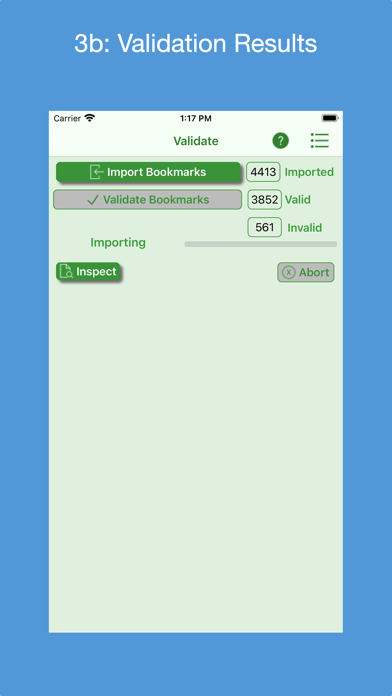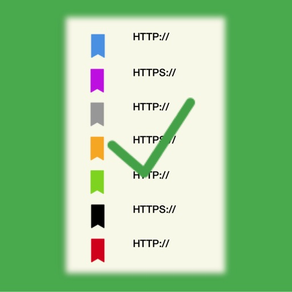
Bookmarks Validator
Cleanup browser's Bookmarks
HK$ 8.00
3.3.1for iPhone, iPad and more
Age Rating
Bookmarks Validator 螢幕截圖
About Bookmarks Validator
Analyzes a desktop browser's exported bookmarks HTML file for invalid URLs. The resultant invalid bookmarks HTML file, annotated with reason-invalid messages, is used to manually correct the browser’s bookmarks. At any time, the bookmarks file and the invalid bookmarks result file can be inspected. The in-progress validation process can be aborted.
Features:
* Supports bookmark HTML files exported by the Safari, Firefox, Chrome, Brave and Opera desktop browsers.
* Bookmarks files can be accessed from the iOS app's Documents folder, a macOS Downloads folder or the user's iCloud Drive.
* Can display any exported Bookmarks file and any generated validation results file.
* Can e-mail the invalid HTML file as an attachment and/or print it. Likewise for any exported Bookmarks file.
* Quick Guide provides a quick way to learn how to use the app.
* Quick Tour of app that demonstrates its features and how to use them; viewable on-demand.
* Detailed User Guide on how to use the app; includes a list of Frequently Ask Questions (FAQs). User Guide can be searched.
* Help Tips to guide and remind user how to proceed.
* Ability to send e-mail to the developer to report an issue and get back a solution, ask usage questions and/or make improvement suggestions.
* Optionally request to rate the app in the App Store.
* Supports dark mode.
Note: Browser bookmarks files need to be placed in a "Bookmarks Validator" folder. On an iOS device, this folder resides in the Documents folder. On a macOS device, this folder resides in the Downloads folder. On iCloud, it resides in the iCloud Drive. The User's Guide provides instructions on how to set this up.
Features:
* Supports bookmark HTML files exported by the Safari, Firefox, Chrome, Brave and Opera desktop browsers.
* Bookmarks files can be accessed from the iOS app's Documents folder, a macOS Downloads folder or the user's iCloud Drive.
* Can display any exported Bookmarks file and any generated validation results file.
* Can e-mail the invalid HTML file as an attachment and/or print it. Likewise for any exported Bookmarks file.
* Quick Guide provides a quick way to learn how to use the app.
* Quick Tour of app that demonstrates its features and how to use them; viewable on-demand.
* Detailed User Guide on how to use the app; includes a list of Frequently Ask Questions (FAQs). User Guide can be searched.
* Help Tips to guide and remind user how to proceed.
* Ability to send e-mail to the developer to report an issue and get back a solution, ask usage questions and/or make improvement suggestions.
* Optionally request to rate the app in the App Store.
* Supports dark mode.
Note: Browser bookmarks files need to be placed in a "Bookmarks Validator" folder. On an iOS device, this folder resides in the Documents folder. On a macOS device, this folder resides in the Downloads folder. On iCloud, it resides in the iCloud Drive. The User's Guide provides instructions on how to set this up.
Show More
最新版本3.3.1更新日誌
Last updated on 2024年04月30日
歷史版本
1. Bug fixed: Starting with iOS 14, validation of a URL may report the error:
"28 The operation couldn’t be completed. No space left on device"
When this occurs the first time, subsequent URL validations display the same error messgae. This should now be fixed, but if it occurs please notify support@verusapps.com.
2. Bug fixed: The count of the number of URLs to validate could be incorrect (too low). The count is now correct.
3. Bug fixed: The name of an invalid URL could be truncated. Now it is complete.
4. Crash fixed: If you validated another Booksmarks file without relaunching the app, it crashed.
5. Crash fixed: an ftp URL (starts with ftp://) causes the app to crash. The validation report will state "ftp URLs cannot be validated" and list the ftp URL. If you click on an ftp link in Safari, you will get the message: Safari Can't Open the Page. The error is "FTP URLs are disabled."
6. Note: When the Estimated remaining time reaches 0:00, it may take up to a minute before the validation report appears, if the app is waiting for some URLs to complete validation; for example, waiting for a login URL to time out.
7. If you have any issues, e-mail them to support@verusapps.com to get them resolved. We welcome suggestions for improving the app.
"28 The operation couldn’t be completed. No space left on device"
When this occurs the first time, subsequent URL validations display the same error messgae. This should now be fixed, but if it occurs please notify support@verusapps.com.
2. Bug fixed: The count of the number of URLs to validate could be incorrect (too low). The count is now correct.
3. Bug fixed: The name of an invalid URL could be truncated. Now it is complete.
4. Crash fixed: If you validated another Booksmarks file without relaunching the app, it crashed.
5. Crash fixed: an ftp URL (starts with ftp://) causes the app to crash. The validation report will state "ftp URLs cannot be validated" and list the ftp URL. If you click on an ftp link in Safari, you will get the message: Safari Can't Open the Page. The error is "FTP URLs are disabled."
6. Note: When the Estimated remaining time reaches 0:00, it may take up to a minute before the validation report appears, if the app is waiting for some URLs to complete validation; for example, waiting for a login URL to time out.
7. If you have any issues, e-mail them to support@verusapps.com to get them resolved. We welcome suggestions for improving the app.
Show More
Version History
3.3.1
2024年04月30日
1. Bug fixed: Starting with iOS 14, validation of a URL may report the error:
"28 The operation couldn’t be completed. No space left on device"
When this occurs the first time, subsequent URL validations display the same error messgae. This should now be fixed, but if it occurs please notify support@verusapps.com.
2. Bug fixed: The count of the number of URLs to validate could be incorrect (too low). The count is now correct.
3. Bug fixed: The name of an invalid URL could be truncated. Now it is complete.
4. Crash fixed: If you validated another Booksmarks file without relaunching the app, it crashed.
5. Crash fixed: an ftp URL (starts with ftp://) causes the app to crash. The validation report will state "ftp URLs cannot be validated" and list the ftp URL. If you click on an ftp link in Safari, you will get the message: Safari Can't Open the Page. The error is "FTP URLs are disabled."
6. Note: When the Estimated remaining time reaches 0:00, it may take up to a minute before the validation report appears, if the app is waiting for some URLs to complete validation; for example, waiting for a login URL to time out.
7. If you have any issues, e-mail them to support@verusapps.com to get them resolved. We welcome suggestions for improving the app.
"28 The operation couldn’t be completed. No space left on device"
When this occurs the first time, subsequent URL validations display the same error messgae. This should now be fixed, but if it occurs please notify support@verusapps.com.
2. Bug fixed: The count of the number of URLs to validate could be incorrect (too low). The count is now correct.
3. Bug fixed: The name of an invalid URL could be truncated. Now it is complete.
4. Crash fixed: If you validated another Booksmarks file without relaunching the app, it crashed.
5. Crash fixed: an ftp URL (starts with ftp://) causes the app to crash. The validation report will state "ftp URLs cannot be validated" and list the ftp URL. If you click on an ftp link in Safari, you will get the message: Safari Can't Open the Page. The error is "FTP URLs are disabled."
6. Note: When the Estimated remaining time reaches 0:00, it may take up to a minute before the validation report appears, if the app is waiting for some URLs to complete validation; for example, waiting for a login URL to time out.
7. If you have any issues, e-mail them to support@verusapps.com to get them resolved. We welcome suggestions for improving the app.
3.1.0
2023年02月03日
1. Compatible with iOS/iPadOS 16, macOS 13.
2. Now requires iOS 14+.
3. Fixed 2 bugs that caused the app to crash.
4. If you have any issues, e-mail them to support@verusapps.com to get them resolved. We welcome suggestions for improving the app.
2. Now requires iOS 14+.
3. Fixed 2 bugs that caused the app to crash.
4. If you have any issues, e-mail them to support@verusapps.com to get them resolved. We welcome suggestions for improving the app.
2.0.1
2021年10月21日
1. Fixed bug where you could not print or email a displayed iCloud HTML file.
2. Fixed crash bug for app's macOS version that occurred when accessing the user's Downloads folder containing the Bookmarks Validator folder that contains bookmark HTML files.
2. Fixed crash bug for app's macOS version that occurred when accessing the user's Downloads folder containing the Bookmarks Validator folder that contains bookmark HTML files.
2.0.0
2021年10月03日
1. Now requires iOS 11+.
2. Added an Abort button when tapped terminates in-progress validation.
3. Fixed a crash bug.
4. Compatible with iOS 15.
5. Note: Now a macOS version of the app.
6. If you have any issues, e-mail them to support@verusapps.com to get them resolved.
2. Added an Abort button when tapped terminates in-progress validation.
3. Fixed a crash bug.
4. Compatible with iOS 15.
5. Note: Now a macOS version of the app.
6. If you have any issues, e-mail them to support@verusapps.com to get them resolved.
1.1.0
2021年03月28日
1. Compatible with iOS 14+.
2. Supports the bookmark HTML file exported by the Microsoft Edge desktop browser.
3. Bug Fixes.
4. If you have any issues, e-mail them to support@verusapps.com to get them resolved.
2. Supports the bookmark HTML file exported by the Microsoft Edge desktop browser.
3. Bug Fixes.
4. If you have any issues, e-mail them to support@verusapps.com to get them resolved.
1.0
2019年10月12日
Bookmarks Validator FAQ
點擊此處瞭解如何在受限國家或地區下載Bookmarks Validator。
以下為Bookmarks Validator的最低配置要求。
iPhone
須使用 iOS 14.0 或以上版本。
iPad
須使用 iPadOS 14.0 或以上版本。
Mac
須使用 macOS 11.0 或以上版本。
iPod touch
須使用 iOS 14.0 或以上版本。
Bookmarks Validator支持英文