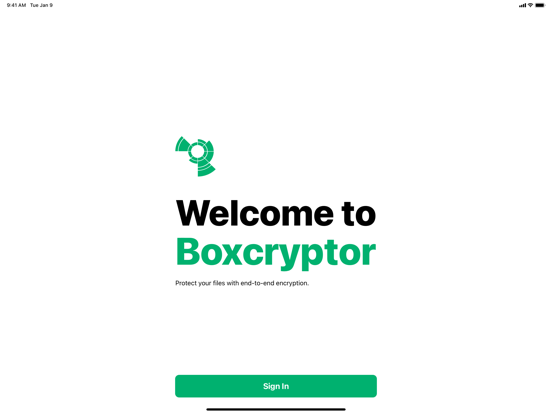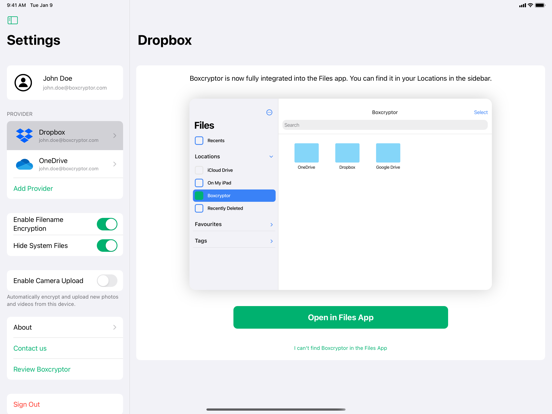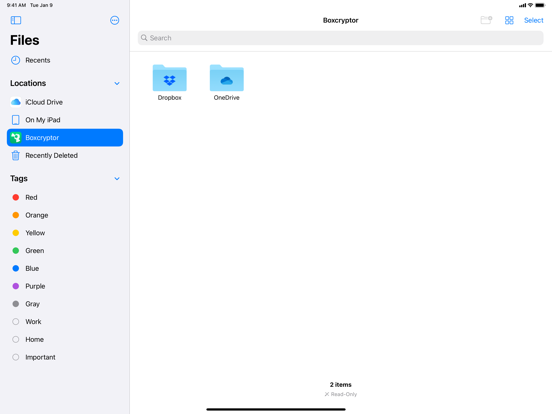Boxcryptor
免費
3.27for iPhone, iPad and more
5.9
173 Ratings
Secomba GmbH
Developer
29.8 MB
Size
2023年10月30日
Update Date
Productivity
Category
4+
Age Rating
Age Rating
Boxcryptor 螢幕截圖
About Boxcryptor
Secure your files in the cloud the easy way and save your privacy. And the best: It's for free!
With Boxcryptor, you encrypt your files before uploading them to Dropbox, iCloud, Google Drive, OneDrive, Microsoft Teams and many other providers without sacrificing safety, privacy or comfort. Easily encrypt your files locally and access them via your smartphone or tablet – anywhere and anytime. Your cloud provider only receives encrypted files and you keep control of your data!
NOTE: If you experience any problems with this app, please contact our support before leaving a 1-star review. You can submit a ticket here: https://support.boxcryptor.com - Thank you!
Features:
▸ Supports most cloud storage providers like Dropbox, iCloud, Google Drive, OneDrive or Box. See below for a complete list of supported providers
▸ Run it on iPhone, iPod and iPad
▸ Access your encrypted files (documents, photos, music, etc.) in your cloud anytime and have your sensitive files always with you
▸ Encrypt and decrypt directly on your device – your password is never transmitted
▸ Sync your files with your desktop devices with Boxcryptor for Mac, Windows and Linux
▸ Secure file encryption using AES-256 and RSA-4096 standards.
▸ Even more privacy for you with Boxcryptor Unlimited and filename encryption
The Boxcryptor Company Package offers additional features for businesses:
▸ Use a master key to be able to decrypt every employee's files
▸ Set policies to enforce rules
▸ Central user management and billing
List of supported storage providers:
Dropbox, Dropbox for Business, Google Drive, Google Workspace, iCloud, OneDrive, OneDrive for Business, SharePoint, Microsoft Teams, Box, Egnyte, Strato HiDrive, Telekom MagentaCLOUD, GMX MediaCenter, Web.de Smartdrive, mailbox.org Drive, CloudMe, Storegate, PSMail Cabinet, Livedrive, Yandex Disk, LeitzCloud and others using WebDAV (e.g. OwnCloud).
With Boxcryptor, you encrypt your files before uploading them to Dropbox, iCloud, Google Drive, OneDrive, Microsoft Teams and many other providers without sacrificing safety, privacy or comfort. Easily encrypt your files locally and access them via your smartphone or tablet – anywhere and anytime. Your cloud provider only receives encrypted files and you keep control of your data!
NOTE: If you experience any problems with this app, please contact our support before leaving a 1-star review. You can submit a ticket here: https://support.boxcryptor.com - Thank you!
Features:
▸ Supports most cloud storage providers like Dropbox, iCloud, Google Drive, OneDrive or Box. See below for a complete list of supported providers
▸ Run it on iPhone, iPod and iPad
▸ Access your encrypted files (documents, photos, music, etc.) in your cloud anytime and have your sensitive files always with you
▸ Encrypt and decrypt directly on your device – your password is never transmitted
▸ Sync your files with your desktop devices with Boxcryptor for Mac, Windows and Linux
▸ Secure file encryption using AES-256 and RSA-4096 standards.
▸ Even more privacy for you with Boxcryptor Unlimited and filename encryption
The Boxcryptor Company Package offers additional features for businesses:
▸ Use a master key to be able to decrypt every employee's files
▸ Set policies to enforce rules
▸ Central user management and billing
List of supported storage providers:
Dropbox, Dropbox for Business, Google Drive, Google Workspace, iCloud, OneDrive, OneDrive for Business, SharePoint, Microsoft Teams, Box, Egnyte, Strato HiDrive, Telekom MagentaCLOUD, GMX MediaCenter, Web.de Smartdrive, mailbox.org Drive, CloudMe, Storegate, PSMail Cabinet, Livedrive, Yandex Disk, LeitzCloud and others using WebDAV (e.g. OwnCloud).
Show More
最新版本3.27更新日誌
Last updated on 2023年10月30日
歷史版本
Fixed: Some files uploaded with iOS 17 cannot be decrypted with older clients on other platforms
Show More
Version History
3.27
2023年10月30日
Fixed: Some files uploaded with iOS 17 cannot be decrypted with older clients on other platforms
3.26
2023年09月25日
* Fixed: iCloud on iOS 17
* Fixed: Missing modification dates for OneDrive (Personal)
* Fixed: Missing modification dates for OneDrive (Personal)
3.25
2023年09月08日
Updated operating system support
3.24
2022年11月17日
- Fixed bug when adding cloud storage provider
- Fixed bug when unlocking the Files Protection
- Fixed bug when unlocking the Files Protection
3.23
2022年11月11日
- Fixed rename of a file name encrypted folder leads to access denied error
- Fixed files remain in waiting state while downloading or uploading
- Besides recent sites SharePoint now lists all sites the user has access to instead of only followed sites
- Minor bugfixes and improvements
- Fixed files remain in waiting state while downloading or uploading
- Besides recent sites SharePoint now lists all sites the user has access to instead of only followed sites
- Minor bugfixes and improvements
3.22
2022年10月19日
- Fixed editing of Office files
- Improved SharePoint site and MS Teams Channel listing
- Improved local file cache cleanup
- Minor bugfixes and improvements
- Improved SharePoint site and MS Teams Channel listing
- Improved local file cache cleanup
- Minor bugfixes and improvements
3.21
2022年09月28日
- Fixed large file uploads and downloads on iCloud
- Minor bugfixes and improvements
- Minor bugfixes and improvements
3.20
2022年08月30日
- Minor bugfixes and improvements
3.19
2022年08月01日
- Files Protection now removes Boxcryptor locations in Files App
- Improved Files Protection Manual Lock process
- Improved disk space consumption
- Fixed Clear Cache Button did not work properly
- Fixed bug when opening files on Strato HiDrive
- Removed Files Protection Auto-Lock
- Added device code to recover Account Access if Second Factor (2FA) is Lost
- Minor bugfixes and improvements
- Improved Files Protection Manual Lock process
- Improved disk space consumption
- Fixed Clear Cache Button did not work properly
- Fixed bug when opening files on Strato HiDrive
- Removed Files Protection Auto-Lock
- Added device code to recover Account Access if Second Factor (2FA) is Lost
- Minor bugfixes and improvements
3.18
2022年06月15日
- Added LeitzCloud to our supported cloud storage provider list
- Minor bugfixes and improvements
- Minor bugfixes and improvements
3.17
2022年04月04日
- Fixed Google Drive deleted Shortcuts handling
- Fixed Share to Boxcryptor with enabled Files Protection
- Minor bugfixes and improvements
- Fixed Share to Boxcryptor with enabled Files Protection
- Minor bugfixes and improvements
3.16
2022年03月23日
- Support Google Drive Shortcuts
- Fixed MagentaCLOUD authentication issues
- Fixed MagentaCLOUD connection issues
- Fixed usage of multiple Nextclouds at the same time
- Improved OneDrive error handling
- Minor bugfixes and improvements
- Fixed MagentaCLOUD authentication issues
- Fixed MagentaCLOUD connection issues
- Fixed usage of multiple Nextclouds at the same time
- Improved OneDrive error handling
- Minor bugfixes and improvements
3.15
2022年02月07日
* Added: Tabs for improved usability
* Improved: Each provider now has its own Boxcryptor location in the Files app
* Fixed: Old shared files cannot be decrypted
* Improved: Each provider now has its own Boxcryptor location in the Files app
* Fixed: Old shared files cannot be decrypted
3.14
2021年12月07日
* Support new MagentaCLOUD
3.13
2021年12月01日
* Support new MagentaCLOUD
3.12
2021年10月05日
* Fixed: Boxcryptor sign-in after device change
3.11
2021年09月27日
* Fixed: Camera Upload may not start uploading
* Fixed: Boxcryptor sign-in after device change
* Fixed: Boxcryptor sign-in after device change
3.10
2021年09月19日
* iOS 15 Support
* Added Files Protection
* Added Files Protection
3.09
2021年08月18日
Several bug fixes and improvements
3.08
2021年05月27日
Several bug fixes and improvements
3.07
2021年05月13日
* Files App First
Find all your encrypted files in the Files App and only there.
* Security Keys
Sign in with your security key for additional account protection.
* Microsoft Teams
Work with encrypted files stored in Microsoft Teams.
* App Protection Removed
Access to files in the Files app cannot be additionally protected.
* Fixes a crash when updating from an older app version.
Find all your encrypted files in the Files App and only there.
* Security Keys
Sign in with your security key for additional account protection.
* Microsoft Teams
Work with encrypted files stored in Microsoft Teams.
* App Protection Removed
Access to files in the Files app cannot be additionally protected.
* Fixes a crash when updating from an older app version.
3.06
2021年05月09日
* Files App First
Find all your encrypted files in the Files App and only there.
* Security Keys
Sign in with your security key for additional account protection.
* Microsoft Teams
Work with encrypted files stored in Microsoft Teams.
* App Protection Removed
Access to files in the Files app cannot be additionally protected.
* Fixes a crash when updating from an older app version.
Find all your encrypted files in the Files App and only there.
* Security Keys
Sign in with your security key for additional account protection.
* Microsoft Teams
Work with encrypted files stored in Microsoft Teams.
* App Protection Removed
Access to files in the Files app cannot be additionally protected.
* Fixes a crash when updating from an older app version.
3.05
2021年05月06日
* Files App First
Find all your encrypted files in the Files App and only there.
* Security Keys
Sign in with your security key for additional account protection.
* Microsoft Teams
Work with encrypted files stored in Microsoft Teams.
* App Protection Removed
Access to files in the Files app cannot be additionally protected.
Find all your encrypted files in the Files App and only there.
* Security Keys
Sign in with your security key for additional account protection.
* Microsoft Teams
Work with encrypted files stored in Microsoft Teams.
* App Protection Removed
Access to files in the Files app cannot be additionally protected.
3.04
2021年05月03日
* Files App First
Find all your encrypted files in the Files App and only there.
* Security Keys
Sign in with your security key for additional account protection.
* Microsoft Teams
Work with encrypted files stored in Microsoft Teams.
* App Protection Removed
Access to files in the Files app cannot be additionally protected.
Find all your encrypted files in the Files App and only there.
* Security Keys
Sign in with your security key for additional account protection.
* Microsoft Teams
Work with encrypted files stored in Microsoft Teams.
* App Protection Removed
Access to files in the Files app cannot be additionally protected.
3.03
2021年04月28日
* Files App First
Find all your encrypted files in the Files App and only there.
* Security Keys
Sign in with your security key for additional account protection.
* Microsoft Teams
Work with encrypted files stored in Microsoft Teams.
* App Protection Removed
Access to files in the Files app cannot be additionally protected.
Find all your encrypted files in the Files App and only there.
* Security Keys
Sign in with your security key for additional account protection.
* Microsoft Teams
Work with encrypted files stored in Microsoft Teams.
* App Protection Removed
Access to files in the Files app cannot be additionally protected.
Boxcryptor FAQ
點擊此處瞭解如何在受限國家或地區下載Boxcryptor。
以下為Boxcryptor的最低配置要求。
iPhone
須使用 iOS 14.0 或以上版本。
iPad
須使用 iPadOS 14.0 或以上版本。
iPod touch
須使用 iOS 14.0 或以上版本。
Boxcryptor支持俄文, 德文, 意大利文, 法文, 英文, 西班牙文