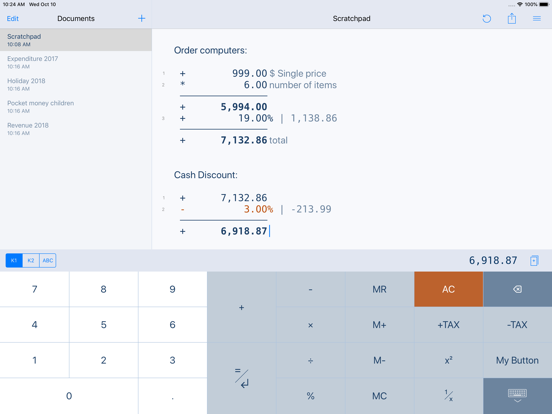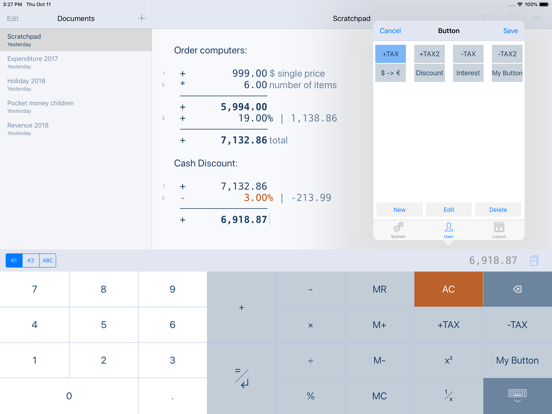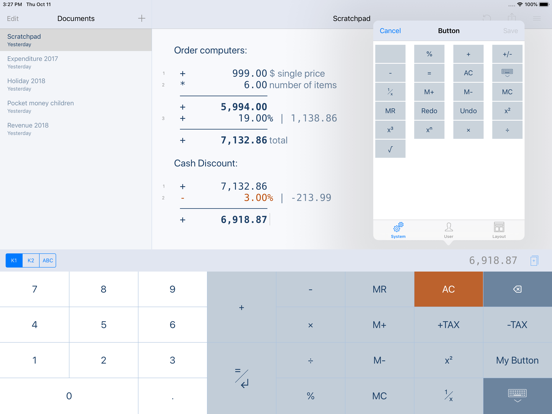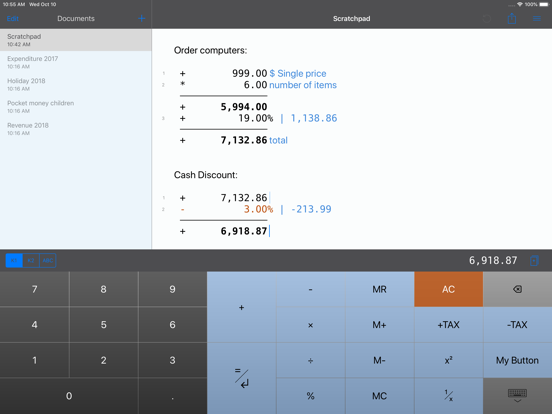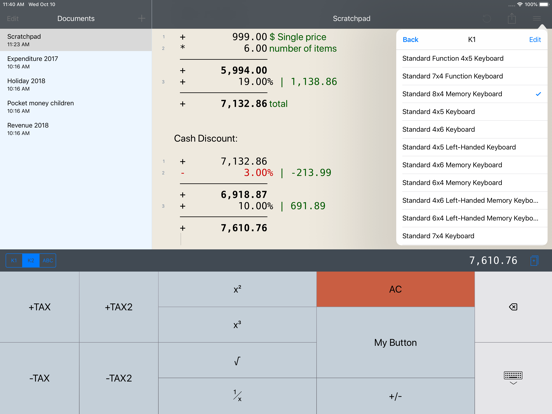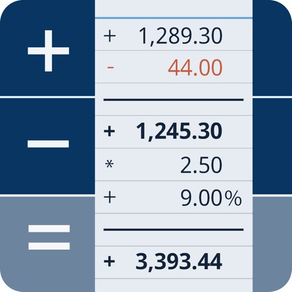
8.3
100 Ratings
schoettler Software GmbH
Developer
3.9 MB
Size
2022年06月17日
Update Date
#12
in Finance
4+
Age Rating
Age Rating
CalcTape - 紙帶票據計算器 螢幕截圖
About CalcTape - 紙帶票據計算器
新:通過iCloud 的同步iPhone手機,ipad,蘋果機和PC機之間的計算
計算。評論。正確。
CalcTape是一個革命性的一種新的袖珍計算器。隨著CalcTape ,也廣泛的計算仍然清晰的結構。 CalcTape使得運算過程可見 - 你可以生成中間結果和隨後糾正或更改所有數字和操作。
- 輸入值來計算的,永遠不會失去概述 - 就像一個長長的清單加入紙帶機/計算器。
- 插入到您的計算任何註釋和說明。
- 您可以使用結構計算的中間結果。
- 使用稅及任何其他百分比計算的容易。
- 如果以後你應該改變數字或整個數學表達式,那麼完整的計算會自動更新。
- 插入新行或刪除行,你的計算內,並立即看到更新後的結果。
- 定義您自己的鍵盤佈局。
- 定義你自己的功能按鈕。
- 通過iCloud Drive 的同步iPhone手機,ipad,蘋果機和PC機之間的計算。
- 分享通過電子郵件, iMessage的,空投,更完整的計算。
- 打印計算。
- 選擇您最喜愛的設計。
- 的CalcTape大師的四個基本的算術運算,指數,百分比計算,等等。
CalcTape ,的下一代袖珍計算器。
計算。評論。正確。
CalcTape是一個革命性的一種新的袖珍計算器。隨著CalcTape ,也廣泛的計算仍然清晰的結構。 CalcTape使得運算過程可見 - 你可以生成中間結果和隨後糾正或更改所有數字和操作。
- 輸入值來計算的,永遠不會失去概述 - 就像一個長長的清單加入紙帶機/計算器。
- 插入到您的計算任何註釋和說明。
- 您可以使用結構計算的中間結果。
- 使用稅及任何其他百分比計算的容易。
- 如果以後你應該改變數字或整個數學表達式,那麼完整的計算會自動更新。
- 插入新行或刪除行,你的計算內,並立即看到更新後的結果。
- 定義您自己的鍵盤佈局。
- 定義你自己的功能按鈕。
- 通過iCloud Drive 的同步iPhone手機,ipad,蘋果機和PC機之間的計算。
- 分享通過電子郵件, iMessage的,空投,更完整的計算。
- 打印計算。
- 選擇您最喜愛的設計。
- 的CalcTape大師的四個基本的算術運算,指數,百分比計算,等等。
CalcTape ,的下一代袖珍計算器。
Show More
最新版本6.0.6更新日誌
Last updated on 2022年06月17日
歷史版本
-numeric keyboard now has a small margin to the bottom to reduce risk of accidentally tapping the home-bar instead of the buttons in the bottom row
Show More
Version History
6.0.6
2022年06月17日
-numeric keyboard now has a small margin to the bottom to reduce risk of accidentally tapping the home-bar instead of the buttons in the bottom row
6.0.5
2022年02月03日
- Bugfixes
6.0.4
2019年12月02日
fixes an iOS13 related issue which prevented customization of Buttons
6.0.3
2019年09月25日
fixes an issue for iOS 13: cursor jumped to the beginning of the document when trying to reposition the cursor by tapping on the screen. Cursor is now correctly positioned to the location where screen was touched.
6.0.2
2019年08月22日
fixed an issue for iOS 13: Documents were only shown when app was moved to background once
6.0.1
2019年05月02日
- Numpad-Buttons do not overlap Apple-Navigationbar anymore
- fixed an issue with highlighted Buttons when App is moved into the background
- fixed an issue with highlighted Buttons when App is moved into the background
6.0.0
2018年12月18日
- New icon and skin
- New feature Grand Total (long press "Copy Result" button)
- New feature Grand Total (long press "Copy Result" button)
2.9.5
2018年01月09日
- Bugfix export and calculation layout
2.9.4
2017年12月21日
- Native iPhone X support
2.9.3
2017年12月08日
- Selection of export formats
- Native iPhone X support has been removed because of problems and will be delivered in a later release. Sorry for the inconvenience.
- Native iPhone X support has been removed because of problems and will be delivered in a later release. Sorry for the inconvenience.
2.9.2
2017年12月02日
- New selectable export formats
- Some GUI issues fixed
- iOS 11 compatibility
- Bug fixes
- Some GUI issues fixed
- iOS 11 compatibility
- Bug fixes
2.9.1
2017年11月29日
- New selectable export formats
- Some GUI issues fixed
- iOS 11 compatibility
- Bug fixes
- Some GUI issues fixed
- iOS 11 compatibility
- Bug fixes
2.8.1
2017年09月20日
- Keypad font size adjustable
- Support for Indian numbering system
- Prepared for iOS 11
- Bugfix for Sharing via Airdrop (now via menu)
- Bugfix for document rename
- Support for Indian numbering system
- Prepared for iOS 11
- Bugfix for Sharing via Airdrop (now via menu)
- Bugfix for document rename
2.8.0
2017年09月18日
- Keypad font size adjustable
- Support for Indian numbering system
- Prepared for iOS 11
- Bugfix for Sharing via Airdrop (now via menu)
- Bugfix for document rename
- Support for Indian numbering system
- Prepared for iOS 11
- Bugfix for Sharing via Airdrop (now via menu)
- Bugfix for document rename
2.7.1
2017年08月02日
- HTML export via e-mail
- Fast keypad selection via long-tap K1, K2
- New keypad layouts
- New system functions Undo & Redo
- Custom-keyboards bug fixes
- Fast keypad selection via long-tap K1, K2
- New keypad layouts
- New system functions Undo & Redo
- Custom-keyboards bug fixes
2.7.0
2017年07月17日
- HTML export via e-mail
- Fast keypad selection via long-tap K1, K2
- New keypad layouts
- New system functions Undo & Redo
- Fast keypad selection via long-tap K1, K2
- New keypad layouts
- New system functions Undo & Redo
2.6.2
2016年12月20日
- New memory buttons (M+, M-, MR, MC)
- iPad Split screen support
- iPhone 5 bug fixed
- iPad Split screen support
- iPhone 5 bug fixed
2.6.1
2016年12月19日
- New memory buttons (M+, M-, MR, MC)
- iPad Split screen support
- iPad Split screen support
2.6.0
2016年12月16日
- New memory buttons (M+, M-, MR, MC)
- iPad Split screen support
- iPad Split screen support
2.5.2
2016年01月25日
- New function keyboard
- 3D Touch support
- Calculation and comment problems solved
- 3D Touch support
- Calculation and comment problems solved
2.5.1
2016年01月20日
- THIS VERSION has a serious BUG. Please wait for the next Update.
2.5.0
2016年01月18日
- New function keyboard
- 3D Touch support
- Some minor problems solved
- 3D Touch support
- Some minor problems solved
2.4.3
2015年11月09日
- Bugfixes iOS9
- New translation: Russian
- New system function "X^3"
- New translation: Russian
- New system function "X^3"
2.4.2
2015年09月18日
- Changes for iOS 9
- Portuguese translation
- Portuguese translation
2.4.1
2015年04月13日
- Bugfixes
CalcTape - 紙帶票據計算器 價格
今日:
HK$ 22.00
最低價格:
HK$ 22.00
最高價格:
HK$ 23.00
CalcTape - 紙帶票據計算器 FAQ
點擊此處瞭解如何在受限國家或地區下載CalcTape - 紙帶票據計算器。
以下為CalcTape - 紙帶票據計算器的最低配置要求。
iPhone
須使用 iOS 10.0 或以上版本。
iPad
須使用 iPadOS 10.0 或以上版本。
iPod touch
須使用 iOS 10.0 或以上版本。
CalcTape - 紙帶票據計算器支持俄文, 土耳其文, 德文, 意大利文, 日文, 法文, 英文, 荷蘭文, 葡萄牙文, 西班牙文
相關視頻
Latest introduction video of CalcTape - 紙帶票據計算器 on iPhone
Latest introduction video of CalcTape - 紙帶票據計算器 on iPhone
Latest introduction video of CalcTape - 紙帶票據計算器 on iPhone