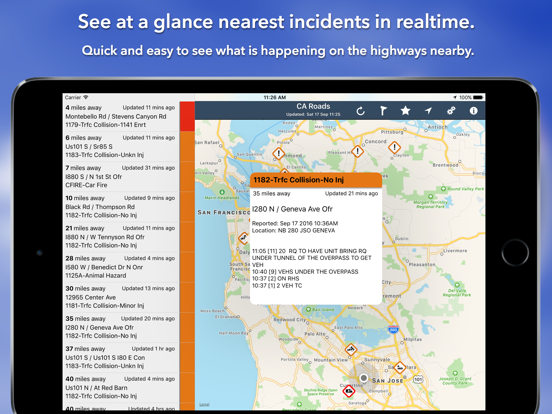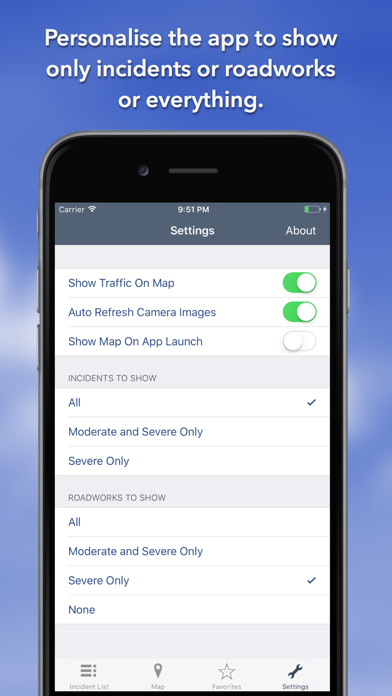California State Roads
CHP Traffic Reports & Cameras
HK$ 18.00
3.0for iPhone, iPad and more
7.9
176 Ratings
Coderun Technologies Ltd
Developer
6.8 MB
Size
2020年07月09日
Update Date
#42
in Travel
4+
Age Rating
Age Rating
California State Roads 螢幕截圖
About California State Roads
Live CHP traffic reports and cameras for California. View up-to-the-minute California Highway Patrol logs. The July 2020 release includes a new dark mode (iOS13+).
KEY FEATURES:
Live data from California Highway Patrol (CHP):
- 1,568 traffic cameras covering California State.
- Today screen widget to show at a glance the nearest current traffic incidents
- Dark Mode throughout the app (iOS13+).
- Sharing: you can easily share traffic camera images with your Twitter followers, Facebook friends or via email etc.
- Optimised for all iPhone and iPad models.
MAP VIEW
- Shows current incidents and traffic cams.
- Each incident is color coded as well as being represented by an icon showing the incident type.
- Clicking on an incident displays more detail right there on the map.
- The map view can also show live traffic camera images.
LIST VIEW
- Shows current incidents in order of distance from your current location (closest incidents are shown first).
- Each incident is color-coded to indicate the severity of the delay.
- You can quickly see the distance the incident is from you, the road name, the type of incident and when the incident log was updated.
- The detail view shows the description and log of the incident together with a map showing the location.
- Full search functionality, works across both the list and map views.
TRAFFIC CAMS
- Toggle show/hide the cameras on the map.
- Touch a camera icon on the map to view a live camera image.
TRAFFIC CAM FAVORITES
- Save your favorite cameras for quick access to see how clear/congested your usual routes are.
TODAY WIDGET
- Shows at a glance the nearest current traffic incidents without launching the app.
PERSONALISE
- Toggle traffic information on the map.
- Toggle auto refresh of camera images (will refresh every 10 seconds).
- Toggle always show map on app launch.
- Toggle roadworks on/off.
- You can configure which incidents are displayed according to the severity of the delay caused.
- Miles or KM setting.
CHP GLOSSARY
- Quick access to a full CHP glossary of terms to help you interpret traffic reports.
CONTACT
- Email me for feature requests/bug reports etc. I would love to hear from you!
KEY FEATURES:
Live data from California Highway Patrol (CHP):
- 1,568 traffic cameras covering California State.
- Today screen widget to show at a glance the nearest current traffic incidents
- Dark Mode throughout the app (iOS13+).
- Sharing: you can easily share traffic camera images with your Twitter followers, Facebook friends or via email etc.
- Optimised for all iPhone and iPad models.
MAP VIEW
- Shows current incidents and traffic cams.
- Each incident is color coded as well as being represented by an icon showing the incident type.
- Clicking on an incident displays more detail right there on the map.
- The map view can also show live traffic camera images.
LIST VIEW
- Shows current incidents in order of distance from your current location (closest incidents are shown first).
- Each incident is color-coded to indicate the severity of the delay.
- You can quickly see the distance the incident is from you, the road name, the type of incident and when the incident log was updated.
- The detail view shows the description and log of the incident together with a map showing the location.
- Full search functionality, works across both the list and map views.
TRAFFIC CAMS
- Toggle show/hide the cameras on the map.
- Touch a camera icon on the map to view a live camera image.
TRAFFIC CAM FAVORITES
- Save your favorite cameras for quick access to see how clear/congested your usual routes are.
TODAY WIDGET
- Shows at a glance the nearest current traffic incidents without launching the app.
PERSONALISE
- Toggle traffic information on the map.
- Toggle auto refresh of camera images (will refresh every 10 seconds).
- Toggle always show map on app launch.
- Toggle roadworks on/off.
- You can configure which incidents are displayed according to the severity of the delay caused.
- Miles or KM setting.
CHP GLOSSARY
- Quick access to a full CHP glossary of terms to help you interpret traffic reports.
CONTACT
- Email me for feature requests/bug reports etc. I would love to hear from you!
Show More
最新版本3.0更新日誌
Last updated on 2020年07月09日
歷史版本
- Dark Mode throughout the app (iOS13+).
- Camera Sharing: you can now easily share traffic camera images with your Twitter followers, Facebook friends or via email etc. Press the sharing button on the camera screen to get started.
- Fix for buttons not appearing on the map toolbar with the Bold Text Accessibility option enabled (iOS12 and below).
- Camera Sharing: you can now easily share traffic camera images with your Twitter followers, Facebook friends or via email etc. Press the sharing button on the camera screen to get started.
- Fix for buttons not appearing on the map toolbar with the Bold Text Accessibility option enabled (iOS12 and below).
Show More
Version History
3.0
2020年07月09日
- Dark Mode throughout the app (iOS13+).
- Camera Sharing: you can now easily share traffic camera images with your Twitter followers, Facebook friends or via email etc. Press the sharing button on the camera screen to get started.
- Fix for buttons not appearing on the map toolbar with the Bold Text Accessibility option enabled (iOS12 and below).
- Camera Sharing: you can now easily share traffic camera images with your Twitter followers, Facebook friends or via email etc. Press the sharing button on the camera screen to get started.
- Fix for buttons not appearing on the map toolbar with the Bold Text Accessibility option enabled (iOS12 and below).
2.0
2018年02月04日
-Updated for iOS11 and the new iPhone X (looks and works brilliantly on the iPhone X!!).
-Option to use miles or kilometres.
-New iPad toolbar.
-Various performance improvements and fixes.
-Option to use miles or kilometres.
-New iPad toolbar.
-Various performance improvements and fixes.
1.1
2017年02月01日
New Features:
-Search function on the list screen.
-Additional filter for showing roadworks on the settings screen.
-New setting to enable auto refresh of camera images (will refresh every 10 seconds).
-New setting to always show map on app launch.
-Additional incident icons on map: chain control and fog.
-And a new icon!
Bug Fixes:
-Fix formatting of incident description on detail view.
As always I really appreciate your reviews, so please keep them coming, it's especially important after a new release as all ratings are reset. Thanks :-)
-Search function on the list screen.
-Additional filter for showing roadworks on the settings screen.
-New setting to enable auto refresh of camera images (will refresh every 10 seconds).
-New setting to always show map on app launch.
-Additional incident icons on map: chain control and fog.
-And a new icon!
Bug Fixes:
-Fix formatting of incident description on detail view.
As always I really appreciate your reviews, so please keep them coming, it's especially important after a new release as all ratings are reset. Thanks :-)
1.0
2016年09月20日
California State Roads FAQ
點擊此處瞭解如何在受限國家或地區下載California State Roads。
以下為California State Roads的最低配置要求。
iPhone
須使用 iOS 9.0 或以上版本。
iPad
須使用 iPadOS 9.0 或以上版本。
iPod touch
須使用 iOS 9.0 或以上版本。
California State Roads支持英文