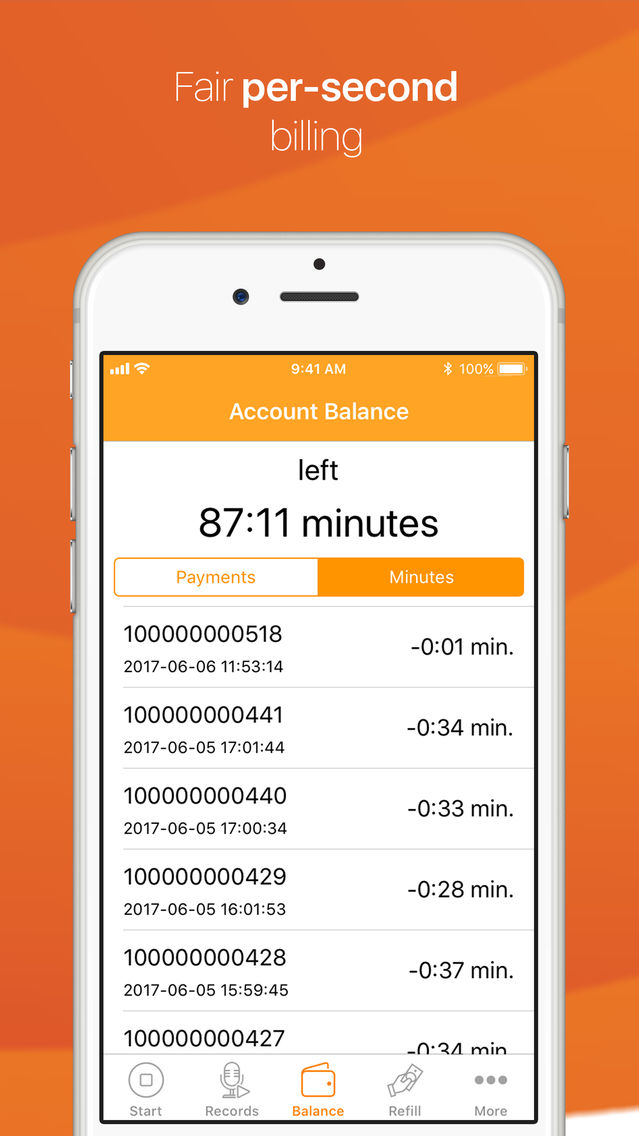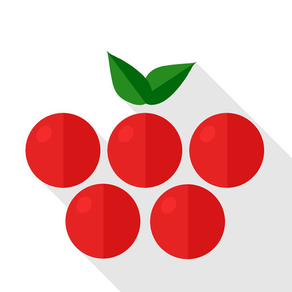
Callina: call recorder
Free
1.3.1for iPhone, iPad
Age Rating
Callina: call recorder 螢幕截圖
About Callina: call recorder
Service for incoming and outgoing phone calls recording. Now you can record any calls to the iPhone.
Try the CALLINA application FOR FREE!
That app stores an unlimited number of your phone records in the cloud. Access to the records is protected by a password.
With this app, you will no longer forget important information in a telephone conversation.
The CALLINA app functionality:
• Incoming call recording
• Outgoing call recording
• Unlimited storage time of records
• The duration of each call recording is unlimited (depends only on the settings of Your mobile operator)
• Access to records using a password
• Rename records as you wish!
• Easy records downloading on your computer!
• Share links on your records within:
- Telegram, Viber, Whatsapp and other messengers
- Social networks (Facebook, VK and others)
- E-mail and SMS
• High quality of the records in wav, without compression
• Availability of service numbers worldwide! As a result – cheaper calls!
• Technical support that timely answer to users
IMPORTANT - Call to the service number is paid at the rates of your mobile operator. Now, service numbers are available in the following cities:
USA
• New York
• Montreal
• Mexico City
Europe
• London
• Madrid
• Warsaw
Asia
• Almaty
• Astana
Russia
• Chelyabinsk
• Irkutsk
• Kazan
• Khabarovsk
• Krasnodar
• Krasnoyarsk
• Moscow
• Nizhny Novgorod
• Novosibirsk
• Omsk
• Permian
• Rostov-on-Don
• Samara
• St. Petersburg
• Tyumen
• Ufa
• Vladivostok
• Volgograd
• Yekaterinburg
FAQ answers:
1. How to choose or change service number?
When the application is launched for the first time, the service number is automatically installed in the closest city. You can manually change the service number in "More" => "Service numbers".
The selected service number is also stored in the phone book. Later it can be called directly from the phone book, during incoming calls also (see How to record an incoming call).
2. How to start call recording?
If you want to record an outgoing call, you need to:
• In the CALLINA app press the "Start the record" button
• After connecting to the service number, select the contact in the phone book that you want to record with, and click the "Call" button
• Merge the calls after connecting with the selected caller
If you want to record an incoming call, you need to:
• Answer the call
• Press the "Add" button
• Choose one of service numbers in phone book that is right to you
• Press the "Call"
3. Can’t merge the calls
If you followed the instructions, but the calls did not merge and the call was reset, then check whether the conference service is connected to your number.
ATTENTION! To work with the CALLINA application, it is very important that the conference function is powered on your mobile phone. If you do not have this option, then it has to be connected to the operator (usually free of charge).
4. I tried to record calls, but there is nothing in the records, what should I do?
In order to record, it is necessary to follow all instructions clearly, namely:
Merge calls: the service number from the CALLINA application and the contact you want to talk with. Detailed instructions are written above, and there are also video instructions in our pages on Facebook, VK, YouTube.
Your records will be available in the «Records» section
IMPORTANT! Do not use IP telephony and Caller ID Barring to make a call.
In this case, your number will be determined incorrectly and the system will not be able to display these records.
If you did everything right, but there are still no records, then write to our technical support!
5. How to download records to a computer or send it by e-mail?
The "share" icon opens a list of all installed messengers and similar applications, and you can send this link to any recipient. By the generated link you can listen or download the record on your computer in wav format.
Try the CALLINA application FOR FREE!
That app stores an unlimited number of your phone records in the cloud. Access to the records is protected by a password.
With this app, you will no longer forget important information in a telephone conversation.
The CALLINA app functionality:
• Incoming call recording
• Outgoing call recording
• Unlimited storage time of records
• The duration of each call recording is unlimited (depends only on the settings of Your mobile operator)
• Access to records using a password
• Rename records as you wish!
• Easy records downloading on your computer!
• Share links on your records within:
- Telegram, Viber, Whatsapp and other messengers
- Social networks (Facebook, VK and others)
- E-mail and SMS
• High quality of the records in wav, without compression
• Availability of service numbers worldwide! As a result – cheaper calls!
• Technical support that timely answer to users
IMPORTANT - Call to the service number is paid at the rates of your mobile operator. Now, service numbers are available in the following cities:
USA
• New York
• Montreal
• Mexico City
Europe
• London
• Madrid
• Warsaw
Asia
• Almaty
• Astana
Russia
• Chelyabinsk
• Irkutsk
• Kazan
• Khabarovsk
• Krasnodar
• Krasnoyarsk
• Moscow
• Nizhny Novgorod
• Novosibirsk
• Omsk
• Permian
• Rostov-on-Don
• Samara
• St. Petersburg
• Tyumen
• Ufa
• Vladivostok
• Volgograd
• Yekaterinburg
FAQ answers:
1. How to choose or change service number?
When the application is launched for the first time, the service number is automatically installed in the closest city. You can manually change the service number in "More" => "Service numbers".
The selected service number is also stored in the phone book. Later it can be called directly from the phone book, during incoming calls also (see How to record an incoming call).
2. How to start call recording?
If you want to record an outgoing call, you need to:
• In the CALLINA app press the "Start the record" button
• After connecting to the service number, select the contact in the phone book that you want to record with, and click the "Call" button
• Merge the calls after connecting with the selected caller
If you want to record an incoming call, you need to:
• Answer the call
• Press the "Add" button
• Choose one of service numbers in phone book that is right to you
• Press the "Call"
3. Can’t merge the calls
If you followed the instructions, but the calls did not merge and the call was reset, then check whether the conference service is connected to your number.
ATTENTION! To work with the CALLINA application, it is very important that the conference function is powered on your mobile phone. If you do not have this option, then it has to be connected to the operator (usually free of charge).
4. I tried to record calls, but there is nothing in the records, what should I do?
In order to record, it is necessary to follow all instructions clearly, namely:
Merge calls: the service number from the CALLINA application and the contact you want to talk with. Detailed instructions are written above, and there are also video instructions in our pages on Facebook, VK, YouTube.
Your records will be available in the «Records» section
IMPORTANT! Do not use IP telephony and Caller ID Barring to make a call.
In this case, your number will be determined incorrectly and the system will not be able to display these records.
If you did everything right, but there are still no records, then write to our technical support!
5. How to download records to a computer or send it by e-mail?
The "share" icon opens a list of all installed messengers and similar applications, and you can send this link to any recipient. By the generated link you can listen or download the record on your computer in wav format.
Show More
最新版本1.3.1更新日誌
Last updated on 2018年10月08日
歷史版本
Minor update with minor edits.
Show More
Version History
1.3.1
2018年10月08日
Minor update with minor edits.
Callina: call recorder FAQ
點擊此處瞭解如何在受限國家或地區下載Callina: call recorder。
以下為Callina: call recorder的最低配置要求。
iPhone
iPad
Callina: call recorder支持Chinese, English, French, German, Kazakh, Portuguese, Russian, Spanish