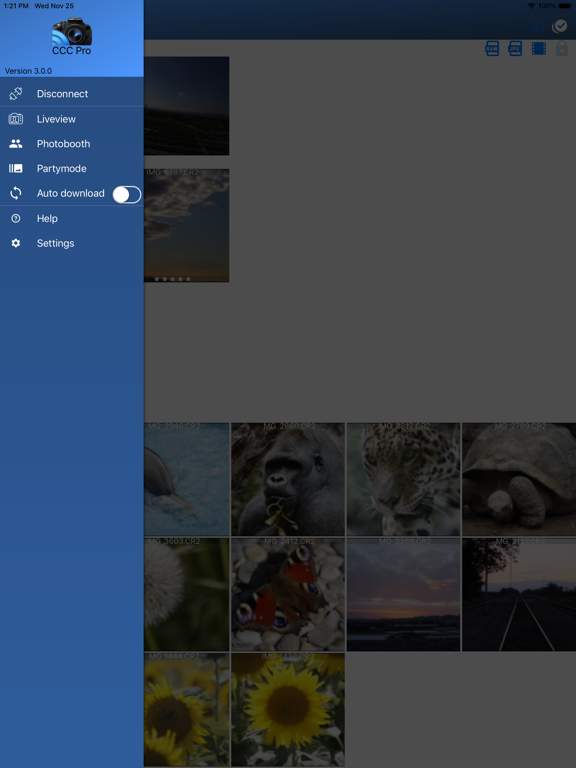Camera Connect & Control
Connect a wifi camera or DSLR
免費Offers In-App Purchases
5.5.2for iPhone, iPad and more
7.5
491 Ratings
Rupert Kurka
Developer
18.7 MB
Size
2024年03月20日
Update Date
Photo & Video
Category
4+
Age Rating
Age Rating
Camera Connect & Control 螢幕截圖
About Camera Connect & Control
Connect your camera with your phone and bring your photography skills to a new level. This app is the reason why gps & wifi suddenly makes sense on your camera.
Features:
- View all pictures on the camera in a nice grid.
- Quick loading of jpg and raw files (CR2 and NEF).
- Directly share pictures from camera to other apps (like Whatsapp, Instagram, Facebook)
- Download complete files from camera to files app
- Remote capture
- Connect your camera to the hotspot of your phone if no wifi is available
- see protected files
- Bulb capture
- Focus bracketing
- Use liveview to control all settings of your camera
- Use usb or wifi connection
Features of paid version:
Lite
- show Exif data (including gps data)
- download of singles files (also Raw)
- bulk download, bulk delete, bulk share
- filter current view (raw, jpeg, videos, protected files)
Pro
- Liveview with camera control
- Change settings of the camera (shutter speed, aperture, exposure compensation, iso, whitebalance, picture style, drivemode, metering, image format)
Supported cameras:
Canon (cameras without wifi must be connected via usb)
• M10, M100
• EOS R, RP, R5, R6, R6 II, R7, R8, R10, R50, R100
• 1Ds Mark III
• 1D X, 1D X Mark II
• 1D Mark IV
• 5D Mark II, 5D Mark III, 5D Mark IV
• 5DS
• 6D, 6D Mark II
• 7D, 7D Mark II
• 50D, 60D, 70D, 80D, 90D
• 100D / REBEL SL1
• 200D / REBEL SL2
• 250D / REBEL SL3
• 500D / REBEL T1i
• 550D / REBEL T2i
• 600D / REBEL T3i
• 650D / REBEL T4i
• 700D / REBEL T5i
• 750D / REBEL T6i
• 760D / REBEL T6s
• 800D / REBEL T7i
• 1100D / REBEL T3
• 1200D / REBEL T5
• 1300D / REBEL T6
• 1500D / 2000D / REBEL T7
• 3000D / 4000D / REBEL T100
Nikon
• D90
• D300, D300S
• D500
• D600, D610
• D750
• D850
• D3400, D3500
• D5200, D5300, D5500, D5600
• D7100, D7200, D7500
• P900
• Z 30, Z 50
• Z 5, Z 6, Z 6 II, Z 7, Z 7 II, Z 8, Z 9
Sony
Sony cameras that have the 'Smart Remote Control' app, like Alpha 6300.
Important: update 'Smart Remote Control' on your camera before using this.
To update open 'PlayMemories Camera Apps' and select 'Smart Remote Control' from the list of apps.
Terms of use (EULA): https://www.apple.com/legal/internet-services/itunes/dev/stdeula/
Features:
- View all pictures on the camera in a nice grid.
- Quick loading of jpg and raw files (CR2 and NEF).
- Directly share pictures from camera to other apps (like Whatsapp, Instagram, Facebook)
- Download complete files from camera to files app
- Remote capture
- Connect your camera to the hotspot of your phone if no wifi is available
- see protected files
- Bulb capture
- Focus bracketing
- Use liveview to control all settings of your camera
- Use usb or wifi connection
Features of paid version:
Lite
- show Exif data (including gps data)
- download of singles files (also Raw)
- bulk download, bulk delete, bulk share
- filter current view (raw, jpeg, videos, protected files)
Pro
- Liveview with camera control
- Change settings of the camera (shutter speed, aperture, exposure compensation, iso, whitebalance, picture style, drivemode, metering, image format)
Supported cameras:
Canon (cameras without wifi must be connected via usb)
• M10, M100
• EOS R, RP, R5, R6, R6 II, R7, R8, R10, R50, R100
• 1Ds Mark III
• 1D X, 1D X Mark II
• 1D Mark IV
• 5D Mark II, 5D Mark III, 5D Mark IV
• 5DS
• 6D, 6D Mark II
• 7D, 7D Mark II
• 50D, 60D, 70D, 80D, 90D
• 100D / REBEL SL1
• 200D / REBEL SL2
• 250D / REBEL SL3
• 500D / REBEL T1i
• 550D / REBEL T2i
• 600D / REBEL T3i
• 650D / REBEL T4i
• 700D / REBEL T5i
• 750D / REBEL T6i
• 760D / REBEL T6s
• 800D / REBEL T7i
• 1100D / REBEL T3
• 1200D / REBEL T5
• 1300D / REBEL T6
• 1500D / 2000D / REBEL T7
• 3000D / 4000D / REBEL T100
Nikon
• D90
• D300, D300S
• D500
• D600, D610
• D750
• D850
• D3400, D3500
• D5200, D5300, D5500, D5600
• D7100, D7200, D7500
• P900
• Z 30, Z 50
• Z 5, Z 6, Z 6 II, Z 7, Z 7 II, Z 8, Z 9
Sony
Sony cameras that have the 'Smart Remote Control' app, like Alpha 6300.
Important: update 'Smart Remote Control' on your camera before using this.
To update open 'PlayMemories Camera Apps' and select 'Smart Remote Control' from the list of apps.
Terms of use (EULA): https://www.apple.com/legal/internet-services/itunes/dev/stdeula/
Show More
最新版本5.5.2更新日誌
Last updated on 2024年03月20日
歷史版本
* fix crash
Show More
Version History
5.5.2
2024年03月20日
* fix crash
5.5.1
2024年03月19日
* mark current selected camera property in list of properties
5.5.0
2024年02月19日
* start selection of files by pressing on any header in grid view
* set delay between captures for focus bracketing
* fixed liveview during video recording on older Canon cameras
* download protected files that appear while autodownload is enabled
* fix icons for Nikon Z9
* fix liveview for Nikon D4
* set delay between captures for focus bracketing
* fixed liveview during video recording on older Canon cameras
* download protected files that appear while autodownload is enabled
* fix icons for Nikon Z9
* fix liveview for Nikon D4
5.4.2
2023年10月09日
* fix zoom of Nikon D780
* show dialog before payment if subscription is found
* show dialog before payment if subscription is found
5.4.1
2023年09月21日
* show button instead of alert if no permission to local network
* minor fixes
* minor fixes
5.4.0
2023年09月14日
* new app icon
* fix disconnect problems with Nikon Z in liveview
* show focal length in liveview if supported
* show percent and number of items during caching
* fix bluetooth connection on MacOs
* show alert if permission to local network was not granted
* horizont view now rotates if picture in liveview rotates
* various minor fixes
* fix disconnect problems with Nikon Z in liveview
* show focal length in liveview if supported
* show percent and number of items during caching
* fix bluetooth connection on MacOs
* show alert if permission to local network was not granted
* horizont view now rotates if picture in liveview rotates
* various minor fixes
5.3.2
2023年06月26日
* some minor changes
5.3.1
2023年06月13日
* add monthly subscription
* change exposure compensation in mode M if camera supports it (EOS R, EOS M, Nikon Z)
* Heif files are shown and can be downloaded
* some minor fixes
* change exposure compensation in mode M if camera supports it (EOS R, EOS M, Nikon Z)
* Heif files are shown and can be downloaded
* some minor fixes
5.3.0
2023年04月10日
* optimizations for MacOS
select between portrait and landscape
usb connection working
select 'Downloads' from menu to open Finder
* support Fuji RAF format
* option to mirror liveview in Photobooth
select between portrait and landscape
usb connection working
select 'Downloads' from menu to open Finder
* support Fuji RAF format
* option to mirror liveview in Photobooth
5.2.2
2023年02月22日
* don't show W and T buttons if not necessary
* icons for Canon R10
* icons for Canon R10
5.2.1
2022年12月03日
* minor fix
5.2.0
2022年11月30日
* support for Nikon Z 30
5.1.2
2022年11月01日
* fix crashes
* fix some minor bugs
* fix height of picker view in iOS 16
* fix some minor bugs
* fix height of picker view in iOS 16
5.1.1
2022年10月25日
* bug fix
5.1.0
2022年10月25日
* added monthly and yearly subscriptions
5.0.5
2022年10月04日
* fix crashes
5.0.4
2022年09月26日
* fix layout problems with iPhone 14
* fix some crashes
* fix problems with Canon EOS-1D ***
* fix AF field for D300, D300S, D90
* fix some crashes
* fix problems with Canon EOS-1D ***
* fix AF field for D300, D300S, D90
5.0.3
2022年08月24日
* fix for older Nikons (D90, D300)
5.0.2
2022年08月17日
* fix crash while pairing bluetooth
5.0.1
2022年08月15日
* fix crashes
5.0.0
2022年08月13日
* add Bluetooth connectivity
* track current location and add gps tags to pictures taken if connected via Bluetooth
* add reading of NFC tags from your camera
* fix problems with share feature
* fix problem when auto downloading file that exists twice
* show correct Shutter, Aperture and Iso values in Nikon Movie mode.
* change Capture button visuals (small white border)
* reconnect liveview in Photo Booth if it is turned off by camera.
* fix liveview for D7000
* track current location and add gps tags to pictures taken if connected via Bluetooth
* add reading of NFC tags from your camera
* fix problems with share feature
* fix problem when auto downloading file that exists twice
* show correct Shutter, Aperture and Iso values in Nikon Movie mode.
* change Capture button visuals (small white border)
* reconnect liveview in Photo Booth if it is turned off by camera.
* fix liveview for D7000
4.1.3
2022年02月08日
* add explaining text to free trial
4.1.2
2022年01月17日
* support for Canon PowerShot G
* fix double capture on EOS M3
* fix double capture on EOS M3
4.1.1
2021年11月11日
* fix AF button for Nikon Z6II
* support for Nikon Z fc and Nikon Z9
* support for Nikon Z fc and Nikon Z9
4.1.0
2021年10月27日
* liveview support for Canon PowerShot
* support for motorized zoom on Canon cameras
* support for motorized zoom on Canon cameras
Camera Connect & Control FAQ
點擊此處瞭解如何在受限國家或地區下載Camera Connect & Control。
以下為Camera Connect & Control的最低配置要求。
iPhone
須使用 iOS 13.0 或以上版本。
iPad
須使用 iPadOS 13.0 或以上版本。
iPod touch
須使用 iOS 13.0 或以上版本。
Camera Connect & Control支持德文, 英文
Camera Connect & Control包含應用內購買。 以下為Camera Connect & Control應用內購買價格清單。
3 day Trial
HK$ 0.00
CCC Pro - Unlimited
HK$ 188.00
CCC Lite - One time payment
HK$ 58.00
CCC Pro - Yearly subscription
HK$ 63.00
CCC Pro - Monthly subscription
HK$ 15.00
Upgrade to Pro
HK$ 88.00