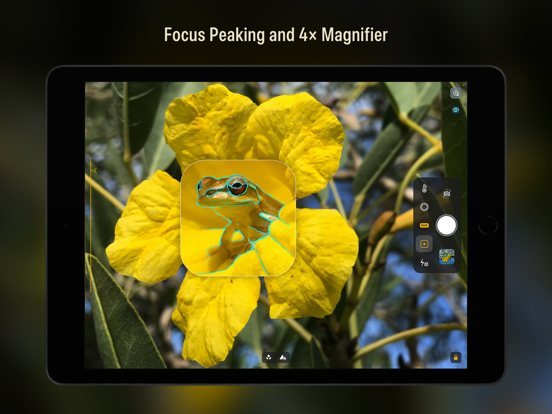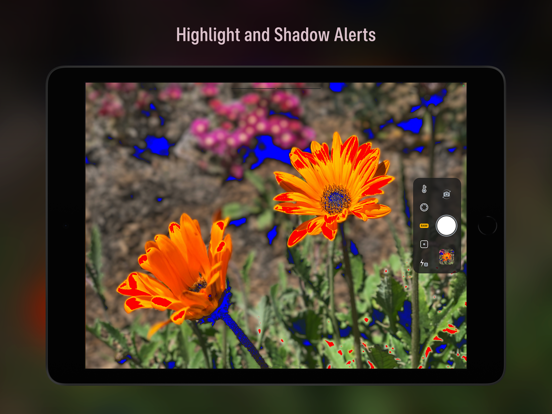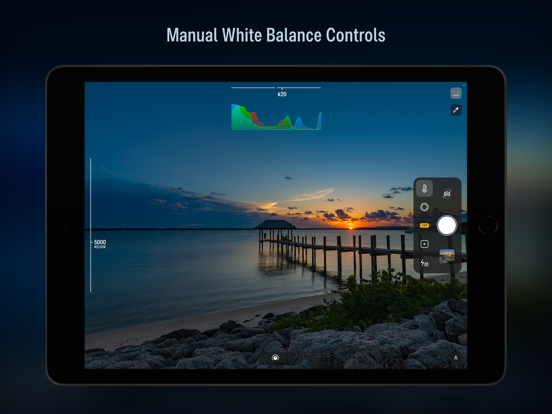Camera M - 專業手動相機
強大而精確的控制
HK$ 58.00
7.3.1for iPhone, iPad and more
Age Rating
Camera M - 專業手動相機 螢幕截圖
About Camera M - 專業手動相機
Camera M 是一款專業且現代的相機,旨在出色地完成一件事——透過類似於 DSLR 的強大而精確的手動相機控制,幫助您以盡可能高的品質拍攝精美的照片。
強調
• 具有「Fine-Tuning」功能的流暢的基於手勢的本機手動控制
• iOS 17 優化,零快門延遲拍攝
• 微距攝影的最近焦距顯示
• 智慧焦點追蹤
• 峰值對焦和具有平移功能的 4 倍放大鏡
• 即時RGB 與RGB 亮度直方圖
• 手動灰卡校準
• 最大影像處理確保絕對最佳的影像質量
• ProRAW*、RAW*、HEIF*、JPEG、TIFF 和 PNG 影像格式
• 單張、連拍、定時器、即時*、深度*、雙張照片* 和包圍拍攝模式
• 三重照片模式可同時進行超廣角、廣角和長焦相機拍攝*
• 暗室集成
• 很棒的攝影小工具
• 應用程式捷徑
相機控制
– 手動對焦控制
- 巨集和場景焦點預設
– 曝光偏差控制
– 手動 ISO 和曝光時間調整
– ISO 和曝光時間半優先模式
– 手動白平衡溫度和色調控制
– 白平衡預設
– 灰卡白平衡校準
– 自動、開啟和關閉閃光模式
– 手電筒亮度等級控制
– 在超廣角、廣角和長焦相機之間手動切換*
– 10 倍範圍內的數位捏變焦
影像格式
– 蘋果 ProRAW*
– 具有穩定功能的 RAW*
– HEIF 具有可選的最小壓縮*
– 具有可選最小壓縮的 JPEG
– TIFF
- 巴布亞紐幾內亞
– 即時照片*
– P3 廣色域支援*
拍攝模式
- 單身的
- 爆裂
– 計時器
- 深度*
– 雙/三張照片*
– 即時照片*
- 括號
工具
– 曝光偏移量規
– 智慧焦點追蹤
- 即時對焦峰值助手
– 具有平移功能的 4 倍放大鏡
– 最近對焦距離顯示
– 即時 RGB 與 RGB 亮度直方圖
– 高光和陰影警報顯示
– 地平線,具有可用的俯仰追蹤和平坦選項
– 三分法、黃金比例、象限和方形網格
– Siri 捷徑與應用程式捷徑
– 詳細的相機規格顯示並可匯出 PDF
最大影像處理能力
– iPhone 11 及更高版本的深度融合和智慧型 HDR 支援。
– 透過更好的降噪、影像穩定性和所有其他 iPhone 和 iPad 的附加處理,確保最高的影像質量
相機膠卷
– 匯總且完整的 EXIF 元資料顯示
– 帶有指南針和海拔的位置資料顯示
– RGB 和 RGB 亮度直方圖顯示
– 存取所有相簿和資料夾
小部件
– 主畫面:黃金時段、EXIF 與相機
– 鎖定畫面:相機與黃金時段
蘋果手錶支援
– 快門按鈕控制
– 日出、日落和黃金時段顯示器以及太陽位置指示器
人體工學
– 在所有 iPhone 上實現真正的單手控制
– 毫不妥協的橫向使用者體驗方法
– iPad* 的遊標和鍵盤快捷鍵支援
無障礙
– 動態類型和粗體文字支持
– 增加對比支持
– Exif 檢視器、相機膠捲和設定的燈光模式支援
科技
Camera M 僅由本機 API 和框架提供支援。 絕對不依賴任何外部來源。 這使得 Camera M 反應靈敏且高效——從較小的下載大小到快速的應用程式啟動時間。
我們希望您喜歡使用 Camera M 拍攝精彩照片!
網址:www.camera-m.com
使用手冊:www.camera-m.com/manual
聯絡方式:contact@camera-m.com
追蹤我們:@CameraMApp
#CameraM
* 這些功能僅在支援的裝置上可用。
* 深度捕捉需要 iPhone X 或更高版本。
* 自拍的深度拍攝需要配備 TrueDepth 相機系統的 iPhone 或 iPad。
* RAW 拍攝需要 iPhone 6s 或更高版本、iPad 第 6 代或 iPad Pro 9.7 吋或更高版本。
* Apple ProRAW 拍攝需要 iPhone 12 Pro 或更高版本。
* 有關設備和功能相容性的更多資訊:www.camera-m.com/compatibility
強調
• 具有「Fine-Tuning」功能的流暢的基於手勢的本機手動控制
• iOS 17 優化,零快門延遲拍攝
• 微距攝影的最近焦距顯示
• 智慧焦點追蹤
• 峰值對焦和具有平移功能的 4 倍放大鏡
• 即時RGB 與RGB 亮度直方圖
• 手動灰卡校準
• 最大影像處理確保絕對最佳的影像質量
• ProRAW*、RAW*、HEIF*、JPEG、TIFF 和 PNG 影像格式
• 單張、連拍、定時器、即時*、深度*、雙張照片* 和包圍拍攝模式
• 三重照片模式可同時進行超廣角、廣角和長焦相機拍攝*
• 暗室集成
• 很棒的攝影小工具
• 應用程式捷徑
相機控制
– 手動對焦控制
- 巨集和場景焦點預設
– 曝光偏差控制
– 手動 ISO 和曝光時間調整
– ISO 和曝光時間半優先模式
– 手動白平衡溫度和色調控制
– 白平衡預設
– 灰卡白平衡校準
– 自動、開啟和關閉閃光模式
– 手電筒亮度等級控制
– 在超廣角、廣角和長焦相機之間手動切換*
– 10 倍範圍內的數位捏變焦
影像格式
– 蘋果 ProRAW*
– 具有穩定功能的 RAW*
– HEIF 具有可選的最小壓縮*
– 具有可選最小壓縮的 JPEG
– TIFF
- 巴布亞紐幾內亞
– 即時照片*
– P3 廣色域支援*
拍攝模式
- 單身的
- 爆裂
– 計時器
- 深度*
– 雙/三張照片*
– 即時照片*
- 括號
工具
– 曝光偏移量規
– 智慧焦點追蹤
- 即時對焦峰值助手
– 具有平移功能的 4 倍放大鏡
– 最近對焦距離顯示
– 即時 RGB 與 RGB 亮度直方圖
– 高光和陰影警報顯示
– 地平線,具有可用的俯仰追蹤和平坦選項
– 三分法、黃金比例、象限和方形網格
– Siri 捷徑與應用程式捷徑
– 詳細的相機規格顯示並可匯出 PDF
最大影像處理能力
– iPhone 11 及更高版本的深度融合和智慧型 HDR 支援。
– 透過更好的降噪、影像穩定性和所有其他 iPhone 和 iPad 的附加處理,確保最高的影像質量
相機膠卷
– 匯總且完整的 EXIF 元資料顯示
– 帶有指南針和海拔的位置資料顯示
– RGB 和 RGB 亮度直方圖顯示
– 存取所有相簿和資料夾
小部件
– 主畫面:黃金時段、EXIF 與相機
– 鎖定畫面:相機與黃金時段
蘋果手錶支援
– 快門按鈕控制
– 日出、日落和黃金時段顯示器以及太陽位置指示器
人體工學
– 在所有 iPhone 上實現真正的單手控制
– 毫不妥協的橫向使用者體驗方法
– iPad* 的遊標和鍵盤快捷鍵支援
無障礙
– 動態類型和粗體文字支持
– 增加對比支持
– Exif 檢視器、相機膠捲和設定的燈光模式支援
科技
Camera M 僅由本機 API 和框架提供支援。 絕對不依賴任何外部來源。 這使得 Camera M 反應靈敏且高效——從較小的下載大小到快速的應用程式啟動時間。
我們希望您喜歡使用 Camera M 拍攝精彩照片!
網址:www.camera-m.com
使用手冊:www.camera-m.com/manual
聯絡方式:contact@camera-m.com
追蹤我們:@CameraMApp
#CameraM
* 這些功能僅在支援的裝置上可用。
* 深度捕捉需要 iPhone X 或更高版本。
* 自拍的深度拍攝需要配備 TrueDepth 相機系統的 iPhone 或 iPad。
* RAW 拍攝需要 iPhone 6s 或更高版本、iPad 第 6 代或 iPad Pro 9.7 吋或更高版本。
* Apple ProRAW 拍攝需要 iPhone 12 Pro 或更高版本。
* 有關設備和功能相容性的更多資訊:www.camera-m.com/compatibility
Show More
最新版本7.3.1更新日誌
Last updated on 2024年01月17日
歷史版本
• Haptic Touch EXIF Preview (NEW)
So you just captured a shot, but you want to quickly double-check on the basic settings? Now you can when you Haptic Touch on the last photo button. You get a preview of the shot as usual, but now you get a strip at the bottom with the basic EXIF metadata information. This contains — focal length, aperture, ISO, exposure duration, and most importantly, the image format.
You can simply use Haptic Touch to preview this information and touch-up to make it go away. Also, this new EXIF strip fades away and gets out of the way after a few seconds.
This is also possible from the Camera M photo library grid screen with any photo or video. Please remember that this is just a summary, for a full representation of EXIF metadata, you can always open the photo and view our full representation of EXIF at any time.
Of course, with every new update or implementation of a function on Camera M, accessibility is a huge focus for us. So this new EXIF metadata strip is compatible with Dark and Light modes, Dynamic Type, Reduce Transparency and other accessibility settings on your device.
These small quality-of-life type of improvements are the implementations we are very proud of working on. We would love to hear your thoughts.
• Depth Blur Preview
We took out the depth blur preview a few years ago due to performance issues — now it is back! We worked on it to make it better, and to use less energy. You will see the ‘Depth Preview’ setting is back to opt-out from this function if needed.
• Bug Fixes
Fixed the issue where volume button actions would not work in certain landscape orientations. Made performance improvements to the Highlight & Shadow Alert filter and Focus Peaking filter.
Please check www.camera-m.com/updates for more comprehensive details on this update.
We are truly a small, two-person, developer team without a huge advertising budget; Therefore, if you love Camera M, please free to spread the word and it would mean a lot to us!
We hope you capture incredible photos with Camera M!
More information: www.camera-m.com
User manual: www.camera-m.com/manual
Get in touch: contact@camera-m.com
Follow us: @CameraMApp
—————————————
Our Previous Version 7 updates Include:
• iOS 17 optimization
• iPhone 15 and iPhone 15 Pro support
• Action Button camera switching
• Volume button actions
• Redesigned manual controls with 'Fine-Tuning' feature
• New camera picker
• Zero shutter lag with responsive capture
• HDR Photo Viewing
• Widget for StandBy and NightMode
• App Shortcuts
• Accessibility feature updates
• And more...
So you just captured a shot, but you want to quickly double-check on the basic settings? Now you can when you Haptic Touch on the last photo button. You get a preview of the shot as usual, but now you get a strip at the bottom with the basic EXIF metadata information. This contains — focal length, aperture, ISO, exposure duration, and most importantly, the image format.
You can simply use Haptic Touch to preview this information and touch-up to make it go away. Also, this new EXIF strip fades away and gets out of the way after a few seconds.
This is also possible from the Camera M photo library grid screen with any photo or video. Please remember that this is just a summary, for a full representation of EXIF metadata, you can always open the photo and view our full representation of EXIF at any time.
Of course, with every new update or implementation of a function on Camera M, accessibility is a huge focus for us. So this new EXIF metadata strip is compatible with Dark and Light modes, Dynamic Type, Reduce Transparency and other accessibility settings on your device.
These small quality-of-life type of improvements are the implementations we are very proud of working on. We would love to hear your thoughts.
• Depth Blur Preview
We took out the depth blur preview a few years ago due to performance issues — now it is back! We worked on it to make it better, and to use less energy. You will see the ‘Depth Preview’ setting is back to opt-out from this function if needed.
• Bug Fixes
Fixed the issue where volume button actions would not work in certain landscape orientations. Made performance improvements to the Highlight & Shadow Alert filter and Focus Peaking filter.
Please check www.camera-m.com/updates for more comprehensive details on this update.
We are truly a small, two-person, developer team without a huge advertising budget; Therefore, if you love Camera M, please free to spread the word and it would mean a lot to us!
We hope you capture incredible photos with Camera M!
More information: www.camera-m.com
User manual: www.camera-m.com/manual
Get in touch: contact@camera-m.com
Follow us: @CameraMApp
—————————————
Our Previous Version 7 updates Include:
• iOS 17 optimization
• iPhone 15 and iPhone 15 Pro support
• Action Button camera switching
• Volume button actions
• Redesigned manual controls with 'Fine-Tuning' feature
• New camera picker
• Zero shutter lag with responsive capture
• HDR Photo Viewing
• Widget for StandBy and NightMode
• App Shortcuts
• Accessibility feature updates
• And more...
Show More
Version History
7.3.1
2024年01月17日
• Haptic Touch EXIF Preview (NEW)
So you just captured a shot, but you want to quickly double-check on the basic settings? Now you can when you Haptic Touch on the last photo button. You get a preview of the shot as usual, but now you get a strip at the bottom with the basic EXIF metadata information. This contains — focal length, aperture, ISO, exposure duration, and most importantly, the image format.
You can simply use Haptic Touch to preview this information and touch-up to make it go away. Also, this new EXIF strip fades away and gets out of the way after a few seconds.
This is also possible from the Camera M photo library grid screen with any photo or video. Please remember that this is just a summary, for a full representation of EXIF metadata, you can always open the photo and view our full representation of EXIF at any time.
Of course, with every new update or implementation of a function on Camera M, accessibility is a huge focus for us. So this new EXIF metadata strip is compatible with Dark and Light modes, Dynamic Type, Reduce Transparency and other accessibility settings on your device.
These small quality-of-life type of improvements are the implementations we are very proud of working on. We would love to hear your thoughts.
• Depth Blur Preview
We took out the depth blur preview a few years ago due to performance issues — now it is back! We worked on it to make it better, and to use less energy. You will see the ‘Depth Preview’ setting is back to opt-out from this function if needed.
• Bug Fixes
Fixed the issue where volume button actions would not work in certain landscape orientations. Made performance improvements to the Highlight & Shadow Alert filter and Focus Peaking filter.
Please check www.camera-m.com/updates for more comprehensive details on this update.
We are truly a small, two-person, developer team without a huge advertising budget; Therefore, if you love Camera M, please free to spread the word and it would mean a lot to us!
We hope you capture incredible photos with Camera M!
More information: www.camera-m.com
User manual: www.camera-m.com/manual
Get in touch: contact@camera-m.com
Follow us: @CameraMApp
—————————————
Our Previous Version 7 updates Include:
• iOS 17 optimization
• iPhone 15 and iPhone 15 Pro support
• Action Button camera switching
• Volume button actions
• Redesigned manual controls with 'Fine-Tuning' feature
• New camera picker
• Zero shutter lag with responsive capture
• HDR Photo Viewing
• Widget for StandBy and NightMode
• App Shortcuts
• Accessibility feature updates
• And more...
So you just captured a shot, but you want to quickly double-check on the basic settings? Now you can when you Haptic Touch on the last photo button. You get a preview of the shot as usual, but now you get a strip at the bottom with the basic EXIF metadata information. This contains — focal length, aperture, ISO, exposure duration, and most importantly, the image format.
You can simply use Haptic Touch to preview this information and touch-up to make it go away. Also, this new EXIF strip fades away and gets out of the way after a few seconds.
This is also possible from the Camera M photo library grid screen with any photo or video. Please remember that this is just a summary, for a full representation of EXIF metadata, you can always open the photo and view our full representation of EXIF at any time.
Of course, with every new update or implementation of a function on Camera M, accessibility is a huge focus for us. So this new EXIF metadata strip is compatible with Dark and Light modes, Dynamic Type, Reduce Transparency and other accessibility settings on your device.
These small quality-of-life type of improvements are the implementations we are very proud of working on. We would love to hear your thoughts.
• Depth Blur Preview
We took out the depth blur preview a few years ago due to performance issues — now it is back! We worked on it to make it better, and to use less energy. You will see the ‘Depth Preview’ setting is back to opt-out from this function if needed.
• Bug Fixes
Fixed the issue where volume button actions would not work in certain landscape orientations. Made performance improvements to the Highlight & Shadow Alert filter and Focus Peaking filter.
Please check www.camera-m.com/updates for more comprehensive details on this update.
We are truly a small, two-person, developer team without a huge advertising budget; Therefore, if you love Camera M, please free to spread the word and it would mean a lot to us!
We hope you capture incredible photos with Camera M!
More information: www.camera-m.com
User manual: www.camera-m.com/manual
Get in touch: contact@camera-m.com
Follow us: @CameraMApp
—————————————
Our Previous Version 7 updates Include:
• iOS 17 optimization
• iPhone 15 and iPhone 15 Pro support
• Action Button camera switching
• Volume button actions
• Redesigned manual controls with 'Fine-Tuning' feature
• New camera picker
• Zero shutter lag with responsive capture
• HDR Photo Viewing
• Widget for StandBy and NightMode
• App Shortcuts
• Accessibility feature updates
• And more...
7.3
2024年01月16日
• Haptic Touch EXIF Preview (NEW)
So you just captured a shot, but you want to quickly double-check on the basic settings? Now you can when you Haptic Touch on the last photo button. You get a preview of the shot as usual, but now you get a strip at the bottom with the basic EXIF metadata information. This contains — focal length, aperture, ISO, exposure duration, and most importantly, the image format.
You can simply use Haptic Touch to preview this information and touch-up to make it go away. Also, this new EXIF strip fades away and gets out of the way after a few seconds.
This is also possible from the Camera M photo library grid screen with any photo or video. Please remember that this is just a summary, for a full representation of EXIF metadata, you can always open the photo and view our full representation of EXIF at any time.
Of course, with every new update or implementation of a function on Camera M, accessibility is a huge focus for us. So this new EXIF metadata strip is compatible with Dark and Light modes, Dynamic Type, Reduce Transparency and other accessibility settings on your device.
These small quality-of-life type of improvements are the implementations we are very proud of working on. We would love to hear your thoughts.
• Depth Blur Preview
We took out the depth blur preview a few years ago due to performance issues — now it is back! We worked on it to make it better, and to use less energy. You will see the ‘Depth Preview’ setting is back to opt-out from this function if needed.
• Bug Fixes
Fixed the issue where volume button actions would not work in certain landscape orientations. Made performance improvements to the Highlight & Shadow Alert filter and Focus Peaking filter.
Please check www.camera-m.com/updates for more comprehensive details on this update.
We are truly a small, two-person, developer team without a huge advertising budget; Therefore, if you love Camera M, please free to spread the word and it would mean a lot to us!
We hope you capture incredible photos with Camera M!
More information: www.camera-m.com
User manual: www.camera-m.com/manual
Get in touch: contact@camera-m.com
Follow us: @CameraMApp
—————————————
Our Previous Version 7 updates Include:
• iOS 17 optimization
• iPhone 15 and iPhone 15 Pro support
• Action Button camera switching
• Volume button actions
• Redesigned manual controls with 'Fine-Tuning' feature
• New camera picker
• Zero shutter lag with responsive capture
• HDR Photo Viewing
• Widget for StandBy and NightMode
• App Shortcuts
• Accessibility feature updates
• And more...
So you just captured a shot, but you want to quickly double-check on the basic settings? Now you can when you Haptic Touch on the last photo button. You get a preview of the shot as usual, but now you get a strip at the bottom with the basic EXIF metadata information. This contains — focal length, aperture, ISO, exposure duration, and most importantly, the image format.
You can simply use Haptic Touch to preview this information and touch-up to make it go away. Also, this new EXIF strip fades away and gets out of the way after a few seconds.
This is also possible from the Camera M photo library grid screen with any photo or video. Please remember that this is just a summary, for a full representation of EXIF metadata, you can always open the photo and view our full representation of EXIF at any time.
Of course, with every new update or implementation of a function on Camera M, accessibility is a huge focus for us. So this new EXIF metadata strip is compatible with Dark and Light modes, Dynamic Type, Reduce Transparency and other accessibility settings on your device.
These small quality-of-life type of improvements are the implementations we are very proud of working on. We would love to hear your thoughts.
• Depth Blur Preview
We took out the depth blur preview a few years ago due to performance issues — now it is back! We worked on it to make it better, and to use less energy. You will see the ‘Depth Preview’ setting is back to opt-out from this function if needed.
• Bug Fixes
Fixed the issue where volume button actions would not work in certain landscape orientations. Made performance improvements to the Highlight & Shadow Alert filter and Focus Peaking filter.
Please check www.camera-m.com/updates for more comprehensive details on this update.
We are truly a small, two-person, developer team without a huge advertising budget; Therefore, if you love Camera M, please free to spread the word and it would mean a lot to us!
We hope you capture incredible photos with Camera M!
More information: www.camera-m.com
User manual: www.camera-m.com/manual
Get in touch: contact@camera-m.com
Follow us: @CameraMApp
—————————————
Our Previous Version 7 updates Include:
• iOS 17 optimization
• iPhone 15 and iPhone 15 Pro support
• Action Button camera switching
• Volume button actions
• Redesigned manual controls with 'Fine-Tuning' feature
• New camera picker
• Zero shutter lag with responsive capture
• HDR Photo Viewing
• Widget for StandBy and NightMode
• App Shortcuts
• Accessibility feature updates
• And more...
7.2.1
2023年12月23日
Action Button
We introduced switching cameras using the Action Button with our version 7.1 update for our iPhone 15 users. We have now made it even easier without using the App Shortcuts, with zero setup. Also, you no longer have to press and hold, simply press in and out - much better!
Volume Button Actions
Apple now officially lets developers support volume button actions for camera apps, and we are extremely excited about this! Please note that you need iOS 17.2 or later to have these updates.
• Volume Up — Capture photo. Additionally, in Burst mode, press and hold to capture repeatedly in fast succession.
• Volume Down — This mirrors the Action Button behavior for iPhones without the Action Button. Simply press in and out to switch through available cameras.
Bug Fixes
• Fixed the bug when selecting flash options for the Selfie camera.
• Fixed the bug making the Golden Hour widget crash.
–––––––––––––––––––
Our Previous Version 7 updates Include:
• iOS 17 optimization
• iPhone 15 and iPhone 15 Pro support
• Action Button camera switching
• Redesigned manual controls with 'Fine-Tuning' feature
• New camera picker
• Zero shutter lag with responsive capture
• HDR Photo Viewing
• Widget for StandBy and NightMode
• App Shortcuts
• Accessibility feature updates
• And more...
We introduced switching cameras using the Action Button with our version 7.1 update for our iPhone 15 users. We have now made it even easier without using the App Shortcuts, with zero setup. Also, you no longer have to press and hold, simply press in and out - much better!
Volume Button Actions
Apple now officially lets developers support volume button actions for camera apps, and we are extremely excited about this! Please note that you need iOS 17.2 or later to have these updates.
• Volume Up — Capture photo. Additionally, in Burst mode, press and hold to capture repeatedly in fast succession.
• Volume Down — This mirrors the Action Button behavior for iPhones without the Action Button. Simply press in and out to switch through available cameras.
Bug Fixes
• Fixed the bug when selecting flash options for the Selfie camera.
• Fixed the bug making the Golden Hour widget crash.
–––––––––––––––––––
Our Previous Version 7 updates Include:
• iOS 17 optimization
• iPhone 15 and iPhone 15 Pro support
• Action Button camera switching
• Redesigned manual controls with 'Fine-Tuning' feature
• New camera picker
• Zero shutter lag with responsive capture
• HDR Photo Viewing
• Widget for StandBy and NightMode
• App Shortcuts
• Accessibility feature updates
• And more...
7.2
2023年12月21日
Action Button
We introduced switching cameras using the Action Button with our version 7.1 update for our iPhone 15 users. We have now made it even easier without using the App Shortcuts, with zero setup. Also, you no longer have to press and hold, simply press in and out - much better!
Volume Button Actions
Apple now officially lets developers support volume button actions for camera apps, and we are extremely excited about this! Please note that you need iOS 17.2 or later to have these updates.
• Volume Up — Capture photo. Additionally, in Burst mode, press and hold to capture repeatedly in fast succession.
• Volume Down — This mirrors the Action Button behavior for devices without the Action Button. Simply press in and out to switch through available cameras.
Bug Fixes
• Fixed the bug when selecting flash options for the Selfie camera.
• Fixed the bug making the Golden Hour widget crash.
–––––––––––––––––––
Our Previous Version 7 updates Include:
• iOS 17 optimization
• iPhone 15 and iPhone 15 Pro support
• Action Button camera switching
• Redesigned manual controls with 'Fine-Tuning' feature
• New camera picker
• Zero shutter lag with responsive capture
• HDR Photo Viewing
• Widget for StandBy and NightMode
• App Shortcuts
• Accessibility feature updates
• And more...
We introduced switching cameras using the Action Button with our version 7.1 update for our iPhone 15 users. We have now made it even easier without using the App Shortcuts, with zero setup. Also, you no longer have to press and hold, simply press in and out - much better!
Volume Button Actions
Apple now officially lets developers support volume button actions for camera apps, and we are extremely excited about this! Please note that you need iOS 17.2 or later to have these updates.
• Volume Up — Capture photo. Additionally, in Burst mode, press and hold to capture repeatedly in fast succession.
• Volume Down — This mirrors the Action Button behavior for devices without the Action Button. Simply press in and out to switch through available cameras.
Bug Fixes
• Fixed the bug when selecting flash options for the Selfie camera.
• Fixed the bug making the Golden Hour widget crash.
–––––––––––––––––––
Our Previous Version 7 updates Include:
• iOS 17 optimization
• iPhone 15 and iPhone 15 Pro support
• Action Button camera switching
• Redesigned manual controls with 'Fine-Tuning' feature
• New camera picker
• Zero shutter lag with responsive capture
• HDR Photo Viewing
• Widget for StandBy and NightMode
• App Shortcuts
• Accessibility feature updates
• And more...
7.1.3
2023年12月10日
Action Button
For iPhone 15 Pro users, we are excited to bring this new feature — Now with the Action Button, you can toggle through available back cameras.
– Setup Action Button to trigger a Shortcut and select 'Switch Cameras' from Camera M App Shortcuts. That is it!
– Now, when you are using Camera M, you can press and hold the Action Button to switch to the next camera.
We spent a lot of time figuring out the best way to implement this feature, and we believe toggling through the cameras is the best use for the Action Button since you might be using the volume buttons to trigger the capture. Since the camera choice picker is at all the way at the other side of the screen, you can easily change cameras and capture without moving your hand.
App Shortcuts
We also included other App Shortcuts for your convenience, and all of them are available on the Shortcuts app without any setup required. You can also search for Camera M Shortcuts on Spotlight Search.
New Camera Picker
Quickly selecting the correct camera has become more important than ever. We believe this is a great solution that takes away the regular two-step process.
– Simply drag the picker to the desired choice without a second step needed.
– Press and hold on the current camera selection to display Camera Profiles.
– Optionally, press on the top or bottom side of the selected camera to switch to the next corresponding choice, without the need to drag.
48 MP Photo Setting
We have moved this setting to the main Settings from the camera selector to maintain a cleaner main interface.
48 MP Indicator
We have been getting an overwhelming amount of positive feedback on this feature. Since we moved the 48MP Photo Setting to main Settings, we made improvements to the 48 MP Indicator to make it more useful.
– 48 MP Indicator is ON: 48 MP Photo Setting is on. The current state allows for 48 MP photos.
– 48 MP Indicator is DIM: 48 MP Photo Setting is on. The current state does not allow for 48MP photos, photos will be in 12MP resolution.
– 48 MP Indicator is OFF: 48 MP Photo Setting is off. Photos will be in 12 MP resolution
Please check www.camera-m.com/updates for more comprehensive details on this update.
We hope you capture incredible photos with Camera M!
More information: www.camera-m.com
User manual: www.camera-m.com/manual
Get in touch: contact@camera-m.com
Follow us: @CameraMApp
#CameraM
For iPhone 15 Pro users, we are excited to bring this new feature — Now with the Action Button, you can toggle through available back cameras.
– Setup Action Button to trigger a Shortcut and select 'Switch Cameras' from Camera M App Shortcuts. That is it!
– Now, when you are using Camera M, you can press and hold the Action Button to switch to the next camera.
We spent a lot of time figuring out the best way to implement this feature, and we believe toggling through the cameras is the best use for the Action Button since you might be using the volume buttons to trigger the capture. Since the camera choice picker is at all the way at the other side of the screen, you can easily change cameras and capture without moving your hand.
App Shortcuts
We also included other App Shortcuts for your convenience, and all of them are available on the Shortcuts app without any setup required. You can also search for Camera M Shortcuts on Spotlight Search.
New Camera Picker
Quickly selecting the correct camera has become more important than ever. We believe this is a great solution that takes away the regular two-step process.
– Simply drag the picker to the desired choice without a second step needed.
– Press and hold on the current camera selection to display Camera Profiles.
– Optionally, press on the top or bottom side of the selected camera to switch to the next corresponding choice, without the need to drag.
48 MP Photo Setting
We have moved this setting to the main Settings from the camera selector to maintain a cleaner main interface.
48 MP Indicator
We have been getting an overwhelming amount of positive feedback on this feature. Since we moved the 48MP Photo Setting to main Settings, we made improvements to the 48 MP Indicator to make it more useful.
– 48 MP Indicator is ON: 48 MP Photo Setting is on. The current state allows for 48 MP photos.
– 48 MP Indicator is DIM: 48 MP Photo Setting is on. The current state does not allow for 48MP photos, photos will be in 12MP resolution.
– 48 MP Indicator is OFF: 48 MP Photo Setting is off. Photos will be in 12 MP resolution
Please check www.camera-m.com/updates for more comprehensive details on this update.
We hope you capture incredible photos with Camera M!
More information: www.camera-m.com
User manual: www.camera-m.com/manual
Get in touch: contact@camera-m.com
Follow us: @CameraMApp
#CameraM
7.1.2
2023年12月06日
• Action Button
For iPhone 15 Pro users, we are excited to bring this new feature — Now with the Action Button, you can toggle through available back cameras.
– Setup Action Button to trigger a Shortcut and select 'Switch Cameras' from Camera M App Shortcuts. That is it!
– Now, when you are using Camera M, you can press and hold the Action Button to switch to the next camera.
We spent a lot of time figuring out the best way to implement this feature, and we believe toggling through the cameras is the best use for the Action Button since you might be using the volume buttons to trigger the capture. Since the camera choice picker is at all the way at the other side of the screen, you can easily change cameras and capture without moving your hand.
• App Shortcuts
We also included other App Shortcuts for your convenience, and all of them are available on the Shortcuts app without any setup required. You can also search for Camera M Shortcuts on Spotlight Search.
• New Camera Picker
Quickly selecting the correct camera has become more important than ever. We believe this is a great solution that takes away the regular two-step process.
– Simply drag the picker to the desired choice without a second step needed.
– Press and hold on the current camera selection to display Camera Profiles.
– Optionally, press on the top or bottom side of the selected camera to switch to the next corresponding choice, without the need to drag.
• 48 MP Photo Setting
We have moved this setting to the main Settings from the camera selector to maintain a cleaner main interface.
• 48 MP Indicator
We have been getting an overwhelming amount of positive feedback on this feature. Since we moved the 48MP Photo Setting to main Settings, we made improvements to the 48 MP Indicator to make it more useful.
– 48 MP Indicator is ON: 48 MP Photo Setting is on. The current state allows for 48 MP photos.
– 48 MP Indicator is DIM: 48 MP Photo Setting is on. The current state does not allow for 48MP photos, photos will be in 12MP resolution.
– 48 MP Indicator is OFF: 48 MP Photo Setting is off. Photos will be in 12 MP resolution
Please check www.camera-m.com/updates for more comprehensive details on this update.
We hope you capture incredible photos with Camera M!
More information: www.camera-m.com
User manual: www.camera-m.com/manual
Get in touch: contact@camera-m.com
Follow us: @CameraMApp
#CameraM
For iPhone 15 Pro users, we are excited to bring this new feature — Now with the Action Button, you can toggle through available back cameras.
– Setup Action Button to trigger a Shortcut and select 'Switch Cameras' from Camera M App Shortcuts. That is it!
– Now, when you are using Camera M, you can press and hold the Action Button to switch to the next camera.
We spent a lot of time figuring out the best way to implement this feature, and we believe toggling through the cameras is the best use for the Action Button since you might be using the volume buttons to trigger the capture. Since the camera choice picker is at all the way at the other side of the screen, you can easily change cameras and capture without moving your hand.
• App Shortcuts
We also included other App Shortcuts for your convenience, and all of them are available on the Shortcuts app without any setup required. You can also search for Camera M Shortcuts on Spotlight Search.
• New Camera Picker
Quickly selecting the correct camera has become more important than ever. We believe this is a great solution that takes away the regular two-step process.
– Simply drag the picker to the desired choice without a second step needed.
– Press and hold on the current camera selection to display Camera Profiles.
– Optionally, press on the top or bottom side of the selected camera to switch to the next corresponding choice, without the need to drag.
• 48 MP Photo Setting
We have moved this setting to the main Settings from the camera selector to maintain a cleaner main interface.
• 48 MP Indicator
We have been getting an overwhelming amount of positive feedback on this feature. Since we moved the 48MP Photo Setting to main Settings, we made improvements to the 48 MP Indicator to make it more useful.
– 48 MP Indicator is ON: 48 MP Photo Setting is on. The current state allows for 48 MP photos.
– 48 MP Indicator is DIM: 48 MP Photo Setting is on. The current state does not allow for 48MP photos, photos will be in 12MP resolution.
– 48 MP Indicator is OFF: 48 MP Photo Setting is off. Photos will be in 12 MP resolution
Please check www.camera-m.com/updates for more comprehensive details on this update.
We hope you capture incredible photos with Camera M!
More information: www.camera-m.com
User manual: www.camera-m.com/manual
Get in touch: contact@camera-m.com
Follow us: @CameraMApp
#CameraM
7.1.1
2023年11月23日
• Action Button
For iPhone 15 Pro users, we are excited to bring this new feature — Now with the Action Button, you can toggle through available back cameras.
– Setup Action Button to trigger a Shortcut and select 'Switch Cameras' from Camera M App Shortcuts. That is it!
– Now, when you are using Camera M, you can press and hold the Action Button to switch to the next camera.
We spent a lot of time figuring out the best way to implement this feature, and we believe toggling through the cameras is the best use for the Action Button since you might be using the volume buttons to trigger the capture. Since the camera choice picker is at all the way at the other side of the screen, you can easily change cameras and capture without moving your hand.
• App Shortcuts
We also included other App Shortcuts for your convenience, and all of them are available on the Shortcuts app without any setup required. You can also search for Camera M Shortcuts on Spotlight Search.
• New Camera Picker
Quickly selecting the correct camera has become more important than ever. We believe this is a great solution that takes away the regular two-step process.
– Simply drag the picker to the desired choice without a second step needed.
– Press and hold on the current camera selection to display Camera Profiles.
– Optionally, press on the top or bottom side of the selected camera to switch to the next corresponding choice, without the need to drag.
• 48 MP Photo Setting
We have moved this setting to the main Settings from the camera selector to maintain a cleaner main interface.
• 48 MP Indicator
We have been getting an overwhelming amount of positive feedback on this feature. Since we moved the 48MP Photo Setting to main Settings, we made improvements to the 48 MP Indicator to make it more useful.
– 48 MP Indicator is ON: 48 MP Photo Setting is on. The current state allows for 48 MP photos.
– 48 MP Indicator is DIM: 48 MP Photo Setting is on. The current state does not allow for 48MP photos, photos will be in 12MP resolution.
– 48 MP Indicator is OFF: 48 MP Photo Setting is off. Photos will be in 12 MP resolution
Please check www.camera-m.com/updates for more comprehensive details on this update.
We hope you capture incredible photos with Camera M!
More information: www.camera-m.com
User manual: www.camera-m.com/manual
Get in touch: contact@camera-m.com
Follow us: @CameraMApp
#CameraM
For iPhone 15 Pro users, we are excited to bring this new feature — Now with the Action Button, you can toggle through available back cameras.
– Setup Action Button to trigger a Shortcut and select 'Switch Cameras' from Camera M App Shortcuts. That is it!
– Now, when you are using Camera M, you can press and hold the Action Button to switch to the next camera.
We spent a lot of time figuring out the best way to implement this feature, and we believe toggling through the cameras is the best use for the Action Button since you might be using the volume buttons to trigger the capture. Since the camera choice picker is at all the way at the other side of the screen, you can easily change cameras and capture without moving your hand.
• App Shortcuts
We also included other App Shortcuts for your convenience, and all of them are available on the Shortcuts app without any setup required. You can also search for Camera M Shortcuts on Spotlight Search.
• New Camera Picker
Quickly selecting the correct camera has become more important than ever. We believe this is a great solution that takes away the regular two-step process.
– Simply drag the picker to the desired choice without a second step needed.
– Press and hold on the current camera selection to display Camera Profiles.
– Optionally, press on the top or bottom side of the selected camera to switch to the next corresponding choice, without the need to drag.
• 48 MP Photo Setting
We have moved this setting to the main Settings from the camera selector to maintain a cleaner main interface.
• 48 MP Indicator
We have been getting an overwhelming amount of positive feedback on this feature. Since we moved the 48MP Photo Setting to main Settings, we made improvements to the 48 MP Indicator to make it more useful.
– 48 MP Indicator is ON: 48 MP Photo Setting is on. The current state allows for 48 MP photos.
– 48 MP Indicator is DIM: 48 MP Photo Setting is on. The current state does not allow for 48MP photos, photos will be in 12MP resolution.
– 48 MP Indicator is OFF: 48 MP Photo Setting is off. Photos will be in 12 MP resolution
Please check www.camera-m.com/updates for more comprehensive details on this update.
We hope you capture incredible photos with Camera M!
More information: www.camera-m.com
User manual: www.camera-m.com/manual
Get in touch: contact@camera-m.com
Follow us: @CameraMApp
#CameraM
7.1
2023年11月23日
• Action Button
For iPhone 15 Pro users, we are excited to bring this new feature — Now with the Action Button, you can toggle through available back cameras.
– Setup Action Button to trigger a Shortcut and select 'Switch Cameras' from Camera M App Shortcuts. That is it!
– Now, when you are using Camera M, you can press and hold the Action Button to switch to the next camera.
We spent a lot of time figuring out the best way to implement this feature, and we believe toggling through the cameras is the best use for the Action Button since you might be using the volume buttons to trigger the capture. Since the camera choice picker is at all the way at the other side of the screen, you can easily change cameras and capture without moving your hand.
• App Shortcuts
We also included other App Shortcuts for your convenience, and all of them are available on the Shortcuts app without any setup required. You can also search for Camera M Shortcuts on Spotlight Search.
• New Camera Picker
Quickly selecting the correct camera has become more important than ever. We believe this is a great solution that takes away the regular two-step process.
– Simply drag the picker to the desired choice without a second step needed.
– Press and hold on the current camera selection to display Camera Profiles.
– Optionally, press on the top or bottom side of the selected camera to switch to the next corresponding choice, without the need to drag.
• 48 MP Photo Setting
We have moved this setting to the main Settings from the camera selector to maintain a cleaner main interface.
• 48 MP Indicator
We have been getting an overwhelming amount of positive feedback on this feature. Since we moved the 48MP Photo Setting to main Settings, we made improvements to the 48 MP Indicator to make it more useful.
– 48 MP Indicator is ON: 48 MP Photo Setting is on. The current state allows for 48 MP photos.
– 48 MP Indicator is DIM: 48 MP Photo Setting is on. The current state does not allow for 48MP photos, photos will be in 12MP resolution.
– 48 MP Indicator is OFF: 48 MP Photo Setting is off. Photos will be in 12 MP resolution
Please check www.camera-m.com/updates for more comprehensive details on this update.
We hope you capture incredible photos with Camera M!
More information: www.camera-m.com
User manual: www.camera-m.com/manual
Get in touch: contact@camera-m.com
Follow us: @CameraMApp
#CameraM
For iPhone 15 Pro users, we are excited to bring this new feature — Now with the Action Button, you can toggle through available back cameras.
– Setup Action Button to trigger a Shortcut and select 'Switch Cameras' from Camera M App Shortcuts. That is it!
– Now, when you are using Camera M, you can press and hold the Action Button to switch to the next camera.
We spent a lot of time figuring out the best way to implement this feature, and we believe toggling through the cameras is the best use for the Action Button since you might be using the volume buttons to trigger the capture. Since the camera choice picker is at all the way at the other side of the screen, you can easily change cameras and capture without moving your hand.
• App Shortcuts
We also included other App Shortcuts for your convenience, and all of them are available on the Shortcuts app without any setup required. You can also search for Camera M Shortcuts on Spotlight Search.
• New Camera Picker
Quickly selecting the correct camera has become more important than ever. We believe this is a great solution that takes away the regular two-step process.
– Simply drag the picker to the desired choice without a second step needed.
– Press and hold on the current camera selection to display Camera Profiles.
– Optionally, press on the top or bottom side of the selected camera to switch to the next corresponding choice, without the need to drag.
• 48 MP Photo Setting
We have moved this setting to the main Settings from the camera selector to maintain a cleaner main interface.
• 48 MP Indicator
We have been getting an overwhelming amount of positive feedback on this feature. Since we moved the 48MP Photo Setting to main Settings, we made improvements to the 48 MP Indicator to make it more useful.
– 48 MP Indicator is ON: 48 MP Photo Setting is on. The current state allows for 48 MP photos.
– 48 MP Indicator is DIM: 48 MP Photo Setting is on. The current state does not allow for 48MP photos, photos will be in 12MP resolution.
– 48 MP Indicator is OFF: 48 MP Photo Setting is off. Photos will be in 12 MP resolution
Please check www.camera-m.com/updates for more comprehensive details on this update.
We hope you capture incredible photos with Camera M!
More information: www.camera-m.com
User manual: www.camera-m.com/manual
Get in touch: contact@camera-m.com
Follow us: @CameraMApp
#CameraM
7.0
2023年10月12日
Welcome to Camera M version 7! Our biggest update yet.
• COMPLETELY REDESIGNED MANUAL CAMERA CONTROLS
We decided to take Camera M's manual camera controls to the next level - by redesigning the control gauges from the ground up while keeping the gesture-based control mechanism the same. The biggest design change is that the adjustment value position stays static, making it easier to read.
Responds to Touch
This new design beautifully animates to your touch. It expands and moves toward the center of the screen while you are making adjustments, and tucks away when you are not. And yes, they do have ProMotion 120Hz support.
Fine-Tuning Feature
Simply drag away from the gauge while making adjustments to use the 'Fine-Tuning' feature. This will slow down your adjustment, making it easier to make granular changes. Otherwise, simply press and hold to reset back to auto.
Standard Presets
We introduced the Standard Presets feature last year, which snaps the controls to the nearest standard value, depending on the control. For example, adjusting to 193 ISO results in snapping to 200 ISO. These new controls still behave the same way with this setting turned on.
Accessibility
These new gauges conform to Dynamic Text, Bold Text, High Contrast, and other Accessibility settings making Camera M a comprehensively accessible manual camera.
• iOS 17 OPTIMIZATIONS
We made extensive performance upgrades to the photo capture process. We adopted the new zero lag capture feature available in iOS 17. Now there is no lag between the time you press the shutter button to capturing the shot. The subsequent adoption is the responsive capture feature which enables the next capture possible while the previously captured shot is still processing. Meanwhile, Our ultra-fast burst mode got even faster this time. All these adoptions bring incredible improvements to the photo capture process.
HDR Photo Viewing
Now in iOS 17, Camera M displays photos in full dynamic range. ProRAW photos captured in the past and many other formats captured with the new iPhones contain extended dynamic range data which was not displayed before - such as bright specular highlights. Now, when you first view a photo, you will notice the gradual transformation to the HDR mode, if the photo contains the data.
TipKit
With iOS 17, we bring helpful tips to reveal certain Camera M features that you might have missed.
Widgets
We updated all our widgets to work in new places, such as MacOS, along with updated animations which are new in iOS 17.
StandBy Mode
We added a smaller version of our Golden Hour widget for StandBy mode, which also looks great with the new Night Mode. This is by popular demand.
• iPhone 15 & iPhone 15 Pro OPTIMIZATIONS
iPhone 15 users can now capture HEIF, JPEG, TIFF, and PNG in 48MP with the 1x camera. 2x Camera also comes to iPhone 15 with full manual controls. Camera M is now optimized for the new 5x telephoto camera on the iPhone 15 Pro Max. Overall, we made sure Camera M takes full advantage of the new iPhone hardware.
We are still dedicated to only using native APIs with Camera M, making it a significantly efficient and responsive camera app with a small binary size.
Please check www.camera-m.com/updates for more comprehensive details on this update.
We hope you capture incredible photos with Camera M!
More information: www.camera-m.com
User manual: www.camera-m.com/manual
Get in touch: contact@camera-m.com
Follow us: @CameraMApp#CameraM
• COMPLETELY REDESIGNED MANUAL CAMERA CONTROLS
We decided to take Camera M's manual camera controls to the next level - by redesigning the control gauges from the ground up while keeping the gesture-based control mechanism the same. The biggest design change is that the adjustment value position stays static, making it easier to read.
Responds to Touch
This new design beautifully animates to your touch. It expands and moves toward the center of the screen while you are making adjustments, and tucks away when you are not. And yes, they do have ProMotion 120Hz support.
Fine-Tuning Feature
Simply drag away from the gauge while making adjustments to use the 'Fine-Tuning' feature. This will slow down your adjustment, making it easier to make granular changes. Otherwise, simply press and hold to reset back to auto.
Standard Presets
We introduced the Standard Presets feature last year, which snaps the controls to the nearest standard value, depending on the control. For example, adjusting to 193 ISO results in snapping to 200 ISO. These new controls still behave the same way with this setting turned on.
Accessibility
These new gauges conform to Dynamic Text, Bold Text, High Contrast, and other Accessibility settings making Camera M a comprehensively accessible manual camera.
• iOS 17 OPTIMIZATIONS
We made extensive performance upgrades to the photo capture process. We adopted the new zero lag capture feature available in iOS 17. Now there is no lag between the time you press the shutter button to capturing the shot. The subsequent adoption is the responsive capture feature which enables the next capture possible while the previously captured shot is still processing. Meanwhile, Our ultra-fast burst mode got even faster this time. All these adoptions bring incredible improvements to the photo capture process.
HDR Photo Viewing
Now in iOS 17, Camera M displays photos in full dynamic range. ProRAW photos captured in the past and many other formats captured with the new iPhones contain extended dynamic range data which was not displayed before - such as bright specular highlights. Now, when you first view a photo, you will notice the gradual transformation to the HDR mode, if the photo contains the data.
TipKit
With iOS 17, we bring helpful tips to reveal certain Camera M features that you might have missed.
Widgets
We updated all our widgets to work in new places, such as MacOS, along with updated animations which are new in iOS 17.
StandBy Mode
We added a smaller version of our Golden Hour widget for StandBy mode, which also looks great with the new Night Mode. This is by popular demand.
• iPhone 15 & iPhone 15 Pro OPTIMIZATIONS
iPhone 15 users can now capture HEIF, JPEG, TIFF, and PNG in 48MP with the 1x camera. 2x Camera also comes to iPhone 15 with full manual controls. Camera M is now optimized for the new 5x telephoto camera on the iPhone 15 Pro Max. Overall, we made sure Camera M takes full advantage of the new iPhone hardware.
We are still dedicated to only using native APIs with Camera M, making it a significantly efficient and responsive camera app with a small binary size.
Please check www.camera-m.com/updates for more comprehensive details on this update.
We hope you capture incredible photos with Camera M!
More information: www.camera-m.com
User manual: www.camera-m.com/manual
Get in touch: contact@camera-m.com
Follow us: @CameraMApp#CameraM
6.2.1
2023年02月17日
Phone 14 Pro Update II
• 2x Camera for iPhone 14 Pro
With our second update for iPhone 14 Pro, we are delighted to bring the 2x Camera to Camera M with full manual controls!
The quad-pixel sensor on iPhone 14 Pro allows beyond the three fixed lenses of the Pro camera system to create an additional 2x Telephoto. Which expands your camera options to 0.5x, 1x, 2x, and 3x. This new 2x Telephoto uses the middle 12 megapixels of the quad-pixel sensor to deliver full-resolution photos with no digital zoom. With its popular 48 mm focal length and great resolution, 2x is the perfect framing choice for many scenarios, especially with the large f/1.78 aperture.
This camera has full manual controls as follows:
– Manual focus
– Manual exposure
– Manual white balance
It can shoot Apple ProRAW and works in Portrait, Bracket, Live Photo, and Burst modes.
OTHER
– Updated font styles on iPhone and iPad
• 2x Camera for iPhone 14 Pro
With our second update for iPhone 14 Pro, we are delighted to bring the 2x Camera to Camera M with full manual controls!
The quad-pixel sensor on iPhone 14 Pro allows beyond the three fixed lenses of the Pro camera system to create an additional 2x Telephoto. Which expands your camera options to 0.5x, 1x, 2x, and 3x. This new 2x Telephoto uses the middle 12 megapixels of the quad-pixel sensor to deliver full-resolution photos with no digital zoom. With its popular 48 mm focal length and great resolution, 2x is the perfect framing choice for many scenarios, especially with the large f/1.78 aperture.
This camera has full manual controls as follows:
– Manual focus
– Manual exposure
– Manual white balance
It can shoot Apple ProRAW and works in Portrait, Bracket, Live Photo, and Burst modes.
OTHER
– Updated font styles on iPhone and iPad
6.2
2023年02月10日
Phone 14 Pro Update II
• 2x Camera for iPhone 14 Pro
With our second update for iPhone 14 Pro, we are delighted to bring the 2x Camera to Camera M with full manual controls!
The quad-pixel sensor on iPhone 14 Pro allows beyond the three fixed lenses of the Pro camera system to create an additional 2x Telephoto. Which expands your camera options to 0.5x, 1x, 2x, and 3x. This new 2x Telephoto uses the middle 12 megapixels of the quad-pixel sensor to deliver full-resolution photos with no digital zoom. With its popular 48 mm focal length and great resolution, 2x is the perfect framing choice for many scenarios, especially with the large f/1.78 aperture.
This camera has full manual controls as follows:
– Manual focus
– Manual exposure
– Manual white balance
It can shoot Apple ProRAW and standard RAW and works in Portrait, Bracket, Live Photo, and Burst modes.
OTHER
– Updated font styles on iPhone and iPad
• 2x Camera for iPhone 14 Pro
With our second update for iPhone 14 Pro, we are delighted to bring the 2x Camera to Camera M with full manual controls!
The quad-pixel sensor on iPhone 14 Pro allows beyond the three fixed lenses of the Pro camera system to create an additional 2x Telephoto. Which expands your camera options to 0.5x, 1x, 2x, and 3x. This new 2x Telephoto uses the middle 12 megapixels of the quad-pixel sensor to deliver full-resolution photos with no digital zoom. With its popular 48 mm focal length and great resolution, 2x is the perfect framing choice for many scenarios, especially with the large f/1.78 aperture.
This camera has full manual controls as follows:
– Manual focus
– Manual exposure
– Manual white balance
It can shoot Apple ProRAW and standard RAW and works in Portrait, Bracket, Live Photo, and Burst modes.
OTHER
– Updated font styles on iPhone and iPad
6.1.3
2022年10月26日
iPhone 14 Pro Update I
48 MEGAPIXEL CAPTURE
We are delighted to bring the power of Camera M to iPhone 14 Pro and iPhone 14 Pro Max. Capture not just ProRAW but HEIF (with optional minimum compression), JPEG (with optional minimum compression), PNG, and even TIFF in full sensor resolution of 48 megapixels.
48 Megapixel Indicator: Since there are limitations for 48-megapixel capture, the 48 megapixel indicator near the file format badge keeps you always informed of the capture resolution. These limitations include, are not just limited to, flash capture, standard RAW format, manual exposure (explicit ISO and exposure duration adjustment), bracket capture, Depth capture, Live Photo capture, Triple Photo capture, etc.
SELFIE CAMERA MANUAL FOCUS
Now you can adjust the focus manually in the Selfie camera, even in Depth Mode.
OTHER
Other minor UI/UX improvements.
For more information, please visit www.camera-m.com/updates.
We hope you enjoy this update and helps you capture incredible photos!
For any feedback or questions, please do not hesitate to get in touch with us at contact@camera-m.com.
#CameraM
48 MEGAPIXEL CAPTURE
We are delighted to bring the power of Camera M to iPhone 14 Pro and iPhone 14 Pro Max. Capture not just ProRAW but HEIF (with optional minimum compression), JPEG (with optional minimum compression), PNG, and even TIFF in full sensor resolution of 48 megapixels.
48 Megapixel Indicator: Since there are limitations for 48-megapixel capture, the 48 megapixel indicator near the file format badge keeps you always informed of the capture resolution. These limitations include, are not just limited to, flash capture, standard RAW format, manual exposure (explicit ISO and exposure duration adjustment), bracket capture, Depth capture, Live Photo capture, Triple Photo capture, etc.
SELFIE CAMERA MANUAL FOCUS
Now you can adjust the focus manually in the Selfie camera, even in Depth Mode.
OTHER
Other minor UI/UX improvements.
For more information, please visit www.camera-m.com/updates.
We hope you enjoy this update and helps you capture incredible photos!
For any feedback or questions, please do not hesitate to get in touch with us at contact@camera-m.com.
#CameraM
6.1.2
2022年10月05日
iPhone 14 Pro Update I
48 MEGAPIXEL CAPTURE
We are delighted to bring the power of Camera M to iPhone 14 Pro and iPhone 14 Pro Max. Capture not just ProRAW but HEIF (with optional minimum compression), JPEG (with optional minimum compression), PNG, and even TIFF in full sensor resolution of 48 megapixels.
48 Megapixel Indicator: Since there are limitations for 48-megapixel capture, the 48 megapixel indicator near the file format badge keeps you always informed of the capture resolution. These limitations include, are not just limited to, flash capture, standard RAW format, manual exposure (explicit ISO and exposure duration adjustment), bracket capture, Depth capture, Live Photo capture, Triple Photo capture, etc.
SELFIE CAMERA MANUAL FOCUS
Now you can adjust the focus manually in the Selfie camera, even in Depth Mode.
OTHER
Other minor UI/UX improvements.
For more information, please visit www.camera-m.com/updates.
We hope you enjoy this update and helps you capture incredible photos!
For any feedback or questions, please do not hesitate to get in touch with us at contact@camera-m.com.
#CameraM
48 MEGAPIXEL CAPTURE
We are delighted to bring the power of Camera M to iPhone 14 Pro and iPhone 14 Pro Max. Capture not just ProRAW but HEIF (with optional minimum compression), JPEG (with optional minimum compression), PNG, and even TIFF in full sensor resolution of 48 megapixels.
48 Megapixel Indicator: Since there are limitations for 48-megapixel capture, the 48 megapixel indicator near the file format badge keeps you always informed of the capture resolution. These limitations include, are not just limited to, flash capture, standard RAW format, manual exposure (explicit ISO and exposure duration adjustment), bracket capture, Depth capture, Live Photo capture, Triple Photo capture, etc.
SELFIE CAMERA MANUAL FOCUS
Now you can adjust the focus manually in the Selfie camera, even in Depth Mode.
OTHER
Other minor UI/UX improvements.
For more information, please visit www.camera-m.com/updates.
We hope you enjoy this update and helps you capture incredible photos!
For any feedback or questions, please do not hesitate to get in touch with us at contact@camera-m.com.
#CameraM
6.1.1
2022年10月01日
iPhone 14 Pro Update I
48 MEGAPIXEL CAPTURE
We are delighted to bring the power of Camera M to iPhone 14 Pro and iPhone 14 Pro Max. Capture not just ProRAW but HEIF (with optional minimum compression), JPEG (with optional minimum compression), PNG, and even TIFF in full sensor resolution of 48 megapixels.
48 Megapixel Indicator: Since there are limitations for 48-megapixel capture, the 48 megapixel indicator near the file format badge keeps you always informed of the capture resolution. These limitations include, are not just limited to, flash capture, standard RAW format, manual exposure (explicit ISO and exposure duration adjustment), bracket capture, Depth capture, Live Photo capture, Triple Photo capture, etc.
SELFIE CAMERA MANUAL FOCUS
Now you can adjust the focus manually in the Selfie camera, even in Depth Mode.
OTHER
Other minor UI/UX improvements.
For more information, please visit www.camera-m.com/updates.
We hope you enjoy this update and helps you capture incredible photos!
For any feedback or questions, please do not hesitate to get in touch with us at contact@camera-m.com.
#CameraM
48 MEGAPIXEL CAPTURE
We are delighted to bring the power of Camera M to iPhone 14 Pro and iPhone 14 Pro Max. Capture not just ProRAW but HEIF (with optional minimum compression), JPEG (with optional minimum compression), PNG, and even TIFF in full sensor resolution of 48 megapixels.
48 Megapixel Indicator: Since there are limitations for 48-megapixel capture, the 48 megapixel indicator near the file format badge keeps you always informed of the capture resolution. These limitations include, are not just limited to, flash capture, standard RAW format, manual exposure (explicit ISO and exposure duration adjustment), bracket capture, Depth capture, Live Photo capture, Triple Photo capture, etc.
SELFIE CAMERA MANUAL FOCUS
Now you can adjust the focus manually in the Selfie camera, even in Depth Mode.
OTHER
Other minor UI/UX improvements.
For more information, please visit www.camera-m.com/updates.
We hope you enjoy this update and helps you capture incredible photos!
For any feedback or questions, please do not hesitate to get in touch with us at contact@camera-m.com.
#CameraM
6.1
2022年09月29日
iPhone 14 Pro Update I
48 MEGAPIXEL CAPTURE
We are delighted to bring the power of Camera M to iPhone 14 Pro and iPhone 14 Pro Max. Capture not just ProRAW but HEIF (with optional minimum compression), JPEG (with optional minimum compression), PNG, and even TIFF in full sensor resolution of 48 megapixels.
48 Megapixel Indicator: Since there are limitations for 48-megapixel capture, the 48 megapixel indicator near the file format badge keeps you always informed of the capture resolution. These limitations include, are not just limited to, flash capture, standard RAW format, manual exposure (explicit ISO and exposure duration adjustment), bracket capture, Depth capture, Live Photo capture, Triple Photo capture, etc.
SELFIE CAMERA MANUAL FOCUS
Now you can adjust the focus manually in the Selfie camera, even in Depth Mode.
OTHER
Other minor UI/UX improvements.
For more information, please visit www.camera-m.com/updates.
We hope you enjoy this update and helps you capture incredible photos!
For any feedback or questions, please do not hesitate to get in touch with us at contact@camera-m.com.
#CameraM
48 MEGAPIXEL CAPTURE
We are delighted to bring the power of Camera M to iPhone 14 Pro and iPhone 14 Pro Max. Capture not just ProRAW but HEIF (with optional minimum compression), JPEG (with optional minimum compression), PNG, and even TIFF in full sensor resolution of 48 megapixels.
48 Megapixel Indicator: Since there are limitations for 48-megapixel capture, the 48 megapixel indicator near the file format badge keeps you always informed of the capture resolution. These limitations include, are not just limited to, flash capture, standard RAW format, manual exposure (explicit ISO and exposure duration adjustment), bracket capture, Depth capture, Live Photo capture, Triple Photo capture, etc.
SELFIE CAMERA MANUAL FOCUS
Now you can adjust the focus manually in the Selfie camera, even in Depth Mode.
OTHER
Other minor UI/UX improvements.
For more information, please visit www.camera-m.com/updates.
We hope you enjoy this update and helps you capture incredible photos!
For any feedback or questions, please do not hesitate to get in touch with us at contact@camera-m.com.
#CameraM
6.0.1
2022年09月15日
CAMERA M ON YOUR LOCK SCREEN
Camera M now offers a super convenient way to quickly launch into the perfect camera right from the Lock Screen — like grabbing the perfect lens from your camera bag.
• Camera Information Widgets — You can view preliminary information for each available camera and quickly open Camera M with a specific camera.
• Golden Hour Widgets — View Golden Hour times and estimated sun position for outdoor photography with the capability to open Camera M quickly to capture the moment.
iOS 16 SUPPORT
Camera M is now fully compatible with iOS 16. In addition, we updated the app font for a more stylistic feel.
ACCESSIBILITY
Camera M version 6 fully supports Dynamic Type for different text sizes and Bold Text support thorough out all of the UI, including all the widgets. We have also added a Light Mode for Exif Viewer, Camera Roll, and Settings. Furthermore, we included Increase Contrast support for various interface elements, including grid and level.
OTHER
– New app icon
– Bracket capture in auto exposure mode now have better image processing.
– Various other UI improvements
For more information, please visit www.camera-m.com/updates.
We hope you enjoy this update and helps you capture incredible photos!
For any feedback or questions, please do not hesitate to get in touch with us at contact@camera-m.com.
#CameraM
Camera M now offers a super convenient way to quickly launch into the perfect camera right from the Lock Screen — like grabbing the perfect lens from your camera bag.
• Camera Information Widgets — You can view preliminary information for each available camera and quickly open Camera M with a specific camera.
• Golden Hour Widgets — View Golden Hour times and estimated sun position for outdoor photography with the capability to open Camera M quickly to capture the moment.
iOS 16 SUPPORT
Camera M is now fully compatible with iOS 16. In addition, we updated the app font for a more stylistic feel.
ACCESSIBILITY
Camera M version 6 fully supports Dynamic Type for different text sizes and Bold Text support thorough out all of the UI, including all the widgets. We have also added a Light Mode for Exif Viewer, Camera Roll, and Settings. Furthermore, we included Increase Contrast support for various interface elements, including grid and level.
OTHER
– New app icon
– Bracket capture in auto exposure mode now have better image processing.
– Various other UI improvements
For more information, please visit www.camera-m.com/updates.
We hope you enjoy this update and helps you capture incredible photos!
For any feedback or questions, please do not hesitate to get in touch with us at contact@camera-m.com.
#CameraM
6.0
2022年09月11日
CAMERA M ON YOUR LOCK SCREEN
Camera M now offers a super convenient way to quickly launch into the perfect camera right from the Lock Screen — like grabbing the perfect lens from your camera bag.
– Camera Information Widgets — You can view preliminary information for each available camera and quickly open Camera M with a specific camera.
– Golden Hour Widgets — View Golden Hour times and estimated sun position for outdoor photography with the capability to open Camera M quickly to capture the moment.
iOS 16 SUPPORT
Camera M is now fully compatible with iOS 16. In addition, we updated the app font for a more stylistic feel.
ACCESSIBILITY
Camera M version 6 fully supports Dynamic Type for different text sizes and Bold Text support thorough out all of the UI, including the widgets. We have also added a Light Mode for Exif Viewer, Camera Roll, and Settings. Furthermore, we included Increase Contrast support for various interface elements, including grid and level.
OTHER
– New app icon
– Bracket capture in auto exposure mode now have better image processing.
– Various other UI improvements
For more information, please visit www.camera-m.com/updates.
We hope you enjoy this update and helps you capture incredible photos!
For any feedback or questions, please do not hesitate to get in touch with us at contact@camera-m.com.
#CameraM
Camera M now offers a super convenient way to quickly launch into the perfect camera right from the Lock Screen — like grabbing the perfect lens from your camera bag.
– Camera Information Widgets — You can view preliminary information for each available camera and quickly open Camera M with a specific camera.
– Golden Hour Widgets — View Golden Hour times and estimated sun position for outdoor photography with the capability to open Camera M quickly to capture the moment.
iOS 16 SUPPORT
Camera M is now fully compatible with iOS 16. In addition, we updated the app font for a more stylistic feel.
ACCESSIBILITY
Camera M version 6 fully supports Dynamic Type for different text sizes and Bold Text support thorough out all of the UI, including the widgets. We have also added a Light Mode for Exif Viewer, Camera Roll, and Settings. Furthermore, we included Increase Contrast support for various interface elements, including grid and level.
OTHER
– New app icon
– Bracket capture in auto exposure mode now have better image processing.
– Various other UI improvements
For more information, please visit www.camera-m.com/updates.
We hope you enjoy this update and helps you capture incredible photos!
For any feedback or questions, please do not hesitate to get in touch with us at contact@camera-m.com.
#CameraM
5.3.3
2022年08月12日
CAMERA PROFILES UPDATE
A pro way to select the best camera to help you capture the absolutely perfect moment.
Back in 2017, with Camera M version 1.0, we introduced 'Camera Specifications' — A simple way to view essential information about each camera your device includes. With this significant update, we decided to bring that information to the forefront with a new camera switcher panel.
A long press on the camera choice button will open the usual camera picker, but now, there is a new 'More Info' button, which opens the Camera Profiles panel. You can swipe between pages to change your camera selection or swipe down to dismiss. You can also pin this if you want to open this panel each time you want to switch cameras.
Now, let us talk about the glanceable information displayed on this new panel:
We put a lot of effort into what information should be displayed and how. First, you get a single line of specifications that we thought was crucial when making a camera choice. The zoom factor, focal length, lens aperture, and image resolution are included, but we went the extra mile of including the field of view (FOV) for each camera.
The following section covers the focus, exposure, and white balance capabilities. Again, the minimum focus distance is another unique specification we are proud to include.
Then last but not least, we indicate if the camera is capable of capturing RAW and ProRAW.
Camera Profiles is available on both iPhone and iPad, which includes all devices that Camera M is currently compatible with.
Have Siri show it for you — you can also enable a Siri Shortcut from Camera M Settings, which would allow you to invoke Camera Profiles by just using ‘Hey Siri’, hands-free.
ACCESSIBILITY CAMERA
For Camera M 5.3.1, we were finally able to include our extensive improvements to make Camera M more accessible. Camera M now adheres to Dynamic Type and Bold Text settings throughout the app, including the new Camera Profiles, manual control adjustment labels, and also our great Home Screen Widgets. The Increase Contrast accessibility setting now makes the camera grid and the levels become more prominent along with more interface elements becoming less transparent. Also, the Reduce Transparency setting makes semi-transparent interface elements more opaque. We will be focusing heavily on adding and improving accessibility settings for the next several updates.
LIGHT MODE
With the 5.3.3 update, Camera Roll and Settings in Camera M will adhere to system appearance.
For more information, please visit www.camera-m.com/updates.
We hope you enjoy this update and helps you capture amazing photos.
For any feedback or questions, please do not hesitate to get in touch with us at contact@camera-m.com.
#CameraM
A pro way to select the best camera to help you capture the absolutely perfect moment.
Back in 2017, with Camera M version 1.0, we introduced 'Camera Specifications' — A simple way to view essential information about each camera your device includes. With this significant update, we decided to bring that information to the forefront with a new camera switcher panel.
A long press on the camera choice button will open the usual camera picker, but now, there is a new 'More Info' button, which opens the Camera Profiles panel. You can swipe between pages to change your camera selection or swipe down to dismiss. You can also pin this if you want to open this panel each time you want to switch cameras.
Now, let us talk about the glanceable information displayed on this new panel:
We put a lot of effort into what information should be displayed and how. First, you get a single line of specifications that we thought was crucial when making a camera choice. The zoom factor, focal length, lens aperture, and image resolution are included, but we went the extra mile of including the field of view (FOV) for each camera.
The following section covers the focus, exposure, and white balance capabilities. Again, the minimum focus distance is another unique specification we are proud to include.
Then last but not least, we indicate if the camera is capable of capturing RAW and ProRAW.
Camera Profiles is available on both iPhone and iPad, which includes all devices that Camera M is currently compatible with.
Have Siri show it for you — you can also enable a Siri Shortcut from Camera M Settings, which would allow you to invoke Camera Profiles by just using ‘Hey Siri’, hands-free.
ACCESSIBILITY CAMERA
For Camera M 5.3.1, we were finally able to include our extensive improvements to make Camera M more accessible. Camera M now adheres to Dynamic Type and Bold Text settings throughout the app, including the new Camera Profiles, manual control adjustment labels, and also our great Home Screen Widgets. The Increase Contrast accessibility setting now makes the camera grid and the levels become more prominent along with more interface elements becoming less transparent. Also, the Reduce Transparency setting makes semi-transparent interface elements more opaque. We will be focusing heavily on adding and improving accessibility settings for the next several updates.
LIGHT MODE
With the 5.3.3 update, Camera Roll and Settings in Camera M will adhere to system appearance.
For more information, please visit www.camera-m.com/updates.
We hope you enjoy this update and helps you capture amazing photos.
For any feedback or questions, please do not hesitate to get in touch with us at contact@camera-m.com.
#CameraM
5.3.2
2022年07月31日
CAMERA PROFILES UPDATE
A pro way to select the best camera to help you capture the absolutely perfect moment.
Back in 2017, with Camera M version 1.0, we introduced 'Camera Specifications' — A simple way to view essential information about each camera your device includes. With this significant update, we decided to bring that information to the forefront with a new camera switcher panel.
A long press on the camera choice button will open the usual camera picker, but now, there is a new 'More Info' button, which opens the Camera Profiles panel. You can swipe between pages to change your camera selection or swipe down to dismiss. You can also pin this if you want to open this panel each time you want to switch cameras.
Now, let us talk about the glanceable information displayed on this new panel:
We put a lot of effort into what information should be displayed and how. First, you get a single line of specifications that we thought was crucial when making a camera choice. The zoom factor, focal length, lens aperture, and image resolution are included, but we went the extra mile of including the field of view (FOV) for each camera.
The following section covers the focus, exposure, and white balance capabilities. Again, the minimum focus distance is another unique specification we are proud to include.
Then last but not least, we indicate if the camera is capable of capturing RAW and ProRAW.
Camera Profiles is available on both iPhone and iPad, which includes all devices that Camera M is currently compatible with.
Have Siri show it for you — you can also enable a Siri Shortcut from Camera M Settings, which would allow you to invoke Camera Profiles by just using ‘Hey Siri’, hands-free.
ACCESSIBILITY CAMERA
For Camera M 5.3.1, we were finally able to include our extensive improvements to make Camera M more accessible. Camera M now adheres to Dynamic Type and Bold Text settings throughout the app, including the new Camera Profiles, manual control adjustment labels, and also our great Home Screen Widgets. The Increase Contrast accessibility setting now makes the camera grid and the levels become more prominent along with more interface elements becoming less transparent. Also, the Reduce Transparency setting makes semi-transparent interface elements more opaque. We will be focusing heavily on adding and improving accessibility settings for the next several updates.
For more information, please visit www.camera-m.com/updates.
We hope you enjoy this update and helps you capture amazing photos.
For any feedback or questions, please do not hesitate to get in touch with us at contact@camera-m.com.
#CameraM
A pro way to select the best camera to help you capture the absolutely perfect moment.
Back in 2017, with Camera M version 1.0, we introduced 'Camera Specifications' — A simple way to view essential information about each camera your device includes. With this significant update, we decided to bring that information to the forefront with a new camera switcher panel.
A long press on the camera choice button will open the usual camera picker, but now, there is a new 'More Info' button, which opens the Camera Profiles panel. You can swipe between pages to change your camera selection or swipe down to dismiss. You can also pin this if you want to open this panel each time you want to switch cameras.
Now, let us talk about the glanceable information displayed on this new panel:
We put a lot of effort into what information should be displayed and how. First, you get a single line of specifications that we thought was crucial when making a camera choice. The zoom factor, focal length, lens aperture, and image resolution are included, but we went the extra mile of including the field of view (FOV) for each camera.
The following section covers the focus, exposure, and white balance capabilities. Again, the minimum focus distance is another unique specification we are proud to include.
Then last but not least, we indicate if the camera is capable of capturing RAW and ProRAW.
Camera Profiles is available on both iPhone and iPad, which includes all devices that Camera M is currently compatible with.
Have Siri show it for you — you can also enable a Siri Shortcut from Camera M Settings, which would allow you to invoke Camera Profiles by just using ‘Hey Siri’, hands-free.
ACCESSIBILITY CAMERA
For Camera M 5.3.1, we were finally able to include our extensive improvements to make Camera M more accessible. Camera M now adheres to Dynamic Type and Bold Text settings throughout the app, including the new Camera Profiles, manual control adjustment labels, and also our great Home Screen Widgets. The Increase Contrast accessibility setting now makes the camera grid and the levels become more prominent along with more interface elements becoming less transparent. Also, the Reduce Transparency setting makes semi-transparent interface elements more opaque. We will be focusing heavily on adding and improving accessibility settings for the next several updates.
For more information, please visit www.camera-m.com/updates.
We hope you enjoy this update and helps you capture amazing photos.
For any feedback or questions, please do not hesitate to get in touch with us at contact@camera-m.com.
#CameraM
5.3.1
2022年07月29日
CAMERA PROFILES UPDATE
A pro way to select the best camera to help you capture the absolutely perfect moment.
Back in 2017, with Camera M version 1.0, we introduced 'Camera Specifications' — A simple way to view essential information about each camera your device includes. With this significant update, we decided to bring that information to the forefront with a new camera switcher panel.
A long press on the camera choice button will open the usual camera picker, but now, there is a new 'More Info' button, which opens the Camera Profiles panel. You can swipe between pages to change your camera selection or swipe down to dismiss. You can also pin this if you want to open this panel each time you want to switch cameras.
Now, let us talk about the glanceable information displayed on this new panel:
We put a lot of effort into what information should be displayed and how. First, you get a single line of specifications that we thought was crucial when making a camera choice. The zoom factor, focal length, lens aperture, and image resolution are included, but we went the extra mile of including the field of view (FOV) for each camera.
The following section covers the focus, exposure, and white balance capabilities. Again, the minimum focus distance is another unique specification we are proud to include.
Then last but not least, we indicate if the camera is capable of capturing RAW and ProRAW.
Camera Profiles is available on both iPhone and iPad, which includes all devices that Camera M is currently compatible with.
Have Siri show it for you — you can also enable a Siri Shortcut from Camera M Settings, which would allow you to invoke Camera Profiles by just using ‘Hey Siri’, hands-free.
ACCESSIBILITY CAMERA
For Camera M 5.3.1, we were finally able to include our extensive improvements to make Camera M more accessible. Camera M now adheres to Dynamic Type and Bold Text settings throughout the app, including the new Camera Profiles, manual control adjustment labels, and also our great Home Screen Widgets. The Increase Contrast accessibility setting now makes the camera grid and the levels become more prominent along with more interface elements becoming less transparent. Also, the Reduce Transparency setting makes semi-transparent interface elements more opaque. We will be focusing heavily on adding and improving accessibility settings for the next several updates.
For more information, please visit www.camera-m.com/updates.
We hope you enjoy this update and helps you capture amazing photos.
For any feedback or questions, please do not hesitate to get in touch with us at contact@camera-m.com.
#CameraM
A pro way to select the best camera to help you capture the absolutely perfect moment.
Back in 2017, with Camera M version 1.0, we introduced 'Camera Specifications' — A simple way to view essential information about each camera your device includes. With this significant update, we decided to bring that information to the forefront with a new camera switcher panel.
A long press on the camera choice button will open the usual camera picker, but now, there is a new 'More Info' button, which opens the Camera Profiles panel. You can swipe between pages to change your camera selection or swipe down to dismiss. You can also pin this if you want to open this panel each time you want to switch cameras.
Now, let us talk about the glanceable information displayed on this new panel:
We put a lot of effort into what information should be displayed and how. First, you get a single line of specifications that we thought was crucial when making a camera choice. The zoom factor, focal length, lens aperture, and image resolution are included, but we went the extra mile of including the field of view (FOV) for each camera.
The following section covers the focus, exposure, and white balance capabilities. Again, the minimum focus distance is another unique specification we are proud to include.
Then last but not least, we indicate if the camera is capable of capturing RAW and ProRAW.
Camera Profiles is available on both iPhone and iPad, which includes all devices that Camera M is currently compatible with.
Have Siri show it for you — you can also enable a Siri Shortcut from Camera M Settings, which would allow you to invoke Camera Profiles by just using ‘Hey Siri’, hands-free.
ACCESSIBILITY CAMERA
For Camera M 5.3.1, we were finally able to include our extensive improvements to make Camera M more accessible. Camera M now adheres to Dynamic Type and Bold Text settings throughout the app, including the new Camera Profiles, manual control adjustment labels, and also our great Home Screen Widgets. The Increase Contrast accessibility setting now makes the camera grid and the levels become more prominent along with more interface elements becoming less transparent. Also, the Reduce Transparency setting makes semi-transparent interface elements more opaque. We will be focusing heavily on adding and improving accessibility settings for the next several updates.
For more information, please visit www.camera-m.com/updates.
We hope you enjoy this update and helps you capture amazing photos.
For any feedback or questions, please do not hesitate to get in touch with us at contact@camera-m.com.
#CameraM
5.3
2022年07月28日
CAMERA PROFILES UPDATE
A pro way to select the best camera to help you capture the absolutely perfect moment.
Back in 2017, with Camera M version 1.0, we introduced 'Camera Specifications' — A simple way to view essential information about each camera your device includes. With this significant update, we decided to bring that information to the forefront with a new camera switcher panel.
A long press on the camera choice button will open the usual camera picker, but now, there is a new 'More Info' button, which opens the Camera Profiles panel. You can swipe between pages to change your camera selection or swipe down to dismiss. You can also pin this if you want to open this panel each time you want to switch cameras.
Now, let us talk about the glanceable information displayed on this new panel:
We put a lot of effort into what information should be displayed and how. First, you get a single line of specifications that we thought was crucial when making a camera choice. The zoom factor, focal length, lens aperture, and image resolution are included, but we went the extra mile of including the field of view (FOV) for each camera.
The following section covers the focus, exposure, and white balance capabilities. Again, the minimum focus distance is another unique specification we are proud to include.
Then last but not least, we indicate if the camera is capable of capturing RAW and ProRAW.
Camera Profiles is available on both iPhone and iPad, which includes all devices that Camera M is currently compatible with.
For more information, please visit www.camera-m.com/updates.
We hope you enjoy this update and helps you capture amazing photos.
For any feedback or questions, please do not hesitate to get in touch with us at contact@camera-m.com.
#CameraM
A pro way to select the best camera to help you capture the absolutely perfect moment.
Back in 2017, with Camera M version 1.0, we introduced 'Camera Specifications' — A simple way to view essential information about each camera your device includes. With this significant update, we decided to bring that information to the forefront with a new camera switcher panel.
A long press on the camera choice button will open the usual camera picker, but now, there is a new 'More Info' button, which opens the Camera Profiles panel. You can swipe between pages to change your camera selection or swipe down to dismiss. You can also pin this if you want to open this panel each time you want to switch cameras.
Now, let us talk about the glanceable information displayed on this new panel:
We put a lot of effort into what information should be displayed and how. First, you get a single line of specifications that we thought was crucial when making a camera choice. The zoom factor, focal length, lens aperture, and image resolution are included, but we went the extra mile of including the field of view (FOV) for each camera.
The following section covers the focus, exposure, and white balance capabilities. Again, the minimum focus distance is another unique specification we are proud to include.
Then last but not least, we indicate if the camera is capable of capturing RAW and ProRAW.
Camera Profiles is available on both iPhone and iPad, which includes all devices that Camera M is currently compatible with.
For more information, please visit www.camera-m.com/updates.
We hope you enjoy this update and helps you capture amazing photos.
For any feedback or questions, please do not hesitate to get in touch with us at contact@camera-m.com.
#CameraM
5.2.2
2022年06月27日
Manual Controls Update
We hope you enjoyed our last update on Darkroom integration. We decided to focus mainly on UI/UX related to manual controls with this significant update:
NEW ADJUSTMENT PRESETS
We introduced a new setting, ‘Standard Presets,’ allowing exposure bias, ISO, exposure duration, and white balance temperature adjustments to snap into half-stop values. This has been a very popular request from our users.
For example, when this setting is on, you can adjust ISO value to 730, let go, and it will snap to 800. This makes adjusting to standard exposure stops incredibly easy.
MANUAL CONTROL ADJUSTER GAUGES
We made visual changes to manual control adjuster gauges to be easier to read and less intrusive on the camera preview. Also, this is a callback to what we had on Camera M version 1.0.
NEW DEFAULT SCREEN
Till now, Camera M launched into a screen that allowed just exposure bias adjustment. So we decided to make the exposure screen the new default screen. Pressing the exposure button now takes you to ISO and Exposure Screen, our favorite manual control screen. We believe this change makes navigation much cleaner.
GOLDEN HOUR WIDGET
We made visual improvements to Golden Hour Widget. Now it surfaces to the top around Golden Hour, if placed within a stack.
OTHER CHANGES
- The magnifier loupe now keeps memory of its location and visibility status within the focus screen.
- Fixed the incorrect rotation of Haptic Touch previews.
For any feedback or questions, please do not hesitate to get in touch with us at contact@camera-m.com.
#CameraM
We hope you enjoyed our last update on Darkroom integration. We decided to focus mainly on UI/UX related to manual controls with this significant update:
NEW ADJUSTMENT PRESETS
We introduced a new setting, ‘Standard Presets,’ allowing exposure bias, ISO, exposure duration, and white balance temperature adjustments to snap into half-stop values. This has been a very popular request from our users.
For example, when this setting is on, you can adjust ISO value to 730, let go, and it will snap to 800. This makes adjusting to standard exposure stops incredibly easy.
MANUAL CONTROL ADJUSTER GAUGES
We made visual changes to manual control adjuster gauges to be easier to read and less intrusive on the camera preview. Also, this is a callback to what we had on Camera M version 1.0.
NEW DEFAULT SCREEN
Till now, Camera M launched into a screen that allowed just exposure bias adjustment. So we decided to make the exposure screen the new default screen. Pressing the exposure button now takes you to ISO and Exposure Screen, our favorite manual control screen. We believe this change makes navigation much cleaner.
GOLDEN HOUR WIDGET
We made visual improvements to Golden Hour Widget. Now it surfaces to the top around Golden Hour, if placed within a stack.
OTHER CHANGES
- The magnifier loupe now keeps memory of its location and visibility status within the focus screen.
- Fixed the incorrect rotation of Haptic Touch previews.
For any feedback or questions, please do not hesitate to get in touch with us at contact@camera-m.com.
#CameraM
5.2.1
2022年06月19日
Manual Controls Update
We hope you enjoyed our last update on Darkroom integration. We decided to focus mainly on UI/UX related to manual controls with this significant update:
NEW ADJUSTMENT PRESETS
We introduced a new setting, ‘Standard Presets,’ allowing exposure bias, ISO, exposure duration, and white balance temperature adjustments to snap into half-stop values. This has been a very popular request from our users.
For example, when this setting is on, you can adjust ISO value to 730, let go, and it will snap to 800. This makes adjusting to standard exposure stops incredibly easy.
MANUAL CONTROL ADJUSTER GAUGES
We made visual changes to manual control adjuster gauges to be easier to read and less intrusive on the camera preview. Also, this is a callback to what we had on Camera M version 1.0.
NEW DEFAULT SCREEN
Till now, Camera M launched into a screen that allowed just exposure bias adjustment. So we decided to make the exposure screen the new default screen. Pressing the exposure button now takes you to ISO and Exposure Screen, our favorite manual control screen. We believe this change makes navigation much cleaner.
GOLDEN HOUR WIDGET
We made visual improvements to Golden Hour Widget. Now it surfaces to the top around Golden Hour, if placed within a stack.
OTHER CHANGES
- The magnifier loupe now keeps memory of its location and visibility status within the focus screen.
- Fixed the incorrect rotation of Haptic Touch previews.
For any feedback or questions, please do not hesitate to get in touch with us at contact@camera-m.com.
#CameraM
We hope you enjoyed our last update on Darkroom integration. We decided to focus mainly on UI/UX related to manual controls with this significant update:
NEW ADJUSTMENT PRESETS
We introduced a new setting, ‘Standard Presets,’ allowing exposure bias, ISO, exposure duration, and white balance temperature adjustments to snap into half-stop values. This has been a very popular request from our users.
For example, when this setting is on, you can adjust ISO value to 730, let go, and it will snap to 800. This makes adjusting to standard exposure stops incredibly easy.
MANUAL CONTROL ADJUSTER GAUGES
We made visual changes to manual control adjuster gauges to be easier to read and less intrusive on the camera preview. Also, this is a callback to what we had on Camera M version 1.0.
NEW DEFAULT SCREEN
Till now, Camera M launched into a screen that allowed just exposure bias adjustment. So we decided to make the exposure screen the new default screen. Pressing the exposure button now takes you to ISO and Exposure Screen, our favorite manual control screen. We believe this change makes navigation much cleaner.
GOLDEN HOUR WIDGET
We made visual improvements to Golden Hour Widget. Now it surfaces to the top around Golden Hour, if placed within a stack.
OTHER CHANGES
- The magnifier loupe now keeps memory of its location and visibility status within the focus screen.
- Fixed the incorrect rotation of Haptic Touch previews.
For any feedback or questions, please do not hesitate to get in touch with us at contact@camera-m.com.
#CameraM
5.2
2022年05月05日
Manual Controls Update
We hope you enjoyed our last update on Darkroom integration. We decided to focus mainly on UI/UX related to manual controls with this significant update:
NEW ADJUSTMENT PRESETS
We introduced a new setting, ‘Standard Presets,’ allowing exposure bias, ISO, exposure duration, and white balance temperature adjustments to snap into half-stop values. This has been a very popular request from our users.
For example, when this setting is on, you can adjust ISO value to 730, let go, and it will snap to 800. This makes adjusting to standard exposure stops incredibly easy.
MANUAL CONTROL ADJUSTER GAUGES
We made visual changes to manual control adjuster gauges to be easier to read and less intrusive on the camera preview. Also, this is a callback to what we had on Camera M version 1.0.
NEW DEFAULT SCREEN
Till now, Camera M launched into a screen that allowed just exposure bias adjustment. So we decided to make the exposure screen the new default screen. Pressing the exposure button now takes you to ISO and Exposure Screen, our favorite manual control screen. We believe this change makes navigation much cleaner.
GOLDEN HOUR WIDGET
We made visual improvements to Golden Hour Widget. Now it surfaces to the top around Golden Hour, if placed within a stack.
OTHER CHANGES
- The magnifier loupe now keeps memory of its location and visibility status within the focus screen.
- Fixed the incorrect rotation of Haptic Touch previews.
For any feedback or questions, please do not hesitate to get in touch with us at contact@camera-m.com.
#CameraM
We hope you enjoyed our last update on Darkroom integration. We decided to focus mainly on UI/UX related to manual controls with this significant update:
NEW ADJUSTMENT PRESETS
We introduced a new setting, ‘Standard Presets,’ allowing exposure bias, ISO, exposure duration, and white balance temperature adjustments to snap into half-stop values. This has been a very popular request from our users.
For example, when this setting is on, you can adjust ISO value to 730, let go, and it will snap to 800. This makes adjusting to standard exposure stops incredibly easy.
MANUAL CONTROL ADJUSTER GAUGES
We made visual changes to manual control adjuster gauges to be easier to read and less intrusive on the camera preview. Also, this is a callback to what we had on Camera M version 1.0.
NEW DEFAULT SCREEN
Till now, Camera M launched into a screen that allowed just exposure bias adjustment. So we decided to make the exposure screen the new default screen. Pressing the exposure button now takes you to ISO and Exposure Screen, our favorite manual control screen. We believe this change makes navigation much cleaner.
GOLDEN HOUR WIDGET
We made visual improvements to Golden Hour Widget. Now it surfaces to the top around Golden Hour, if placed within a stack.
OTHER CHANGES
- The magnifier loupe now keeps memory of its location and visibility status within the focus screen.
- Fixed the incorrect rotation of Haptic Touch previews.
For any feedback or questions, please do not hesitate to get in touch with us at contact@camera-m.com.
#CameraM
5.1
2022年01月29日
DARKROOM INTEGRATION
We are pleased to welcome you to Camera M 5.1 update — Darkroom Integration.
Darkroom is an award-winning and the most popular photo and video editor for iPhone, iPad, and Mac. We have had countless requests in the past from our users for this feature, and we were fortunate enough to collaborate with Darkroom to bring this workflow to our users.
Now you can capture in Camera M and quickly edit in Darkroom with ease!
SO, HOW DOES THIS WORKFLOW WORK?
While viewing a photo from your library in Camera M, simply tap on the Darkroom button to open that specific item in Darkroom. Any image format type, from ProRAW to TIFF or even videos, will immediately be available to be altered to your desire.
We included this special button in a couple of other places: In the haptic touch menu for the most recent thumbnail on the main interface and the haptic touch menu for the library photo grid.
From Darkroom, you can also launch Camera M with a single tap. Press and hold the camera button on the top left and select Camera M as the preferred camera app to set this up initially.
Our special thanks go to the Darkroom team for this making collaboration possible.
Please note: Darkroom version 5.8.4 or later is required.
For more information: www.camera-m.com/darkroom
For any feedback or questions, don't hesitate to get in touch with us at contact@camera-m.com.
#CameraM
We are pleased to welcome you to Camera M 5.1 update — Darkroom Integration.
Darkroom is an award-winning and the most popular photo and video editor for iPhone, iPad, and Mac. We have had countless requests in the past from our users for this feature, and we were fortunate enough to collaborate with Darkroom to bring this workflow to our users.
Now you can capture in Camera M and quickly edit in Darkroom with ease!
SO, HOW DOES THIS WORKFLOW WORK?
While viewing a photo from your library in Camera M, simply tap on the Darkroom button to open that specific item in Darkroom. Any image format type, from ProRAW to TIFF or even videos, will immediately be available to be altered to your desire.
We included this special button in a couple of other places: In the haptic touch menu for the most recent thumbnail on the main interface and the haptic touch menu for the library photo grid.
From Darkroom, you can also launch Camera M with a single tap. Press and hold the camera button on the top left and select Camera M as the preferred camera app to set this up initially.
Our special thanks go to the Darkroom team for this making collaboration possible.
Please note: Darkroom version 5.8.4 or later is required.
For more information: www.camera-m.com/darkroom
For any feedback or questions, don't hesitate to get in touch with us at contact@camera-m.com.
#CameraM
Camera M - 專業手動相機 FAQ
點擊此處瞭解如何在受限國家或地區下載Camera M - 專業手動相機。
以下為Camera M - 專業手動相機的最低配置要求。
iPhone
須使用 iOS 14 或以上版本。
iPad
須使用 iPadOS 14 或以上版本。
Apple Watch
須使用 watchOS 4.0 或以上版本。
iPod touch
須使用 iOS 14 或以上版本。
Camera M - 專業手動相機支持德文, 日文, 簡體中文, 英文, 西班牙文