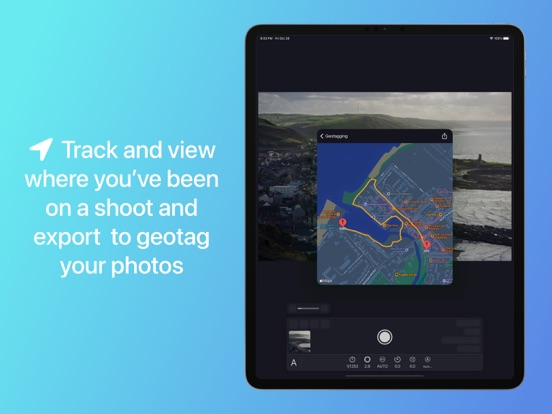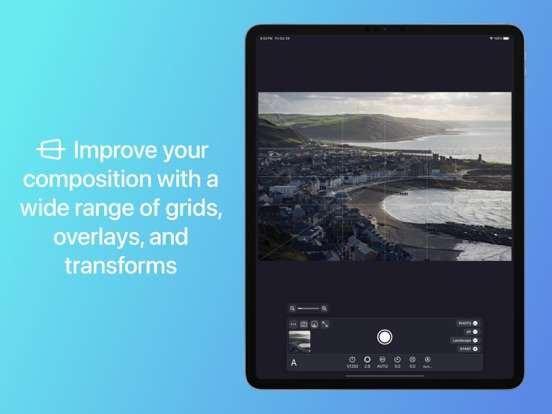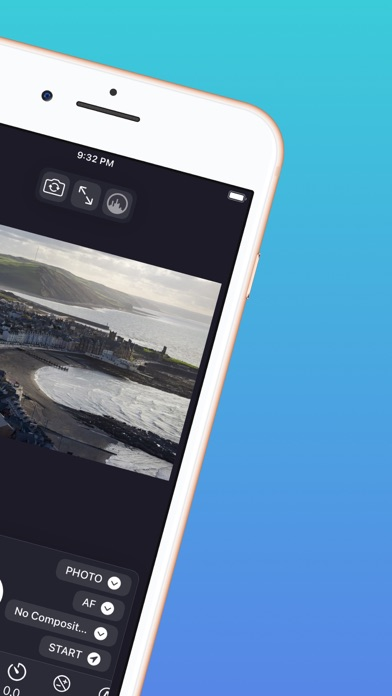Camrote
Sony Camera Remote Control
免費Offers In-App Purchases
1.11.1for iPhone, iPad and more
8.7
476 Ratings
Simon Mitchell
Developer
42.9 MB
Size
2023年11月18日
Update Date
Photo & Video
Category
4+
Age Rating
Age Rating
Camrote 螢幕截圖
About Camrote
With features tailored to everyone from amateur to Pro photographers Camrote has you covered, making it a fantastic tool for remote control of your Sony Alpha or Cyber-shot camera.
From taking family self-portraits to setting up and capturing complex scenes, Camrote is the tool for your remote control needs!
NEW:
• Support for syncing gps data to cameras automatically over Bluetooth.
Features & Benefits
• Easy transfer of full-resolution RAW* files (or JPEG... or both!) from your supported camera.
• Simple connection process via QR, NFC, recently connected devices or manual entry.
• Ability to change shutter settings with the flick of a finger.
• Fantastic compositional tools for any situation.
• Bulb and Continuous shooting modes*.
• Ability to switch between landscape and portrait aspect ratios.
• Simple to use and effective intervalometer mode, including BULB shooting.
• A beautiful default dark theme to help you when working in low-light conditions.
• Intuitive UI for capturing geotagging tracks via GPX for import to Lightroom or other editing software**.
• Easy interface for either batch download or single download of captured images.
• Designed from the ground up to be fast and intuitive on both iPhone and iPad to make capturing photos a breeze.
• Customisable UI: Choose whether to configure shutter settings using a slider or radio buttons.
Coming Soon
• Better accessibility support.
• Shooting presets.
Future Functionalities
• Apple Watch support to configure and capture photos from your wrist!
• Auto exposure ramping for intervalometer (pending research to see if an iOS device is powerful enough to do the necessary calculations).
• Support for remote control of other camera manufacturers***
Made with Love
Camrote is made with love in Wales, by an avid Amateur photographer and has the support of a large community of beta testers who are constantly suggesting brilliant new features and ideas! It will only continue to become a better remote control tool with time.
In-App Purchases
Some features require in-app purchases to use, or are extendable via an in-app purchase. These purchases will be charged to your iTunes Account. Terms and Conditions can be found here: http://camrote.app/terms_and_conditions
* Only on supported cameras. See our support page form more info.
** Continued use of GPS running in the background can dramatically decrease battery life.
*** Some manufacturers may not be supported where documentation is not available.
Camrote uses the Camera Remote API by Sony via ROCC, and works along side Imaging Edge Mobile and Play Memories.
Sony, α, Alpha, Cyber-shot, NEX, RX are trademarks of Sony Corporation.
From taking family self-portraits to setting up and capturing complex scenes, Camrote is the tool for your remote control needs!
NEW:
• Support for syncing gps data to cameras automatically over Bluetooth.
Features & Benefits
• Easy transfer of full-resolution RAW* files (or JPEG... or both!) from your supported camera.
• Simple connection process via QR, NFC, recently connected devices or manual entry.
• Ability to change shutter settings with the flick of a finger.
• Fantastic compositional tools for any situation.
• Bulb and Continuous shooting modes*.
• Ability to switch between landscape and portrait aspect ratios.
• Simple to use and effective intervalometer mode, including BULB shooting.
• A beautiful default dark theme to help you when working in low-light conditions.
• Intuitive UI for capturing geotagging tracks via GPX for import to Lightroom or other editing software**.
• Easy interface for either batch download or single download of captured images.
• Designed from the ground up to be fast and intuitive on both iPhone and iPad to make capturing photos a breeze.
• Customisable UI: Choose whether to configure shutter settings using a slider or radio buttons.
Coming Soon
• Better accessibility support.
• Shooting presets.
Future Functionalities
• Apple Watch support to configure and capture photos from your wrist!
• Auto exposure ramping for intervalometer (pending research to see if an iOS device is powerful enough to do the necessary calculations).
• Support for remote control of other camera manufacturers***
Made with Love
Camrote is made with love in Wales, by an avid Amateur photographer and has the support of a large community of beta testers who are constantly suggesting brilliant new features and ideas! It will only continue to become a better remote control tool with time.
In-App Purchases
Some features require in-app purchases to use, or are extendable via an in-app purchase. These purchases will be charged to your iTunes Account. Terms and Conditions can be found here: http://camrote.app/terms_and_conditions
* Only on supported cameras. See our support page form more info.
** Continued use of GPS running in the background can dramatically decrease battery life.
*** Some manufacturers may not be supported where documentation is not available.
Camrote uses the Camera Remote API by Sony via ROCC, and works along side Imaging Edge Mobile and Play Memories.
Sony, α, Alpha, Cyber-shot, NEX, RX are trademarks of Sony Corporation.
Show More
最新版本1.11.1更新日誌
Last updated on 2023年11月18日
歷史版本
Full disclosure:
I have had someone highlight to me that it is misleading to call what is effectively a Intervalometer function a Timelapse function. I want to do everything I can to rectify this, so I am updating the app to refer to the functionality as "Intervalometer" (capturing the images for a Timelapse) instead of "Timelapse" (the actual creation of an output video).
More exciting things coming to Camrote soon!
I have had someone highlight to me that it is misleading to call what is effectively a Intervalometer function a Timelapse function. I want to do everything I can to rectify this, so I am updating the app to refer to the functionality as "Intervalometer" (capturing the images for a Timelapse) instead of "Timelapse" (the actual creation of an output video).
More exciting things coming to Camrote soon!
Show More
Version History
1.11.1
2023年11月18日
Full disclosure:
I have had someone highlight to me that it is misleading to call what is effectively a Intervalometer function a Timelapse function. I want to do everything I can to rectify this, so I am updating the app to refer to the functionality as "Intervalometer" (capturing the images for a Timelapse) instead of "Timelapse" (the actual creation of an output video).
More exciting things coming to Camrote soon!
I have had someone highlight to me that it is misleading to call what is effectively a Intervalometer function a Timelapse function. I want to do everything I can to rectify this, so I am updating the app to refer to the functionality as "Intervalometer" (capturing the images for a Timelapse) instead of "Timelapse" (the actual creation of an output video).
More exciting things coming to Camrote soon!
1.11.0
2023年11月15日
This update brings "Location Information Linkage", which allows you to sync location data automatically from your iPhone or iPad to your camera for automatic geotagging of your photos.
Enjoy! And as always, any feedback is always welcome
Enjoy! And as always, any feedback is always welcome
1.10.3
2023年10月28日
Camrote has had a subtle design refresh:
I've curved some corners, curated some colours, perfected some padding, and improved some iconography... But don't worry, everything is still where it was before, so no re-learning a whole new app!
As well as this, I have also improved some connectivity issues some users were seeing.
I hope you enjoy!
I've curved some corners, curated some colours, perfected some padding, and improved some iconography... But don't worry, everything is still where it was before, so no re-learning a whole new app!
As well as this, I have also improved some connectivity issues some users were seeing.
I hope you enjoy!
1.10.2
2023年10月26日
Camrote has had a subtle design refresh:
I've curved some corners, curated some colours, perfected some padding, and improved some iconography... But don't worry, everything is still where it was before, so no re-learning a whole new app!
As well as this, I have also improved some connectivity issues some users were seeing.
I hope you enjoy!
I've curved some corners, curated some colours, perfected some padding, and improved some iconography... But don't worry, everything is still where it was before, so no re-learning a whole new app!
As well as this, I have also improved some connectivity issues some users were seeing.
I hope you enjoy!
1.10.1
2023年10月25日
Camrote has had a subtle design refresh:
I've curved some corners, curated some colours, perfected some padding, and improved some iconography... But don't worry, everything is still where it was before, so no re-learning a whole new app!
As well as this, I have also improved some connectivity issues some users were seeing.
I hope you enjoy!
I've curved some corners, curated some colours, perfected some padding, and improved some iconography... But don't worry, everything is still where it was before, so no re-learning a whole new app!
As well as this, I have also improved some connectivity issues some users were seeing.
I hope you enjoy!
1.10.0
2023年10月23日
Camrote has had a subtle design refresh:
I've curved some corners, curated some colours, perfected some padding, and improved some iconography... But don't worry, everything is still where it was before, so no re-learning a whole new app!
As well as this, I have also improved some connectivity issues some users were seeing.
I hope you enjoy!
I've curved some corners, curated some colours, perfected some padding, and improved some iconography... But don't worry, everything is still where it was before, so no re-learning a whole new app!
As well as this, I have also improved some connectivity issues some users were seeing.
I hope you enjoy!
1.9.1
2023年09月26日
It's a bugfix!
- Improves issues with cameras not being discovered once connected to the camera's WiFi network
- Fixed some German translations
- Fixed some broken UI where buttons were not visible in certain themes
- Improves issues with cameras not being discovered once connected to the camera's WiFi network
- Fixed some German translations
- Fixed some broken UI where buttons were not visible in certain themes
1.9.0
2023年03月21日
What’s new you ask? What’s new with you!?
This update fixes a few issues, and adds a couple new nice features:
- NEW! Added “ghost” or “double exposure” mode to the pro version of Composer.
- Fixed it being difficult to scan the camera’s QR code on devices with new ultra-wide cameras.
- Fixed iOS volume buttons showing each time you take a photo using the volume buttons.
- Fixed iOS volume buttons sometimes not successfully trigger an image capture.
- Fixed battery and memory information not being visible in some cases in landscape orientation.
- Halved the install size of the app.
This update fixes a few issues, and adds a couple new nice features:
- NEW! Added “ghost” or “double exposure” mode to the pro version of Composer.
- Fixed it being difficult to scan the camera’s QR code on devices with new ultra-wide cameras.
- Fixed iOS volume buttons showing each time you take a photo using the volume buttons.
- Fixed iOS volume buttons sometimes not successfully trigger an image capture.
- Fixed battery and memory information not being visible in some cases in landscape orientation.
- Halved the install size of the app.
1.8.0
2022年06月27日
It's an app update! :O
This update fixes a few issues, explains a few new(ish) things, and gets the ball rolling for the future of Camrote!
- Hallo Welt! Wir sind jetzt auf Deutsch!
- Fixes minor graphical/UX issues in Composer.
- Adds information and bug fixes around connecting to the a7IV camera.
This update fixes a few issues, explains a few new(ish) things, and gets the ball rolling for the future of Camrote!
- Hallo Welt! Wir sind jetzt auf Deutsch!
- Fixes minor graphical/UX issues in Composer.
- Adds information and bug fixes around connecting to the a7IV camera.
1.7.1
2021年04月11日
In this version:
- Fixes Touch AF not working for users without the "Composer Pro" In App Purchase
- Fixes a long-standing crash that we haven't been able to replicate until now!
- Fixes a crash when starting a point-based focus-stacking without setting any focus points
- Fixes Touch AF not working for users without the "Composer Pro" In App Purchase
- Fixes a long-standing crash that we haven't been able to replicate until now!
- Fixes a crash when starting a point-based focus-stacking without setting any focus points
1.7.0
2021年04月08日
What's new? It's only the update you've all been waiting for!
This update introduces a powerful new "Composer" tool which replaces the basic grids that were available in previous versions of the app. Composer allows you to build powerful compositional tools, with support for multiple* separately-styled elements and new guides to boot. The new image transform elements also allow you to apply both perspective correction* and anamorphic de-squeezing* to the live view and image previews too! As well as this you can:
- Add sub-elements (For example, apply a 2x crop and show a rule of thirds grid within the cropped area)*
- Support for re-ordering composition elements
- The ability to re-position and scale individual composition elements**
- The ability to export and import compositions*
* Requires the 'Composer Pro' In App Purchase, or in previous app versions of Camrote, the 'Grids' In App Purchase.
** Only supported with certain element types, also requires 'Composer Pro'
This update introduces a powerful new "Composer" tool which replaces the basic grids that were available in previous versions of the app. Composer allows you to build powerful compositional tools, with support for multiple* separately-styled elements and new guides to boot. The new image transform elements also allow you to apply both perspective correction* and anamorphic de-squeezing* to the live view and image previews too! As well as this you can:
- Add sub-elements (For example, apply a 2x crop and show a rule of thirds grid within the cropped area)*
- Support for re-ordering composition elements
- The ability to re-position and scale individual composition elements**
- The ability to export and import compositions*
* Requires the 'Composer Pro' In App Purchase, or in previous app versions of Camrote, the 'Grids' In App Purchase.
** Only supported with certain element types, also requires 'Composer Pro'
1.6.10
2021年03月02日
In this Release:
- Support for BULB captures over an hour in length (in Timelapse mode too)
- Support for BULB captures over an hour in length (in Timelapse mode too)
1.6.9
2021年01月18日
In this release:
- Fixes bugs on certain models which would stop video recording being possible
- Fixes bug which would disable the exposure mode button on certain models
- Fixes bugs on certain models which would stop video recording being possible
- Fixes bug which would disable the exposure mode button on certain models
1.6.8
2021年01月03日
In this release we’ve:
- Fixed an issue where “disconnected” screen could appear even if the camera is still connected
- Fixed an issue where “disconnected” screen could appear even if the camera is still connected
1.6.7
2021年01月02日
In this version:
- Fixes an issue where device disconnected screen could become unresponsive locking you out of the app...
- Fixes an issue where device disconnected screen could become unresponsive locking you out of the app...
1.6.6
2020年12月29日
This is a little but often update, but with some (or so we think) great little tweaks and fixes:
Tweaks:
• Tweaks underlying logic for controlling newer models, drastically improving the responsiveness of the UI when controlling the camera.
Fixes:
• Fixes sporadic issue with time-lapses getting stuck on newer models.
• Fixes UI issues around In App Purchases.
Tweaks:
• Tweaks underlying logic for controlling newer models, drastically improving the responsiveness of the UI when controlling the camera.
Fixes:
• Fixes sporadic issue with time-lapses getting stuck on newer models.
• Fixes UI issues around In App Purchases.
1.6.5
2020年12月06日
This is a little but often update, but with some (Or so we think) great little fixes and features:
Features:
• Adds recording indicator and time to make sure you know when your camera is recording video (even in full-screen mode)
Fixes:
• Fixes Camrote not detecting when video recording is started on the camera side.
• Changes "save to photos" logic so if you choose "Selected Photos" or "Add Photos Only" permissions we don't prompt you to change photo selection every time you transfer images.
• Fixes incorrect available exposure compensation values
• Fixes reverse-date ordering of transfer screen when using "Send to Smartphone"
Features:
• Adds recording indicator and time to make sure you know when your camera is recording video (even in full-screen mode)
Fixes:
• Fixes Camrote not detecting when video recording is started on the camera side.
• Changes "save to photos" logic so if you choose "Selected Photos" or "Add Photos Only" permissions we don't prompt you to change photo selection every time you transfer images.
• Fixes incorrect available exposure compensation values
• Fixes reverse-date ordering of transfer screen when using "Send to Smartphone"
1.6.4
2020年11月19日
This is a little but often update, but with some (Or so we think) great little fixes:
For you:
• Fixes displaying image previews on more recent models (a7riv, a9ii, RX100 VII, a7c).
• Fixes issues where more recent models (see above) would get stuck after taking a few images due to image not being transferred post-capture.
• Fixes capture issues and transfer issues on a6400.
• Fixes issue not being able to change shutter speed after enabling and disabling BULB timelapse.
• Fixes shooting mode disabling after manually changing shutter speed to BULB.
For me:
• Fixes bugs with debug logs (Only enabled if I request you to do so for a support issue) formatting breaking and lines overlapping making them impossible to decipher.
For you:
• Fixes displaying image previews on more recent models (a7riv, a9ii, RX100 VII, a7c).
• Fixes issues where more recent models (see above) would get stuck after taking a few images due to image not being transferred post-capture.
• Fixes capture issues and transfer issues on a6400.
• Fixes issue not being able to change shutter speed after enabling and disabling BULB timelapse.
• Fixes shooting mode disabling after manually changing shutter speed to BULB.
For me:
• Fixes bugs with debug logs (Only enabled if I request you to do so for a support issue) formatting breaking and lines overlapping making them impossible to decipher.
1.6.3
2020年10月23日
This is a little but often update, but with some (Or so we think) great little fixes and additions:
• Adds support for new camera models (a7siii, a7c, e.t.c), including support for new video/image formats and codecs.
• Fixes an issue where button titles would be clipped with the "Bold Font" accessibility setting enabled.
• Adds new context menus to setting screen for easier and quicker settings adjustment (long press)
• Adds support for new camera models (a7siii, a7c, e.t.c), including support for new video/image formats and codecs.
• Fixes an issue where button titles would be clipped with the "Bold Font" accessibility setting enabled.
• Adds new context menus to setting screen for easier and quicker settings adjustment (long press)
1.6.2
2020年10月04日
Replaces the in-app support/feedback mechanism
1.6.1
2020年09月20日
In this release:
- Fixed a crash on iOS 13 caused by code that was only needed for iOS 14 devices!
In v1.6.0:
It’s iOS 14 / iPadOS 14 time! We have full support for Apple’s latest OS releases, ready for your use on your iDevice.
- Adds a permission prompt for “local network permissions” something that is critical to Camrote doing it’s job.
- Changed some UI to use Apple’s new menus.
- Added a warning if you have disable local network permissions.
- Fixed a crash on iOS 13 caused by code that was only needed for iOS 14 devices!
In v1.6.0:
It’s iOS 14 / iPadOS 14 time! We have full support for Apple’s latest OS releases, ready for your use on your iDevice.
- Adds a permission prompt for “local network permissions” something that is critical to Camrote doing it’s job.
- Changed some UI to use Apple’s new menus.
- Added a warning if you have disable local network permissions.
1.6.0
2020年09月19日
In this release:
It’s iOS 14 / iPadOS 14 time! We have full support for Apple’s latest OS releases, ready for your use on your iDevice.
- Adds a permission prompt for “local network permissions” something that is critical to Camrote doing it’s job.
- Changed some UI to use Apple’s new menus.
- Added a warning if you have disable local network permissions.
It’s iOS 14 / iPadOS 14 time! We have full support for Apple’s latest OS releases, ready for your use on your iDevice.
- Adds a permission prompt for “local network permissions” something that is critical to Camrote doing it’s job.
- Changed some UI to use Apple’s new menus.
- Added a warning if you have disable local network permissions.
1.5.2
2020年08月19日
We've had a bit of fun with this one, but also fixed some show-stopper bugs!
- We've added a new subtle animation when changing some exposure settings, and an icon representing each white balance value. These together make it easier to see your exposure settings at a glance.
- Some nasty UI bugs were fixed around changing the app icon.
- A killer bug was fixed when using "Send to Smartphone" stopping you being able to transfer new images if you had more than 50 days of photos on your SD card.
- Half-press shutter has been fixed on a few a6xxx models.
- Better detection of the "smart remote control" app version you're running.
- We've added a new subtle animation when changing some exposure settings, and an icon representing each white balance value. These together make it easier to see your exposure settings at a glance.
- Some nasty UI bugs were fixed around changing the app icon.
- A killer bug was fixed when using "Send to Smartphone" stopping you being able to transfer new images if you had more than 50 days of photos on your SD card.
- Half-press shutter has been fixed on a few a6xxx models.
- Better detection of the "smart remote control" app version you're running.
1.5.1
2020年08月03日
In this version:
- Fixed two crashes we accidentally introduced in our big 1.5.0 update
In version 1.5.0:
We have a feature-packed release for you in this latest update!
-------- Focus Stacking!* --------
Allows cameras which support remote control of "Touch AF" to perform focus stacking by providing a grid or set of areas to focus on which will then be captured in quick succession. Ideal for landscape or macro photographers!
-------- Persistent Image Previews ---------
We decided it was about time you could see image previews for longer than the 3-4 seconds they stuck around for previously... now they hang around for the whole app launch, and you can scroll back through them too! We'll be bringing further improvements to this in the future (grouping timelapse shots e.t.c.)
-------- Full Screen Mode --------
We've added a distraction-free full screen mode! You'll see we had to move some stuff around to accommodate this, but we think it's well worth it! Full screen mode works particularly well on iPads where the screen closely matches the aspect ratio of the live view itself.
-------- Other small tweaks --------
- Disabled device auto-lock when downloading images
- Added support for bracketed capture (new Sony models)
- Added support for setting continuous shooting speed and mode (models earlier a7iii/a9)
- Added quick-switch for switching between cameras
- Added live view quality setting on newer models
- Changed order of radio buttons when setting exposure compensation to be more logical
* Focus stacking is only supported on certain models which support Touch AF remote control, please see https://camrote.app/camera-support for a list
- Fixed two crashes we accidentally introduced in our big 1.5.0 update
In version 1.5.0:
We have a feature-packed release for you in this latest update!
-------- Focus Stacking!* --------
Allows cameras which support remote control of "Touch AF" to perform focus stacking by providing a grid or set of areas to focus on which will then be captured in quick succession. Ideal for landscape or macro photographers!
-------- Persistent Image Previews ---------
We decided it was about time you could see image previews for longer than the 3-4 seconds they stuck around for previously... now they hang around for the whole app launch, and you can scroll back through them too! We'll be bringing further improvements to this in the future (grouping timelapse shots e.t.c.)
-------- Full Screen Mode --------
We've added a distraction-free full screen mode! You'll see we had to move some stuff around to accommodate this, but we think it's well worth it! Full screen mode works particularly well on iPads where the screen closely matches the aspect ratio of the live view itself.
-------- Other small tweaks --------
- Disabled device auto-lock when downloading images
- Added support for bracketed capture (new Sony models)
- Added support for setting continuous shooting speed and mode (models earlier a7iii/a9)
- Added quick-switch for switching between cameras
- Added live view quality setting on newer models
- Changed order of radio buttons when setting exposure compensation to be more logical
* Focus stacking is only supported on certain models which support Touch AF remote control, please see https://camrote.app/camera-support for a list
1.5.0
2020年08月02日
We have a feature-packed release for you in this latest update!
-------- Focus Stacking!* --------
Allows cameras which support remote control of "Touch AF" to perform focus stacking by providing a grid or set of areas to focus on which will then be captured in quick succession. Ideal for landscape or macro photographers!
-------- Persistent Image Previews ---------
We decided it was about time you could see image previews for longer than the 3-4 seconds they stuck around for previously... now they hang around for the whole app launch, and you can scroll back through them too! We'll be bringing further improvements to this in the future (grouping timelapse shots e.t.c.)
-------- Full Screen Mode --------
We've added a distraction-free full screen mode! You'll see we had to move some stuff around to accommodate this, but we think it's well worth it! Full screen mode works particularly well on iPads where the screen closely matches the aspect ratio of the live view itself.
-------- Other small tweaks --------
- Disabled device auto-lock when downloading images
- Added support for bracketed capture (new Sony models)
- Added support for setting continuous shooting speed and mode (models earlier a7iii/a9)
- Added quick-switch for switching between cameras
- Added live view quality setting on newer models
- Changed order of radio buttons when setting exposure compensation to be more logical
* Focus stacking is only supported on certain models which support Touch AF remote control, please see https://camrote.app/camera-support for a list
-------- Focus Stacking!* --------
Allows cameras which support remote control of "Touch AF" to perform focus stacking by providing a grid or set of areas to focus on which will then be captured in quick succession. Ideal for landscape or macro photographers!
-------- Persistent Image Previews ---------
We decided it was about time you could see image previews for longer than the 3-4 seconds they stuck around for previously... now they hang around for the whole app launch, and you can scroll back through them too! We'll be bringing further improvements to this in the future (grouping timelapse shots e.t.c.)
-------- Full Screen Mode --------
We've added a distraction-free full screen mode! You'll see we had to move some stuff around to accommodate this, but we think it's well worth it! Full screen mode works particularly well on iPads where the screen closely matches the aspect ratio of the live view itself.
-------- Other small tweaks --------
- Disabled device auto-lock when downloading images
- Added support for bracketed capture (new Sony models)
- Added support for setting continuous shooting speed and mode (models earlier a7iii/a9)
- Added quick-switch for switching between cameras
- Added live view quality setting on newer models
- Changed order of radio buttons when setting exposure compensation to be more logical
* Focus stacking is only supported on certain models which support Touch AF remote control, please see https://camrote.app/camera-support for a list
Camrote FAQ
點擊此處瞭解如何在受限國家或地區下載Camrote。
以下為Camrote的最低配置要求。
iPhone
須使用 iOS 15.0 或以上版本。
iPad
須使用 iPadOS 15.0 或以上版本。
iPod touch
須使用 iOS 15.0 或以上版本。
Camrote支持德文, 英文, 西班牙文
Camrote包含應用內購買。 以下為Camrote應用內購買價格清單。
All Functionality
HK$ 88.00
Timelapse
HK$ 38.00
Focus Stacking
HK$ 48.00
Grid Overlays
HK$ 32.00
Geotagging
HK$ 58.00
All Features + Focus Stacking
HK$ 118.00
Buy me a coffee!
HK$ 38.00
Fund me (Large)
HK$ 588.00
Fund me (Medium)
HK$ 288.00
Fund me (Small)
HK$ 148.00