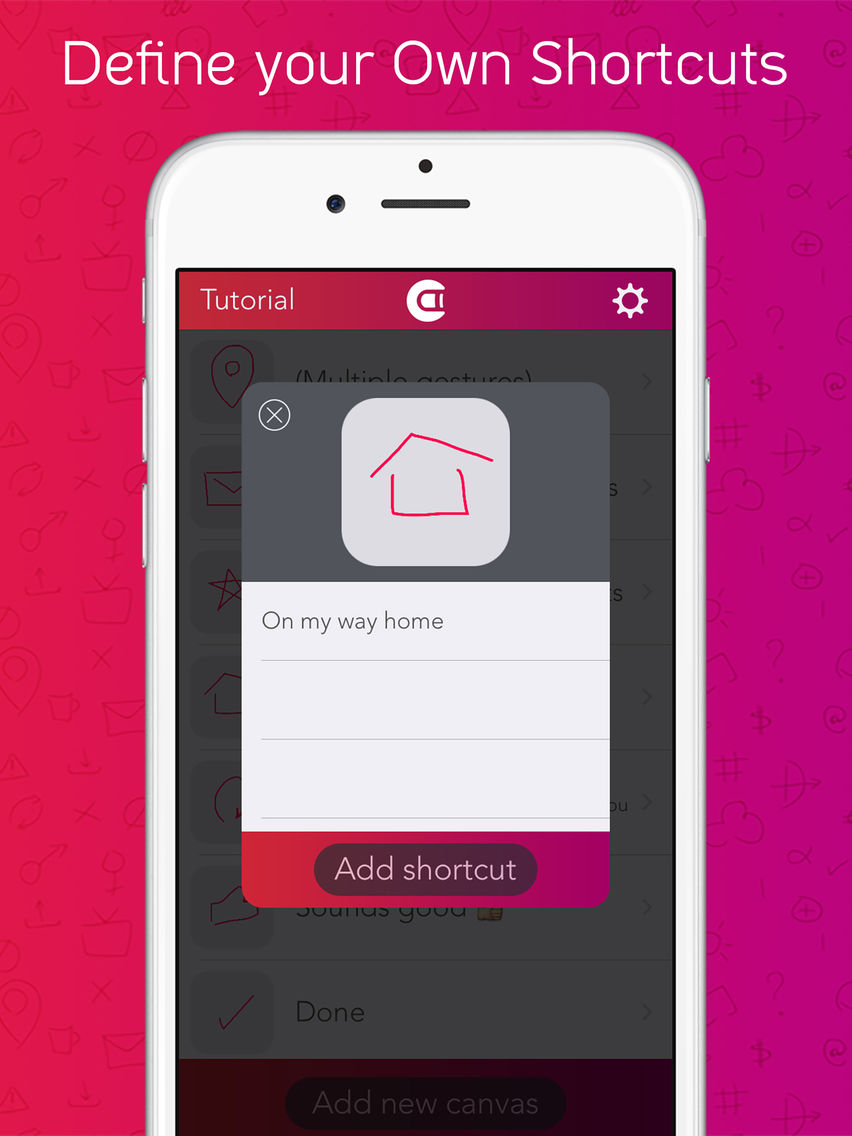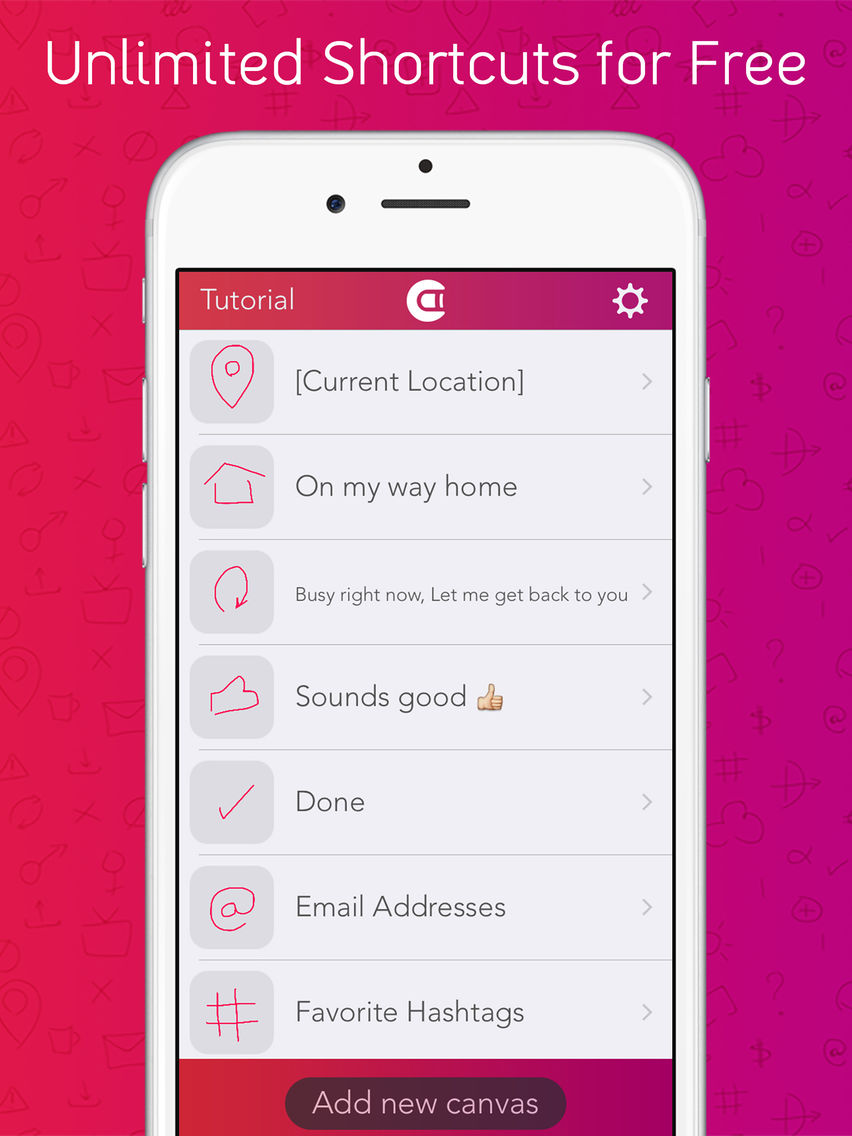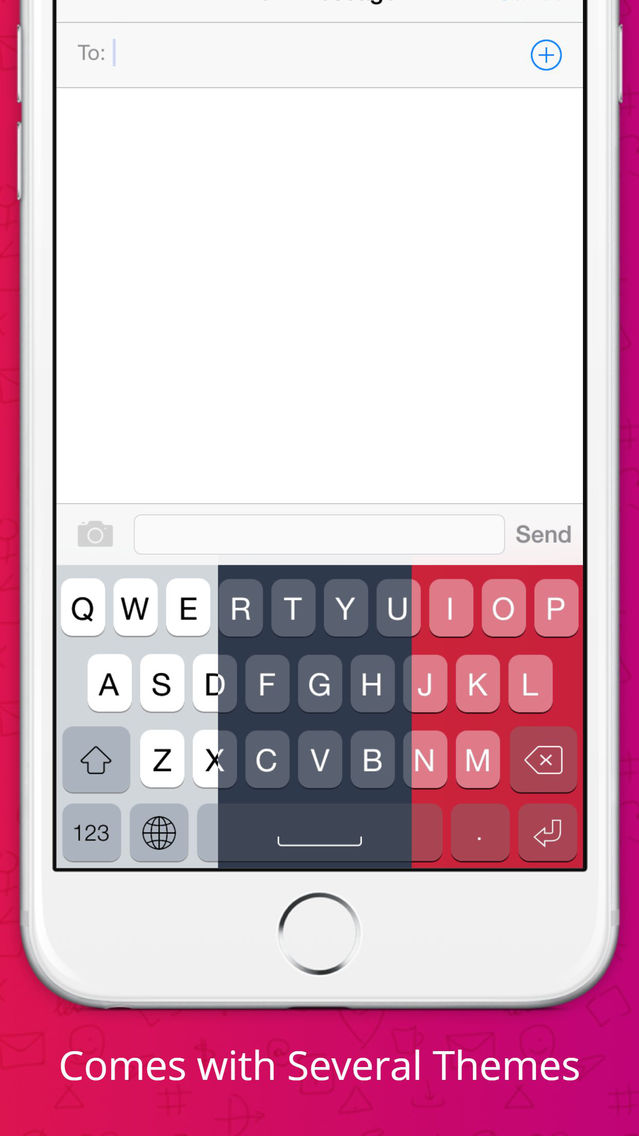Canvas Keyboard
Free
1.0.5for iPhone, iPad
Age Rating
Canvas Keyboard 螢幕截圖
About Canvas Keyboard
Tired of typing the same thing over and over again? Canvas enables you to type it once and then simply retrieve it again right from your keyboard with an instant gesture.
Canvas is the world's first gesture recognition keyboard that gives you the unique experience of typing and drawing gestures on the same interface to maximize your typing speed and efficiency.
HOW IT WORKS?
Replace or couple your device's built-in keyboard with Canvas. Define and assign your most frequently used texts or actions to exclusive gestures. Once you've done these two simple steps, you're ready to draw instant gestures on your keyboard to retrieve specific texts or actions.
- TEXT SHORTCUTS
We all experience the frustration of typing the same things, time after time. How many times have you filled in the same fields in internet forms? How many times have you had to run upstairs to get your credit card number? How many times a day have you typed the name of an app in the iOS search bar to open it? Using Canvas text shortcuts you will be able to draw an instant gesture to conduct previously mentioned tasks, doing more with less.
- ACTION SHORTCUTS
In addition to texts, you can assign specific actions to shortcuts. Using gestures, you are able to share your location, retrieve specific events from your calendar, reminders, speak last sentence and much more.
- MULTIFUNCTIONAL INTERFACE
Canvas is the first and only iOS keyboard that offers two keyboard interfaces at one layout. In that, you can type and draw together on the same layout without switching from one to another. The app is smart enough to determine users interactions as typing or drawing. This exclusive design leads to the dramatic increase of users typing speed and efficiency.
- SMART KEYBOARD LAYOUT
Canvas Keyboard layout is loaded with features to make traditional typing even easier, including smart spacebar for scrolling through the text, smart shift for capitalizing the last written word, smart backspace for removing the last written sentence and much more.
- KEYBOARD THEMES and CUSTOMIZATIONS
Canvas keyboard is available in 6 different themes. In addition, you can either enable or disable the keyboard layout. Disabling the keyboard layout requires you to switch to system keyboard whenever you want to type.
- SMARTWATCH INTEGRATION
We are currently working on the development of the world's first messenger for smartwatches called WatchApp Messenger. Soon you will be able to integrate your Canvas Keyboard with WatchApp Messenger. In other words, you can use your predefined shortcuts for replying instant messages from your smartwatch.
Please note:
Your privacy is our priority. We do NOT collect your typing or drawing data. To read more about Apple's "Full Access" requirements, please visit: www.watchapp.com/privacy
Canvas Keyboard is available for iPhone, iPad and iPod touch devices running iOS 8 and above.
Make sure to follow Canvas for the latest updates and tips:
Facebook: www.facebook.com/canvaskeyboard
Twitter: www.twitter.com/canvaskeyboard
Google Plus: https://plus.google.com/105712319964424174560/
Instagram: http://instagram.com/canvaskeyboard
www.watchapp.com/canvas
Canvas is the world's first gesture recognition keyboard that gives you the unique experience of typing and drawing gestures on the same interface to maximize your typing speed and efficiency.
HOW IT WORKS?
Replace or couple your device's built-in keyboard with Canvas. Define and assign your most frequently used texts or actions to exclusive gestures. Once you've done these two simple steps, you're ready to draw instant gestures on your keyboard to retrieve specific texts or actions.
- TEXT SHORTCUTS
We all experience the frustration of typing the same things, time after time. How many times have you filled in the same fields in internet forms? How many times have you had to run upstairs to get your credit card number? How many times a day have you typed the name of an app in the iOS search bar to open it? Using Canvas text shortcuts you will be able to draw an instant gesture to conduct previously mentioned tasks, doing more with less.
- ACTION SHORTCUTS
In addition to texts, you can assign specific actions to shortcuts. Using gestures, you are able to share your location, retrieve specific events from your calendar, reminders, speak last sentence and much more.
- MULTIFUNCTIONAL INTERFACE
Canvas is the first and only iOS keyboard that offers two keyboard interfaces at one layout. In that, you can type and draw together on the same layout without switching from one to another. The app is smart enough to determine users interactions as typing or drawing. This exclusive design leads to the dramatic increase of users typing speed and efficiency.
- SMART KEYBOARD LAYOUT
Canvas Keyboard layout is loaded with features to make traditional typing even easier, including smart spacebar for scrolling through the text, smart shift for capitalizing the last written word, smart backspace for removing the last written sentence and much more.
- KEYBOARD THEMES and CUSTOMIZATIONS
Canvas keyboard is available in 6 different themes. In addition, you can either enable or disable the keyboard layout. Disabling the keyboard layout requires you to switch to system keyboard whenever you want to type.
- SMARTWATCH INTEGRATION
We are currently working on the development of the world's first messenger for smartwatches called WatchApp Messenger. Soon you will be able to integrate your Canvas Keyboard with WatchApp Messenger. In other words, you can use your predefined shortcuts for replying instant messages from your smartwatch.
Please note:
Your privacy is our priority. We do NOT collect your typing or drawing data. To read more about Apple's "Full Access" requirements, please visit: www.watchapp.com/privacy
Canvas Keyboard is available for iPhone, iPad and iPod touch devices running iOS 8 and above.
Make sure to follow Canvas for the latest updates and tips:
Facebook: www.facebook.com/canvaskeyboard
Twitter: www.twitter.com/canvaskeyboard
Google Plus: https://plus.google.com/105712319964424174560/
Instagram: http://instagram.com/canvaskeyboard
www.watchapp.com/canvas
Show More
最新版本1.0.5更新日誌
Last updated on 2016年11月02日
Version History
1.0.5
2016年11月02日
Canvas Keyboard FAQ
點擊此處瞭解如何在受限國家或地區下載Canvas Keyboard。
以下為Canvas Keyboard的最低配置要求。
iPhone
iPad
Canvas Keyboard支持Dutch, English, Italian