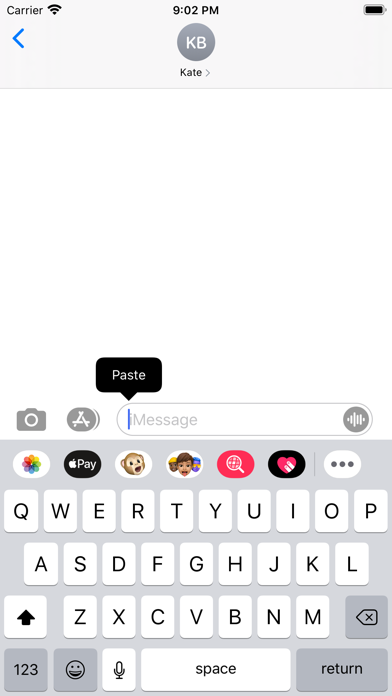Captionize
Write and format text
免費
1.4.5for iPhone, iPad and more
9.9
1 Ratings
Code Flakes Studio
Developer
5.1 MB
Size
2020年07月07日
Update Date
Social Networking
Category
4+
Age Rating
Age Rating
Captionize 螢幕截圖
About Captionize
Captionize makes your social media life much easier, especially on Instagram by giving you the privilege to add cool looking line breaks to your Instagram posts.
Captionize is a simple app with a simple UI, yet a magical app that makes your life a lot easier.
All you need to do is follow these simple steps:
1. Just type or paste your content in Captionize.
2. Add as many numbers of line breaks to your content.
3. Copy and paste the content to your Instagram bio, post captions, comments, or anyplace you want to.
4. Rate Captionize on the App Store.
5. Whisper in your friend's ear about Captionize.
Use Captionize to post everywhere including TikTok, Twitter, Facebook,
Voila! Now flaunt your Line Break skills in every post.
Feel free to reach out to us with any app improvements/suggestions or bugs at captionize@codeflakesstudio.com
Captionize is a simple app with a simple UI, yet a magical app that makes your life a lot easier.
All you need to do is follow these simple steps:
1. Just type or paste your content in Captionize.
2. Add as many numbers of line breaks to your content.
3. Copy and paste the content to your Instagram bio, post captions, comments, or anyplace you want to.
4. Rate Captionize on the App Store.
5. Whisper in your friend's ear about Captionize.
Use Captionize to post everywhere including TikTok, Twitter, Facebook,
Voila! Now flaunt your Line Break skills in every post.
Feel free to reach out to us with any app improvements/suggestions or bugs at captionize@codeflakesstudio.com
Show More
最新版本1.4.5更新日誌
Last updated on 2020年07月07日
歷史版本
Minor bug fixes.
Show More
Version History
1.4.5
2020年07月07日
Minor bug fixes.
1.4.4
2020年06月21日
We heard your suggestions!
~ Added swipe to dismiss keyboard support.
~ Predictive texts will now appear inside of Captionize if turned on.
~ Minor bug fixes.
~ Added swipe to dismiss keyboard support.
~ Predictive texts will now appear inside of Captionize if turned on.
~ Minor bug fixes.
1.4.2
2020年04月23日
Added some improvements and bug fixes.
- Easy dismiss of the keyboard using the done button.
- Refreshed buttons.
- Easy dismiss of the keyboard using the done button.
- Refreshed buttons.
1.4.1
2020年03月18日
Bug fixes and a few performance improvements.
Now Captionize support includes,
- French
- German
Now Captionize support includes,
- French
- German
1.4
2020年03月16日
Bug fixes and a few performance improvements.
Now Captionize support includes,
- French
- German
- Russian
Now Captionize support includes,
- French
- German
- Russian
1.3
2020年03月08日
Bug fixes and a few performance improvements.
Now Captionize support includes,
- French
- German
- Russian
Now Captionize support includes,
- French
- German
- Russian
1.2
2020年02月01日
It's a new year and we've introduced new languages!
The support includes,
- French
- German
- Russian
The support includes,
- French
- German
- Russian
1.1
2020年01月02日
Bug fixes and enhancements
1.0
2019年12月29日
Captionize FAQ
點擊此處瞭解如何在受限國家或地區下載Captionize。
以下為Captionize的最低配置要求。
iPhone
須使用 iOS 13.0 或以上版本。
iPad
須使用 iPadOS 13.0 或以上版本。
iPod touch
須使用 iOS 13.0 或以上版本。
Captionize支持俄文, 德文, 法文, 英文, 西班牙文