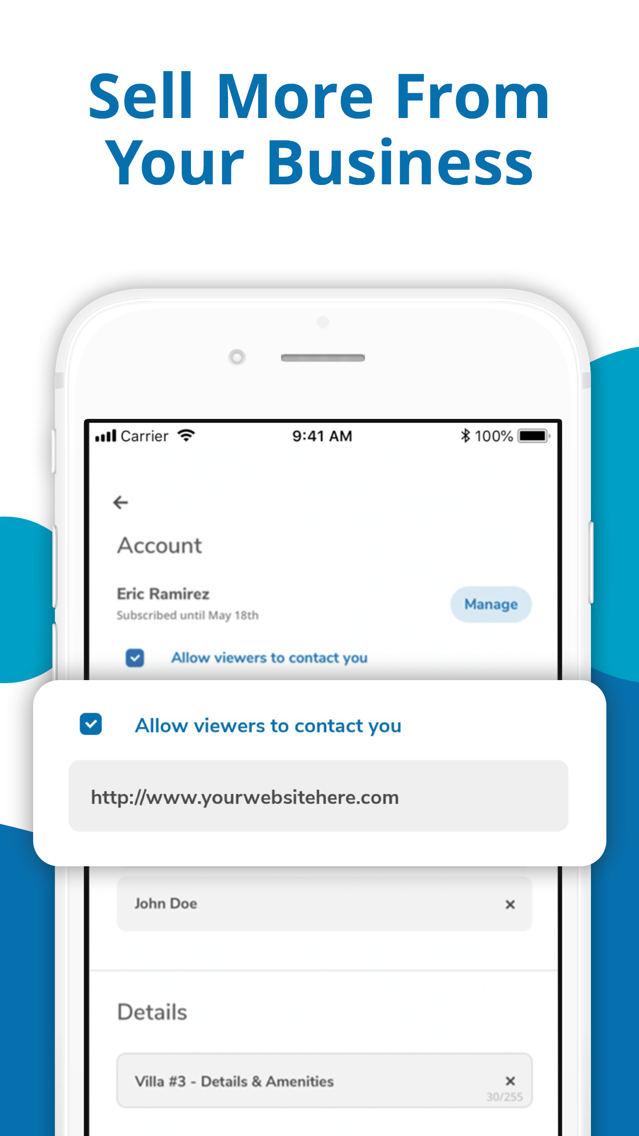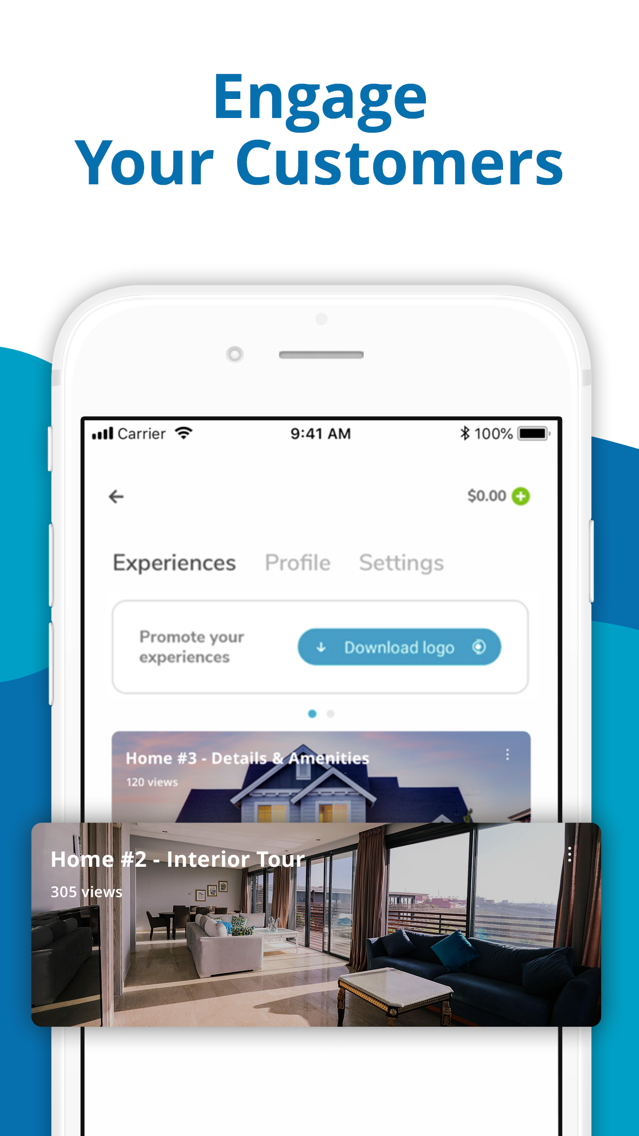Captum - AR Photo to Video App
Free
1.8.2for iPhone
Age Rating
Captum - AR Photo to Video App 螢幕截圖
About Captum - AR Photo to Video App
Bring prints to life with easy Augmented Reality
Captum allows users to view an immersive experience by scanning any Captum-ed target image. In minutes, marketers and creators can build an augmented reality experience using any video and any image.
Before Captum, augmented reality technology was too expensive for businesses to implement effectively, but Captum makes AR video affordable and simple.
How do I play an augmented reality experience?
• Download the app to your iPhone device. When you see the Captum logo, simply open the app and point it at the target image and watch the experience come to life.
How do I create?
• First, open the Captum app on your mobile device. When you are ready to make your Captum, select "Create" on the bottom of your screen.
• We recommend using your own high-quality video up to 90 seconds in length. Videos featuring a short personal greeting, a showcase of products, or a demonstration of services are popular choices. You can select a video stored on your device by selecting the file folder icon, or you can record a video using the app.
• The app will automatically use the first frame of your video as the cover image, or you can upload a custom cover image. This image will become your Captum target image.
• Images such as business cards, ads, signs, and logos work well.
Captum Features:
• Augmented Reality - Make augmented reality ads out of any static image – flyers, business cards, and more – the possibilities are endless, right from your phone in everyday life.
• AR Made Easy - Create AR experiences using any video and any image – just point, shoot, publish, and print.
• Advertise Your Business - Embed links to websites, product pages, social media, and more to give your customers access to engage with your business.
• Enhance Your Advertising - Customers can download the Captum app and scan your target image and see your advertising come to life right in the palm of their hands.
Captum allows users to view an immersive experience by scanning any Captum-ed target image. In minutes, marketers and creators can build an augmented reality experience using any video and any image.
Before Captum, augmented reality technology was too expensive for businesses to implement effectively, but Captum makes AR video affordable and simple.
How do I play an augmented reality experience?
• Download the app to your iPhone device. When you see the Captum logo, simply open the app and point it at the target image and watch the experience come to life.
How do I create?
• First, open the Captum app on your mobile device. When you are ready to make your Captum, select "Create" on the bottom of your screen.
• We recommend using your own high-quality video up to 90 seconds in length. Videos featuring a short personal greeting, a showcase of products, or a demonstration of services are popular choices. You can select a video stored on your device by selecting the file folder icon, or you can record a video using the app.
• The app will automatically use the first frame of your video as the cover image, or you can upload a custom cover image. This image will become your Captum target image.
• Images such as business cards, ads, signs, and logos work well.
Captum Features:
• Augmented Reality - Make augmented reality ads out of any static image – flyers, business cards, and more – the possibilities are endless, right from your phone in everyday life.
• AR Made Easy - Create AR experiences using any video and any image – just point, shoot, publish, and print.
• Advertise Your Business - Embed links to websites, product pages, social media, and more to give your customers access to engage with your business.
• Enhance Your Advertising - Customers can download the Captum app and scan your target image and see your advertising come to life right in the palm of their hands.
Show More
最新版本1.8.2更新日誌
Last updated on 2020年04月08日
歷史版本
• Corrected an issue where the contact email would be incorrect
Show More
Version History
1.8.2
2020年04月08日
• Corrected an issue where the contact email would be incorrect
1.8.1
2020年04月03日
• Updated description
• Updated categories
• New subscriptions tiers
• Fixed email sharing issue
• Updated categories
• New subscriptions tiers
• Fixed email sharing issue
1.8
2019年12月06日
Minor improvements
1.7
2019年11月08日
Minor improvements
1.6
2019年11月07日
Minor improvements
1.5
2019年11月06日
- Now you can use in-app purchases to pay for subscriptions and replenish balance
- Fixed issue with black screen during recognition on iOS 13
- Fixed issue with black screen during recognition on iOS 13
1.4
2019年07月11日
- Ability to change the video after experience was created
- Managing your subscription is now located in a separate tab
- Minor improvements
- Managing your subscription is now located in a separate tab
- Minor improvements
1.3
2019年06月19日
- Report offensive/inappropriate content to app administrators
- Download Captum logo straight after experience creation to place it on your target image
- Minor improvements
- Download Captum logo straight after experience creation to place it on your target image
- Minor improvements
1.2
2019年06月10日
- Implemented interactive tutorial screens for experience creation process
- Implemented push notification for the case when the experience was rejected
- Minor improvements
- Implemented push notification for the case when the experience was rejected
- Minor improvements
1.1
2019年06月04日
Minor improvements
1.0
2019年05月23日
Captum - AR Photo to Video App FAQ
點擊此處瞭解如何在受限國家或地區下載Captum - AR Photo to Video App。
以下為Captum - AR Photo to Video App的最低配置要求。
iPhone
Captum - AR Photo to Video App支持English